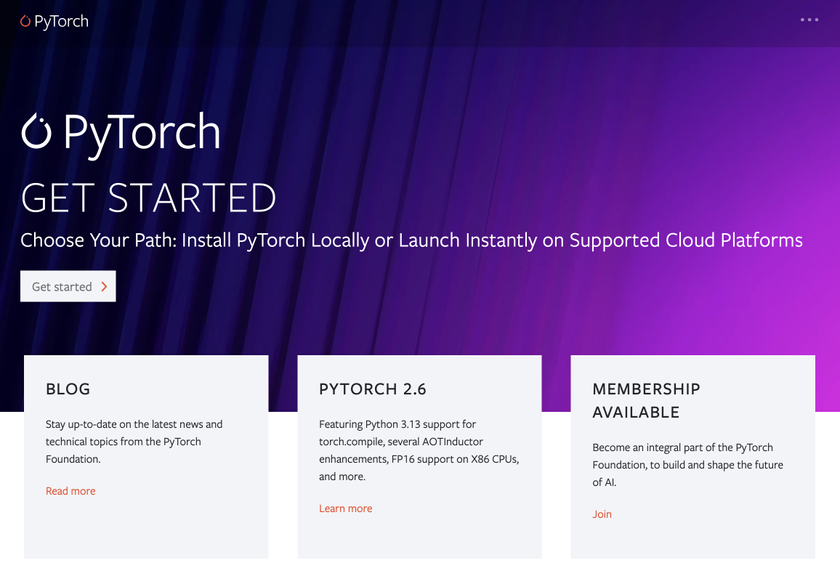Early Verdict
Asus has developed an impressive improvement upon the existing ZenBook 3 in the ZenBook 3 Deluxe, boosting its screen size considerably, with negligible increases in weight and thickness. However, we’d love to see a sharper screen for the price.
Pros
- +
14-inch screen in 13-inch frame
- +
Still awfully light
- +
Two Thunderbolt 3 ports
- +
Fingerprint sensor
Cons
- -
No configuration options
- -
Mighty pricey for an FHD screen
Why you can trust TechRadar
Asus has become somewhat of an unsung hero in the computing world these past few years, often meeting its rivals’ products spec-for-spec for a lot less money. Its brand new ZenBook 3 Deluxe, shown off at CES 2017, accomplishes quite a lot, but somewhat eschews that modus operandi.
The ZenBook 3 Deluxe is, as the name implies, essentially a larger version of the recently-released ZenBook 3. That additional size brings with it some readily welcomed upgrades beyond just a larger 14-inch display.

Price and availability
At the moment, Asus plans to sell just one configuration of the ZenBook 3 Deluxe starting for $1,699 (about £1,371, AU$2,317) beginning this April. For that price, you’re getting a 14-inch display at FHD (1,920 x 1,080) resolution – yes, really – supported by an Intel Core i7 processor (7th generation Kaby Lake), 16GB of speedy 2,133MHz memory and a cool 1TB of solid-state storage.
So, while the internals are all just fine for that price, we’d expect at least a QHD display for 1,700 clams.

Design
Asus hasn’t deviated that far from what it established with the ZenBook 3 in terms of design. The laptop employs the same spun aluminum lid and base, though now it’s in a blue-gray hue and that lid is lined in golden chamfered edging.
Of course, this version’s screen measures 14 inches on the diagonal, but rests inside a 13-inch-wide chassis. To that end, it seems Asus has accomplished what rivals like Dell have in cramming diagonally larger displays into smaller frames width-wise through smaller and smaller bezels – 7.46mm here, to be exact.
Thanks to the slightly larger frame, this model also introduces a new four-way speaker system powered by Harman Kardon (though we weren’t able to test that) as well as an even larger touchpad and set of keys.

The new, larger keys offer surprisingly deep travel (1.2mm, actually) and forcefully snap back into place, though will prove to have a learning curve for those not used to such large keys. (Our fingers kept slipping along adjacent keys when trying to type at our usual speed while testing it out.)
That larger touchpad doesn’t tangibly change much about the experience other than providing more space for your fingers to navigate with. However, Asus has introduced a new piece of software for the input known as “Touchpad Handwriting” to this model.
Holding the Function key and pressing the spacebar conjures a digital representation of the touchpad in the lower center of the screen. While this is active, you can scrawl words on the center of the touchpad and an auto-fill engine does the rest. We’re told the feature is meant to support those that are fluent in character-based languages, but it also recognizes English.
Inside, the ZenBook 3 Deluxe employs the same proprietary cooling solution – 3mm liquid-crystal-polymer fan blades and all.

Specs and performance
Rounding out the components listed above, Asus has taken good advantage of the extra half-inch or so of space that this bigger ZenBook 3 affords with a whopping three USB-C ports – two of which being Thunderbolt 3 inputs. Save for a 3.5mm audio jack, Asus plans to let those three USB-C do the brunt of your data transfers, display jacking and more.
The final input here, which oddly wasn’t present on the unit we tested on the show floor, is a fingerprint sensor for Windows Hello login via Windows 10 Home or Pro – your choice. We’re told the ZenBook 3 Deluxe will have this feature at launch later this year.
On the wireless front, the expected 802.11ac Wi-Fi and Bluetooth 4.1 are on offer.

A 46 Whr battery is powering the whole operation, though Asus is keeping mum on any battery life figures for the moment. (Though, with just a 1080p display, we’re expecting some decent longevity.)
Finally, for growing a full 1.5 inches in display size, this version of the ZenBook 3 weighs just 2.42 pounds (1.09kg) and measures half an inch (12.7mm) thin. That’s just one-hundredth of an inch thicker than the previous model and less than half a pound heavier – impressive indeed.

Early verdict
Asus clearly looks to boost its ZenBook line with the Deluxe to not just compete against the 12-inch MacBook, but now the new entry-level MacBook Pro. The thing is, though, that with the MacBook Pro, you’re getting a far sharper screen for 200 bucks less.
That said, Apple can’t beat the other parts that Asus is offering for its price – a similarly-specced MacBook Pro would cost hundreds more. So, whether this ZenBook is still a better deal depends on how much stock you put in a sharper screen. (If you ask us, $1,700 should get you at least a slightly more pixel-dense display.)
Nevertheless, the ZenBook 3 Deluxe is an impressive improvement upon the existing model for those that are seeking a little more screen real-estate. Stay tuned for our full review later this year to see how it weathers our gauntlet of benchmarks.
New year, new tech – check out all our coverage of CES 2017 straight from Las Vegas, the greatest gadget show on Earth.
Joe Osborne is the Senior Technology Editor at Insider Inc. His role is to leads the technology coverage team for the Business Insider Shopping team, facilitating expert reviews, comprehensive buying guides, snap deals news and more. Previously, Joe was TechRadar's US computing editor, leading reviews of everything from gaming PCs to internal components and accessories. In his spare time, Joe is a renowned Dungeons and Dragons dungeon master – and arguably the nicest man in tech.
What is a hands on review?
Hands on reviews' are a journalist's first impressions of a piece of kit based on spending some time with it. It may be just a few moments, or a few hours. The important thing is we have been able to play with it ourselves and can give you some sense of what it's like to use, even if it's only an embryonic view. For more information, see TechRadar's Reviews Guarantee.
Most Popular