Why you can trust TechRadar
Intel’s latest processors have shown modest performance improvements, and the addition of a modest GPU to the Flip 14 gives it an edge over a device like the Yoga 920 equipped with only Intel’s UHD 620 graphics — and our benchmark results confirm that.
Here’s how the Asus ZenBook Flip 14 performed in our suite of benchmark tests:
3DMark Sky Diver: 8,693; Fire Strike: 2,618; Time Spy: 943
Cinebench CPU: 562 points; Graphics: 74 fps
GeekBench 4: 4,749 (single-core); 13,872 (multi-core)
PCMark 8 (Home Test): 3,497 points
PCMark 8 Battery Life: 4 hours and 3 minutes
Battery Life (TechRadar movie test): 6 hours and 24 minutes
On nearly every test, the Flip 14 clearly beats the Yoga 920. The only exception is with GeekBench 4’s single and multi-core tests and PCMark 8’s Home test, with the Yoga 920 only coming in slightly lower.
The Notebook 9 Pro faired similarly to the Flip 14, thanks in part to being bolstered by an AMD Radeon 540 graphics processor.
In daily use, from triaging emails to looking for new YouTube channels, the ZenBook Flip 14 performs every task we throw at it without hesitation. The MX150 isn’t going to be enough to power through an intense game, like Far Cry 5, but it is more than powerful enough to handle occasional video editing and Photoshop projects.
Even after loading all of our benchmark programs, and installing a few personal apps, running out of storage on the Flip 14 was something we never worried about, thanks to 512GB of space.
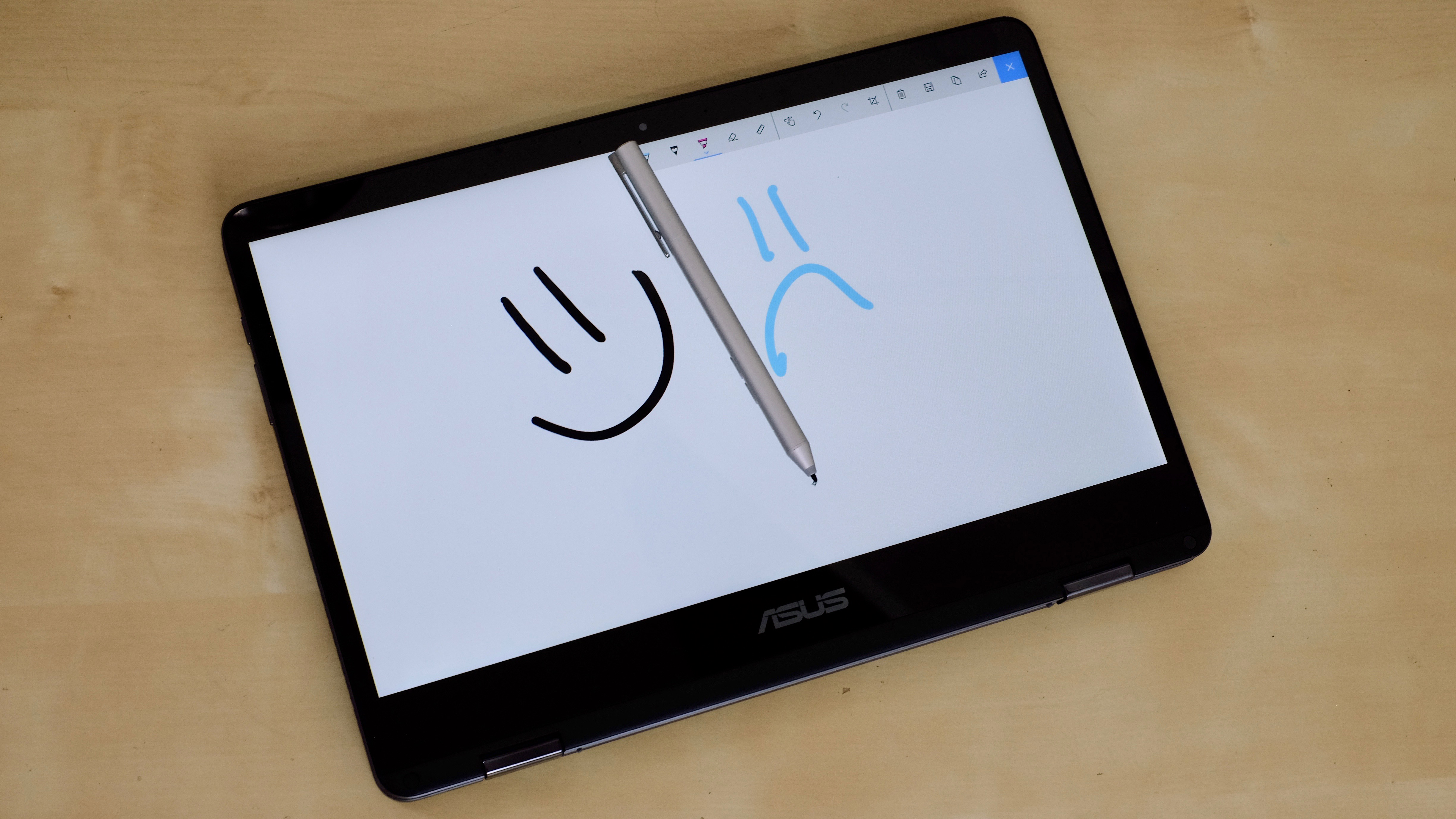
Windows Ink
Included in the box is an Asus pen, for jotting notes and sketches on the Flip 14’s display. The pen uses a AAAA battery and has 1,024 levels of pressure.
In our testing, the pen and the Flip 14 are finicky at best. Using a Windows Ink sketchpad, we jot and doodle with the screen laid back in tablet mode and our hand resting on the display.
As long as we use smooth and slow movements, the screen and the pen work as you’d expect. The digital ink flows from the pen without issue or latency. However, when we start writing as if we are jotting notes during a lecture, the ink stops flowing. We feel as if perhaps the display’s palm rejection gets confused as our palm moves quickly across the screen, all the while the pen was gliding over it as well.
If you’re looking for a 2-in-1 with exceptional stylus support, based on our testing, the Flip 14 is not the one for you.
Bloatware? You bet
Outside of the company’s software, such as Asus Live Update, there’s not a lot of unnecessary programs or software on the ZenBook Flip. Well, until you are interrupted with an alert from McAfee Security asking you to sign up for service or trying to scare you into thinking your computer is under attack.
Luckily, it only takes a few minutes to remove McAfee and rid yourself of its unnecessary existence. With that done, the Flip 14 is more or less bloat-free.

Battery life
The battery life of the ZenBook Flip is admirable, powering through 4 hours and 3 minutes of PCMark 8’s battery life test. Our movie test came in at 6 hours and 24 minutes of use. Both tests fell short of the 13 hours that Asus touts on the Flip 14’s listing, but that’s par for the course when it comes to testing laptops.
In comparison, the Notebook 9 Pro had mixed results. With 2 hours and 48 minutes in PCMark’s test, but a staggering 8 hours and 23 minutes in our movie test. The Yoga 920 bested both devices in the movie test with 9 hours and 23 minutes of constant playback and nearly matched the Flip 14’s PCMark score with 4 hours and 1 minute.

Final verdict
The ZenBook Flip is an economical choice for students who have a modest budget and want a device that can do more than just surf the web. With the added graphics power and adequate battery life, the ZenBook Flip 14 is a worthy contender.
It’s a shame the Windows Ink experience isn’t the smoothest, but for those who don’t want or need a stylus, it’s a non-issue.
When taking price and performance into consideration, the Flip 14 is a contender. If you need to have or want the ability to take notes, by hand, on a 2-in-1, then the Notebook 9 Pro is the device for you.
- 1
- 2
Current page: Performance, battery life, features and verdict
Prev Page Introduction, price and design