Why you can trust TechRadar
Battery life
- 5,000mAh battery
- Roughly two days of life
The Asus ZenFone 6 has a huge battery. It is rated at 5,000mAh, a good 20% larger than the Huawei P30 Pro.
Asus says it will last for a full two days between charges, and that’s more-or-less consistent with our experience. Or, to be more realistic, it lasts until bedtime on day two.
As we write this it’s 10:20pm on the day after a charge. It has 5% battery left. It’s begging for the charge cable, but still hanging on in there. In the 36 hours prior we listened to a bunch of hours of podcasts, trekked across London with some Citymapper app help, sent a barrage of WhatsApp messages and browsed the web a bit.
It’s functionally similar to the stamina you get from the very best Huawei phones, and a real treat if you are accustomed to a phone that only last a day.

The Asus ZenFone 6 loses 11% charge in our standardized battery test where we play a video at maximum brightness for 90 minutes. It is one of the best performers around in this respect, but not quite the very best.
The Huawei Mate 20 Pro lost 10% in the same test, suggesting either Huawei’s power management is a bit better, or that this phone’s display is more power-hungry at maximum brightness.
In actual use, the Asus ZenFone 6 lasts a similar duration as the longest-lasting 4,000mAh-odd rivals.
Charging takes a little longer than some thanks to the huge capacity, of course. Even with fast charging, a full replenish takes just over two hours. There’s no wireless charging here, either, but the OnePlus 7 and Honor 20 Pro don’t have that either.
Camera
- 48MP and 13MP lenses
- Lenses can flip to the front for selfies
- Camera is good rather than great
The camera is clearly the most unusual part of the Asus ZenFone 6. However, it feels quite normal until you start flipping its housing around.
Its main sensor is the 48MP Sony IMX586, also seen in the Honor 20 Pro and OnePlus 7 Pro. Sony seems to have attracted a lot of customers with this.
The other ZenFone 6 camera is a 13MP ultra-wide, which also uses a Sony sensor. It is fundamentally quite similar to the experience of the rival Honor and OnePlus phones, which is no bad thing.
The Asus ZenFone 6 lets you shoot virtually any scene carelessly and you’ll almost always get a decent photo out of it. Compose without thinking about the light levels and the HDR+ processing kicks in to avoid blown highlights and too many dark-looking areas.
Even without using the dedicated night mode you can expect low-light images that appear brighter and clearer than they seem to the naked eye, with fair sharpness and solid detail.
The Asus ZenFone 6’s secondary wide camera does not perform quite as well at night. Some fuzziness arrives, but you can still take clear images with detail worth posting on social media in low light.

Don’t underestimate the extra options a wide lens gives you either. The Asus ZenFone 6 lets you fix the geometry-distorting effect of a wide-angle lens, if you want to, but the wide can capture the scale of giant buildings and natural structures in a way the main camera simply can’t.
The motorized camera can be used as a photography tool too. It won’t simply open up to the standard and flipped-around positions. Press the Asus ZenFone 6’s volume buttons and it slowly creeps out, able to sit at any angle.
Unless you want to shoot the inside of micro caves inside rock pools, this may not seem instantly useful, but there are some handy uses for it. You can set the housing at around 90 degrees, and use it to prop up the Asus ZenFone 6, or take a panorama without swiveling around like an embarrassing tourist.
These parts are interesting, if not essential. The motor also moves quite slowly when you control it with the volume keys. It’s not much use for manual action panning, although this decision seems sensible. You want to be able to get the camera at the required angle. The ZenFone 6 makes this pretty easy.
Actual image quality is similar to the Honor 20 Pro when you shoot outdoors on a nice day. That’s no great surprise. Both phones have the 48MP Sony IMX586 sensor, but will typically take 12MP photos rather than full res ones.
That's because the sensor has a quad-Bayer filter, where the red, green and blue sensor sub-pixels are arranged in blocks of four. Its structure has a lot in common with a 12MP sensor.
And just like a lot of phones in this class, dynamic range boosting is the Asus ZenFone 6’s most impressive feat. Its HDR+ mode is used in almost every single shot you take, to preserve highlights and bring out shadow detail.
Its effects are very, very pronounced. The results are often extremely effective, with the kind of dynamic range you used to only get with a compact system camera or DSLR. Asus arguably pushes this a little too far at times.
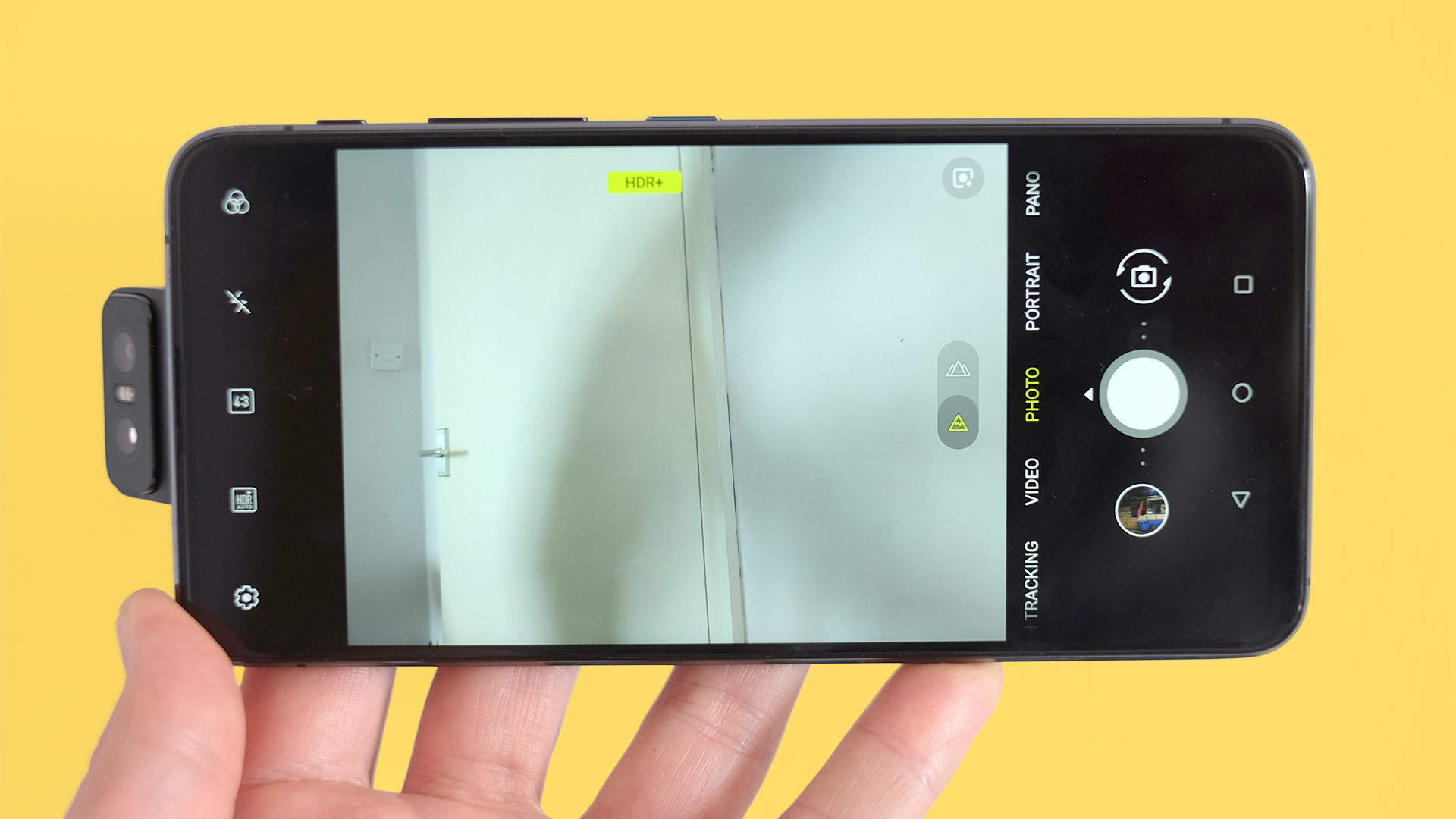
For example, shoot indoors through a window with some of the wall beside it in the frame and the darker interior will often look quite noisy up close. This is in part because the Sony IMX586 itself does not really have DSLR-like dynamic range itself. It’s a software and multi-exposure trick. And the ZenFone 6 doesn’t always apply noise reduction in the right areas to hide this.
Still, it is only obvious in a few of our shots. You can also turn HDR+ off if you want to avoid this, or let some of the darker parts of an image stay dark.
At one point we shot into a graveyard through an opening in some trees. HDR+ does a great job of bringing out the detail in the relatively dark foreground leaves, but by switching it off, you get far greater light level contrast, which can look more dramatic.
For the most part we keep the Asus ZenFone 6’s HDR+ mode switched on, though.
The phone also has one of today’s trendy, and very useful night modes. This combines lots of exposures over several seconds to emulate the effects of a true long exposure: better detail and dynamic range, and less noise, in low light.
However, the Asus ZenFone 6 isn’t quite on par with the OnePlus 7 Pro or Honor 20 Pro in this respect. It’s a little worse at rendering fine details. Why? Perhaps Asus’s software is not quite as good. That makes sense given Honor and Huawei have now been working on their algorithms for years. The Asus ZenFone 6 also lacks optical image stabilization (OIS), though.
This is where the camera is physically moved slightly to counter natural hand movement. It’s handy even if a phone uses a slew of exposures for its night mode, as those component exposures can be slower/longer.

We’ve noticed the lack of OIS with normal shooting too. It’s easier to take blurry photos at night if you don’t keep your hand very still. Our guess is that the motor required for stabilization just wouldn’t fit in the housing, or with the phone’s competitive price.
OIS isn’t the part we’ve actually missed the most, though. The Asus ZenFone 6 has a ‘normal’ camera and an ultra-wide one, but no zoom. We had a chance to take the phone to a music festival, one of the situations in which a proper optical zoom is most useful.
Using around 3x digital zoom to get a good look at the musicians leaves you with pretty poor, detail-light shots. The 48MP resolution does not really help when you use the digital zoom.
The wide camera is thankfully fairly good. It uses the OmniVision OV13855, a 13MP 1/3.06-inch sensor. You can tell it’s the lesser of the two cameras, as there’s a scattering of inoffensive grain across images even in daylight, and less detail per inch than the other camera. But it will take very pleasant images in the day, and acceptable ones indoors.

Asus does not go overboard with extra camera modes. There’s a Pro mode, for manual control. The Portrait mode takes background blur shots, but its effects are relatively subtle.
Panorama automatically moves the camera, which is very cool. However, the image does not benefit from all the clever processing smarts you get with a normal photo, so it is best for outdoor shots. We’re not sure why you’d want indoor panoramas unless you want to WhatsApp your parents with a flat you’re thinking about moving into, though.
You can shoot 48MP images if you dig into the settings menu too. However, these generally aren’t as pretty as 12MP images. They don’t get HDR+ treats, are far noisier in lower light, and the idea you get 4x the detail is a fantasy.
There is some extra detail, but it is usually outweighed by the loss of dynamic range. Honor exploits the 48MP resolution better in the 20 Pro’s ‘48MP AI Ultra Clarity’ mode.
The rest of the Asus ZenFone 6's modes are there for video. You can shoot at 4K resolution, 60 frames per second with electronic (software) image stabilization. That’s the gold standard for phone cameras at present. The slo-mo mode shoots at up to 480 frames per second at 720p, or 240 at Full HD.
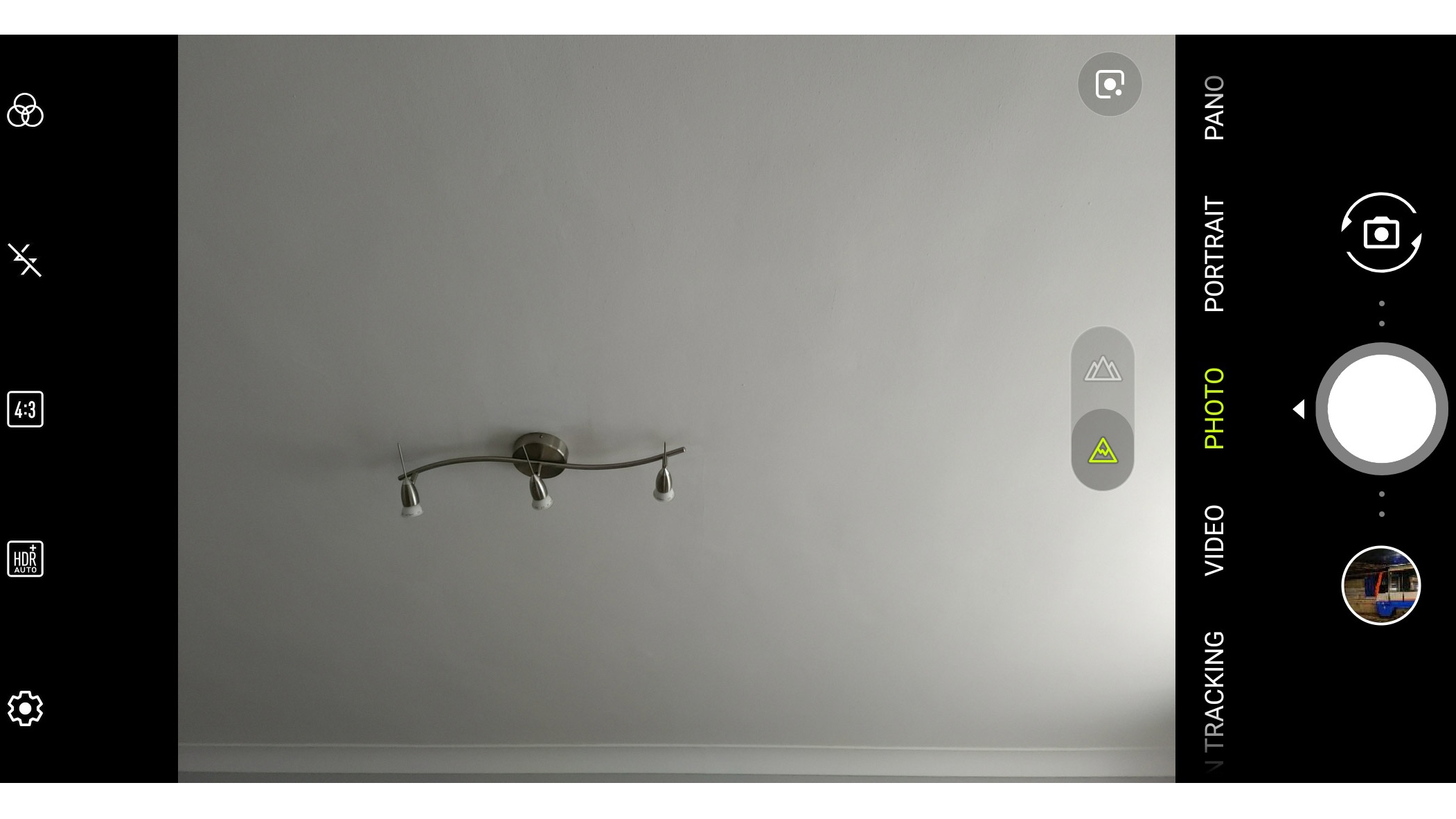
Motion tracking is given a separate mode here too. It tracks a subject as the thing moves across the frame.
In other phones this simply keeps it in focus and well-exposed, but the Asus ZenFone 6 also moves the camera angle to keep the subject in the picture. It’s not lightning fast and the tracking only works reliably in decent lighting. You have to agree it is neat though, right?
Using the main camera for selfies is arguably the main function for the rotating camera. It is great for blogger types as you can capture stabilized 4K, 60 frames per second video while pointing the camera at yourself.
However, we found it proof of quite how special the Google Pixel 3 XL’s front cameras are. Lower light indoor selfies are not obviously more detailed than a well implemented normal front camera, and the Pixel is better at holding onto fine detail in very low light.
It’s less special for selfie stills than you might guess. You can use the wide-angle camera too, of course, which is useful for group shots.
Camera samples



















Current page: Battery life and camera
Prev Page Introduction, key features and design Next Page Anything else I should know?Andrew is a freelance journalist and has been writing and editing for some of the UK's top tech and lifestyle publications including TrustedReviews, Stuff, T3, TechRadar, Lifehacker and others.

