Why you can trust TechRadar
- Google Daydream and Tango AR/VR support
- Low-persistence OLED is great for VR
- AR apps have a way to go
Virtual and augmented reality are the main selling points of the Asus Zenfone AR, as one of the first phones to come with these platforms fully supported and pre-installed. There’s more to this than just Google ticking a box behind the scenes in Android too.
There are two important extra pieces of hardware that make the Zenfone AR more of a VR/AR phone than much of the competition. First, the OLED screen has an ultra-low-persistence mode that stops the impression of motion blur.
While OLEDs don’t suffer from blur in the same vein as LCD screens, the ‘sample and hold’ effect has similar perceptual results if the display’s refresh isn’t overdriven.
For AR, the Asus Zenfone AR has three cameras on the rear rather than just one or two. There’s one whose main job is motion tracking, and another with an IR sensor to create a reasonably accurate depth map of a scene.

The full VR experience also requires a Google Daydream View headset. At first this seems like a slightly fancier Google Cardboard, but it also comes with a wireless remote control. It’s a dead ringer for the remote of an Amazon Fire TV box but functionally it’s closer to a Nintendo Wiimote, with motion controls inside.
For a phone, the Asus Zenfone AR’s virtual reality experience is excellent. There’s virtually no trace of any motion blur, making it more comfortable and far more immersive than the Sony Xperia XZ Premium’s attempt.
The display here is actually higher-resolution that that of the Oculus Rift or HTC Vive too, both of which split a 1200 x 2160 panel across two eyes (the AR has a 1440 x 2560 screen). Still, in reality the Daydream experience is not that close to HTC Vive’s in quality terms.
Its field of view is notably lesser, meaning it covers less of your vision, and the Daydream headset itself isn’t super-comfortable. It uses a single chunky elastic band that goes around the back of your head.
Don’t make it tight enough and the headset tends to sag at the front, making the image blurry. Keep the band nice and tight and it’ll cause some head discomfort after a while.
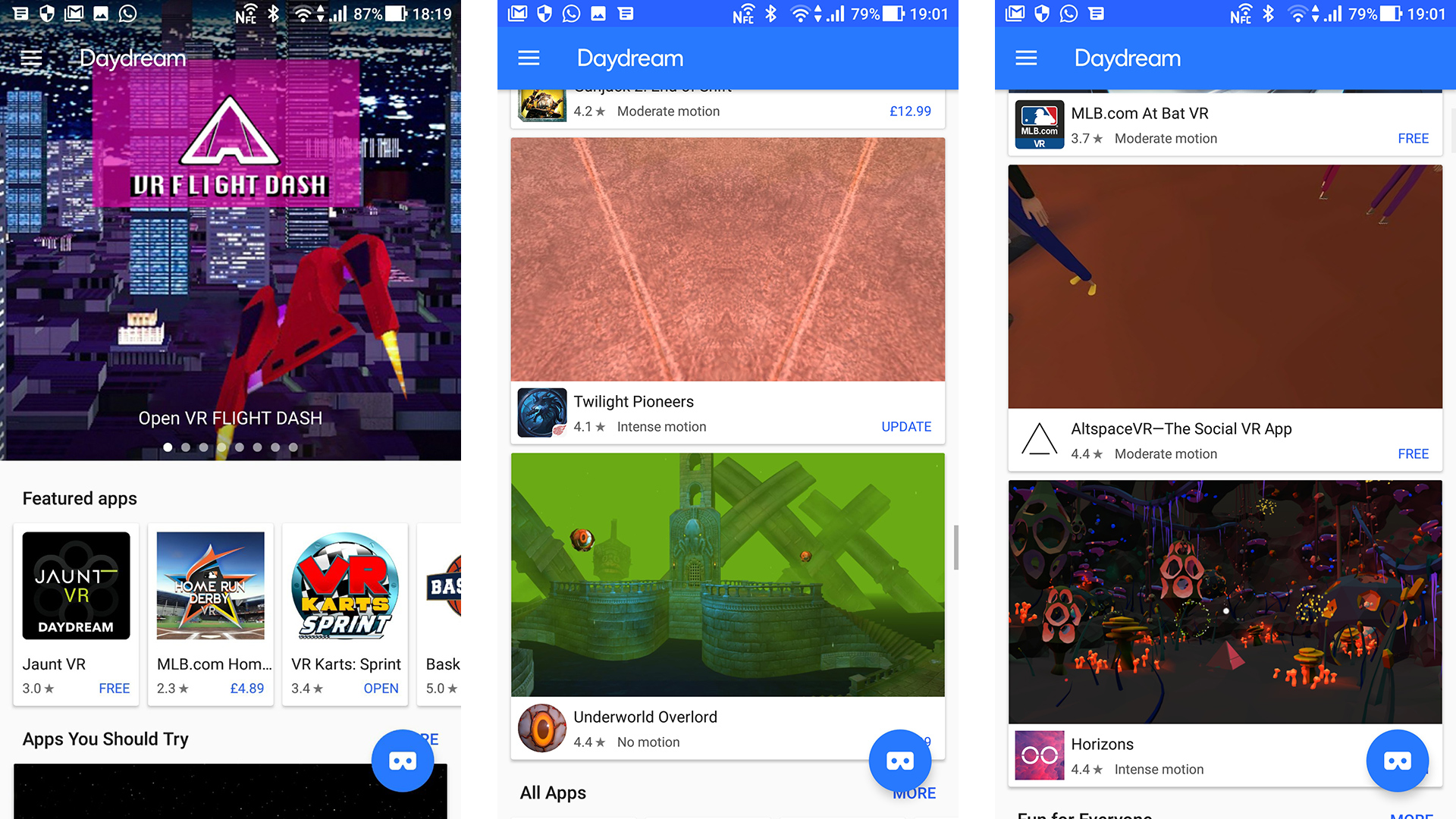
Unlike many VR headsets, even cheap Google Cardboard ones, there’s no way to alter the distance between the lenses, or the distance between the lens and your eyes.
After some fiddling we managed to get the image looking sharp, though. And while the image isn’t completely vision-dominating, the Asus Zenfone AR with Daydream does offer a fairly convincing VR experience.
Right now, there aren’t really many unmissable VR games or apps for Daydream/Android. As you’d expect, few have quite the polish or depth as some of the software available for HTC Vive and PlayStation VR.
There’s a lot worth playing with, though. Google Street View lets you look around just about any famous landmark in the world, many with at least a light 3D effect. There are some fun, if mostly thin, games too like 3D endless runner 405 Road Rage and Mario Kart-a-like VR Karts: Sprint.
Coming from playing full games on PSVR and HTC Vive they seem like tech demos, but at least you're not paying hundreds of pounds or dollars just for VR hardware.
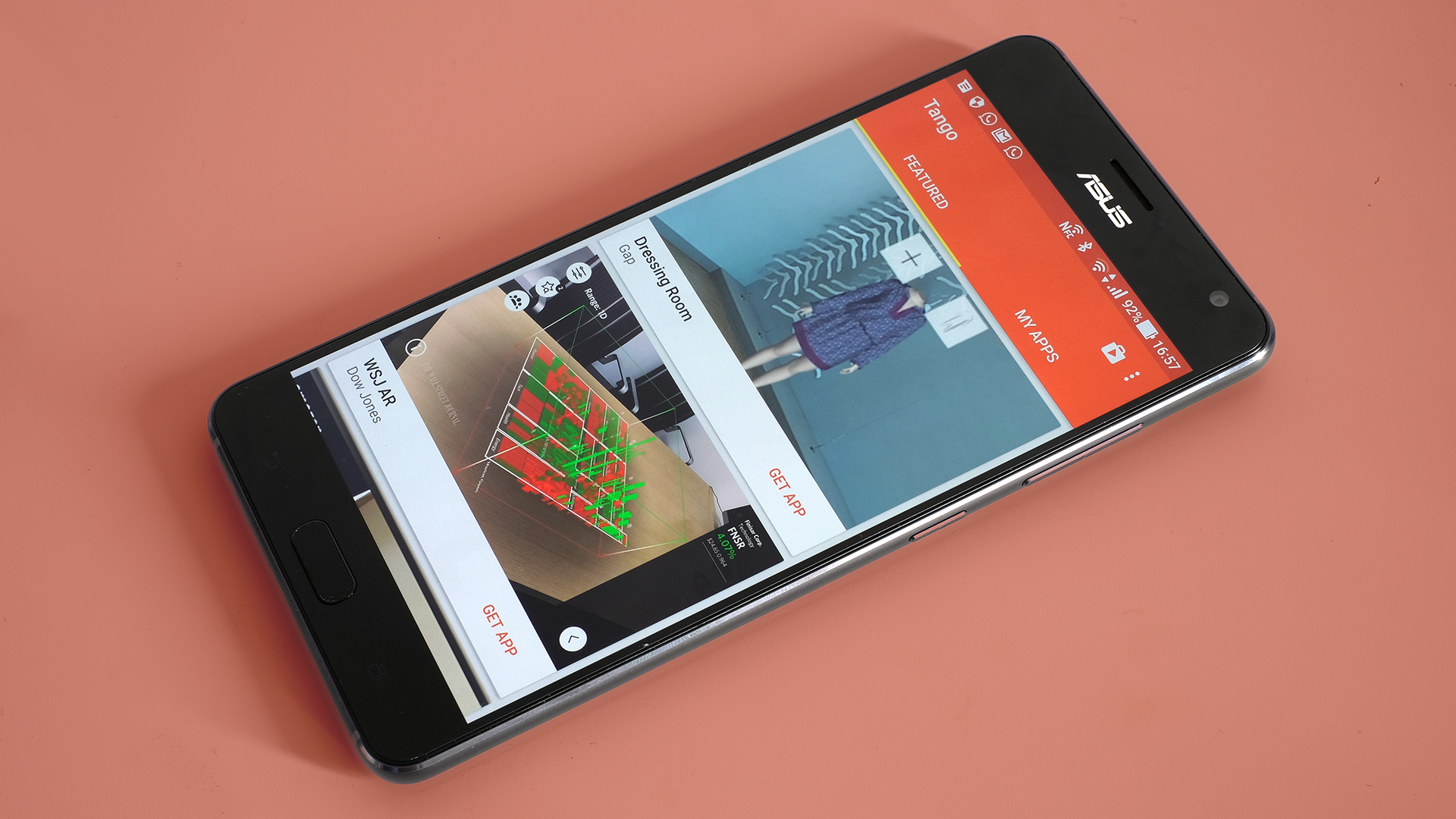
You can also watch movies through the Daydream using the VR versions of Netflix and Google Play Movies. These put cinema-like virtual displays in front of you, and you can choose how big they are.
Cineastes may not be too happy with the pixelation level, which like other VR headsets is quite clear, not least because the Zenfone AR has a PenTile display with shared sub pixels.
The view needs resetting fairly often, as the sensors end up slightly out of sync with your position (you just long-press a button on the remote). But it’s cool to try regardless and should inspire that pinch of awe many feel when trying out VR for the first time.
Augmented reality is in an even more awkward position than virtual reality, with plenty of companies diving in to capitalize on the attention in this space without necessarily putting in the development cost to make an app great.
The Zenfone AR does prove the worth of the tech, though. Using Tango, the phone fully maps, say, your living room, working out where the ceiling, floor and walls are. It then lets you not just tilt the phone to look around the environment, but move about it freely too without needing separate room-mapping cameras like HTC Vive.

It’s currently games that offer the neatest demos of augmented reality. Hot Wheels Track Builder is a remarkably glossy little Scalextric-a-like game that maps a play room onto a room in your flat or house.
You move your phone closer to bits of track to select them, and move them around to make a virtual Hot Wheels circuit.
Woorld is worth checking out too, particularly if there are kids about. A little like an AR take on Viva Piñata (but without the animal focus) you plant and grow cute items in your living room.
These are silly, fun takes on AR, but do get to the core of why augmented reality interaction offers something a normal smartphone app doesn’t. The room mapping and tracking of your movement around a room is often alarmingly good.

The ‘useful’ apps we’ve tried have more work to do. For example, the Wall Street Journal’s AR stock checker posts a 3D visualization of stocks into the air. However, it’s slow, buggy, frankly uncomfortable, and a not very useful way to look at stock prices.
Similarly, an app like Wayfair should be a fantastic use for AR. It’s an interiors shop with an augmented reality feature that lets you preview furniture in your home. Except all it really does is to let you paste flat images of its wares onto the rooms of your house. It’s barely AR at all.
Augmented reality apps will get there, but aside from some game developers who have put the necessary effort in, we’re not there yet. Give it six months to… two years.
Current page: VR and augmented reality
Prev Page Introduction, key features and design Next Page What’s it like to use?Andrew is a freelance journalist and has been writing and editing for some of the UK's top tech and lifestyle publications including TrustedReviews, Stuff, T3, TechRadar, Lifehacker and others.

