TechRadar Verdict
The ZenScreen touch is a stylish and convenient way to add more screen real estate to your device. Its slim and light profile makes it incredibly handy and it keeps things neat on the cable front. The added touch input, foldable smart case/stand and internal battery make it stand out even more. The downside is that it all comes at a hefty price tag.
Pros
- +
Slim and portable
- +
Built-in battery
- +
Supports multi-touch and stylus input
- +
Cover doubles as stand
Cons
- -
Colors on IPS display can be dull
- -
Expensive
- -
Touch input limited on macOS
- -
Incompatible with iOS devices
Why you can trust TechRadar
Dual-screen setups are great for productivity, but bulky monitors are not always convenient for laptop users and for those on the move, who might benefit from the extra screen space. This is where USB-C monitors come in. A general, all-purpose mobile screen that you can take with you to meetings, shared workspaces or a comfier space in your home for a change of scenery.
ASUS’s previous ZenScreen models were stylish and capable, and the latest ZenScreen Touch takes things further. The ZenScreen Touch has the same screen size as the previous ZenScreen models (MB16AC and Go). It builds upon previous iterations and brings several features that make it stand out from other USB-C monitors.
The most notable addition is multi-touch point support, as well as an internal battery that comes in handy if your phone or laptop’s battery is running low.
As great is it all sounds, it comes at a price. The ZenScreen Touch is not the most wallet-friendly portable monitor solutions out there, but it is packed full of features. The question is, does it do enough to warrant its expensive price tag?
Price & Availability
You can buy the ZenScreen Touch on Amazon for AED 2,952. It is on the pricier side and you can probably get a high-performance monitor with a stand for that amount. However, if portability and functionality really matter to you, then it’s a worthy investment for a more refined workflow.
Design
For starters, the ZenScreen Touch is a sleek device. Housed in an elegant silver/grey frame, its small and slim 9mm profile is barely larger than a Surface Book, and fits easily into a backpack.
With a weight of just 900g, you’ll have no problems toting it about town to a cafe or your next meeting. Those working in cramped spaces will also appreciate the smaller footprint and having a secondary screen closer for quick touch inputs.
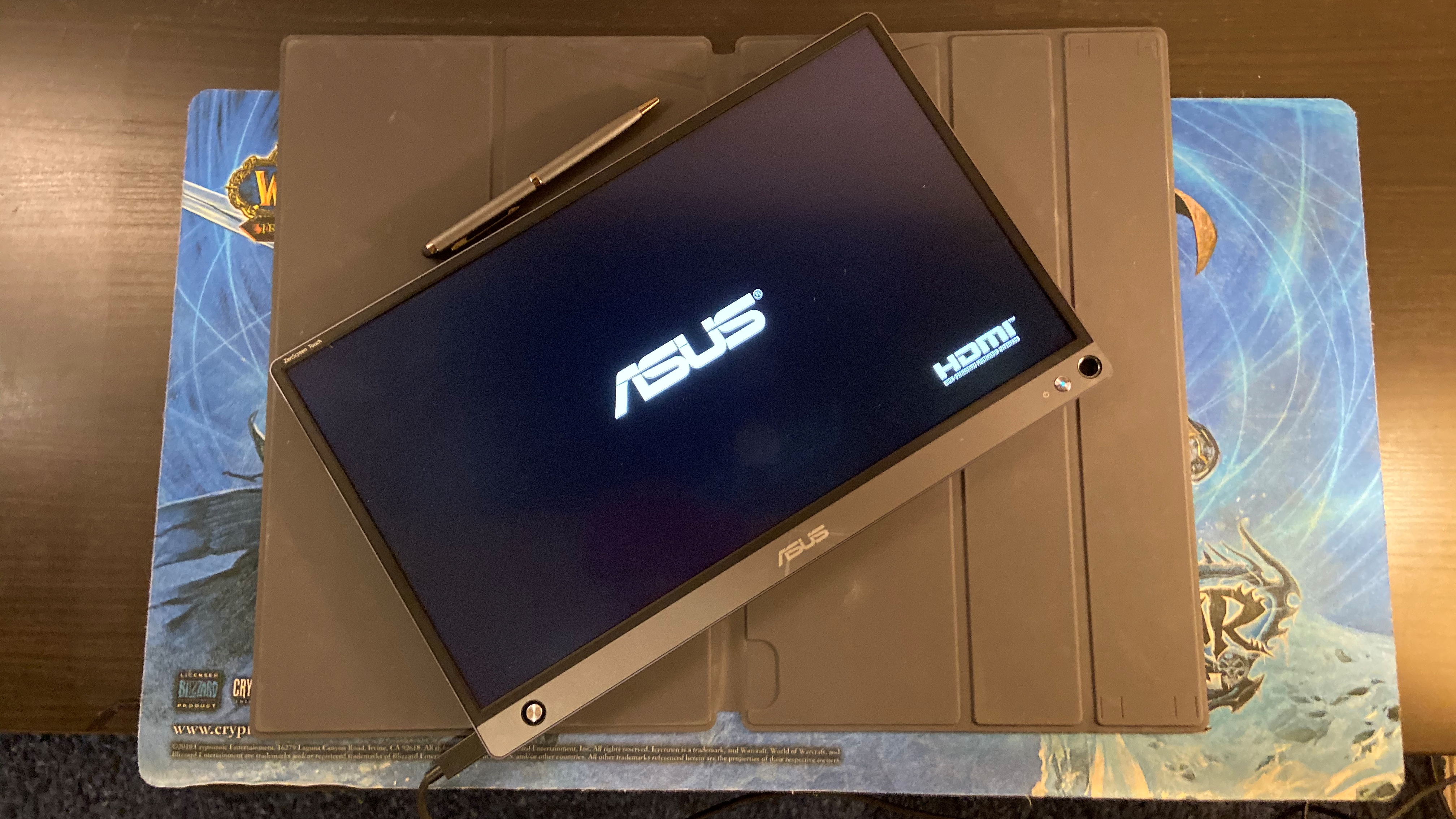
As for the design, it has all the classic ASUS polish found on its ZenBooks. The body is built from aluminium with a non-glossy, shimmer finish which gives it a nice in-hand feel and a circular brush effect on the back. Over on the front, the 15.6-inch Full HD IPS panel is bordered by narrow bezels and a couple of modern looking buttons on the chin with a textured metallic finish.
There are only two ports on the ZenScreen Touch placed on the bottom left edge - a micro HDMI and a USB-C that supports DisplayPort. All you need to power and connect the screen to your laptop is a single USB-C cable, which makes for reduced clutter in your workspace.


The monitor mainly draws power from its built-in battery, which helps conserve battery on your laptop when you’re on the move but can draw power from your computer if you’re in a pinch. Connecting an Xbox or PlayStation is possible with the included micro HDMI cable and connecting a USB-C cable to a power source. You can also connect other gaming consoles, tablets, some cameras, or smartphones like a Samsung S20, and use the ZenScreen Touch as a secondary display for DeX.
You’ll find a five-way joystick button on the left that helps you navigate settings menus, a power button on the right and a pen holder right next to it. Placing the pen in the holder props the screen up doubling as a stand in case you don’t want to use the cover that comes bundled with it. The only issue with using the pen is you don’t get a firm grip, and it can be a bother on slippery surfaces.


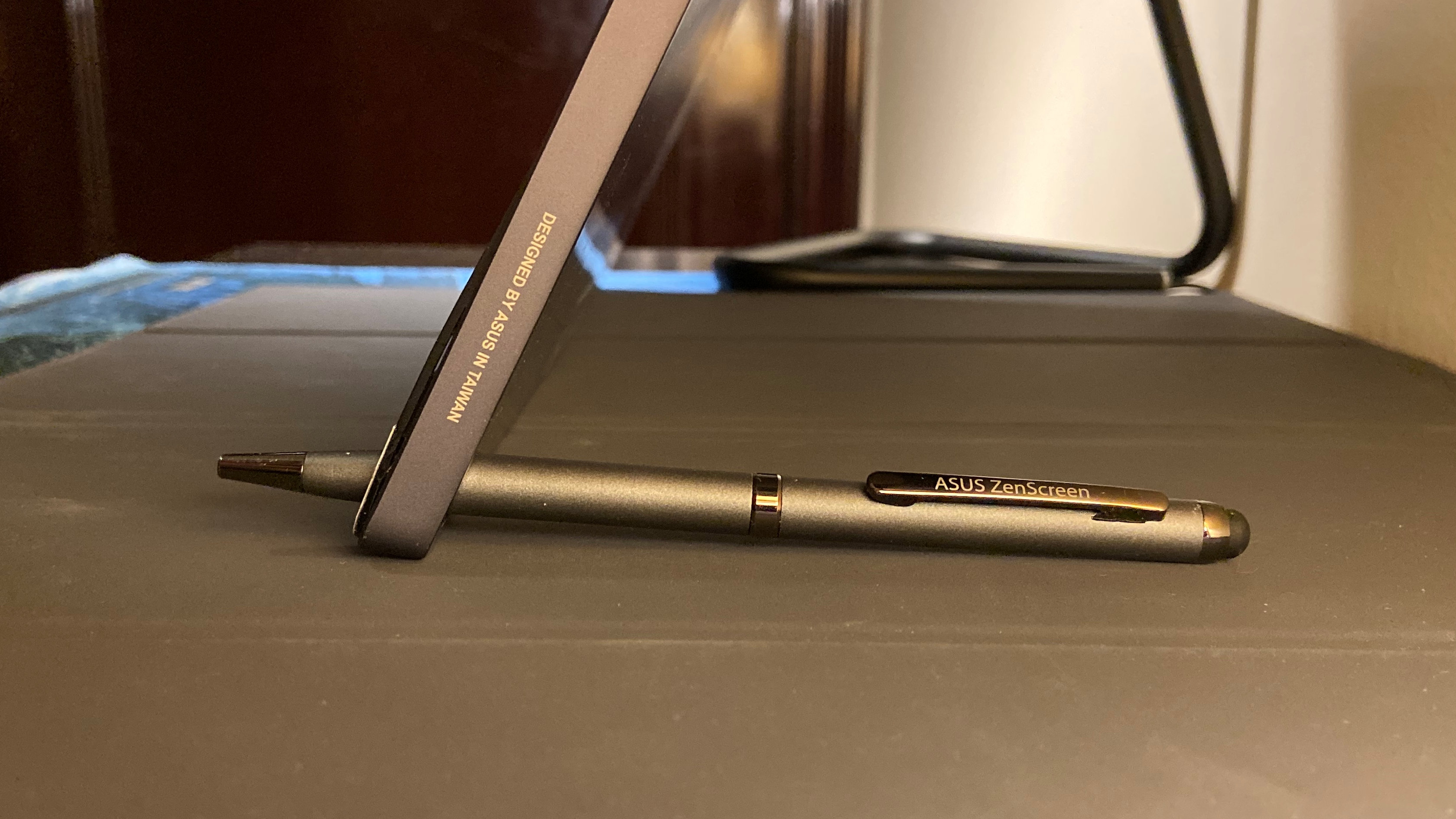
To get a more solid grip, you’ll want to use the smart case that comes with the monitor, which can be folded in a myriad of ways to provide support. It’s a clever way of tackling a case and a stand with one product, which is a sore point with many portable monitors.
The smart case is sort of derivative of Apple’s iPad smart covers and it can be finicky. It’s one large piece of padded faux leather that wraps around the screen. A magnetic strip along the width of the case fastens the screen’s rear to the case allowing the rest to be folded to provide support.
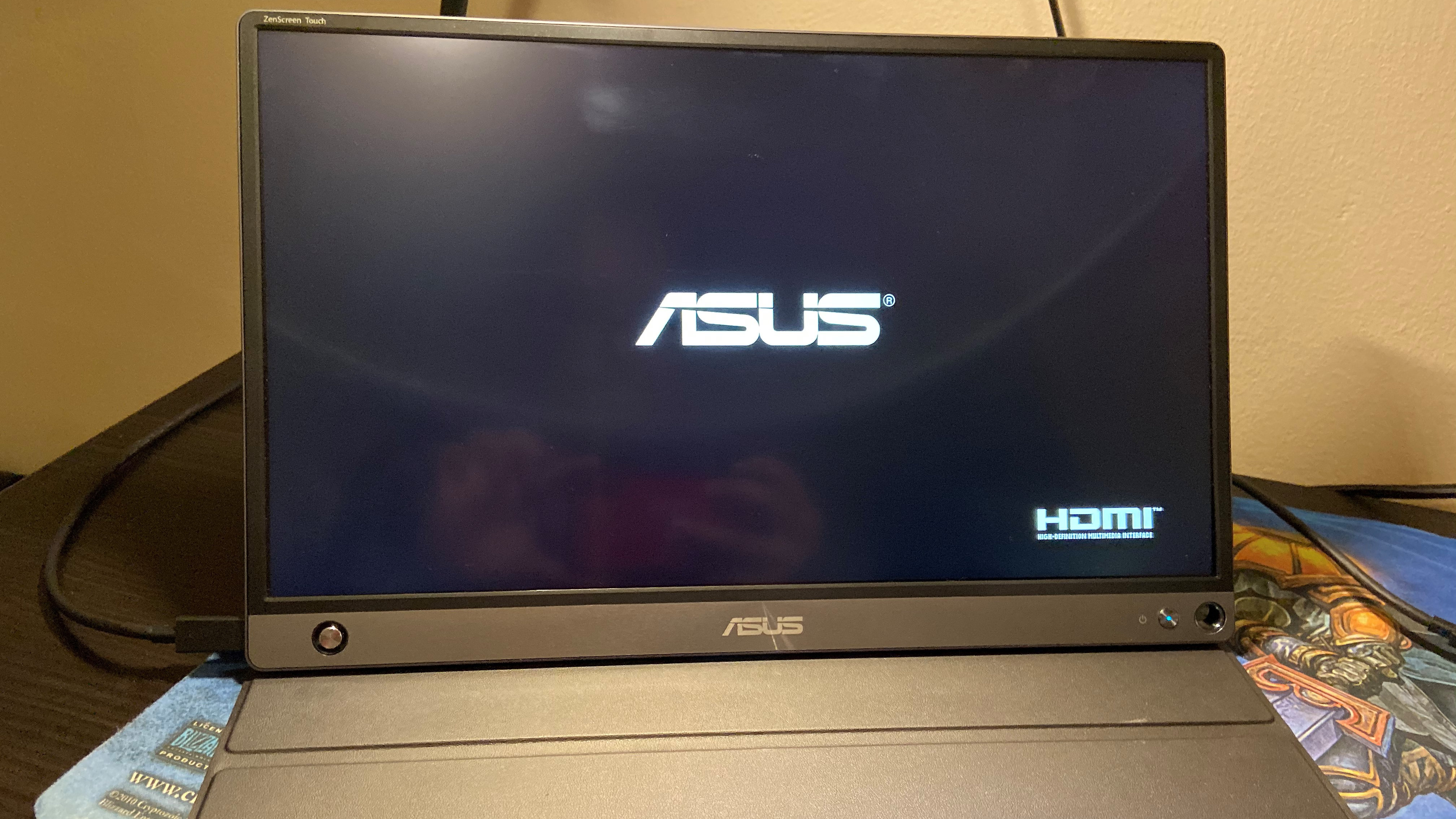
A slew of grooves across the case allow it to be folded in several ways with adjustable tilt, and with simple origami-like manoeuvres you can place the screen in landscape or portrait orientation. As great as it sounds, it takes some effort to attach the screen properly to the case, and additional fiddling to get it to fold into the position you want. Though once you do, the screen stays reliably affixed.
Features
One thing we loved about the ZenScreen Touch is the comprehensive list of functions that can be accessed through the on-screen display (OSD) settings, rivalling those found on expensive gaming monitors.
Moving through the menus is a breeze with the five-way joystick control placed on the lower left side. Pressing it once brings up the menu, and from there you can move the tiny joystick upwards, downwards or sideways to navigate through eight main menu items that allow you to switch between preset picture modes, blue light filters and system settings.
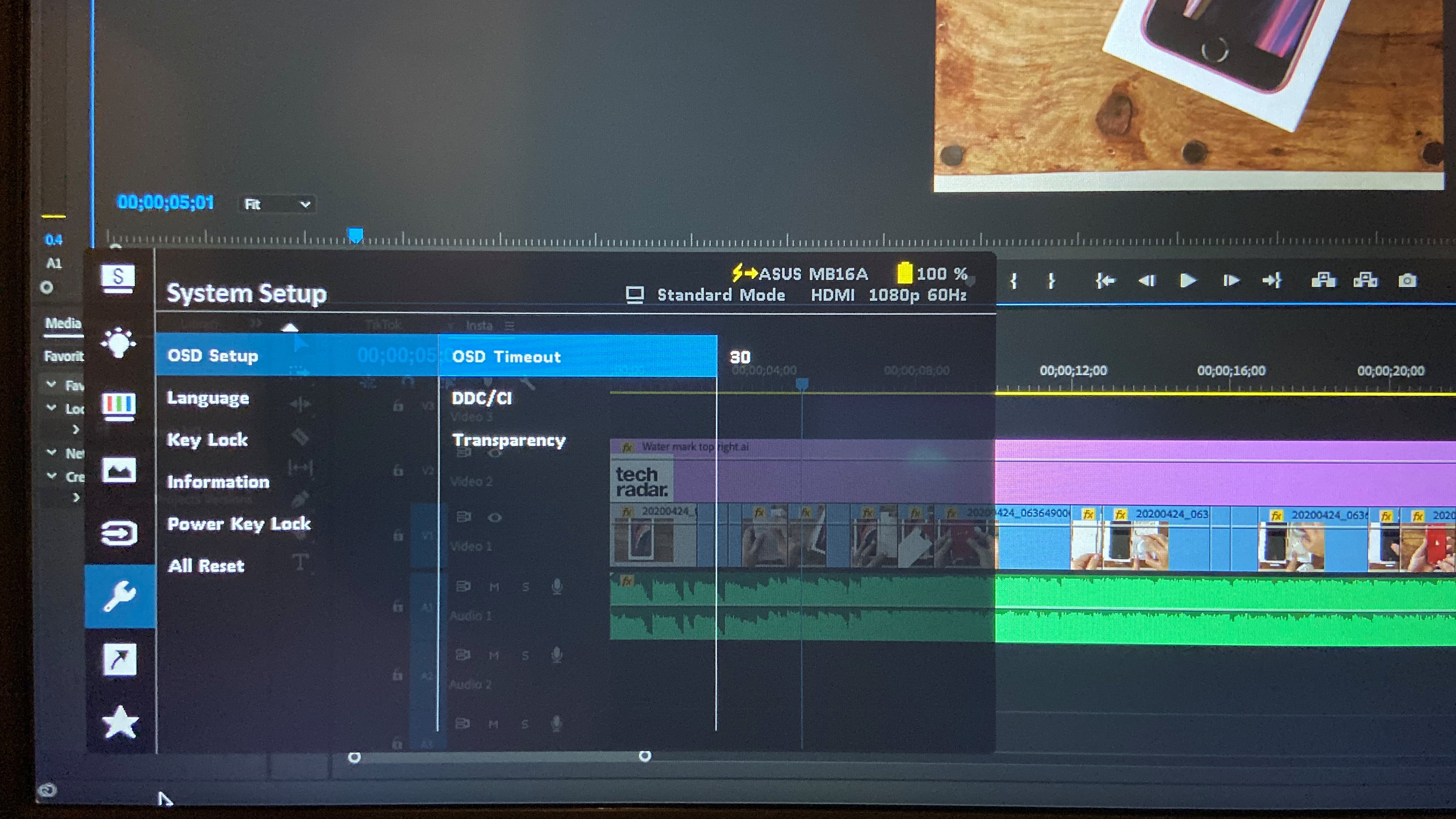
If scrolling through collapsing menus one by one gets too tiresome, you can set shortcuts in MyFavorites that let you store your most used settings. Aside from the OSD you can also control the monitor’s functions through ASUS’s desktop app, DisplayWidget.
Display Performance & Speakers
The IPS panel on the ZenScreen Touch is decent and on par with similar IPS displays. Despite what looks like an anti-glare finish on the display, the screen does reflect light. Viewing angles are great and come in handy when you’re sharing the screen. Colour coverage is predictably limited, but contrast is good, thanks to the monitor’s ability to render dark shadow areas.
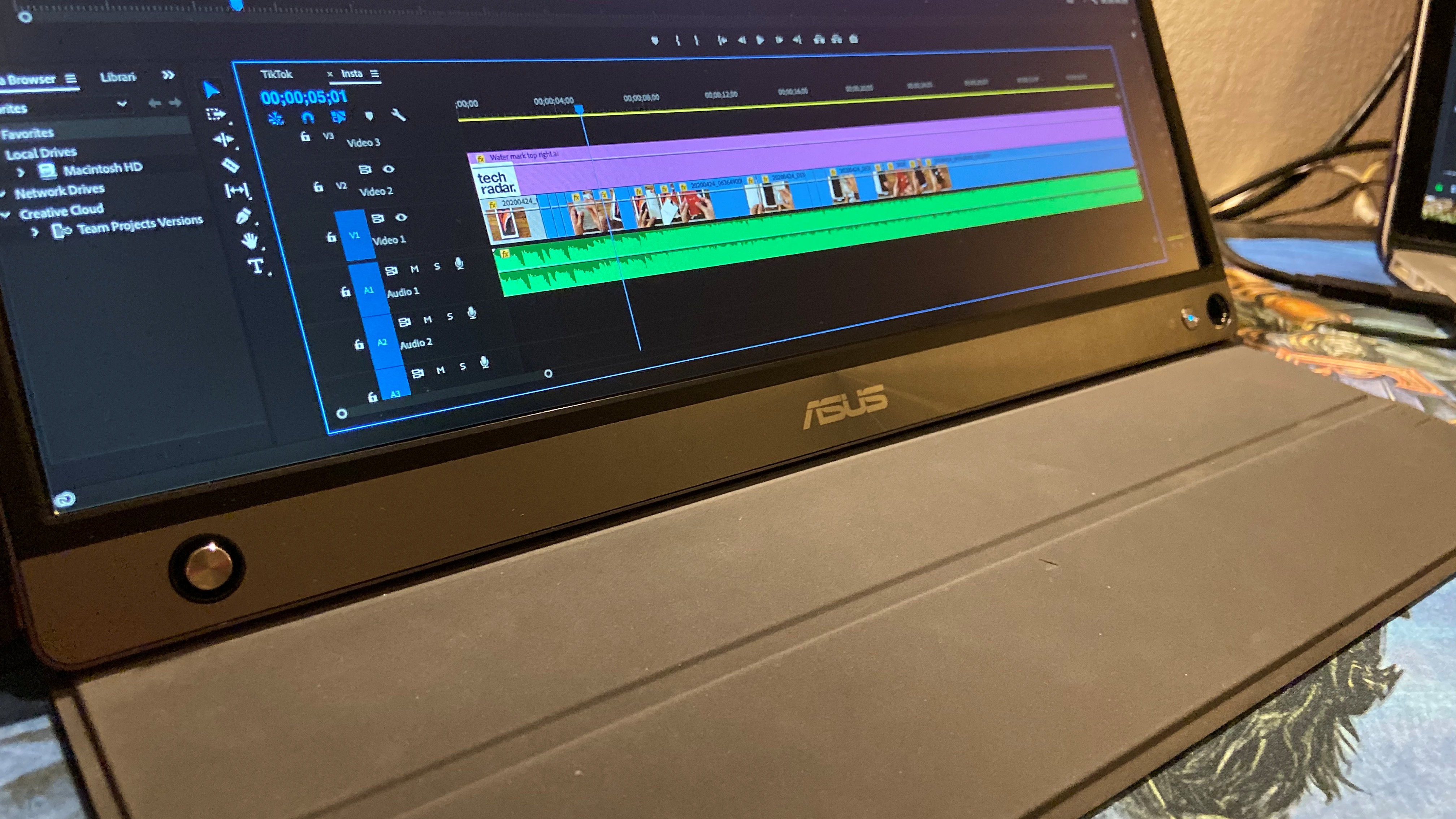
The only let downs here are brightness and slightly dull tones. While 250 nits max brightness is sufficient for most scenarios, things get uncomfortably dark if you’re in a brightly lit room or under direct sunlight, where the reflective glare only adds to annoyance. The display also suffers from duller tones that fail to get content to pop off the screen. It’s perfectly fine for productivity tasks and content creation but we wouldn’t recommend it for watching movies or playing games.
There are a pair of internal speakers on the ZenScreen Touch, which are convenient if you’re looking for something better than your phone’s audio. Volume isn’t as high as we’d like but the audio quality is decent, though you might want to stick to your laptop’s speakers or use an external one.
Touch Input and Battery Life
The ZenScreen Touch features 10-point touch support, including gestures such as dragging, scrolling and pinching with your fingers, and touch control with a stylus for more precise actions like quick mark-ups or sketches.
Touch control is very responsive and a delight to use, although getting it to work might take some effort. While it works flawlessly with Android phones, touch control is incompatible with iOS devices - sorry iPhone users.
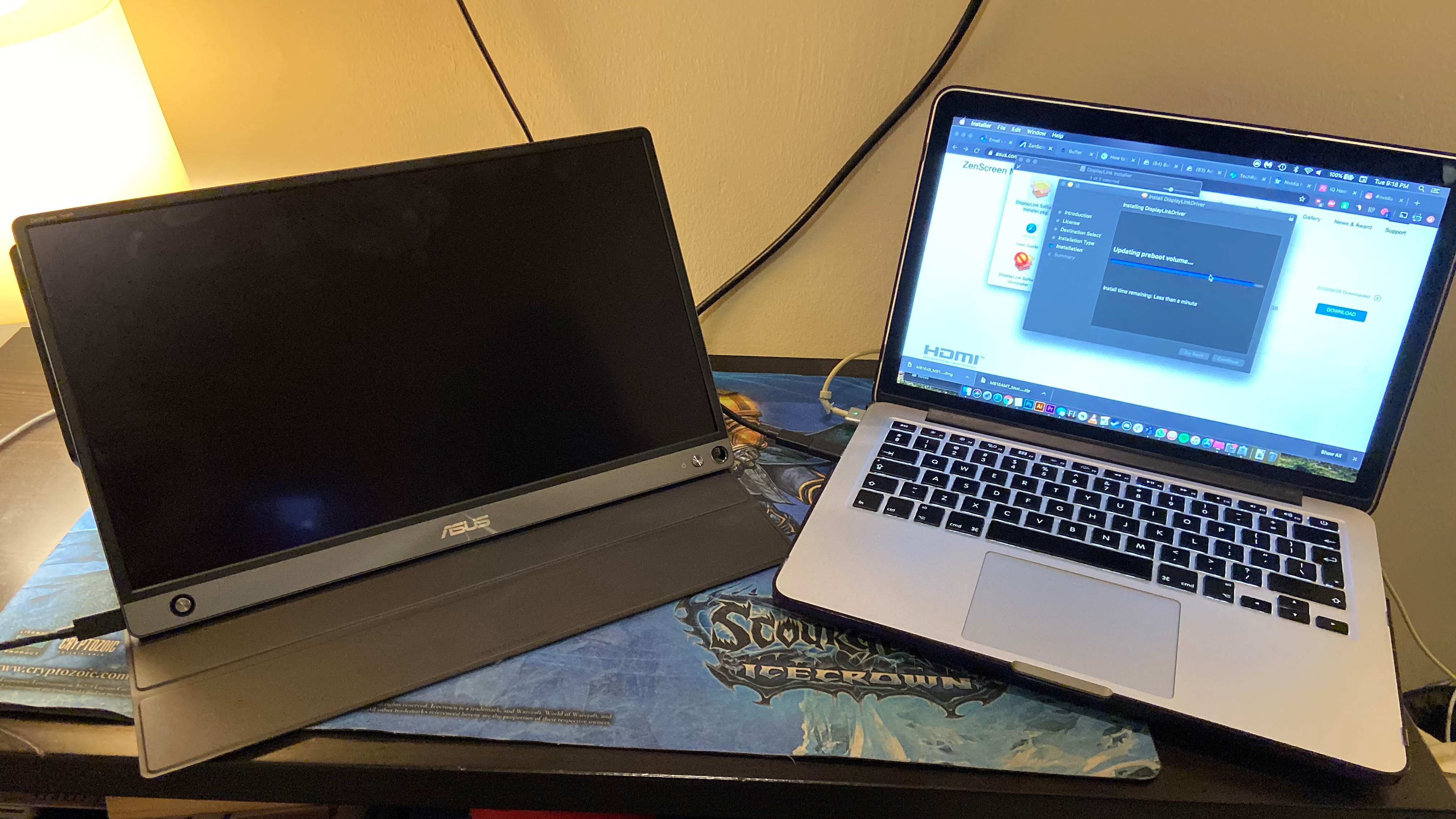
Also, depending on your PC, you might need to install a driver to get touch input to work as intended. For macOS users, touch works, but it’s understandably limited to basic gestures - hopefully full macOS gesture support can be added in future updates.
Most portable USB monitors draw power to the machine they’re connected to. A highlight feature of the ZenScreen Touch is its built-in battery. With a capacity of 7,800 mAh, the monitor can last 4 hours at max brightness on a single charge. If you run out of juice, you can use the bundled power brick with quick charge 3.0 support to charge the monitor in a few hours.
Final verdict
The ASUS ZenScreen Touch is a great portable monitor and an excellent choice for Windows and Android users and those looking for boosted productivity on the go. Even if you’re working from home, you can switch things up and move your workspace from your desk to a comfier location for a change of view.
The possibilities don’t end there. From a portable gaming monitor to an extra screen for video editing or showing a presentation to a client on a larger display, the ZenSceen Touch has several use cases to complement your workflow.
Its one-cable setup is ideal for clutter-free workspaces and the built-in battery means you don’t have to worry about the monitor draining power from your laptop. The multi-touch input is a great addition and responsive if you can get it to work with your device and the display’s wide viewing angles are a plus as well.
Only a few caveats hold it back from being perfect, starting with its price. The ZenScreen Touch is an expensive accessory, which limits its appeal. Though it’s well worth the premium if you’re looking for touch control and extra battery life. Other drawbacks include the display’s limited color coverage which make certain colors appear dull, brightness levels aren’t ideal, especially if you’re working outdoors and the speakers leave a lot to be desired.
But if you're after functionality, the ASUS ZenScreen Touch is well worth its premium price tag and should be on top of your list when considering mobile monitors.
Ammara is a tech and gaming writer with with an irrational love for all things Apple, indie games and cyberpunk novels. She handles social media for TechRadar Middle East with a keen interest in video creation and covers news and reviews across everything. Away from the keyboard, Ammara can be found playing the latest game and browsing for more tech gadgets she doesn’t need. She is also the current office Wordle champ.
