TechRadar Verdict
Atlas VPN may not quite match the market leaders, but it's faster than most, unblocks top streaming sites, has a lengthy feature list, a very low starter price, and a free plan you can check out right now. Well worth a look.
Pros
- +
Unblocks US/ UK Netflix, BBC iPlayer, Disney Plus
- +
Excellent WireGuard download speeds
- +
Unlimited simultaneous connections
- +
Effective kill switch
- +
Feature-packed mobile apps
- +
Ad, tracker, and malware blocking
- +
All servers are in the advertised countries (no virtual locations)
- +
Free plan with streaming support
Cons
- -
Doesn't unblock Netflix Canada/ Australia/ Japan, or Amazon Prime Video
- -
Windows app connection issue
- -
Below-par support site
- -
No privacy audit
- -
App audit reports not available
- -
Website has more trackers and cookies than most
- -
Smallish server network
Why you can trust TechRadar
1. What's new?
2. Atlas VPN pricing
3. Privacy
4. Logging
5. Password-free logins
6. Windows app
7. SafeSwap and MultiHop VPN
8. Mac app
9. Mobile apps
10. Support
11. Netflix and streaming
12. Performance
13. Atlas VPN review: Final verdict
Atlas VPN may only have been around since 2020 but its high speeds, lengthy feature list, low starter prices, and capable free plan have already earned it six million users. That’s a spectacular start, and Nord Security, the company behind NordVPN, was so impressed that it acquired Atlas VPN in 2021.
The service is strong on the VPN fundamentals. There are apps for Windows, Mac, iOS, Android, and now Linux in a command line form. Strong encryption keeps your data safe, while the speedy WireGuard protocol maximizes performance and a kill switch protects you if the VPN drops.
So, the service has a great foundation but also goes well beyond the basics in many areas too. There are no annoying connection limits, for example, allowing you to use the service on as many of your own devices as you need. There are also smart technical touches that include a SafeSwap feature which regularly changes your IP address, even when you’re connected to the same server. Great if you want to focus on anonymity.
The welcome bonus features also include ad, tracker, and malware blocking, and data breach monitoring alerts you if any of your personal details are found on the dark web.
Atlas VPN’s network looks smaller than some, with ‘only’ 1000+ servers, but the server coverage is decent with Atlas VPN now offering 49 locations in 42 countries, including several that we don’t often see elsewhere including UAE, Mexico, and Chile.
Some providers claim to have servers all around the world, but many of them are virtual. Atlas doesn't seem to do this. We ran tests on its Chile, Hong Kong, Israel, Latvia, Mexico, South Africa, and UAE servers, and they all appeared to be in or very close to their named countries. This means you won’t be getting any unexpected slow speeds because the IP address and actual location are not on different continents.
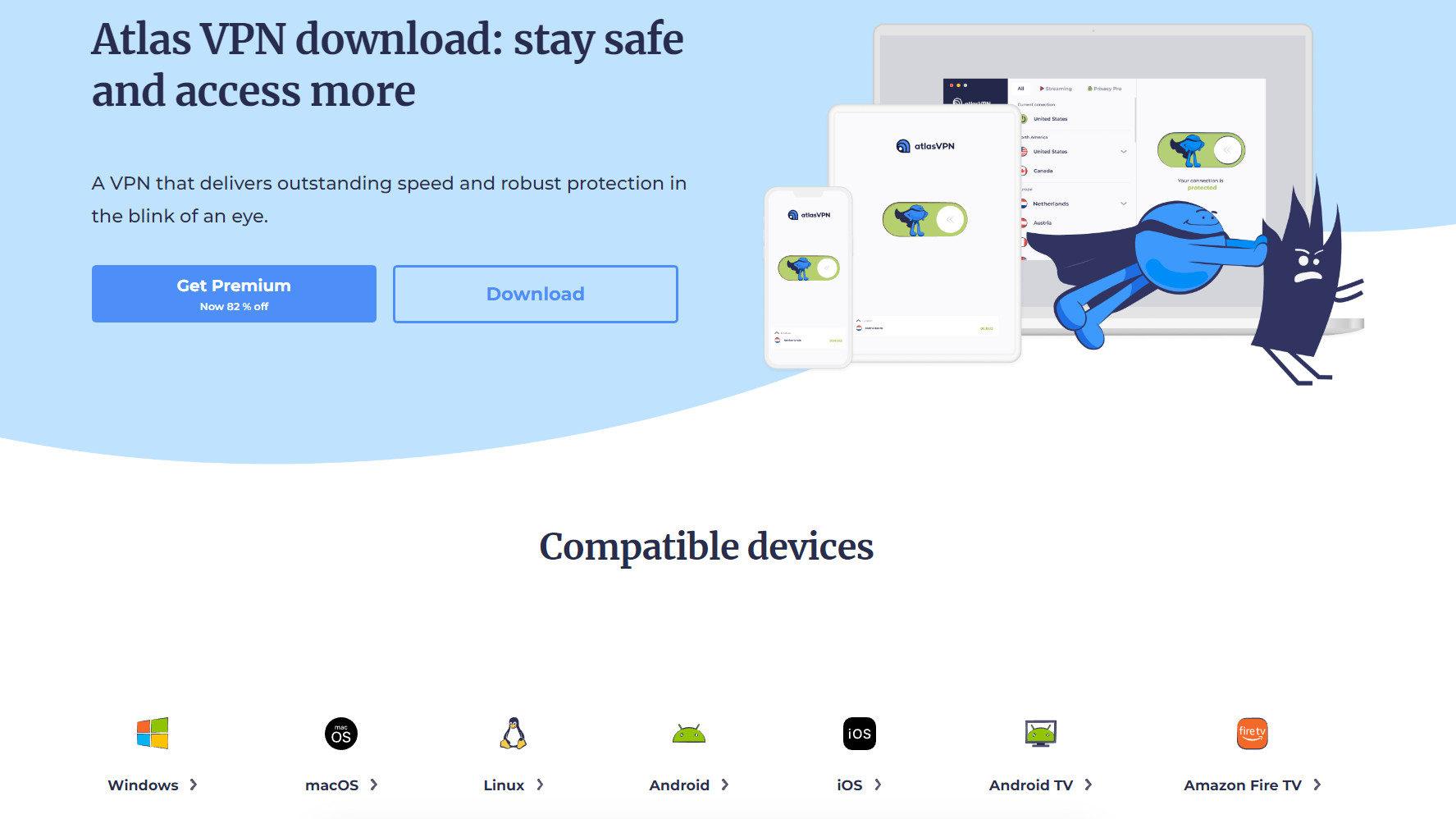
What's new?
Atlas VPN has recently begun upgrading its network with speedy new 10Gbps servers, the company told us. Right now these are only available in London and the Netherlands, but other locations will be upgraded 'in the near future.'
Atlas VPN's apps are now more consistent across platforms, with key features available everywhere. For example, the Quick Connect feature, which is a handy tool to allow you to choose the precise location when you hit Connect, is now supported on Mac along with Android, iOS, and Windows.
It's good to see Atlas extend its app range with a new Linux offering, but this is a relatively basic command-line tool, and currently Ubuntu-only. There's mixed news on the features front, too. The app supports Atlas VPN's SafeSwap and MultiHop+ servers, for instance, but it doesn't have a kill switch yet. Still, we're glad to see the app arrive, and hopefully it'll gain more features soon.
Elsewhere, free Atlas VPN users now get access to two US streaming locations: Los Angeles and New York. The 5GB a month data allowance places a strict limit on your viewing but if nothing else it allows you to test the VPN's unblocking abilities before you buy.
The company has been working hard on translations, too, with all apps now supporting Chinese (Traditional and Simplified), French, German, Japanese, Spanish and more.
Atlas VPN pricing
Atlas VPN's free no-registration-required plan supports three locations: Amsterdam, New York, and Los Angeles. There's a 5GB data allowance, and the free plan doesn’t include email or live chat support, or some of the more advanced features and extras such as tracker blocking and data breach monitor.
If you're thinking that sounds restrictive, well, maybe, but it still outperforms some of the freebie competition. Avira's Phantom VPN Free limits you to a tiny 500MB a month, for instance, and while Avast One's VPN has a more generous 5GB a week data allowance, it doesn't support changing locations.
Opting for a paid plan gets you unlimited data and access to all locations. Prices start at an average $10.99 for monthly billing, and you can pay by card, PayPal, Google Pay, and Bitcoin plus other cryptocurrencies via CoinPayments. Upgrade to an annual account and the price drops to $4.08 a month, while the three-year plan is just $1.83 a month. Okay, it switches to the annual plan and $4.08 a month on renewal, but that still looks like a good deal to us.
You’re protected by a 30-day money-back guarantee. That’s similar to most providers, but there is one small potential catch: you can only claim a refund twice. We understand why – every VPN needs to protect itself from users who keep signing up and demanding a refund on day 29 – but some providers are a little more generous. Private Internet Access won’t issue a refund if you’ve had one in the last 90 days, for instance, but otherwise has no fixed limits.
We also noticed that plans are set to automatically renew when you sign up, and there's no way to change this or cancel your account from the control panel. You must contact support via live chat or email and ask for help.
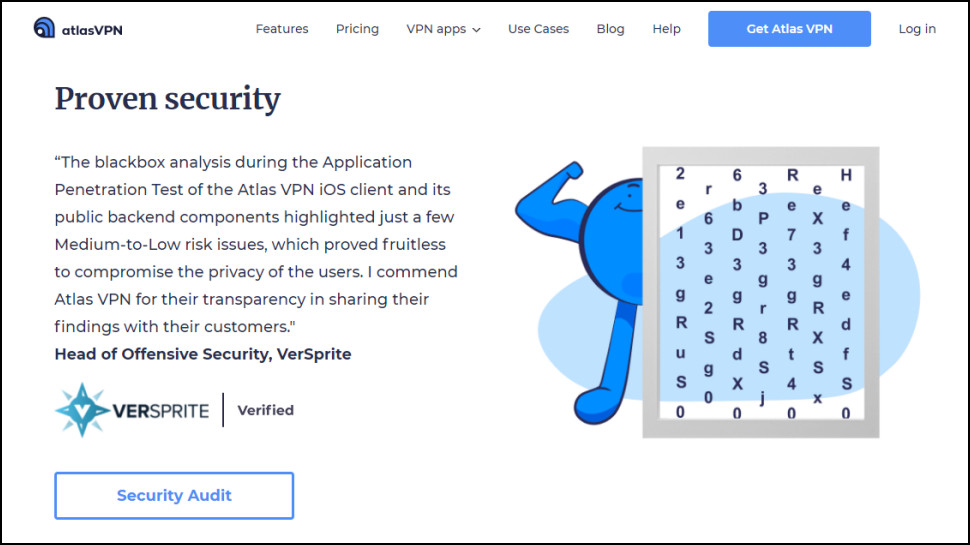
Privacy
Atlas VPN has the privacy basics covered with its WireGuard support, AES-256 encryption, kill switch, and private DNS system. Plus, ad, tracker, and malware blocking comes built into every app. Sounds great, but how effective are these tools? We ran some checks to find out.
Atlas VPN's SafeBrowse blocked a reasonable 107 of our test 156 common trackers, not the best, but broadly in the range we'd expect. Surfshark’s CleanWeb blocked 101, for instance, and Mullvad blocked 115, while Private Internet Access topped the list with 149.
SafeBrowse didn't score as well with malicious URLs, blocking only 21% of our test sites. Still, as long as you run Atlas VPN alongside a specialist antivirus or similar security app, that's enough to provide a useful second layer of protection. On a positive note, SafeBrowse's ad blocking proved a highlight, with one test showing it even outperformed the excellent uBlock Origin as an effective web shield.
Logging
Atlas VPN claims to have a solid no-logs policy, saying “We do not log your browsing activity, browsing history, records of IPs assigned, original IP, sites visited, outgoing traffic, content, or data accessed.”
The privacy policy says Atlas VPN's apps collect some device and other data, though. The policy says this might include your device ID, model, OS version, network type, and public internet service provider’s information, and other things. Checking our Windows app, we found it sent our country, timezone, and screen size. That's a little intrusive but many VPN apps do something similar and you can turn off this telemetry in Settings if you're uncomfortable.
There's plenty of data collection taking place on the Atlas website, too. Blacklight reported an above average 7 trackers on the AtlasVPN website and 15 third-party cookies. Most VPNs have no more than two or three third-party cookies, and Mullvad, IVPN, Hide.me and a few others have none at all.
On the plus side, Atlas VPN has put itself through a couple of independent security audits but these are just about the least thorough we've seen. The first audit only covered the iOS app, for instance. It was a black box review, which means the auditors tested the functionality of the app, but didn't see the source code. Although Atlas VPN quoted some of the results in a blog post, it hasn't published the full report, so there's no way to judge it for ourselves.
The second audit only covered the Windows app. This time, Atlas published even less detail about the results, saying only that “thorough research did not detect any high or critical category issues within the app,” and “it had 'since implemented all the recommendations provided by the auditor, as confirmed in a retest by MDSec.” What recommendations were they, exactly? Atlas isn't saying.
Okay, this is better than nothing, but only just, and it can't match the best of the competition. TunnelBear has annual audits of its apps, servers, and backend infrastructure and they publish the results for everyone to see. Now that's what we call transparency.
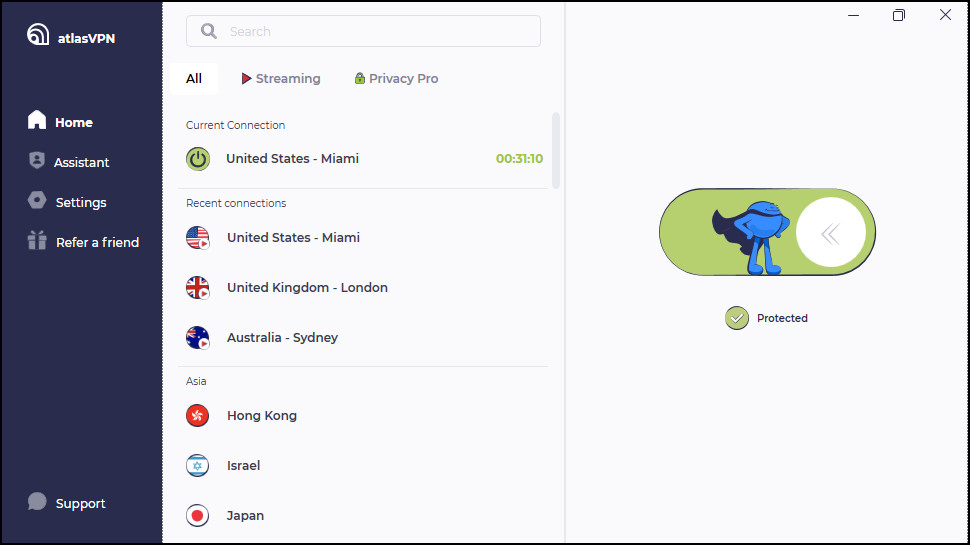
Password-free logins
Atlas VPN’s apps have an unusual password-free login process. There’s no need to create and remember some cryptic passphrase – just enter your email address, the service sends you a link, click it, and you’re in.
That should make for an easier life in many situations but there are potential issues. What if your device isn't set up for email, or your email is down? On several occasions we collected the email on another device, then clicked the link but weren't able to log in.
More generally, as we mentioned above, Atlas includes third-party trackers on its website (Google, Bing and others), and these could be generating records every time you log into the app. That may have little or no practical impact on your privacy, but it's still a third-party record of activity that wouldn't exist if the app logged into Atlas VPN's servers directly.
Windows app
Atlas VPN's Windows app is simple, and covers the VPN basics. Getting started is as easy as choosing a city or country, and hitting the Connect button. There are a handful of settings including a 'Start on launch' option, an On/Off toggle for the kill switch, and a choice of WireGuard and IKEv2 protocols.
The location list is basic, with no ping times to help choose the best servers, and no way to mark your most common selections as Favorites. There is a Recents list that makes it easier to access whatever you were using last time, and there's an unusually clever touch in its Quick Connect feature that somewhat makes up for that.
Hit the big Connect button on most VPN apps and you'll connect to the nearest server. Normally that's a good idea, but what if you want something else? With Atlas VPN, you can have the app connect to the fastest server, a specific location, a particular Streaming server, or maybe a MultiHop or SafeSwap server for extra security. Perfect if you mostly use the same location, as all you have to do is hit Connect.
Connection times were good at two to three seconds for WireGuard. There’s none of the ‘stare at the Connect animation for 20 seconds’ business that we've seen with some OpenVPN apps.
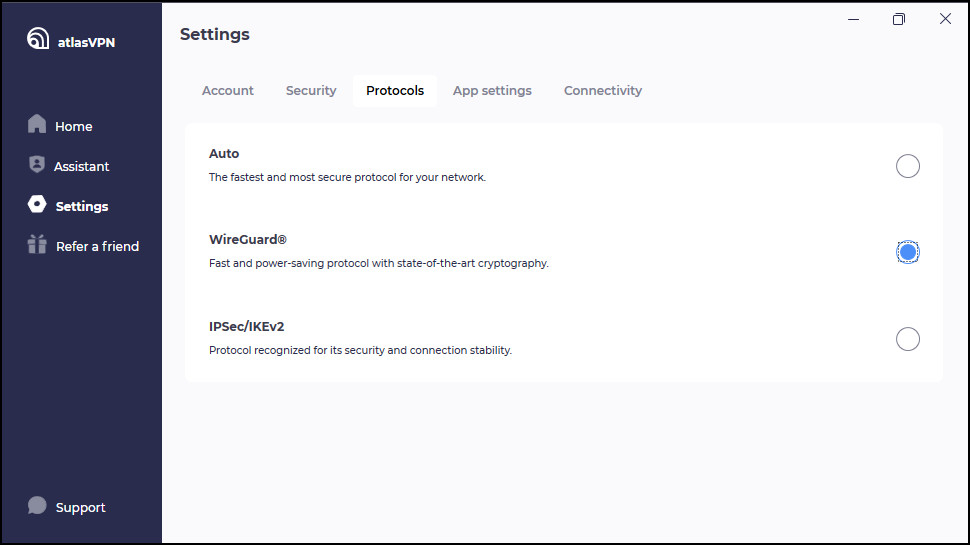
We spotted one potentially serious Windows connection issue. On several occasions when we activated the VPN, the app appeared to work as usual, then displayed a green tick and its 'Connected' status, but this wasn't true. Checking our IP address showed it hadn't changed, and we weren't protected at all. After 30 to 40 seconds, the app realized this, warned us, and changed its status to Disconnected. So, this didn't last long, but it's still long enough to log in somewhere via an unsecured public Wi-Fi and perhaps have your communications intercepted by snoopers.
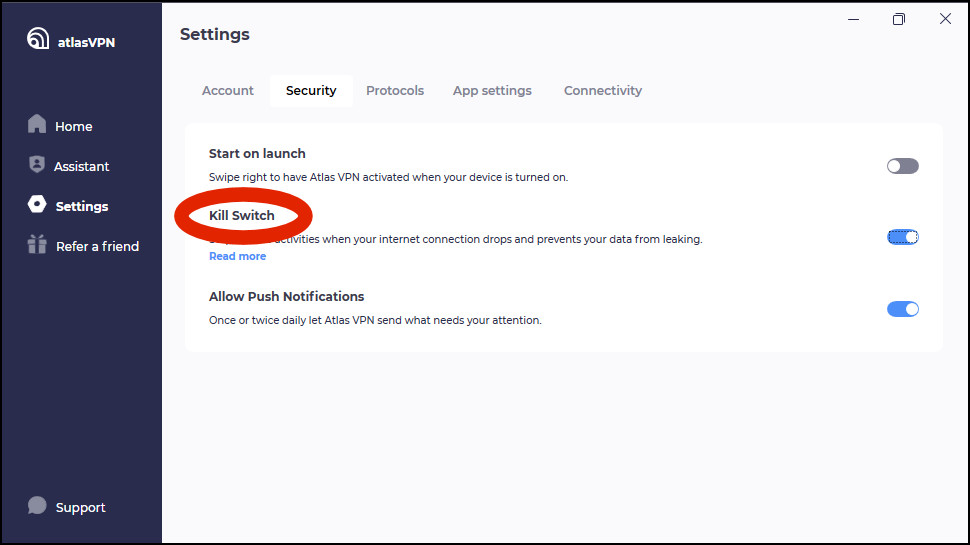
The kill switch proved more reliable, instantly blocking our internet and displaying a warning notification whenever the VPN connection dropped. There’s no ‘auto-reconnect’ option, unfortunately, so you’re left to do that yourself. That’s a very minor issue, but it just seems a little odd that having completed the really difficult part of this task (creating a kill switch that works), Atlas VPN seems to have forgotten the relatively easy bit at the end.
A bonus Data Breach Monitor raises an alert if your email address appears in a data breach. This works as advertised, but you can do much the same for free by entering your email addresses at haveibeenpwned.com. If you're looking for real dark web monitoring, you're still better off with a security suite such as Norton 360.
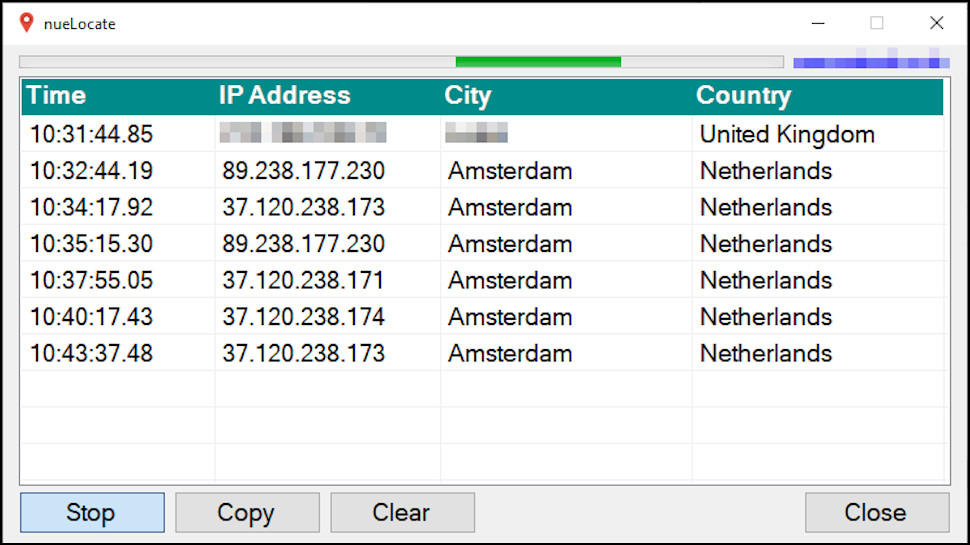
SafeSwap and MultiHop VPN
When you connect to one of Atlas VPN’s three SafeSwap locations, the app regularly changes your IP address while also keeping the connection active. Atlas VPN says SafeSwap automatically rotates your IP as you move between online sessions. We're not exactly clear what that means but our tests found SafeSwap IP addresses changed every minute or two, even if you're doing nothing at all.
Offering this feature on only three locations (Singapore, Netherlands, and the United States) is a little restrictive but the system worked as advertised for us, and it does give you a little extra protection against tracking. If IP address changing is a feature you’re counting on, Surfshark’s ‘Rotating IP’ works on all its regular servers.
Atlas VPN also supports a very basic form of MultiHop VPN. This routes your traffic through more than one server before passing traffic on to its destination. This makes it even more difficult for anyone to connect you to your internet actions.
The app gives you very little control over how this works. Other providers supporting this feature (NordVPN, Surfshark, Hide.me, Windscribe, ProtonVPN) allow you to choose both the entrance and exit servers, but Atlas VPN only gives you a choice of two locations (Europe and North America), and decides everything else itself.
This is more limited than we'd like, but still, it could be handy if anonymity is top of your priority list.
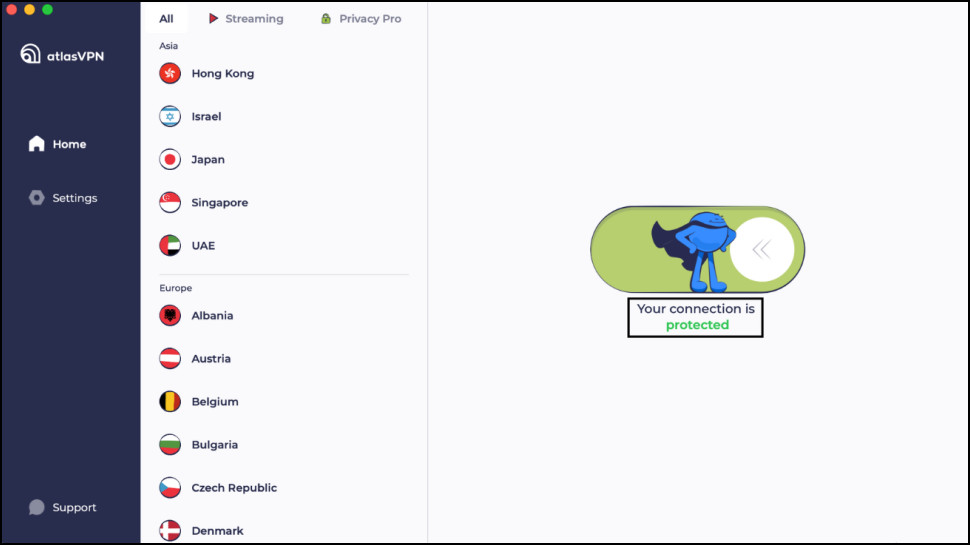
Mac app
Mac VPN apps are sometimes short on the features front, but Atlas VPN's Mac offering looks and feels much like the Windows edition.
There's the same WireGuard and IKEv2 support, the kill switch, Safebrowse Plus ad and malware blocker, MultiHop+, and the IP address-rotating SafeSwap. We noticed one or two odd variations - the Windows app has a Feedback option to tell the company what you think, while the Mac doesn't - but nothing that matters very much. In general, once you've mastered one app, you'll know exactly how to use the other.
While this level of consistency is a usability plus, it also means both the Mac and Windows apps are missing features we commonly see elsewhere including sortable location lists, Favorites, ‘auto-connect when accessing untrusted networks’, and split tunneling. Still, although this isn't the best Mac offering we've seen, it's above-average and proved speedy and reliable in our tests. Plus, there’s a free version so you can check it out if you’re interested with nothing to lose.
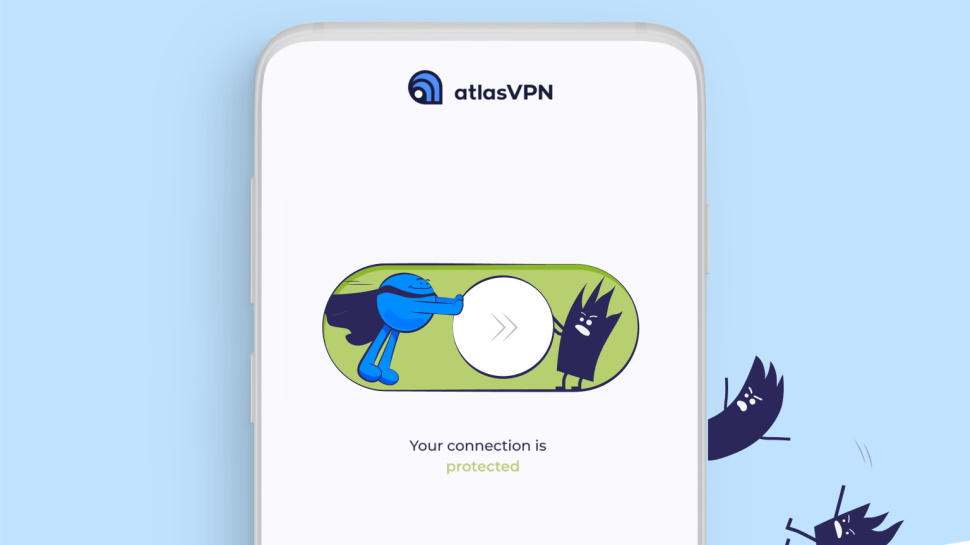
Mobile apps
Desktop VPN apps normally beat their Android VPN cousins for features, but not here. Atlas VPN's Android offering doesn’t just have WireGuard, SafeSwap, MultiHop+, the tracker blocker and, data breach monitor, it also outperforms the Windows product in one or two areas.
The most significant of these is probably support for split tunneling. If you have apps that don’t work properly with the VPN, you can have Atlas VPN route their traffic through your regular connection instead, making your life very much easier.
There's a mobile-focused bonus in optional haptic feedback, where your device vibrates when the VPN connects and disconnects. It’s really important to know when you’re protected and when you’re not, and the more ways a VPN can alert you to this, the better.
VPN apps for iOS are often underpowered, but it looks like no-one remembered to tell Atlas VPN. Its iOS offering doesn’t support split tunneling, but otherwise has the same feature set as the Android app.
It’s not all good news, as with the Mac. The apps are more powerful than we expected but they're also missing the Favorites system and auto-connect on Wi-Fi access features we often see elsewhere.
Still, these are likable mobile apps with a lot of functionality, and the generous free data allowance gives you a risk-free way to try them out.
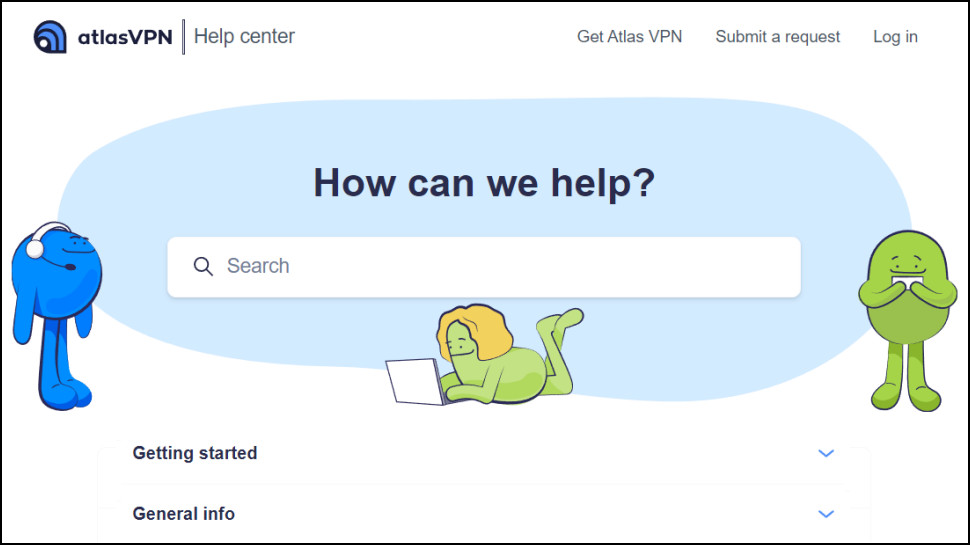
Support
Atlas VPN's support website has simple tutorials covering various setup, usage, and troubleshooting topics.
These do a good job of covering the core details you need to know. There’s also a text description and a screenshot for every step, followed by more guidance on launching the app, connecting, changing location, and browsing settings.
Articles don't have a lot of technical detail. That makes them easy to follow for beginners, but also means there’s little expert-level help for solving really tricky problems. Searching for DNS at Atlas VPN’s knowledgebase returned just one article, for instance. Searching the same thing at ExpressVPN got us 60.
If you can't find what you need, though, Atlas has email and 24/7 live chat support. We found our requests for help received a speedy and generic response; uninstall the app, download and install the latest version, and see if the problem goes away. Usually, that’s enough to solve most issues, but we questioned further and found speedy response times via email, too.
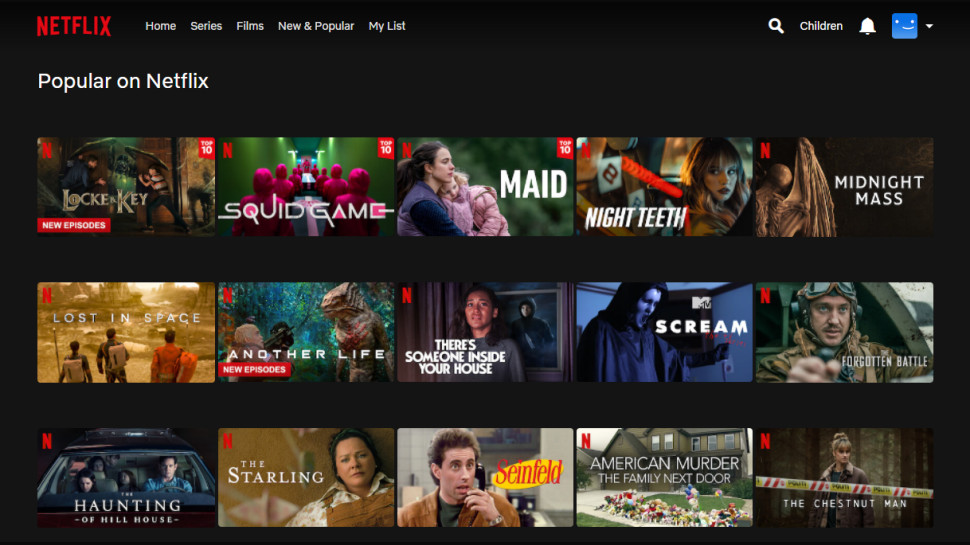
Netflix and streaming
Atlas VPN claims its streaming-optimized servers allow you to bypass geo-blocks and ‘access anything you want regardless of your location.’ We ran tests on top streaming platforms around the world to see just how effective it really was.
Netflix results were mixed, with Atlas allowing us to stream exclusive content in the US and UK, but failing in Australia, Canada, and Japan.
The inconsistencies continued with other US platforms, as we accessed Disney Plus with ease, but failed entirely with Amazon Prime Video.
UK results were a highlight, as Atlas VPN allowed us to stream BBC iPlayer, ITV, and Channel 4 without difficulty, but then we switched to Australia and the mixed picture returned. The service succeeded with 9Now but couldn't unblock 10 Play.
Although Atlas VPN still failed on some important platforms, keep in mind that this can change at any time as the company updates its service to beat the blocks. To get a feel for how Atlas VPN works with your preferred US streaming sites, install the free version and try it for yourself.
If Atlas can't handle your unblocking needs, there are plenty of capable alternatives. ExpressVPN, NordVPN, Private Internet Access, ProtonVPN, PureVPN, and Surfshark all unblocked everything we threw at them in recent tests.
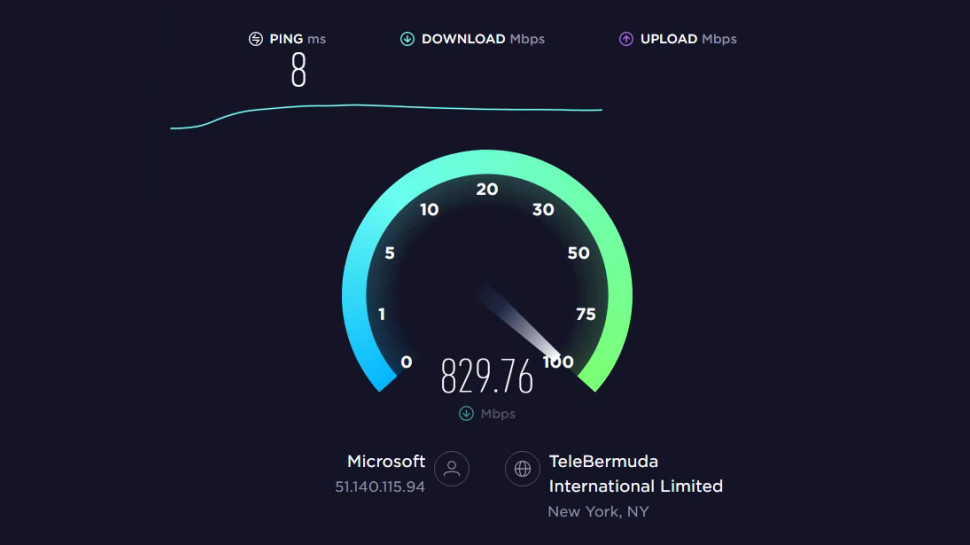
Performance
We measure VPN performance by running several benchmarking services – SpeedTest's website and command line app, Measurement Lab, Cloudflare – from both a UK data center and a US residential location. We run each benchmark five times using WireGuard and OpenVPN (where available), run them a second time several hours later (that's a minimum of 120 tests), then analyze the data to see what's going on.
Atlas VPN doesn't support OpenVPN, but its IKEv2 speeds were reasonable at a mid-range 250Mbps in the UK and 220-230 Mbps in the US.
When we switched to WireGuard, though, the service shifted into a whole new gear. US speeds jumped to 350-360 Mbps, and UK downloads reached a blistering 860Mbps, more than enough for just about any web task.
Atlas VPN review: Final verdict
Atlas VPN may not have the largest network, the best apps, or the most helpful support site, but high speeds, low prices, and decent unblocking results mean it's already better than many VPNs, and we suspect there's a lot more to come.
- We've also highlighted the best VPN

Mike is a lead security reviewer at Future, where he stress-tests VPNs, antivirus and more to find out which services are sure to keep you safe, and which are best avoided. Mike began his career as a lead software developer in the engineering world, where his creations were used by big-name companies from Rolls Royce to British Nuclear Fuels and British Aerospace. The early PC viruses caught Mike's attention, and he developed an interest in analyzing malware, and learning the low-level technical details of how Windows and network security work under the hood.
