TechRadar Verdict
The Roku 3 is the gold standard in streaming. A combination of simplicity, quality and a wide range of services make it the set-top box to beat.
Pros
- +
Speedy interface
- +
Simple to use
- +
Good content selection
- +
Funky design
- +
Voice search
Cons
- -
Poor file playback
- -
Poor remote headphones
- -
Expensive
Why you can trust TechRadar
Update: The official Roku app (which can be used to control the device) has received a pretty substantial overhaul. The biggest addition is a new 'What's on' section, which provides an easy way to view a curated selection of recent television and movie releases. The app has also received a more general design overhaul to make it easier to navigate.
Original review below...
The Roku 3 has officially made it to the two-year mark as one of the greatest set-top streaming boxes we have ever tested. Some things have changed over the years, but by and large the it's the same kit we came to love 24 months ago.
As you might expect, the Roku 3 features a number of welcome refinements over the cheaper Roku 2 and entry-level 720p Roku LT.
It offers wired and wireless connectivity and a much faster dual-core Broadcom chipset. In short, it's the best built Roku player seen to date, rivaling set-top mainstay Amazon Fire TV as the king of the proverbial castle.
It also offers a remote with a built-in search button and mic, not to mention the much-loved headphone jack for private listening when you need it.
This new player is still a glossy black puck, although with slightly less girth, at 90mm across. In situ, it looks like little a futuristic pebble sprouting cables.
The distinctive Roku fabric tab is still in evidence and there's a tiny status LED which glows when the unit's on.

While the Roku 3 has integrated dual-band Wi-Fi (a/b/g/n compatible), the wired Ethernet option is invariably the best choice when it comes to streaming. The unit sports an HDMI output and USB for local media playback.
Completing the I/O roster is a MicroSD storage expansion slot used to increase the capacity of the player (which is apparently limited to 512Mb). Cards might typically be used to store game apps or an overflow of Roku channels. Incidentally, there's no power-off; the player stays online (consuming less than 3.5w) and updates itself automatically.

If you're new to the platform, you'll need to open an account before you can get anywhere. This allows easy debiting should you pay to view content but for general use you won't be parting with any cash.
It's a bit of a pain because it forces you to connect to the internet to update the firmware before you can even get into the menu. This means if you don't have an active internet connection you will not be able to use the Roku 3 even for offline tasks.
It's also a pain that you have to give your credit card details even if you don't have any intention of spending money with them.
Existing Rokuites upgrading from second generation units can simply authorize the box online and add it to their inventory (apparently it's not unusually for fans to employ multiple boxes), and the process takes but a few minutes.
While there's very little to actually be done when it comes to setup, the menu does offer a selection of UI templates. Most are a bit dour, however the cartoon blue skies of Daydream make for a sunny enough interface.
The Roku 3 offers a choice of video resolutions up to 1080p, and while the native content available in the brand's Channel Store doesn't match this, the unit does a good enough job upscaling to warrant optimism. It can't parse 4K streams sadly, but this leaves Roku room to explore UHD in the yet-unannounced Roku 4.
Perhaps the biggest benefit of opting for the Roku 3 instead of a cheaper model like the Roku Streaming Stick is the upgraded silicon inside. The first Roku with a dual core processor, this thing is speedy. Navigating menus is lighting fast while jumping to and from TV channel apps is exceptionally fast. For example, hopping between BBC iPlayer and Netflix takes no time at all.

Channels
Roku has made its mission to make their box as easy to get onto for content providers as possible. Thus, the platform features more than 200 content sources in its Channel Store, with many more available as "private channels" that anyone can create at will. Most users will probably stick to the store channels, and use only a handful at that. Nevertheless, this content breadth and flexibility is quite impressive when compared with Amazon and Apple's boxes.
As a content platform, Roku provides a solid selection of services via its Channel Store. Here you'll find some major streaming attractions, including Sky's Now TV platform (Sky being a shareholder in Roku), the ubiquitous Netflix, BBC iPlayer and Demand 5 in the UK, and Amazon Instant Video, HBO Go, HBO Now, Google Play Store, Vimeo and DailyMotion in the US.
Cord cutters who live in the US will also have access to Sling TV. Sling made a splash on the Roku 3 by offering a $50 discount on the device to new subscribers who prepay for three months of service. Overall the service works really well, and while it doesn't present the same content-to-dollar ratio that Netflix or Amazon Instant present, it's well worth it's $20 per month price tag.
Audio apps of note include Spotify, Rdio, Tunein and Vevo. In addition to the official channel store selection, you can also browse a selection of Invitation channels off-piste.

Roku takes the gaming aspect of its player quite seriously. The remote control incorporates a motion sensor, a built-in mic for voice search and has a Wii-style safety strap. Angry Birds is obviously the star here - and it plays beautifully on this device with smooth animation - but there's also Galaga, Downhill Bowling, Sudoko and US game-show spin-offs Wheel of fortune and Jeopardy to dabble with.
The amount of content available on Roku's boxes is shockingly broad, but the majority of the options are either worthless (Facebook's inane implementation) or irrelevant (local news stations from the other side of the country). It's likely that most users will spend the lion's share of their time in Netflix, Hulu Plus or Amazon's apps and never venture too far afield.
Still, for those that care, the additional options don't hurt, and the ability to customize the items and order of your My Channels section means you only ever have to see the channels you want to see.
- 1
- 2
Current page: Roku 3 intro, design and content
Next Page Performance, additional features and verdictSteve has been writing about AV and home cinema since the dawn of time, or more accurately, since the glory days of VHS and Betamax. He has strong opinions on the latest TV technology, Hi-Fi and Blu-ray/media players, and likes nothing better than to crank up his ludicrously powerful home theatre system to binge-watch TV shows.













I tried Gemini's new AI image generation tool - here are 5 ways to get the best art from Google's Flash 2.0
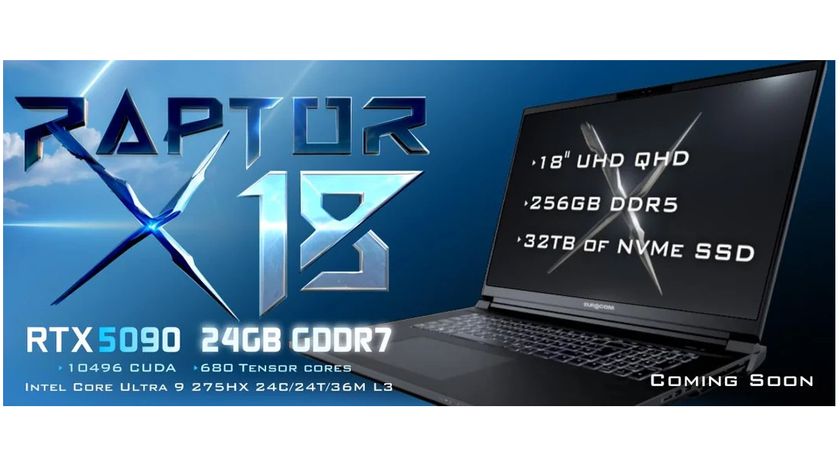
At $15,000, this massive 256GB RAM laptop makes Apple's MacBook Pro look affordable, tiny and very, very slow

Dell just launched a $4,000 75-inch 4K touchscreen display - but I've found one rival that's 50% cheaper






