TechRadar Verdict
It isn't particularly exciting, but it's good value: with both 2D and 3D Blu-ray sparkling, and even DVDs and YouTube videos upscaled nicely, this easy to use and nicely priced deck will do a decent enough job in most living rooms.
Pros
- +
All-round image quality
- +
BBC iPlayer, Netflix and YouTube
- +
Two USB slots
- +
SD card slot
Cons
- -
Wired LAN only
- -
USB slots on front
- -
Lacks catch-up TV apps
- -
No Miracast
Why you can trust TechRadar
There's nothing exciting about the Panasonic DMP-BDT130. Within Panasonic's lineup of Blu-ray players for 2013 this budget effort is all about what's not included, rather than what is, but for many households the arrival of this machine will still constitute a new era.
With both smart TV and 3D Blu-ray included for a £129.99 (around US$200 / AU$225) full price tag, the Panasonic DMP-BDT130 goes into battle with a bevy of other budget decks - and it does rather well.
A 3D Blu-ray player with a wide support for digital media files, the Panasonic DMP-BDT130 is saddled with a rather dated smart TV platform. Yes, it can be used as a cheap way to upgrade any TV to a connected TV, but you don't get the latest apps - or even the latest user interface.
While Panasonic's 2013 TVs are delightfully primed for the smart TV revolution - its My Home Screen features in particular - the Panasonic DMP-BDT130 gets Viera Connect, which last saw the light of day on the 2012 TVs.
It's not a bad thing in itself. Engage the Panasonic DMP-BDT130's rather bland, though simple, user interface's Network then Network Service icons and up pop three separate screens of apps.

Inside are the likes of BBC iPlayer, Netflix, YouTube, iConcerts, CNBC Real-Time, PlayJam Games, SHOUTcast radio, Dailymotion, Euronews, Aupeo personal radio, Twitter, Facebook, Chess Challenge and a web browser.
There's also a link to a marketplace, which contains dozens of other apps and curiosities.

A Skype app is also due, something that would require buying the optional Communication Camera TY-CC20 to use, but at the time of writing this app had yet to appear. We did actually install a new firmware update prior to this test, though it didn't install properly and had to be downloaded again.
Viera Connect isn't bad, but for fans of catch-up TV it's definitely a letdown, though the appearance of Netflix - complete with a big red dedicated button on the remote control - makes it a better option for on-demand movies.

It's just a shame that Acetrax has now disappeared, having been gobbled up by Sky, but perhaps we'll see Now TV appear on Panasonic products soon.
Choose Home Network and you can also stream digital video, music and photos from a networked PC or Mac. But unfortunately the Panasonic DMP-BDT130 doesn't have Wi-Fi, so engaging this - or Viera Connect - could be troublesome.

The wired option of Ethernet LAN is on the Panasonic DMP-BDT130's rear, alongside an HDMI output and an optical audio output.
There are no lossless audio output options here, though the Panasonic DMP-BDT130 does have two USB slots and even an SD card slot, and all three are on the front of the deck. They're hidden away under a hood, but using any of them bar the SD card slot - which we suppose is here to power BD Live, though could just as easily be used for watching pictures from a digital camera - means ugly protrusions.
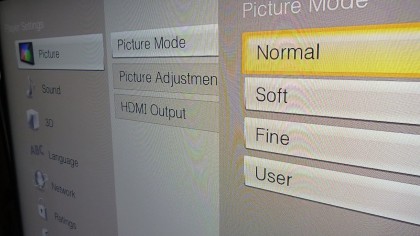
If you're desperate for Wi-Fi you should head up the range and go for the Panasonic DMP-BDT230 instead, because even if you do buy the Panasonic DY-WL5 USB wireless dongle, it's poor value and will look terrible permanently poking out of the front of the player.
That lack of Wi-Fi means there's no Miracast options for streaming from smartphones and tablet, either.
Verdict
Despite its rather basic nature we rather like the Panasonic DMP-BDT130. Its user interface - based entirely around a four-way directional keypad that jumps to dedicated areas such as Photos, Music, Videos and Network, seems pretty simple and works quickly.
The Network Services moniker for Viera Connect apps is a bit odd, and at first glance we weren't sure how to play a Blu-ray disc. Alas, there is no control on the user interface, but we're over-complicating things - you just press play on the remote control to play a disc.
We liked
You'll probably choose it for its smart TV apps, but the Panasonic DMP-BDT130 is all about picture quality. Both 2D and 3D Blu-ray discs are treated with exquisite detail, with the default Normal picture mode impressing as much with HD content as with lower quality YouTube videos and digital files. Well defined edges come as standard, while colours and contrast are as strong as any other Blu-ray deck we've seen at this price.
Audio, too, is strong and powerful when fuelling a home cinema, with high-octane movie soundtracks coming out punchy and CDs sounding crisp and detailed. 3D conversion is hit-and-miss - it occasionally impresses - though 3D is truly excellent, with plenty of depth and no sign of crosstalk.
It's also a whizz with digital files. From a USB HDD we managed to play lossless FLAC and WAV files alongside MP3, M4A and WMA, while full-res MOV, MKV, AVI, MP4, MPEG-2 and AVC HD files all played stably. The SD card supports only photo and video files, not music.
We disliked
During our review the Panasonic DMP-BDT130 froze up twice and had to be rebooted, which was disappointing. Also annoying is a long message about the safety of viewing 3D content for long periods of time, which appears before playback of any 3D disc.
The lack of a smartphone app and the use of an ageing user interface is another worry. We know that Panasonic can do better because we've already seen Viera Connect's replacement, My Home Screen, and its stunning 'second screen' mobile app.
Blu-ray discs take about 15 seconds to load, but more like 45 seconds to reach the front menu, while a CD took 11 seconds, though displayed no track names, just a generic 'track 1' treatment list. That makes the Panasonic DMP-BDT130 less than ideal as an emergency hi-fi, since you have to switch on the TV to do anything.
The file support over DLNA is similar to that from USBs, though we had a few problems and freeze-ups when trying to stream FLAC and WAV files, and couldn't watch either MKV nor AVC HD files stored on a Mac on the same network, despite all other file types working reasonably well.
Final verdict
Just 18cm in depth, those after the latest in smart TV apps get the thin end of the wedge with the Panasonic DMP-BDT130, but it's good value nonetheless. The key smart TV apps such as BBC iPlayer and Netflix are here - there's even a dedicated Netflix button on the remote - but it's all within a rather dated-looking user interface.
The lack of Wi-Fi might put off some, too. However, with both 2D and 3D Blu-ray sparkling, and even DVDs and YouTube videos upscaled nicely, this easy to use and nicely priced deck will do a decent enough job in most living rooms.
Also consider
It's actually possible to shave off a few more pounds by heading for the Toshiba BDX2400, though it's not a fun experience.
Those after Wi-Fi and some smartphone mirroring should head for the step-up Panasonic DMP-BDT230 or Samsung BD-F6500.
Spend an extra £100 and it's a battle between the Panasonic DMP-BDT330 and Samsung BD-F7500.
First reviewed 5th September 2013
Jamie is a freelance tech, travel and space journalist based in the UK. He’s been writing regularly for Techradar since it was launched in 2008 and also writes regularly for Forbes, The Telegraph, the South China Morning Post, Sky & Telescope and the Sky At Night magazine as well as other Future titles T3, Digital Camera World, All About Space and Space.com. He also edits two of his own websites, TravGear.com and WhenIsTheNextEclipse.com that reflect his obsession with travel gear and solar eclipse travel. He is the author of A Stargazing Program For Beginners (Springer, 2015),

