TechRadar Verdict
3D and stunning visuals appeal, but with a lack of WiFi and a poor selection of apps, the DMP-BDT160 isn't the smart upgrade it should be. Best seen as a great quality Blu-ray upgrade for a second room.
Pros
- +
3D playback
- +
Netflix & BBC iPlayer
- +
2D and 3D images
- +
MKV playback
- +
Quick disc loading
Cons
- -
Just eight apps
- -
No 4OD or Demand Five
- -
USB stick required
- -
No WiFi
Why you can trust TechRadar
While other brands have only a small selection of mostly cheap Blu-ray players, Panasonic's range for 2014 is large and relatively expensive. However, it's obvious why the company's cheapest option demands such a premium: it's 3D-ready.
However, there's a suggestion of over-pricing: of Panasonic's six-strong line-up (the others being the flagship DMR-BWT740 recorder, DMP-BDT700, DMP-BDT460, DMP-BDT360, DMP-BDT260, DMP-BDT160 and DMP-BD81), the DMP-BDT160 is the only one that lacks WiFi.
On any so-called smart Blu-ray player, that's a huge problem, though Panasonic isn't alone in thinking that WiFi dongles are still acceptable in the sub-£100 market.
Physically, the 312 x 180 x 34mm DMP-BDT160 is slight indeed, with a brushed-metal feel that makes it seem higher-grade compared to an altogether more solid build such as the Sony BDP-S1200 that it most closely resembles.
While it's struggled to keep up with the wider selection of core apps on Samsung's Smart Hub, Panasonic appears to have cut its losses in 2014 and gone only for essentials. Housed in the Network area of the user interface in a section called Network Services, just the BBC iPlayer, Netflix, YouTube, Picasa, Facebook, Twitter, BBC News and BBC Sport apps are offered. Personally, that almost does it for me.

I've never once used ITV Player or Demand Five, but the absence of 4OD and Amazon Instant Video – the latter of which many of us have de facto access to thanks to Amazon Prime membership – is an oversight that will see the DMP-BDT160 ignored by some.
When it comes to smart TV apps, it's got the same problems that Sony's (non-3D) BDP-S1200 has, even if the latter has added a lot more niche apps to hide the absence of the ones people actually want.
Elsewhere on the DMP-BDT160's simple user interface are links to Photos, Music and Video, all playable from disc or a USB stick, while there's a lot more access to the player's internal settings than on Sony Blu-ray players. In Player Settings it's possible to tweak the deck's picture and sound parameters, though it's mostly about presentation.
It's a simple and speedy user interface, but there's also space for customisation. I created a simple in-machine account - no passwords or logins required - to load my own background image. That lends some much-needed colour to an otherwise very drab user interface.

There's not much around the back of the DMP-BDT160 - just a wired Ethernet LAN for getting online and an HDMI output - though the front panel adds a sole USB slot next to the pop-out disc tray.
Performance
The user interface, while basic, is very fast and incredibly simple to understand. However, it's far from perfect. The deck insists on telling you to hit the internet button on the remote to launch apps, but it's such a small button that it's actually slower to look for it on the remote than to navigate to the Network Services section of the user interface.

I would prefer for it to be swapped with the huge, central Netflix button, because personally I'm going to use the BBC iPlayer and BBC Sport a lot more than Netflix.
I also had an issue with Media Renderer, seeing only a "Function not available when Remote Device Operation in Setup is set to 'Off'" when we selected it. Thanks for the history lesson; a solution would have been nice. I eventually found it under the Network section of Player Settings, but that's needlessly fiddly. Incidentally, engaging it also switches-on Quick Start Mode by default.
Picture quality
By far the best aspects of the DMP-BDT160 are its images. It copes with the standard 2D Blu-ray release of 12 Years A Slave very well delivering pin-sharp pictures imbued with contrast and bold colours.

Switch to Gravity on a 3D Blu-ray disc and the depth effects are much more convincing, though the addition of 3D glasses does lessen the impact of the immense star-fields behind a struggling Dr Stone. The 2D version of Gravity displays thousands more pin-pricks of light, though in 3D, space does look much blacker.
Meanwhile, digital file playback is excellent. In my test I managed to get video to play in MKV, AVI, AVC HD, MPEG, MP4 and MOV flavours. Photos are limited to JPEGs, but music playback comes in all kinds of guises, from simple MP3, M4A and WMA to formats like FLAC and WAV. Files load very quickly and play stably, with poor quality files upscaled nicely and HD files really smooth as well as detailed.
Discs load in about four seconds on Quick Start Mode, or around 20 with it switched-off.
Jamie is a freelance tech, travel and space journalist based in the UK. He’s been writing regularly for Techradar since it was launched in 2008 and also writes regularly for Forbes, The Telegraph, the South China Morning Post, Sky & Telescope and the Sky At Night magazine as well as other Future titles T3, Digital Camera World, All About Space and Space.com. He also edits two of his own websites, TravGear.com and WhenIsTheNextEclipse.com that reflect his obsession with travel gear and solar eclipse travel. He is the author of A Stargazing Program For Beginners (Springer, 2015),

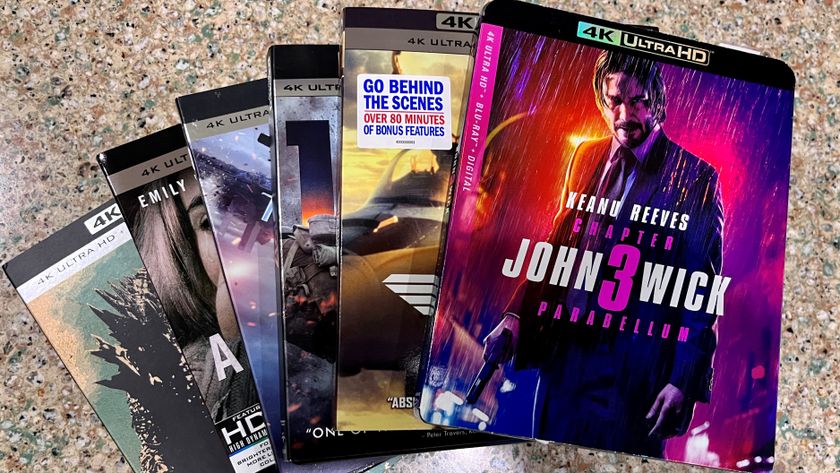

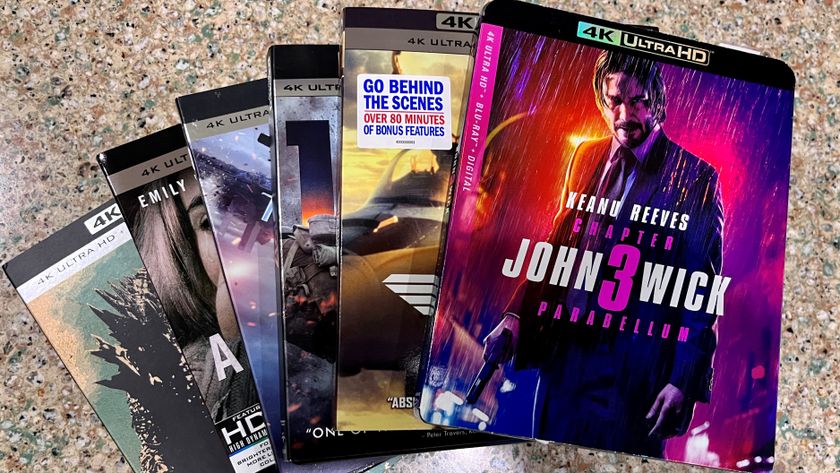






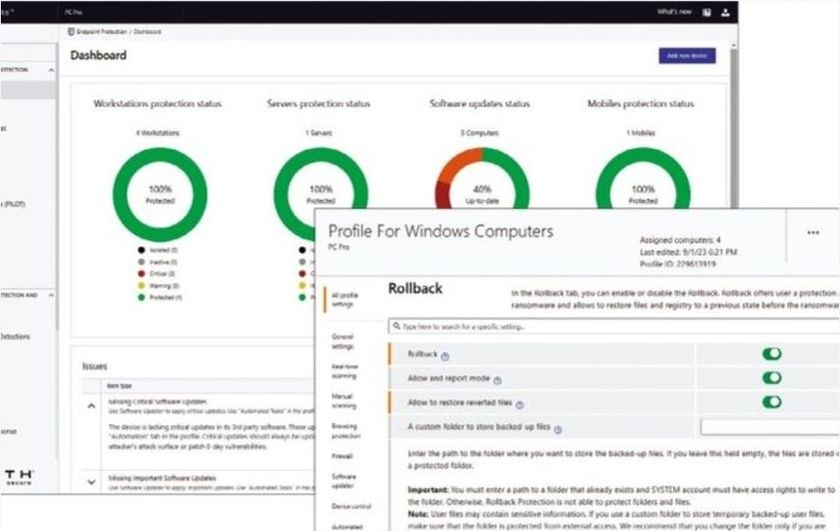


E3 Saxo Bank Classic live stream 2025: How to watch WorldTour cycling online from anywhere

I refuse to jump on ChatGPT’s Studio Ghibli image generator bandwagon because it goes against everything I love about those movies

Nintendo's new app gave us another look at the Switch 2, and there's something different with the Joy-Con





