TechRadar Verdict
For all of its flexibility, 3D Blu-ray disc playback and excellent digital media-friendly design, there's something lacking on the BD-H8900.
Pros
- +
Twin tuners
- +
Concise user interface
- +
Glow-in-the-dark remote
- +
Two USB slots
Cons
- -
Key apps hidden
- -
Slow user interface
- -
Samsung-centric features
- -
Over complicated remote
Why you can trust TechRadar
If you're not tempted by pricey packages that include PVRs from Sky and Virgin Media, then it's to the confusingly tiny market for YouView or Freeview HD recorders that you must head. Samsung's BD-H8900 (£353) is one of two Freeview HD recorders it has issued in 2014; this version has a 1TB hard disk, while the BD-H8500 (£329.95) holds half as much.
Price-wise, it's a no contest between the two, and if that sounds like an exciting package, that's not the half of it. The BD-H8900 adds a plethora of other features that mark-out this out as a very special product indeed.
The BD-H8900 is a Blu-ray player, too. Spinning 2D and 3D Blu-ray discs, it also up-scales discs to Ultra HD 4K quality. Add a host of networking features and playback of digital files from a USB and the BD-H8900 truly is catch-all.
And then there are apps. While most Blu-ray players and smart TVs include the BBC iPlayer, Samsung products are unique in the UK for including catch-up for all of the terrestrial channels in the UK. At least, that's the theory. Here the default shortcuts are to second-rate apps like Vimeo, Dailymotion and Nat Geo Images, with 4OD, ITV Player, Demand Five, YouTube, Netflix and Amazon Instant all hidden away – and requiring time-consuming downloading – from the Samsung Apps area.

At the time of writing the BBC iPlayer was missing, too, though before the end of the review a new version of BBC News app had become available, so we'll assume an upgrade is imminent.
I'm not convinced how important a feature this is to prospective buyers of the BD-H8900, but part of Samsung's Hyper Real Engine picture processing is 4K-upscaling. This essentially claims to take pictures from Blu-ray and increase the resolution by a factor of four.

Special skills don't extend to style, which isn't the BD-H8900's strong suite. Measuring 282 x 430 x 55mm, it's big and space-hungry, though relatively low-rise. The BD-H8900 is made from low-grade black plastic, but it does have touch-sensitive controls.
On its left-hand side, which is curved, a dial presents basic scanning controls for discs and the standby switch. However, on more than one occasion we accidentally switched-off the unit while fumbling with a USB stick nearby – those buttons need moving to somewhere else.
Across the front is the disc tray, a tiny LED display and a USB slot beneath a flip-out cover. Around the back are a pair of RF slots for fuelling those Freeview HD tuners alongside both an HDMI output, a digital optical audio output, and a very useful – and nicely discreet – second USB slot stacked underneath a wired Ethernet LAN slot. However, the BD-H8900 features Wi-Fi connectivity, too.
The BD-H8900 also includes Miracast – marketed here as AllShare Cast – for mirroring the screen of an Android phone, though its only works with Samsung Galaxy devices so is likely to annoy most users.

Lastly on the BD-H8900 comes an unexpected feature – Multiroom – though it's once again a Samsung-centric system. If you do find yourself in the market for a pair of Samsung's £300+ M7 wireless speakers then know that it can be linked to the BD-H8900 (as well as any Samsung smart TV launched this year such as a the UE65HU8500). There is wider audio love, however, with the BD-H8900 best friends with Blu-ray-centric digital audio formats like Dolby True HD, DTS-HD Master Audio and DTS-HD High Resolution Audio.
Performance
Those twin Freeview HD tuners are useful, but the box itself is criminally underpowered. Able to record one channel while you watch another, or record two channels while you watch one of them, the BD-H8900 offers over 400 hours of standard-def recordings and about 250 hours in HD.
Making recordings from Freeview HD on the BD-H8900 is technically simple. Resplendent in black, blue and white, the electronic programme guide displays (EPG) schedules over two hours for seven channels and has a live TV thumbnail. It's possible to skip around the schedules without even loading-up the EPG, but this can lag.

It's important to note than the Freeview HD interface and the Smart Hub are completely separate, and bizarrely it's not possible to use Netflix while making recordings.
Just as appealing to many will be the BD-H8900's apps and streaming skills. Apps take a while to load, though the fluency of the BD-H8900 with digital formats is excellent either from a USB stick or using DLNA networking.
Picture quality
The BD-H8900 is all about hi-def and upwards. A blast of Homes Under the Hammer from BBC One looks a little cut-up, with fast-moving presenters and camera pans lacking clean lines. Move to Later With Jools Holland on BBC Two HD and the detail and depth returns – even in the gloom – with a recording pleasingly identical to the broadcast.
Stuck in the 'movie' preset, the BD-H8900 copes well with 2D Blu-ray. During our test disc of The Wolf of Wall Street, colours are particularly well-handled, with skin tones looking natural and colours emboldened by great contrast.
It's perhaps not the most criminally detailed Full HD image we've ever seen, but jagged edges are non-existent, while motion is smooth even during rapid camera pans. A scene of Jordan Belfort being driven away from his mansion sees the detail in the background retained, even in a slowly moving shot, while frenetic close-ups are clean and highly convincing. Best of all, the images are always comfortable to watch.
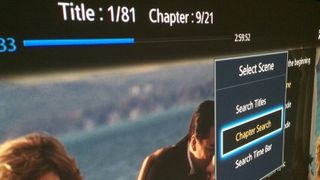
That Hyper Real Engine is doing a great job, and it gets better with a run-through of Gravity on 3D Blu-ray, which is packed full of depth-filled visuals that are tightly presented. Yes, there are a couple of judders – such as when Dr Stone spins rapidly towards the camera – but it's nothing serious.
When it comes to 4K, we're slightly concerned that the BD-H8900 didn't play any of our selection of pro-res MOV and compressed MP4 files in 4K resolution. That might not bother you now, but in a couple of years when you inevitably buy a 4K TV it could get irritating. Still, with reasonably effective 4K upscaling on-board for exactly that problem (as tested on a 55-inch Samsung 4K TV), it's hard to argue that the BD-H8900 isn't more future-proof than most Blu-ray players.
Jamie is a freelance tech, travel and space journalist based in the UK. He’s been writing regularly for Techradar since it was launched in 2008 and also writes regularly for Forbes, The Telegraph, the South China Morning Post, Sky & Telescope and the Sky At Night magazine as well as other Future titles T3, Digital Camera World, All About Space and Space.com. He also edits two of his own websites, TravGear.com and WhenIsTheNextEclipse.com that reflect his obsession with travel gear and solar eclipse travel. He is the author of A Stargazing Program For Beginners (Springer, 2015),














