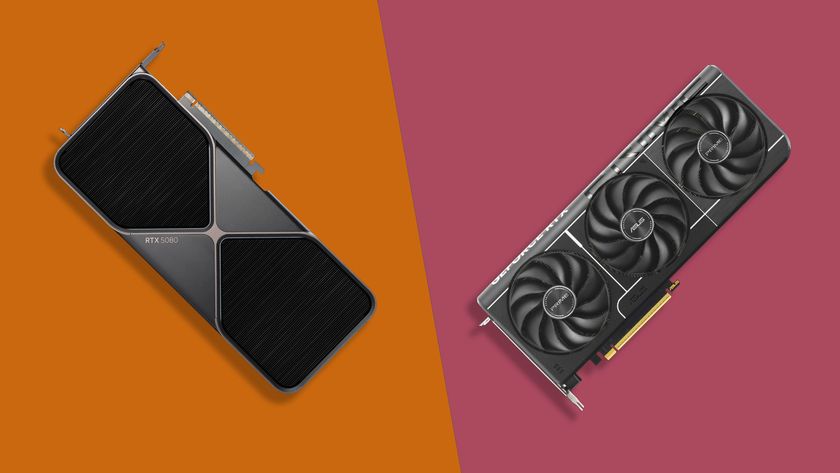TechRadar Verdict
Sony's all-encompassing effort for 2014 covers 2D and 3D Blu-ray, copes with a ton of digital file formats over USB, and proffers Super Wii access to core smart TV apps like. However, it uses an ageing user interface, while the provision of Opera TV Apps on top of its own SEN smart TV platform brings a multi-layered experience that could confuse.
Pros
- +
WiFi
- +
2D and 3D Blu-ray
- +
Key streaming apps
- +
USB playback
- +
TV SideView app
Cons
- -
Fiddly screen mirroring
- -
Opera TV Apps Store
- -
PS3-era user interface
Why you can trust TechRadar
Has your Blu-ray player got Super WiFi? Sony's mid-range option for 2014, the BDP-S5200, has. Claiming to keep a stronger signal than others, it's not the only slice of flexibility on the low-profile and exceptionally minimalist BDP-S5200.
Costing £109 (US$140, AUS$179) at the time of this review, the BDP-S5200 spins both 2D and 3D Blu-ray discs, and it's the cheapest of Sony's Blu-ray machines that manages that. Style-wise, the BDP-S5200 is almost identical to its considerably cheaper sibling, the non-WiFi, 2D-only BDP-S1200.
Our criticism of the latter included its fingerprint-hungry roof - and that's even more of a problem here. In its efforts to give the BDP-S5200 a more high-end, polished look, Sony has put a mirrored surface on the top that displays a nice big thumb smudge. It's exactly where the machine needs to be gripped when it's moved.

However, it's so compact - just 265 x 43 x 199mm - that it's hard not to admire what Sony's engineers have achieved here, and for so little spend.
That cash buys apps, too. On the UK model we tested, the Sony Entertainment Network (SEN) dishes out the Amazon Instant Video, Netflix, BBC iPlayer, Demand Five, BBC News, BBC Sport, Sky News, YouTube and Facebook alongside Sony's own Video and Music Unlimited services. They're in among hundreds of more niche apps, but there's another layer of apps, too – Opera TV Apps Store.

Inside there are more apps, including the likes of Vimeo and Viewster, though there's much repetition of SEN. Sadly, Opera TV apps aren't integrated into the BDP-S5200 at large; the only way of using them is to launch the Opera TV Apps Store from the main user interface's Video section. It's a bit of a faff, as is the deck's ageing PlayStation 3-era XcrossMediaBar (XMB) user interface.
A standout feature on the BDP-S5200 is Screen mirroring for getting smartphone content onto the big screen, though since this uses the Android-only Miracast system it's a little limiting.
Sony's TV SideView app is more inclusive. A free app for smartphones and tablets of all flavours, it connects in seconds after the exchange of a four-digit code with the BDP-S5200. After telling TV SideView where I lived and what TV package I was using, I managed to inspect TV schedules, explore shows, and operate the Sony BDP-S5200 remotely – specifically by seeing what disc was in the the tray (and accessing online info about it), playing the disc, and using a virtual touchscreen remote. That virtual remote includes shortcuts to every single app loaded on the Sony BDP-S5200. It's technically impressive, though the design is a little squashed and there's more white space than actual, usable information.

The Sony BDP-S5200 also includes an Opera web browser, though it's slow and cumbersome and, frankly, not worth the bother. Use a smartphone or tablet.
Performance
As soon as the BDP-S5200 got on my home network it downloaded and installed a software update, then switched itself off, a a process that took about five or six minutes.
One slight criticism is the BDP-S5200's 'on' light; a small blueish LED glows through a slit in the top-right corner – it's just visible in a blackout, which is a good thing, but in daylight it's almost impossible to see. However, the BDP-S5200 audibly hums, so I knew it was on.

Digital file playback is eventually excellent, though it's poorly presented. When I attached a USB thumbdrive the BDP-S5200 displayed its file structure within the XMB interface, but music and photos files were given a 'No playable file in this category' message.
Video files support is excellent: MKV, AVC HD, MPEG, AVI, MP4, MOV, WMV are all supported. To play photos and music it's necessary to skip along to the other end of the XMB to find the dedicated menus; when I got there I managed to play GIF, JPEG and PNG photo files as well as MP4, AIFF, FLAC, M4A, WAV, WMA and music.
Our only complaint here is that the BDP-S5200 doesn't display thumbnail images of files, like others decks do – there is a space for thumbnails, but they don't populate even after that file has been played.
Picture quality
2D Blu-ray is rich in detail, colour and contrast, and DVDs are upscaled well, too, but it's with 3D that the Sony BDP-S5200 does its best work. Set to work on Gravity, the depth in shots against the backdrop of Earth is giddying, while the donning of the 3D specs deepens the black levels nicely. Whites lose their purity somewhat, but colours gain in boldness.
However, some rapid pans across the Space Shuttle as debris slams into it do feature a lot of flicker. Still, the following shots of Dr Stone spinning into deep space away from Explorer – and against a backdrop of stars and, later, the Milky Way – is steady and sublime.

With no crosstalk, the only real problem as the sun sets and Stone enters darkness is that it's hard to make her out – that extra dose of contrast makes space look stunning, but it comes with downsides, too.
3D is as reliable as we've seen it, however, and the BDP-S5200 proves itself adept at its core functions.
Jamie is a freelance tech, travel and space journalist based in the UK. He’s been writing regularly for Techradar since it was launched in 2008 and also writes regularly for Forbes, The Telegraph, the South China Morning Post, Sky & Telescope and the Sky At Night magazine as well as other Future titles T3, Digital Camera World, All About Space and Space.com. He also edits two of his own websites, TravGear.com and WhenIsTheNextEclipse.com that reflect his obsession with travel gear and solar eclipse travel. He is the author of A Stargazing Program For Beginners (Springer, 2015),