TechRadar Verdict
The 7020 represents excellent value for a hi-def receiver. PVR upgradability, blind search (albeit software-implemented, and thus slow), a pay-TV upgrade path and largely undocumented multimedia playback give you lots to get your teeth into. It's a pity that some silly bugs compromise what's otherwise an excellent product. We hope there's a firmware update before too long– the most recent one was December 2008
Pros
- +
Decent AV quality
- +
PVR-upgradable
- +
Undocumented multimedia playback
Cons
- -
Software-based blind search slow and won't find DVB-S2 channels
- -
Some functions could be user-friendlier
- -
Simultaneous SD and HD output not possible
Why you can trust TechRadar
We've seen a fair few hi-def/DVB-S2 receivers with PVR support recently – whether standalone or through the use of an external hard drive. Thing is, they tend to be rather expensive. The midi-sized Echolink EL-7020 HD IR 2CI bucks the trend by providing this functionality for a mere £179.
Sure, it doesn't include the USB hard drive you'll need for PVR operation, but these are cheap enough nowadays. Other bonuses include HDMI and component hi-def outputs (to 1080i, with upscaling of standard-def), software-implemented blind search, 2-slot CAM emulation and a pair of CIs. While the specs differ, the software and casing are pretty much the same as those of Nano XX 9800HD.
Build and connectivity
The 7020's appearance may be somewhat undistinguished, but everything you need is here. On that bland fascia are an informative 13-character fluorescent display and a sensible control panel. In addition to the standby button is a joypad for channel-change and volume.
In conjunction with two further buttons – 'menu' and 'OK' – full access to the menus is possible without the remote. On the right is a small pull-down flap that hides the CI and card slots.
What a pity there's no convenient front-panel USB port. The remote is solidly built but its layout could be better. Some of the buttons are too small and crowded.

On the rear panel in addition to the usual LNB input/ output are the USB port for PVR use and firmware upgrades. There's also an RS232 terminal. The HDMI port and component ports are complemented by Scarts for TV and VCR, plus composite/S-video outputs and analogue/digital audio outputs.
Sadly, all standard-def outputs bar composite are disabled when the receiver is set for hi-def. Internal construction, partnering a Samsung tuner with an STi7101 chipset, is neat.
Setup
Of the reasonably well-organised main menus, the first one you'll need is 'installation'. In its 'antenna settings' submenu you can enter LNB parameters (DiSEqC/Unicable, LNB port/power and so on) for each satellite. The next, 'motor setting', configures DiSEqC 1.2/USALS mounts; from here you can choose a transponder for signal/quality display.
Dish movement can be continuous, for a specified period, or in 'steps'. It's powerful, but the layout and design are not intuitive. Manual scanning concentrates on a specific transponder. Entry of frequency/polarity/symbol rate is possible – as is the ability to specify PIDs. Transponders can be edited or added, although changes don't seem to be saved. A bug?
To find everything, especially on a new satellite, blind-search is the best option. Its downside is slowness – searching a satellite can take over an hour depending on the frequency step-size chosen. Another limitation is that it only seeks out DVB-S channels. And so if you're on the lookout for new hi-def channels (which tend to use DVB-S2) you'll be disappointed.
A weird bug we came across is that if a satellite's channels were initially found using blind search all you get on screen when you try to select one is the 'dish moving' message. The solution is to conduct a conventional scan beforehand.
Those with motorised dishes will appreciate the 'auto' (multi-satellite) search mode. Here, you're given a list of satellites – enable the one(s) of interest. Provided they've been defined, your dish will automatically move to the next bird when one has completed. To minimise the chance of missing the lower-frequency transponders a 'delay' is built in to allow for transit times.
Another benefit is that you can specify the types of channel found on each of the selected satellites during each such scan – choices include FTA-only, all, network and radio. It's a shame that you can't combine it with blind searching. You could then initiate the whole process on going out, and return to an up-to-date channel list. We hope such a feature will be added in future.
Other submenus look after system configuration, channel setup/organisation, parental lock, the conditional access hardware and multimedia (USB configuration, JPEG slide-show and timeshift buffer length, amongst other things).
Within the system configuration group are language options, AV settings (TV system, aspect ratio, switching between linear PCM and Dolby Digital for the HDMI output and timeshifting – if you're using an external hard drive), the clock and – for some odd reason – the timer. From the channel organiser, radio and TV services can be deleted or edited.

CHANNELS: Channel lists can be sorted alphabetically, by provider, frequency or whether in HD/H.264. Nine favourites can be created
Basic use
The channel list can be sorted alphabetically or by provider, frequency or HD/H.264 status. A press of the remote's blue button lists of all of the channels available from a specific satellite – motorised-dishes will move if necessary.
Nine favourite groups are available – channels are placed into these via the main menu's channel setup option rather than directly from the channel list itself. The groups can supposedly be renamed, but this didn't work on the review unit. In normal use the remote's 'fav' button cycles through the various lists.
The features on offer include a versatile x2 zoom, picture freeze, two games, a dedicated radio mode, on-board teletext, a 'mosaic' of four (2 x 2) or six (2 x 3) adjacent channels – from which channels can be selected – and a seven-day EPG presented in a 'magazine' format.
Highlight a specific programme in the grid, and detailed information about it is displayed in a top-left window. Next to this is another window containing the video of the currently selected channel.
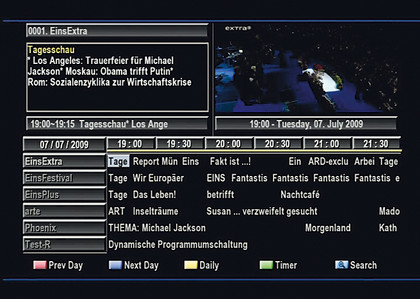
EPG: The EPG supports seven days of data where available; these can be browsed day by day and used to schedule recordings
The 40-event/1-year timer can be directly scheduled from the EPG. You can program it manually from the timer menu (which, for some reason, is buried in the main menu as a 'system' option). If you don't have suitable storage the receiver will simply switch to the channel at the appropriate time.
Features
By default, timeshift is always working if a suitable USB storage is connected and a valid channel selected. This can be changed by switching timeshift from 'auto' to 'manual'. Timeshifting and high-bitrate HD recording is only possible with hard drives; solid-state memories aren't suitable. But you can record (standard-def) TV programmes to such devices. With timeshift engaged you can pause, cue or review playback.
The buffer, which resides in a 'timeshift' folder, is retained until timeshift is restarted, thereby erasing the previous buffer. If you decide you like the buffered programme and want to keep it there's no option to preserve it as a recording. Recordings are made in transport stream form and can be processed and viewed on a PC after (or burned to disc).
You have the option for manually invoked recordings to stop when the current programme has finished if the channel is covered by the EPG. Sadly, there's no OTR alternative for instances when no EPG data exists (feeds, for example) or you want to record several consecutive programmes. A getaround is to set a suitable 'maximum recording time' in the multimedia setup menu.
The media player, which has its own shortcut key on the handset, is more advanced than ones we've found on receivers selling for twice the price. It plays recordings and also proved to be compatible with DivX/XviD and MPEG video sourced from a PC. JPEG still images can be viewed, a slideshow facility playing them in sequence. MP3 tracks can also be played.
Performance
BBC HD demonstrates the extent of the picture quality that the 7020 can muster, but it will also tune into the ITV HD channel, which is carried in a non-standard manner. But you have to add the channel manually, entering the PIDs. A direct comparison between the 7020 and a Sky+ HD box reveals little discernible difference, displaying radiantly pure colour, stupendous depth and crisp detail.
Upscaling of standard-def channels was handled adeptly, but the results are influenced by how good the channel in question is. It's a shame that the HDMI port doesn't have a 576i (standard-def interlaced) mode – the only option, 720p and 1080i apart, is 576p.
The analogue ports are also good, as high-quality live transmissions from the BBC and Astra 1x German channels prove. 'Standard' automatic and manual searches are reasonably fast. Blind searches are slow, though; even with the default 3MHz step size a scan of Astra 1x took over an hour.
The Samsung tuner seems to do a good job; satellites like Thor and Sirius prove that there are no problems in the sensitivity department for the Echolink EL-7020 HD.
Follow TechRadar Reviews on Twitter: http://twitter.com/techradarreview
