Why you can trust TechRadar

Controlled by the remote, the Goodmans' user interface is initially awesome; 'menu' sees a six-way grid of icons gradually appear in the centre of the screen that float over the current TV channel. Very classy.
Each one leads to bold red-on-black graphics and a logical – and high resolution – design that features the Freeview HD logo; it's seemingly the ideal way to get to grips with an all-new set-top box.
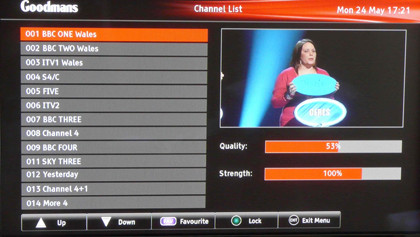
Or perhaps not. Entering some of the menus (such as 'settings') blocks-out and mutes whatever channels you're watching, while we had to use cumbersome 'back' and 'exit' buttons in a constant, seemingly illogical manner to even exit the on-screen menus – and that's despite the menus being designed in a supposedly simple 'tree-and-branch' fashion.

The initial setup, however, is very easy; as well as tuning-in all available Freeview and Freeview HD channels, the GDB300HD helpfully detects the resolution of your TV and automatically sets it to output in the correct, maximum quality.

The compact remote also provides one-touch access to mute, audio description, text, subtitles and to a 'wide' button that gives you a choice of 576i, 720p, 1080i or 1080p, if you need to change it after the initial setup.
The EPG shows schedules for eight channels over two hours, and also displays a window and some basic info on the programme. Pop-up reminders can be set simply by selecting any programme.
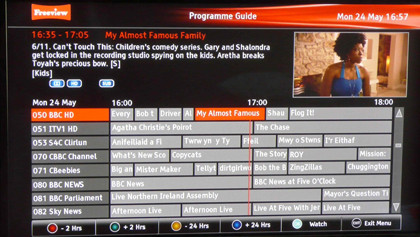
The interface is pretty, but flawed, and can be a touch slow and confusing. A channel list presents a roster of channels alongside indicators for signal strength and quality, as well as a window showing the current channel.
Oddly, it's not possible to choose a channel to tune into (it always stays on the default BBC 1), leaving the whole idea rather redundant. The only purpose it seems to serve is to let you assign channels to your favourites list using a shortcut button on the remote.
Exit that menu and the audio cracks while the box returns to your previous TV channel while, oddly, there's a 'home' button that takes you back to, err, BBC 1. Still, there are some nice touches that push the GDB300HD user-friendliness and tweakability, such as a useful on-screen lip-sync adjuster that's very rare to find on a budget box such as this.
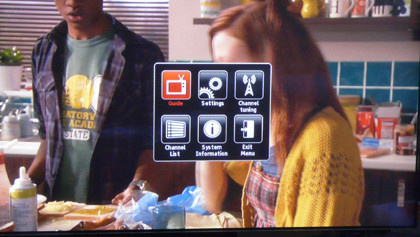
Use the 'info' button on the EPG and a box appears with some basic information about the programme. Unfortunately that's where the test ended – the box froze and there seemed to be no way to get rid of that particular menu window aside from switching the box off at the mains.
Current page: Goodmans GDB300HD: Value and ease of use
Prev Page Goodmans GDB300HD: Performance Next Page Goodmans GDB300HD: VerdictJamie is a freelance tech, travel and space journalist based in the UK. He’s been writing regularly for Techradar since it was launched in 2008 and also writes regularly for Forbes, The Telegraph, the South China Morning Post, Sky & Telescope and the Sky At Night magazine as well as other Future titles T3, Digital Camera World, All About Space and Space.com. He also edits two of his own websites, TravGear.com and WhenIsTheNextEclipse.com that reflect his obsession with travel gear and solar eclipse travel. He is the author of A Stargazing Program For Beginners (Springer, 2015),

