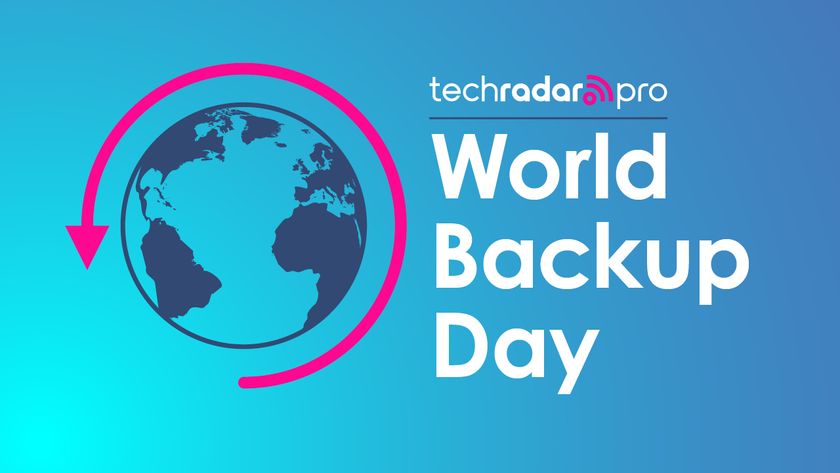Why you can trust TechRadar

The major disappointment with Google TV in the US is that all the major networks – and Hulu – have blocked Google TV from playing their online episodes.
What you can see are YouTube and similar sites like Vimeo or specialist video sites for food, fashion, music and technology, older films from ad-supported sites like Crackle that don't play in HD, film trailers from Flixster, content from channels that have done deals with Google like Cartoon Network and Adult Swim, pay-for content from Amazon and the Mspot movie rental service, and streaming content from Netflix and HBO GO (both of which have excellent interface but need a subscription).
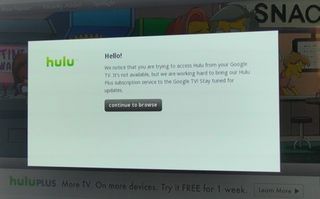
The content in Spotlight is a bit of a lucky dip. The Twitter application only fits four tweets on your TV screen (but they're legible, unlike the text and controls on some uncustomised websites from ten feet away).
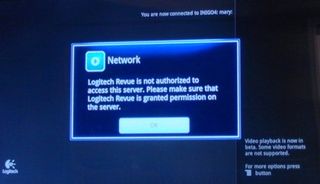
You can load Facebook in the browser but there's an app that puts the Party Central Facebook game in its own interface. The Huffington Post NewsGlide interface is good for seeing top stories while USA Today formats stories to look more like the printed version; reading them on screen by paging through with the arrow keys feels a bit old fashioned, but some older test viewers mentioned that it was nice not to have to get their reading glasses out.
There are also some services for children with basic read-along books and some remarkably low-quality games to play with the arrow keys on the keyboard, plus catalogues like Clicker and Sidereel that help you find TV, films and music available online (but many of those sites are blocked when you visit them).
The custom web interfaces take a variety of approaches; some start playing a video immediately and make you browse to pick what you want, others present you with a catalogue to browse.

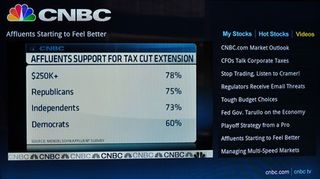
Some have a DVR-like interface, others look like web pages. Mostly the interfaces are primitive; choose the stocks you want to see in the CNBC app and whatever video you've chosen to watch stops playing – and when you save your stock picks the first video in the list starts again from the beginning.
The 'leanback' YouTube experience isn't even the default; you have to choose it and even then videos don't start full screen or in HD – you have to use the mouse to click the buttons for that on every video.)

The same was true for most of the video sites. Amazon's US-only video-on-demand site does start videos full screen, but even on a fast broadband connection they don't start in HD; the image visibly jumps once it's tested the connection and switches to HD and even then much of the video has the artificial clarity and layered effect of upscaled video and we could see artefacts (especially around title text). You also have to navigate through the Amazon website to get to videos.

The quality issues make watching longer online content frustrating and while The Onion is fun, we're not sure how many short online food or fashion videos you're going to want to watch in a row. This kind of content 'snacking' works very well for cartoons though and you do have the whole of YouTube to choose from.
You can watch your own content, from PCs and network hard drives that support DLNA, using the Logitech Media Player; this works well, but the complexity of authorising the player to connect to your PCs is another step in making this a device for enthusiasts rather than mainstream users.

The Gallery application prompted us for details of our Picasa account but we didn't immediately see how to add another account like Flickr and images from Picasa didn't fit the screen well.
Music quality from Pandora was much better than from the Tunein Internet radio app; Tunein took our prize for the least consistent interface because although the stop button worked (which it didn't in most video services) the play and pause buttons seemed to restart tracks from the beginning and the back button took you out of the app entirely rather than back to a previous station.
The hardware pause button didn't work to pause YouTube videos either, and very few sites supported the fast forward and rewind buttons.
Most of the online content on our test system didn't respond to the mute button either, but this may have been a set up issue we haven't been able to iron out.

The inconsistency of when the playback controls work with online content is frustrating and even when you can pause something Google TV doesn't manage the pause stack at all well.
You can't pause content that's already playing in the background if you've gone to look at something else like Twitter without switching back to it; and when we paused a podcast, opened the Pandora app to play some music and paused that, pausing Pandora started the podcast playing again as well.
The podcast carried on playing in the background when we switched to other apps without pausing it and carried on playing even when we started a YouTube video; but when we hit the Home button while watching an Amazon video-on-demand show it stopped playing when we started another app.
Despite the simplicity of getting at online content on your TV in the first place, these kind of rough edges are out of place in a device with this kind of price tag.
Mary (Twitter, Google+, website) started her career at Future Publishing, saw the AOL meltdown first hand the first time around when she ran the AOL UK computing channel, and she's been a freelance tech writer for over a decade. She's used every version of Windows and Office released, and every smartphone too, but she's still looking for the perfect tablet. Yes, she really does have USB earrings.