Early Verdict
The NeoTV Max has a lot of competition in the media streaming market, but the new Slingplayer app gives it a slight edge. It also gives seekers of the SlingCatcher a way to watch TV on the big screen without resorting to buying a pre-owned SlingCatcher on eBay.
Pros
- +
Updated with a Slingplayer app
- +
Cheapest media streamers
- +
Easy-to-use remote control
Cons
- -
Not all models have a QWERTY remote
- -
Lacks the Google TV integration of Netgear's Prime model
Why you can trust TechRadar
Netgear stepped up its venture into media streaming devices when it launched the NeoTV line in August of last year, and at CES 2013 it was showing off an update that included Slingplayer.
The NeoTV Max Slingplayer app requires a Slingbox, which acts as a passthrough device and streams a cable or satellite box's signal from one location to another through the internet. The app catches the signal at the other end.
This has made the Slingbox and its website and mobile apps a hit with travelers and crafty TV cord cutters who want to watch live television remotely around the world.
The website version was even famously used by U.S. Secretary of State Hillary Clinton, who watch her husband's Democratic National Convention speech last year while she was on a trip to Asia.
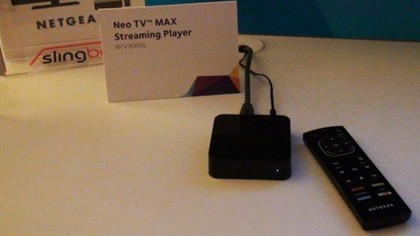
The ultimate SlingCatcher alternative
But there's always been one problem. The Slingplayer app has been restricted to the computer and iOS, Android, and Blackberry devices, not home theater set-top boxes where it'd look best.
There was one product called the SlingCatcher, but Sling Media discontinued it in 2010, and desperate streamers have been scrambling for a SlingCatcher alternative ever since.
The NeoTV Max (NTV300SL) and its subtly different sibling models finally put the Slingplayer app in the right place, on the big screen, and it does it for just $70.
The NeoTV Pro (NTV300S) and entry-level NeoTV (NTV300) models are even cheaper. They just lack some bells and whistles like streaming files via USB and a QWERTY keyboard on the back of the remote.
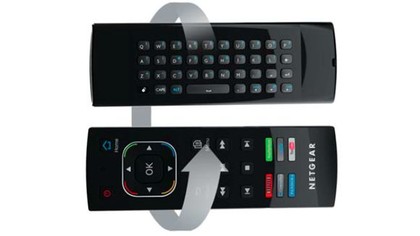
NeoTV Max vs. Boxee Box
The NeoTV Max is similar to Boxee Box, the only other set-top box to add the Slingplayer app in the last year.
They both offer a similar suite of media streaming apps including Netflix, Hulu Plus, Vudu, Pandora, Rhapsody, and YouTube.
However, The NeoTV line bests the Boxee Box thanks to its superior remote control.
On the front, it has dedicated buttons to launch Netflix, Hulu Plus, Vudu, CinemaNow, Pandora, and YouTube. Boxee Box's remote doesn't have this.
Netgear's remote also wisely eschews the QWERTY keyboard button-pressing that the Boxee Box went with - D for DVR, P for Pause, etc - which is extremely confusing in the dark.
In comparison, the Boxee Box remote felt hamstrung after testing Netgear's remote.
Other features of the NeoTV line
Also added to Netgear's NeoTV lineup are less exciting apps: TuneIn Radio, ShopNBC, and one new international channel.
TuneIn Radio is a streaming audio service for music, sports, and news. It has 70,000 radio stations and 2 million on-demand programs.
ShopNBC delivers the home shopping network channel to the NeoTV media streamers in a new way, whether or not you think that's necessary.
WKNTV, a station for overseas Koreans, is the lone international channel in this NeoTV update. It provides both live streaming and on-demand video through the IPTV station.

Early Verdict
The NeoTV Max has a lot of competition in the media streaming market, but the new Slingplayer app gives it a slight edge. It also gives seekers of the SlingCatcher a way to watch TV on the big screen without resorting to buying a pre-owned SlingCatcher on eBay.
The Boxee Box was technically the first set-top box to add the Slingplayer app, but it's minimalist remote makes the UI a little harder to navigate.
More than anything, though, the NeoTV Max is cheaper than its app-streaming competition.
The more robust NeoTV Prime with Google TV is the only way you could do better.
What is a hands on review?
Hands on reviews' are a journalist's first impressions of a piece of kit based on spending some time with it. It may be just a few moments, or a few hours. The important thing is we have been able to play with it ourselves and can give you some sense of what it's like to use, even if it's only an embryonic view. For more information, see TechRadar's Reviews Guarantee.

