Why you can trust TechRadar

The DHR8203U's interface is based around icons and a cinch to use, though its pastel blue and grey transparent eight-day EPG, which covers seven channels over two hours, performs too slowly for our tastes.
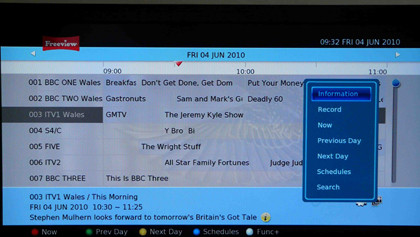
One-touch recording is possible, with a 'conflict resolution' menu appearing if more than two programmes are selected that overlap. With two DVB-T2 tuners, two programmes can be recorded at once, though the DHR8203U goes further than its rivals by managing to make both recordings from a single tuner. That's not always the case, but in our tests we watched a third live TV channel while two others were recording.
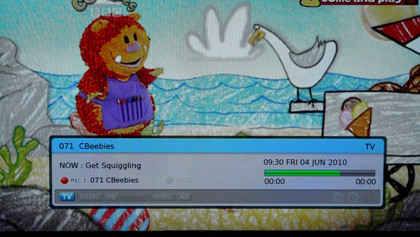
An option to put a Series Link on any programme is available every time a recordings is scheduled, while – for the first time on a Freeview box – the DHR8203U can schedule recordings from trailers; just press the green button during a trailer for a programme and it will be recorded.
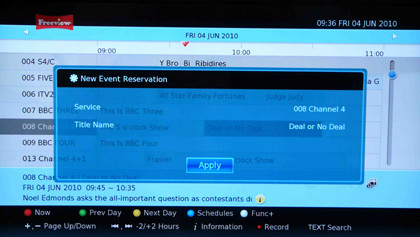
Series link recording is possible, as is Sky+ style (though new to Freeview) scheduling of recording directly from a programme's trailer during an advert break.
It's also possible to pause, record and rewind live TV, with the buffer set to a constant one hour, and though this can be changed to two hours, that only applies to SD channels. There's also a nifty instant replay feature that can be set to jump back in time by 15, 30 or 60 seconds using the fast forward or rewind buttons – potentially handy during the World Cup.
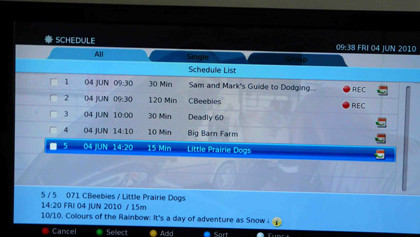
Although there's a USB slot on the front panel, it didn't recognise files on our USB stick – that's a pain since the other two (one is also service-only) are on the back.
Unfortunately that USB slot supports no video files. MP3s are particularly well treated; songs play with a slideshow of random nature shots behind, and a small menu can be called up that lists all MP3 files available.
Bulbous at one end, the remote is comprehensive and packed full of options. So much so that the controls for navigating through recordings, around the EPG and for accessing various menus are almost all too small. It also suffers from an average layout that sees the Fastext and DVD-style scanning buttons too far apart despite it being necessary to use them interchangeably while operating the EPG.
Current page: Digital Stream DHR8203U: Value and Ease of use
Prev Page Digital Stream DHR8203U: Performance Next Page Digital Stream DHR8203U: VerdictJamie is a freelance tech, travel and space journalist based in the UK. He’s been writing regularly for Techradar since it was launched in 2008 and also writes regularly for Forbes, The Telegraph, the South China Morning Post, Sky & Telescope and the Sky At Night magazine as well as other Future titles T3, Digital Camera World, All About Space and Space.com. He also edits two of his own websites, TravGear.com and WhenIsTheNextEclipse.com that reflect his obsession with travel gear and solar eclipse travel. He is the author of A Stargazing Program For Beginners (Springer, 2015),

