TechRadar Verdict
Fetch TV is the perfect PVR option for anyone looking for a proper alternative to Foxtel or TiVo in Australia.
Pros
- +
Affordable with plenty of content
- +
Super responsive
- +
Excellent EPG
- +
Versatile through mobile apps and catch up options
Cons
- -
No integrated Wi-Fi
- -
Streaming can drop on dodgy internet connections
Why you can trust TechRadar
Update: Fetch TV now supports the reality and lifestyle streaming service Hayu. Find out more in our updated review below.
The options for pay TV in Australia have always been somewhat limited. You can either opt to go with Foxtel and get a PVR like the Foxtel iQ3 or, if you live in a slightly more regional postcode, Austar. Fetch TV is bringing its own unique take on pay TV to the Australian television scene.
But the problem with both Foxtel and Austar is that historically neither of their PVR recording options offer a lot of support for the free-to-air channels that make up a significant percentage of most Australians' viewing habits (although Foxtel is trying to change that with the iQ3).
Well, that and the fact that they are both relatively pricey for even the most basic starting package. They also require installation, either through HFC cable or by the installation of a satellite dish.
Fetch TV is a completely different approach. Instead of basing the service around pay TV, the Fetch box is first and foremost a traditional PVR for free-to-air television.

Inside there is a 1TB hard drive, plus three terrestrial tuners for recording two channels and watching a third simultaneously. 1GB of RAM ensures the box responds without lag.
But where Fetch really shines is by the addition of a properly integrated IP entertainment service. This takes the form of a pay TV subscription service that includes a heap of channels at a pretty decent price (more on this later), plus the ability to rent movies directly from the box.
Fetch also incorporates its own EPG solution, and has integrated catch-up TV platforms like ABC iView,SBS On Demand and Yahoo! Plus!7 to not just work with the box, but to match the user experience.
Even better is the fact that you can also stream Netflix and Stan directly from the Fetch box, meaning that all of Australia's major streaming services are represented. Presto was available on the Fetch TV, however the Australia streaming service is no more, having officially been shuttered as of December 2016. Unfortunately, Fetch TV has yet to add support for Amazon Prime Video.
If reality television and lifestyle programming is more your cup of tea, the Fetch TV box now offers the ability to stream the Hayu streaming service, giving customers more Kardashian antics than they can possibly handle. No, that isn't a dare.
And, as of 2017, a few new channels have made their way into the Fetch TV's arsenal. With the addition of Cartoon Network and Boomerang channels, kids now have access to family favourites like Ben 10, The Powerpuff Girls, Tom and Jerry and Scooby-Doo.
If kid-friendly fare is not your bag, you can catch up on all the latest news on the CNN International app, which was added to Fetch TV's lineup in October 2016.
The rollout of Fetch has so far been fairly subdued. The company initially partnered with ISPs like iiNet and Optus to offer the box and the service, allowing the telcos to offer unmetered streaming for the entertainment services, while making it an appealing value add for bundled broadband services.
This finally changed in late 2014 though, with Fetch TV launching a version of the box direct to retail. The unlocked box will set you back $399 for the box and requires a one-off $1 activation fee for the Fetch TV service to work.
That one-off fee isn't an empty payment either – for your buck you get three movie rental credits on any three movies, which means up to $20.85 value.
While this means that Fetch TV is opening itself up to mass market adoption, you'll need to ensure you have a robust internet data plan to stream the content.
Also worth noting is that anyone buying the box outright doesn't get any unmetered content, even if they are an iiNet or Optus customer.
Design
Unlike traditional PVRs like the TiVo or the Foxtel iQ2, the Fetch TV box is small. Measuring in at 260 x 252 x 50mm and with no obviously visible buttons on the front of the boxy design, the Fetch TV isn't an eye-catching device that will form the visual centrepiece of your home entertainment setup.
In fact, the entire device is designed to vent heat out, and thanks to an external power supply, it doesn't get too hot in the first place.
Obviously this type of minimalistic industrial design is somewhat subjective, but I can say that the box does appear to be a little bit lost in a traditional component slot of home entertainment furniture. That said, it's so small you might be able to whack it on top of another device and save yourself a slot.

Our test unit was black, but there is a white unit exclusively available for iiNet customers, which could potentially be slightly more pleasing aesthetically.
There are a couple of lights that pop up when the device is powered on or recording, as well as when there's an internet connection, so you get some visual insight into what the device is doing.
The back of the box houses all the connections, and herein lies the first concern we had with the device.
While an antenna input and HDMI and optical audio outputs (plus composite options for older devices) are all standard, the inclusion of the ethernet port does pose problems. Not that it is there - everyone knows that wired connections give you a much better connection - but because it is essential to the box's functionality.
Yes, that's right, the Fetch TV box does not offer integrated wireless, or even a wireless dongle.
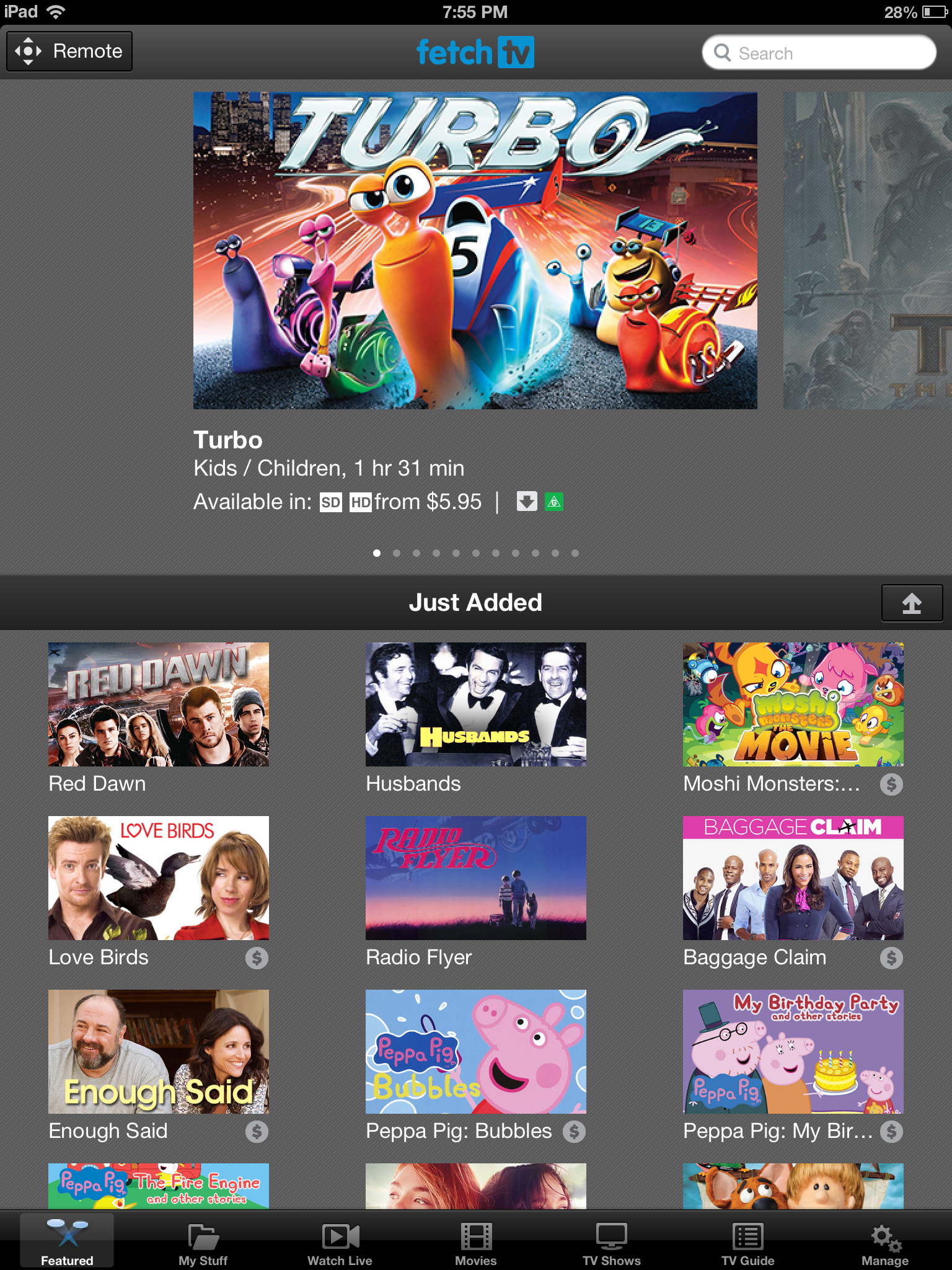
Instead, you have to either run cable across your house from the router to the Fetch box, or work around it by using powerline adapters or wireless range extenders.
The Fetch folk explained that there is, actually, a technical reason for this. According to Fred Hopley, COO of Fetch TV, the biggest issue is the fact that Fetch uses a technology called Multicast to essentially broadcast its paid channels over the internet.
Apparently, most routers don't play well with Multicast technology, either not forwarding the data over Wi-Fi at all, or instead pushing Wi-Fi across the entire network and bogging it down with excess data.
There is hope that as the 802.11ac standard becomes more prevalent, Fetch will be able to look at introducing a wireless dongle to connect to the net, but until then it's a case of sucking up powerpoints with range extenders.
There are also two USB ports on the back, which allow you to connect external storage for playing back your own content.
You can't export recorded files out onto storage though, which is less of an issue than you might think when you consider the mobile app solution Fetch has integrated, which we'll talk about a bit later.
The remote
Like every PVR ever made, the cornerstone of the Fetch TV box is the remote.

And the Fetch TV remote is a solid offering. With an overall design that feels strikingly familiar to Foxtel's iQ2 remote, Fetch has managed to squeeze plenty of important controls onto the remote itself without making it too confusing for novice users.
The all-important paw button in the middle of the directional arrows mostly acts like an OK button, but can also pull up the menu when you're just watching TV.
The dedicated EPG button at the very top of the remote is the other button you'll be pressing lots of, as it acts as a shortcut into Fetch's (frankly excellent) electronic program guide.

The EPG is immediate and up to date, with a convenient white line that tracks the current time against the schedule of shows on air, giving a quick look at how long until the next program.
The recent 2.1 update introduced real-time EPG data, which takes a feed from the free-to-air networks to offer up to date programming data. So when the networks are running well over time, the EPG will automatically adjust so you don't miss the end of your show.
As expected, there is also a traditional number pad at the bottom of the remote, as well as four colour-coded buttons that shortcut to different features; a play/pause, fast forward and rewind section for recorded playback, and dedicated record and stop buttons.
The remote can also be programmed as a universal control that can rule over your television and DVD/Blu-ray player as well.
That needs to be manually set up, and can pose problems for less tech-savvy family members as you need to press dedicated TV/STB/DVD buttons to control the different units (with the Fetch box being the STB).
This compares to a generic universal remote like a Logitech Harmony Touch, which uses macros to control all your devices at the same time to achieve different results.
Other dedicated shortcut buttons include a direct link to your ISPs portal - provided you've got the box through your ISP - including a link to messages, a shortcut to your recorded programs via a PVR button, and also shortcuts to change the language, view subtitles and access the main menu.
But for anyone that's ever lost a remote into the black hole that is the side of your couch, the ability to control pretty much every aspect of the device from the Fetch TV app on iOS and Android will be an even more alluring feature.

Stephen primarily covers phones and entertainment for TechRadar's Australian team, and has written professionally across the categories of tech, film, television and gaming in both print and online for over a decade. He's obsessed with smartphones, televisions, consoles and gaming PCs, and has a deep-seated desire to consume all forms of media at the highest quality possible.
He's also likely to talk a person’s ear off at the mere mention of Android, cats, retro sneaker releases, travelling and physical media, such as vinyl and boutique Blu-ray releases. Right now, he's most excited about QD-OLED technology, The Batman and Hellblade 2: Senua's Saga.
