Early Verdict
Foxtel has manages to do something very clever here, combining broadcast and streaming TV in a single box.
Pros
- +
Easy user interface
- +
Seamless transition between broadcast and IP content
- +
Updatable platform
Cons
- -
Pricey
- -
No third party applications yet
Why you can trust TechRadar
It's been seven long years since Foxtel launched its iQ2 PVR, and almost four years since the iQHD upgrade.
In that time, television in Australia has changed dramatically. Not only does Foxtel have new competition in the form of Fetch TV, but it's also competing with the current flux of SVOD services like Netflix and Stan.
So it's no surprise that the pay TV company has tried to play content mixologist, blending traditional broadcast TV technologies with more recent trends in internet-based entertainment.
The iQ3 then is more than just a standard PVR device – Foxtel is proclaiming it as a platform for the future, with a completely overhauled interface and backend that dramatically alters the way Foxtel delivers content to its customers.
And from our early hands on with the product, it seems the tech team behind it have done a pretty good job of pulling everything together.
The box

Design revolution isn't something you see much of in the PVR space, and the iQ3 is no exception. Foxtel's latest black box is a pretty generic PVR, from the outside at least.
There are two versions – one for cable customers and one for satellite customers. From a usability point, they are identical, although there are a few hardware differences. Namely, the satellite box incorporates a pair of terrestrial tuners, so you can watch free-to-air TV channels through the box.
That small difference aside, the models are otherwise identical. Inside, there are eight tuners for broadcast TV – although at launch you will only be able to record three programs and watch a fourth at any given time.
There's a one terabyte hard drive to record on, integrated 802.11ac Wi-Fi so you can access that internet-delivered content without running cables through your house, and a Bluetooth remote control.
Don't worry though – the actual iQ3 box can also receive IR signals, so if you use a Logitech Harmony Touch universal remote, you can still control the PVR without needing to juggle remotes.
The remote

Speaking of the remote, Foxtel has made a few subtle changes. First and foremost, it's a bit thinner and lighter than previous versions.
It's also, as we mentioned, Bluetooth, so you don't need to point it at your PVR for it to work.
It is the only Bluetooth device you can actually pair with the iQ3 though, so there's no option for Bluetooth keyboards.
Among the changes on the remote is the addition of a new Home button, which brings up the main navigation overlay. There's also a new Apps button sitting next to a dedicated search button.
Aside from those changes, the remote is otherwise familiar to anyone who has ever used a Foxtel device. TV Guide buttons, library shortcut buttons, play/pause and record buttons and the traditional red, green yellow and blue option buttons are all present, as are the 1-0 numeric buttons.
The user interface

But while the hardware's all new and exciting, the big revolution in the iQ3 actually comes from the software front.
Unlike previous versions of the iQ box, the iQ3 is updateable via firmware delivered over the air. In the past, for Foxtel to make large updates to the box's features, it would have to recall every box, manually update it and then return it to the customer.
This change in approach actually makes the iQ3 an extremely exciting device, as it opens up a huge range of future possibilities.
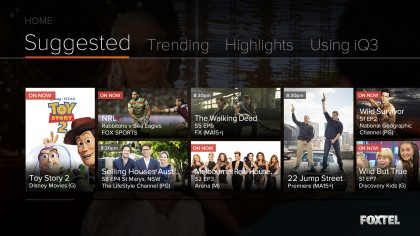
From a design standpoint, the most obvious change is that everything is now much more in sync with Foxtel's mobile services like Foxtel Play and Foxtel Go.
Navigation is driven through large, clean tiles that deliver plenty of relevant information and easily discovered options.
The main portal for this navigation is the new Home screen. Foxtel reps told us that the main impetus for the new design is to deliver perfect content discovery and control to users.
Navigation is broken down across a few different options. A Recommended tab offers personalised recommendations based on the household's Foxtel usage.

While it doesn't have user accounts like Netflix, it does offer recommendations based on time of day blocks, so your kids aren't likely to be offered Game of Thrones in the early afternoon, and you won't be offered Dora the Explorer at 8pm.
The Recommended suggestions are also limited to what's included in your package, so you won't receive suggestions for things you can't watch.
A Trending option shows you what programs are popular across the country at any given time, and is updated every five minutes or so for a snapshot into real time ratings.
Highlights is curated content, pointing out key properties Foxtel is hoping to promote. The next option, Library, shows what's recorded on your box.
Across those options, Foxtel seamlessly blends not only live broadcast content, but also SVOD content as well. What's more, the aim is to deliver the programs in the easiest, fastest and cheapest way for each household.
So for example, if there is an episode of Game of Thrones you wish to watch, it will show you your various viewing options, from shows you've recorded to live video streams to Video on Demand options.
The idea is to make it as easy as possible to access content, without actually having to worry about how it's delivered, and it's something that's even better executed in some of the iQ3's new features.
New features

By far the most interesting development in the seamless integration of broadcast and IP delivery is Start Over. Essentially, it allows customers who miss the start of a show, to hit the play button on the remote and start watching the show from the start.
From a technical perspective it's a feat. Essentially, Foxtel is broadcasting in its traditional method to a server somewhere, and when you select Start Over, it switches the box from broadcast to IP and accesses the program from the beginning.
Seamlessly, with one button press, you are watching the same program delivered in a completely different way, but with the same controls (pause, fast forward, rewind) you would get by using the PVR function on the box.
Foxtel takes this a step further with the Look Back function, which allows you to browse the program guide back 24 hours to see shows that you missed, and then access them on demand.
So if you miss a big sports match because you have a last-minute meeting, and you forgot to record it, you can simply use look back the next day to watch it on demand.

Foxtel has also laid the groundwork for future updates with the addition of an Apps section of the device. While the aim is not to offer Apple Store levels of apps, it does raise the prospect of turning the iQ3 into a hub for all entertainment content, even content not delivered through Foxtel.
At the moment, the apps on offer are all Foxtel-based, from Sky News and Fox Sports News through to Foxtel Tunes music streaming.
It's somewhat unlikely (in the current climate at least) that we'll see Netflix arrive on the box, but an ABC iview app is not out of the question. It's very much a case of wait and see in this regard.
Early Verdict
The PVR market is not one that has delivered massive amounts of innovation in the past few years. While the likes of Fetch TV have brought some much needed competition to the Australian market, it does offer a fairly straightforward service.
But the iQ3 feels truly innovative. The seamless blend of IP and broadcast technology is both new and effortless.
But whether that innovation is worth the price of Foxtel isn't something we're prepared to say just yet.
We'll be looking a bit closer at the iQ3 over the coming months, but until then, we can say that from what we've seen so far, we're pretty excited.
What is a hands on review?
Hands on reviews' are a journalist's first impressions of a piece of kit based on spending some time with it. It may be just a few moments, or a few hours. The important thing is we have been able to play with it ourselves and can give you some sense of what it's like to use, even if it's only an embryonic view. For more information, see TechRadar's Reviews Guarantee.
