TechRadar Verdict
In many respects this is an excellent receiver, with some interesting features that elevate it above the competition. We would like more onboard networking – and some things, such as the HDMI port and menu options for features that don't exist (like a UHF modulator), let the side down. We expect that new firmware will fix the idiosyncrasies
Pros
- +
Some interesting features
- +
PVR-upgradeable via USB
- +
Fast searching and channel access
Cons
- -
HDMI not working (on test model)
- -
Can't have simultaneous SD and HD outputs
- -
Blind search is slow
Why you can trust TechRadar
A few issues ago we reviewed the Golden Interstar GI-S900CI – a single-tuner receiver with support for DVB-S2 and hi-def. As with other sub-£200 receivers, the S900CI can be upgraded to PVR status via USB. Now we have the GI-S980 CRCI HD, which provides a handful of new features in a larger case.
It also has one tuner and is PVR-upgradeable via USB – there's no provision for an internally fitting hard drive, despite the larger case. You also get blind search and an Ethernet port.
Features inherited from the previous model include HDMI and component hi-def outputs (to 1080i, with upscaling of standard-def video), CAM emulation and a pair of CIs. It's worth pointing out that the firmware underpinning the S980 is an embedded version of Linux.
Build and connectivity
Here's a receiver that looks more expensive than it is with a generously proportioned alphanumeric fluorescent display with a permanent clock section, as well as the usual menu and channel information. It peers out of a smoked-plastic frontispiece that has the same dimensions as the front panel.
This lowers to reveal a selection of operating buttons, two CI slots and a dual card reader. The front-panel flap is, like that of the S900CI, held in place by magnetic catches.
Construction is excellent – the bodge-free main board, which boasts a heatsinked 400Mips STi7100 'jungle chip' and a Samsung DVB-S/S2 tuner among other things, is partnered by a separate switched-mode power supply.
The range of connectors has been expanded relative to the S900CI – on the rear panel you'll find the LNB input/output and two USB ports for PVR use and firmware upgrades. One of these ports is designed to provide power to external USB-powered hard drives.

In terms of AV connectivity, you get a HDMI port, composite/component outputs and a pair of Scarts for TV and VCR. Audio-wise, the S980 is well connected. There are two stereo analogue phono outputs and bitstream-capable coaxial/optical digital terminals.
Setup
You set up satellites via the main menu carousel's 'installation' option. In here live submenus for manual/ auto installation, blind scan and something called 'guidance of installing a dish'. The latter, the likes of which we've never seen before, basically allows you to select a satellite/transponder and view – on large and pleasantly responsive bar graphs – the signal strength and quality.
Manual installation is both flexible and friendly. For each satellite you can specify DiSEqC 1.0/1.1 options, the 12V switch output, 22kHz switching and LNB power/type. The right part of the screen displays a diagram of how your system should be interconnected.
Another novel feature is Auto DiSEqC. If you have a 1.0 switch the receiver can discover which satellites are available from the dishes connected to it. A transponder on the target satellite can be selected, and its signal and quality are displayed.
The yellow button accesses the motor configuration – both DiSEqC 1.2 and USALS types are supported. Step and continuous movement are available in DiSEqC 1.2 mode; in USALS mode you can enter the longitude and latitude of your location. You can scan for all channels, FTA only, all TV, FTA TV, all radio and FTA radio, perform a network scan, and scan multiple satellites.
Transponder information be edited or deleted – new ones can be added too. Once again, signal strength and quality indication are provided. The modifiable parameters here are frequency, polarity, symbol rate, modulation (DVB-S or S2) and FEC. You can also scan the current transponder and manually specify audio, video and PCR PIDs in addition to the usual scanning mode and network search.
All impressive stuff but, in contrast, the blind search is a bit of a letdown. It appears to be implemented in software rather than hardware, and is thus very slow. Furthermore, the S980 can only scan four user-presetable symbol rates here.
Basic use
The channel list can be sorted alphabetically, numerically, by transponder or encryption status and 32 favourites lists can be created. A useful find function lets you enter the first few letters of a channel's name, and the receiver displays all channels containing those characters.
Another button shortcuts to a list of available satellites, if you can receive more than one, and the relevant channel list is displayed. When viewing a channel, pressing the 'info' button gives you a basic information 'pop-up' about the channel and programme; press it again and you're treated to technical information like resolution, signal strength/quality, bit rate, refresh rate, audio, encryption status, network provider, PIDs, satellite, frequency, polarity and symbol rate.
There's a picture-in-picture facility – the main and 'sub' pictures can be diff erent channels, provided they're on the same transponder – or two channels can be displayed side by side. Add to this 16x picture zoom and a mosaic feature for up to 16 channels at a time.
PVR and multimedia
The EPG supports seven-day schedules and direct timer scheduling (recording – if you've attached a suitable USB device – or mere channel changing). It can simultaneously show you what's being shown (or the programme to follow) on up to six consecutive channels. There's also the somewhat cluttered 'more', which employs the traditional timeline format for those six channels.

Finally, we have 'schedule', which lists up to seven programmes for a single channel. Sadly, the timer only accommodates eight events and lacks a dedicated manual-programming menu. It's easy to modify an EPG-derived one to suit your purposes, though.
A high-capacity solid-state device should suffice for recording radio and TV programmes, but for timeshifting an external hard drive is the best option (all must be FAT 32 formatted). Thanks to that second USB port, you'll be able to take your pick from the range of bus-powered 2.5in drives that don't require an external power supply unit.
A press of the remote's USB button displays a menu from which you can connect/disconnect, format or browse the contents of the device. A 'schedule list' option lets you manually add to the timer schedules. Considering the single-tuner restriction, Golden Interstar has done a top-notch job on the recording functionality. You can even view one channel while viewing another if it's on the same transponder.
Recordings are accessed from the 'file list', and can be edit in basic fashion. You create a new folder, copy or cut (i.e. move) a file to a new location, rename, delete and lock. You don't get some of the more advanced features of high-end receivers – the ability to copy wanted sections out of a long recording and save the result as a new one, for example.
Timeshifting is allowed, with the usual repertoire of trick-playback functions, and buffered material is retained until the feature is used next. In other words, the programme can be preserved if you so choose.
We took a USB stick containing S980 recordings to a PC and discovered that they're in transport stream format with a .trp extension. Standard-definition recordings can be processed by the excellent (and free) ProjectX transport stream de-multiplexer, which is Java (i.e. platform independent). Note that longer recordings are split into multiple files.
The S980 will also play JPEG and MP3 files from USB media. You're advised to format media with the receiver (FAT32 will suffice for most people, although EXT2 is provided as an alternative for Linux users) before copying music to it from your PC. If you insert a USB device that's not recognised the S980 offers to format it. There are also four games to play – a Tetris clone, Sokoban, Landmine and the racing game Speed.
Performance
With the regular scanning modes the S980 proved to be a speedy operator. A full channel search of Astra 1x was completed in two minutes. If only blind search was as quick; scanning the same satellite cluster with the preset (3MHz) step size took over six hours.
The receiver fares far better in responsiveness terms. Menus snap to command with commendable immediacy and there's barely a wait between channel changes. Sensitivity is also better than average.
Picture and sound quality impress too, certainly through the analogue (component and RGB) outputs. Colours are vibrant and textures are detailed. MPEG and H.264 artifacts only proved problematic with the usual low bit rate offenders.
Sadly, the test sample's HDMI port was non-functional. The USB recording is excellent, but with one caveat. A recording of the BBC HD channel was ruined by numerous dropped frames, and so it would appear that solid-state media (we were using a PQI 4GB device) just isn't fast enough to support the sustained data rates involved. We suggest using a USB hard drive for HD instead.
Follow TechRadar Reviews on Twitter: http://twitter.com/techradarreview

Testing Samsung's new AI-powered vacuum taught me that I don't really need my vac to be know the difference between every single surface

I’ve used a lot of power banks, but the Baseus Blade Pro is the only one slim enough for my laptop sleeve
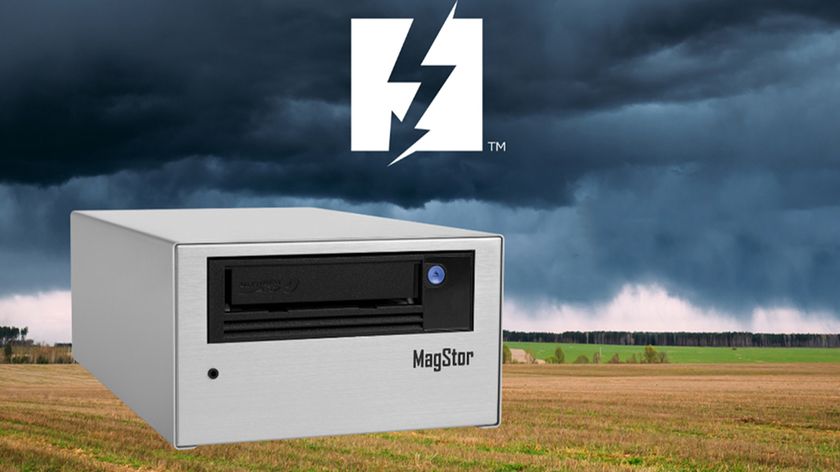
This is the world's first Thunderbolt 5 LTO tape drive and I can't understand why it exists in the first place









