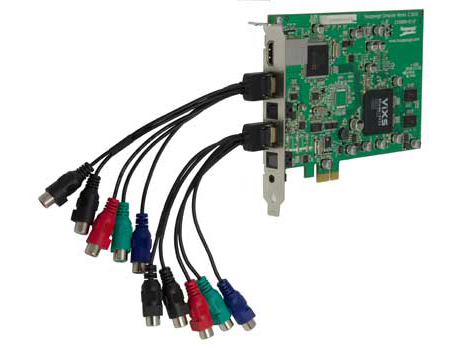TechRadar Verdict
An HD TV recorder best suited to a media centre PC, which puts performance before ease of use
Pros
- +
Very good performance
- +
Lots of inputs
- +
Great quality recordings
- +
Control devices via included IR blaster
Cons
- -
Have to open PC to install
- -
Niche product
- -
There are more user friendly and cheaper alternatives
Why you can trust TechRadar
Having a PVR (Personal Video Recorder) that can record high definition TV can be expensive – the Humax Digital Satellite HD Set Top box goes for around £140, for example.
The Hauppauge Colossus slots into your PC's PCI slots. You can then attach your existing set top boxes, Blu-ray players and even games consoles to the Colossus and record their outputs.
Before using this device, you're going to have to make sure you have a free PCI slot and open up your computer to install it. This isn't the most convenient of options, but it offers the best performance.
The Hauppauge Colossus also accepts digital surround audio, and can record 1080 resolutions with 5.1 surround sound – something that USB-based competitors can't. The results look great, and with the included software you can begin building a decent library of H.264 encoded high definition content.
The card has an HDMI component video and analogue and TOSLINK digital optical inputs, allowing for a huge range of sources to be connected. We tried the IR blaster and, with a bit of tweaking, we were able to change the channels on the set top box via the Colossus.
WinTV Scheduler works well to set the PC to record programmes, and the ArcSoft ShowBiz program is included to burn recorded footage to DVD or Blu-ray discs.
This is a niche product that's more suited to a purpose-built media centre PC for your living room, and that puts performance before ease of use.

Matt is TechRadar's Managing Editor for Core Tech, looking after computing and mobile technology. Having written for a number of publications such as PC Plus, PC Format, T3 and Linux Format, there's no aspect of technology that Matt isn't passionate about, especially computing and PC gaming. He’s personally reviewed and used most of the laptops in our best laptops guide - and since joining TechRadar in 2014, he's reviewed over 250 laptops and computing accessories personally.