TechRadar Verdict
Pros
- +
Intuitive interface
- +
Excellent image quality
- +
Restrospective programme guide
- +
Open-ended platform
Cons
- -
No integrated Wi-Fi
- -
No DLNA network functionality
- -
USB port doesn't support media playback
Why you can trust TechRadar
Move over Freeview! The next-generation, internet connected juggernaut know as YouView has finally arrived.
Formerly code-named Project Canvas, YouView has racked up £70m in development costs and comes to market two years late. Backed by the BBC, ITV, Channel 4, Five, TalkTalk, BT and Arqiva, it was originally expected in 2010, but has suffered numerous delays. So was worth the wait?
YouView is the first non-subscription TV service to offer both linear Freeview HD and internet-delivered Catch-up (courtesy of the BBC iPlayer, ITVPlayer, 4oD and Demand 5).
Of course, Smart TVs and connected PVRs already offer essentially the same thing, but each source is silo'd. Here, they are one and the same, accessed either directly via dedicated channel players or through a retrospective TV programme guide.
Had YouView actually launched on time, this functionality would have been unique - today the landscape has evolved. Both Sky and VirginMedia already offer pay propositions which mix broadcast services with streamed content. But YouView still has some persuasive cards to play.
- Read: YouView review
Sky has committed to launching its Now TV subscription VoD service on the platform, and there's the prospect of additional IPTV services coming down the pipe later in the year. In theory, the service is infinitely scalable.
This first YouView offering is a 500GB digital TV recorder made by Humax. Priced at £299, it's available through John Lewis, Currys, Comet, Argos, Amazon, Richer Sounds and Euronics. In addition both BT and Talk Talk plan on rolling-out branded YouView boxes as part of a top-tier broadband package.
These iterations could offer additional IPTV content, based on acquired contents rights, although specifics have yet to be announced. BT recently paid £738m to screen 114 Premier League games.
Features
The Humax DTR-T1000 looks much like any other Freeview PVR. It's sizable box with a gloss black finish and distinctive illuminated power button. Connectivity is broad. Most users will use the HDMI output, but safeguarding its appeal to luddites are SCART and phono AV outputs.
There's also an optical digital audio output, Ethernet and USB. The latter isn't for media playback, but a Humax Wi-Fi dongle. Given that one of the key philosophies behind YouView is to simplify the connected experience, you could be forgiven for thinking that the omission of Wi-Fi is a bit of a missed opportunity.

The unit comes with a glossy black zapper, which is a class above other remote controllers. From the finger indent on the flip side, which makes the remote particularly comfortable to operate, to the responsive directional pad, it's very comfortable to use.
Of course, the real beauty of YouView lies in its user interface. Showing admirable restraint, its home screen doesn't overshadow TV content, however it does allow you to quickly navigate to the programme guide, On-demand content (essentially the four channel catch-up players), your recorded media library (cutely dubbed MyView), or search and settings. All four mainstream Catch-up services can be accessed directly, or through the EPG.
Usability and Performance
With its 500GB hard drive and twin Freeview HD tuners, the Humax DTR-T1000's specs imply a fairly cookie-cutter PVR, however the mashed-up terrestrial TV/IPTV user experience sets YouView apart from the rest of the field.
The UI is called up via a prominent blue button on the remote. Select Guide and you're taken to the retrospective EPG - rather nattily, you can navigate using a date gauge at the top of the screen which shows both the week ahead and the week past. Mooch backwards to find a show already broadcast - obviously only content from the BBC, ITV, C4 and Five is available.
Inevitably, this Catch-up experience is a bit all over the place, as each provider continues to manage their own player experience - there are different interfaces, advertising pre-rolls and T&Cs.

If you'd rather take a more lean back approach, you can browse On-demand content by popularity, genre and freshness. The GUI used here, with high-res images, is very cool and makes contextual searching a lot of fun. You can also filter searches by TV, Radio, Music Videos and Film.
As a PVR, the deck can record two channels simultaneously. It also offers HD prompts if a selected show is available in high definition, and presents you with the opportunity to record a series or individual episodes. You can also record two channels while watching another via Catch-up, On-demand or from the library.
Reminders can also be linked to specific programmes in the Guide. While this feature is unlikely to get much use with the DTR-T1000 (users will simply set shows to record), it will doubtless come into its own when non-PVR YouView STBs start to appear.
The box auto deletes programmes when the hard drive fills up, beginning with the oldest, watched entry in your library. Specific recordings can be locked to prevent them being wiped, but you can also manually manage your library by turning off auto-delete.
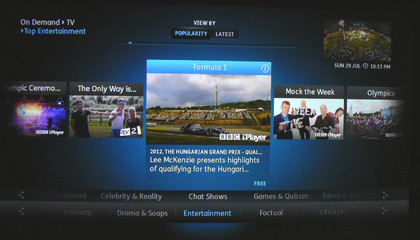
Recorded image quality is excellent. Freeview's HD channels sparkle with detail, while SD content is upscaled; subtitles and audio descriptions are both available from recordings.
The quality of streaming from Catch-up and On-demand is more variable and largely dictated by your broadband speed - 3Mbps is recommended as the lowest usable connection. To minimise buffering, the box uses a small partition of its hard drive as a cache for incoming streams.
The DTR-T1000 exhibits a low level of operational noise, even during stand-by. While this is not evident during typical use, it is noticeable in a quite room. To reduce power consumption, the box can be put into a deep sleep eco-mode. This kills the stand-by noise, but results in a much longer boot time and more significantly terminates the signal loopthrough to the TV, causing all your TV channels to disappear. Not a very practical option.
Steve has been writing about AV and home cinema since the dawn of time, or more accurately, since the glory days of VHS and Betamax. He has strong opinions on the latest TV technology, Hi-Fi and Blu-ray/media players, and likes nothing better than to crank up his ludicrously powerful home theatre system to binge-watch TV shows.

