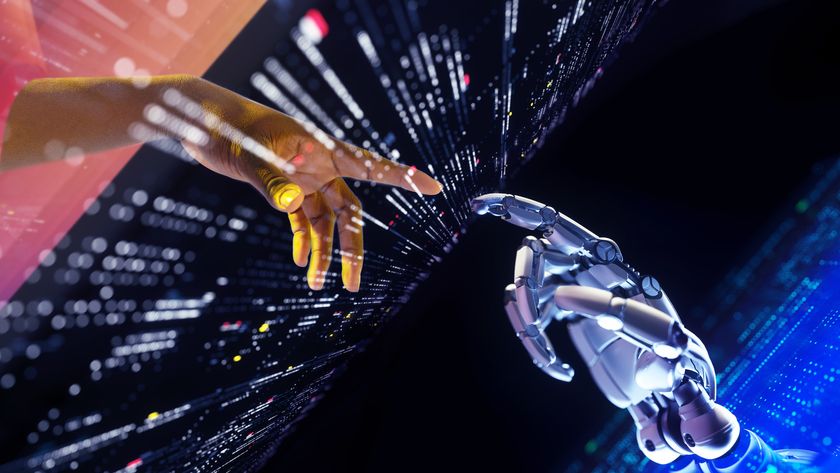Why you can trust TechRadar

For all its ambitions and novel features, the Panasonic DMR-BWT700 is one complicated beast. The user interface is good looking, but without a central 'home' screen to tie the disparate features together there's a fragmented feel.
Finding what you want to do – such as finding a library of recordings – is not easily done from the remote control, while our sample also appeared to have constant communication problems with the same-brand TV it was attached to. Content is divided by source, not type, and all hinges on the remote's rather unassuming 'Drive select' button.
Panasonic does have an iPhone app for controlling its Blu-ray players, but it couldn't communicate with the DMR-BWT700 in our tests. That's not surprising given this deck's many features and completely different architecture to Panasonic's more basic Blu-ray players.
The hard drive is at the core of the Panasonic DMR-BWT700 and isn't just for making Freeview recordings. Photos or AVCHD footage from an SD Card (and SDHC/SDXC) can be easily transferred to the HDD or a Blu-ray disc. You may not want to do that, or transfer Freeview HD recordings 'as is', since the DR File Conversion – using an H-264 encoder – attempts to squeeze as much as possible onto a disc.
We've seen the compression feature before, and we like it, we really do, but five different modes for shrinking HD recordings does seem overkill. High, medium and low bitrate compressions would have done (they suffice for SD recordings where the choice is between SP, LP and XP).
But instead, programmes on the HDD are recorded in DR mode, which can only be converted afterwards into HG (high quality), HX (normal quality), HE (long play), HL (longer play) or HM (extended play) files.
It's useful and produces thoroughly respectable, if less pristine, HD images, but engaging this conversion tech entails too many choices, the interface is a tad PC-like, and it takes almost an hour for each conversion.
We can understand it for archiving to Blu-ray and in theory it's a great idea for stretching the HDD, but it's a bit too manual a process to want to actually spend time doing. Life is way too short.
Rapid archivers should opt for the 500GB-endowed DMR-BWT800 and buy a stack of BD-RE discs. At least there are some editing options, including renaming, partial deletes and divisions.
Away from recording and archiving, the Panasonic DMR-BWT700's Freeview HD functions work well, though the system is spoiled by a less than perfect EPG. Showing two hours of schedules for seven channels at one time, it's saddled with empty placeholders for adverts on its left-hand side, something that is eminently hateable on a premium and expensive product like this.
Recording is a cinch, and on issuing the command it's possible to manually add a few minutes safety net either side. However, recording clashes are dealt with rather clumsily – some simple language and either/or choices wouldn't go amiss.
Streaming is handled well, with an excellent Skype function proving the icing on this comprehensive cake. Using Skype does mean buying an add-on TY-CC110 HD Communication camera from Panasonic for around £130, and it's likely to have niche appeal only, but it's the easiest thing to use on this machine by a long shot.
Once the Panasonic DMR-BWT700 is connected to a TV – a simple clip-on affair that's surprisingly stable – it's then a case of either hitting the dedicated Skype button on the remote, or activating Viera Cast and selecting the Skype icon there. Once logged in, it's almost identical to the PC software. Call quality proved excellent in our tests and the system is a joy to use.
Elsewhere Viera Cast just irritates, not because it's particularly flawed – it's still the only smart TV interface we actually enjoy operating. It's because we know its compilation of Twitter, YouTube, QTom, Picasa, Bloomberg and more esoteric Euro-centric services have been bettered by Viera Connect, principally by its addition of BBC iPlayer.
Bizarrely, we were unable to access Viera Cast while the machine was recording from a Freeview HD tuner.
Current page: Panasonic DMR-BWT700: Value and ease of use
Prev Page Panasonic DMR-BWT700: Picture quality Next Page Panasonic DMR-BWT700: VerdictJamie is a freelance tech, travel and space journalist based in the UK. He’s been writing regularly for Techradar since it was launched in 2008 and also writes regularly for Forbes, The Telegraph, the South China Morning Post, Sky & Telescope and the Sky At Night magazine as well as other Future titles T3, Digital Camera World, All About Space and Space.com. He also edits two of his own websites, TravGear.com and WhenIsTheNextEclipse.com that reflect his obsession with travel gear and solar eclipse travel. He is the author of A Stargazing Program For Beginners (Springer, 2015),