TechRadar Verdict
Pros
- +
BBC iPlayer app
- +
125-312 hours' recordings
- +
Picture quality
- +
Slick Photo smartphone app
Cons
- -
Lacks Wi-Fi
- -
Needs third tuner
- -
Confusing recording clashes
- -
Stumbling Play smartphone app
Why you can trust TechRadar
The View 21 brand is Goodmans in all but name, and we're hoping this high-capacity Freeview+ HD recorder – which appears in the wake of the headline-grabbing YouView – is indicative of the good value Goodmans of old.
One of three products in the View 21 range of Freeview+ HD gear, the VW11FVRHD50's 500GB hard disk gives it something on both its siblings, a 250GB version and a simple set-top box.
All have notable smart features – access to the BBC iPlayer and a 'watch recordings anywhere' smartphone app being the highlights – though the VW11FVRHD50 isn't much to look at.

If anything it appears upturned, with a thick silver rim around a curved, gloss black plastic shell atop, though it ought to be easy enough to store in an AV rack.
Key features
The thrust of the VW11FVRHD50 is its recording capabilities. A stated 312 hours of TV programmes (that lowers to 125 hours for HD, mind) can be squeezed onto that 500GB hard disk, which also enables 'pause-and-rewind live TV' features and the setting of series links, buffers either side of the recordings (though only for a few minutes – a rain-delayed Grand Prix will still vex) and other Freeview+ niceties.
It's got two tuners, which means two programmes can be recorded at once, though only if you watch one of them.
If you're the kind of person who has dispensed with live TV already, then that can be limiting. Virgin Media's TiVo box, for instance, has three tuners, and, in our experience, all three chug away simultaneously all too often.
The VW11FVRHD50 can be networked, albeit only via a wired LAN port, but that's a must-do since it awakens both a selection of inbuilt apps (BBC iPlayer, YouTube, Twitter and Flickr), and two smartphone apps that integrate with the VW11FVRHD50; View21 Play & View21 Photo.
Once downloaded (19.3MB and 7.9MB, respectively) to a smartphone (in our case, an iPhone 3GS), the Play app theoretically ports the VW11FVRHD50's recorded contents to anywhere on the same network; basically, someone can watch a recording of MasterChef upstairs while someone else continues to watch EastEnders downstairs, for example.

Less exciting is an option to watch live TV, though this app arguably makes more sense on a tablet, which happily it's also available for.
Play is at its best when it's merely used to navigate both the EPG and the Library of recordings since the 'real' remote is poor. It's not so much that it's a tad slow to relate commands to the box, but more it's a listless design; the volume and channel buttons are large enough, but the Guide button is hidden, and so too the 'back' button.
In our test the Play app did indeed access the library of recordings, but proved very slow to connect.
Only dealing in completed recordings, in our test we couldn't get the volume to stream at all, and the video ended suddenly after a few frames, and that was after taking a few minutes to load.
Meanwhile, the in-app instruction to play a recorded item on the TV worked fine. Eventually we did get a recording of Grand Designs to stream, but it was unstable, with many freeze-ups and interruptions in the video, though the audio played all the way through.
Put simply, the Play app didn't prove fit-for-purpose in our review (using an otherwise idle 30MB broadband network).

The Photo app, meanwhile, proved reliable. Merely select which source of photos on your phone you want to display (say, a specific folder, or the camera's roll), and thumbnails are instantly loaded. Press a photo and it appears on the TV screen within about three seconds, lain-over live TV even. Excellent work.
Recordings
During our test we set three simultaneous items to record from the EPG, with the obvious conflict dealt with by the VW11FVRHD50 giving us a choice to cancel one of the three. It didn't find any alternate broadcasts in the next eight days, but we're told it does look for such events.
More worrying was when we chose just two simultaneous programmes to record, something that's well within this box's talents; we were told to choose between the two programmes and the live channel we were watching, despite the fact that we were actually watching one of the programmes being recorded. Now that's just confusing.
While inspecting a list of recordings, we're given the option to press the Library button, but on doing so some generic thumbnail-like icons appear for each programme, simply denoting the genre of each programme amid a slightly different graphical weighting. It's an extra layer of presentation, and it's pointless.
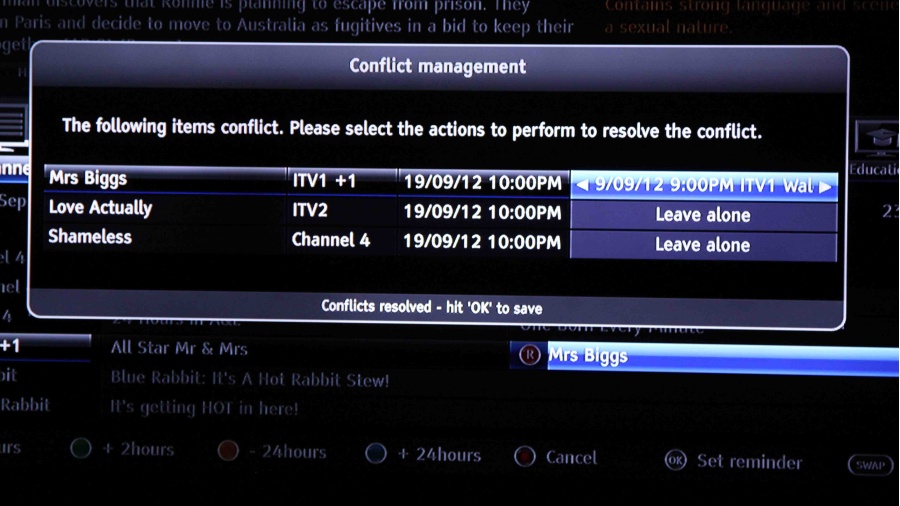
User interface & Apps
As with most 'smart' greats these days, almost all the box's native options are presented to look like apps.

They're strung across the middle, the top and sometimes the bottom of the screen, and include options for All Channels, Radio, Library, BBC iPlayer, YouTube, Twitter, Flickr, Apps Portal, and individual icons for genres (children's, education, sports … there are far too many).
One thing we noticed was that while using the EPG, the only way to get to the 'apps' level – essentially the HQ of the entire user interface – is by scrolling up to BBC One and above. A bit of a pain if you happen to be watching ITV+1, some thirty channels beyond, and suddenly get a desire to watch YouTube.
The apps on offer just about do enough to impress, with the BBC iPlayer offered alongside YouTube, Flickr and Twitter.
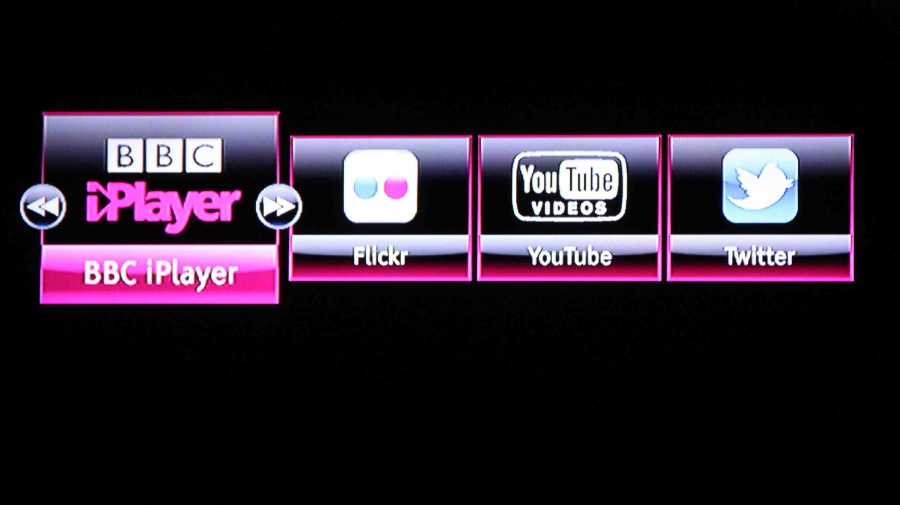
Confusingly, there is an icon beside these four app icons for engaging the Apps Portal, though all that does is show a siphoned-off repeat of those same four apps.
We're guessing it's for future additions of apps, which ought – in our view – to include catch-up TV apps for the terrestrial channels, and nothing more. Here's hoping it never gets cluttered by foreign-made news services, games and fitness video apps; its simplicity is a major plus-point.
The EPG itself is a seven-channel strong list over two hours, with a natty blend of black and grey with pink, blue and orange highlights.

Recordings can be set at the touch of one button, though you then have to choose between recording once, or the entire series.
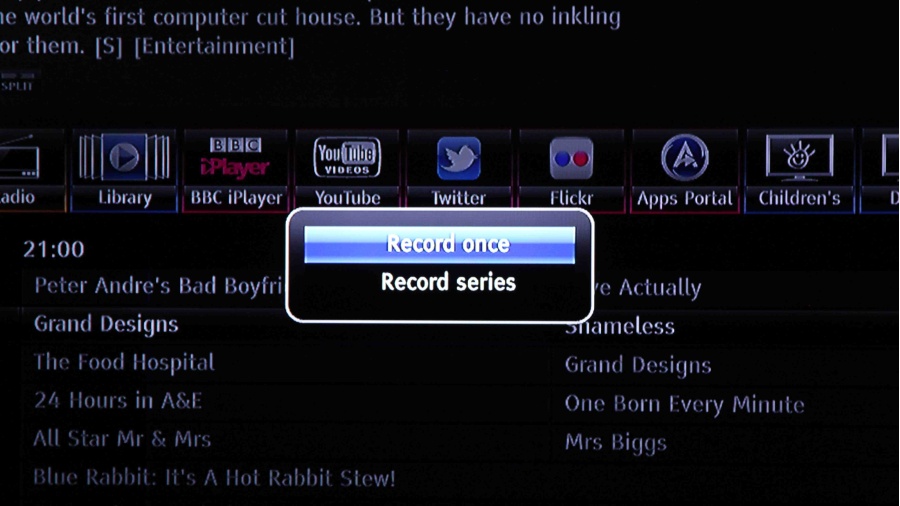
The pause-and-rewind live TV option can be tweaked to work to 30, 60, 90 or 120 minutes, while recordings can be set to render, by default, in HD where it's broadcast as such.

James was part of the TechRadar editorial team for eight years up until 2015 and now works in a senior position for TR's parent company Future. An experienced Content Director with a demonstrated history of working in the media production industry. Skilled in Search Engine Optimization (SEO), E-commerce Optimization, Journalism, Digital Marketing, and Social Media. James can do it all.

