Why you can trust TechRadar

The boffins at Sonos HQ have clearly gone to a lot of effort to make the Play:5 system as easy to set up as possible.
It's not often we get to test a product as potentially complicated as this, but which is made so startlingly idiot proof. It's quite remarkable – especially when you consider what a hash many electronics companies make of this type of thing.

It really is a case of plugging it in, pushing a couple of buttons and it's done.
Connecting your system
If you want to use a player in a room other than where you keep your wireless router – which is fairly likely – you need to also purchase the ZoneBridge. It's a small wireless box which plugs into your router via Ethernet.

The ZoneBridge uses 'SonosNet' to wirelessly link your players. It's a proprietary peer-to-peer synchronous mesh network, which combines MIMO with 802.11n to create a robust wireless connection for your system, so that you don't have to use your own (probably flakey) wireless network.
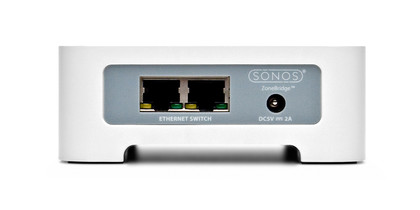
Once you've done that, it's just a case of unpackaging the Play:5 (or Players if you've bought more than one), and plugging it/them into power sockets where you want to keep them.
You then install the desktop app on your PC and it'll ask you to press a button on each device in order to sync them all up together. For us, it worked first time without a hitch.
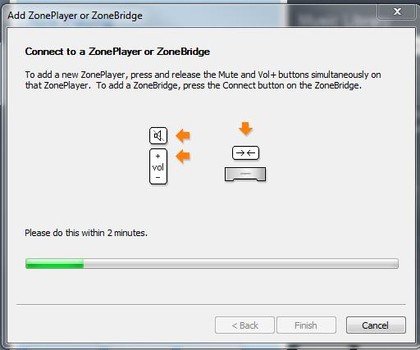
The Sonos asks you where each Play:5 unit is being kept, so you can easily tell them apart when you want to keep them separate.
And once you're there, you simply tell the app where you keep your digital music library (the Sonos literature talks about using your iTunes library, but really, there's no meaningful integration with iTunes at all – it's all about where you keep your MP3s on your computer or NAS drive) and away you go.
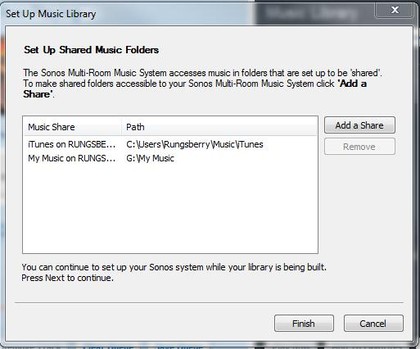
It's really that simple. You can just navigate your music collection and play anything you want.
And it doesn't stop at the end of your music collection, either. The Play:5 gives you access to a wealth of assorted content, including 25,000 internet radio stations, shows and podcasts – all free of charge and pre-loaded.
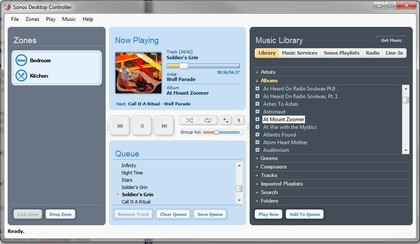
Take the Adam and Joe Show on BBC Radio 6 Music as an example.
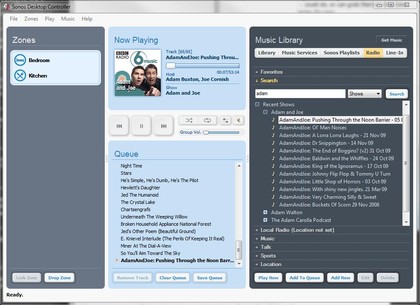
If you want to listen to any of their Saturday morning shows, you need only search 'Adam' in the Radio section and you'll be given access to the last few months' worth of Adam & Joe Show podcasts.
Current page: Sonos Play:5: Setting up
Prev Page Sonos Play:5: Overview Next Page Sonos Play:5: Controlling the musicJames was part of the TechRadar editorial team for eight years up until 2015 and now works in a senior position for TR's parent company Future. An experienced Content Director with a demonstrated history of working in the media production industry. Skilled in Search Engine Optimization (SEO), E-commerce Optimization, Journalism, Digital Marketing, and Social Media. James can do it all.

