Why you can trust TechRadar
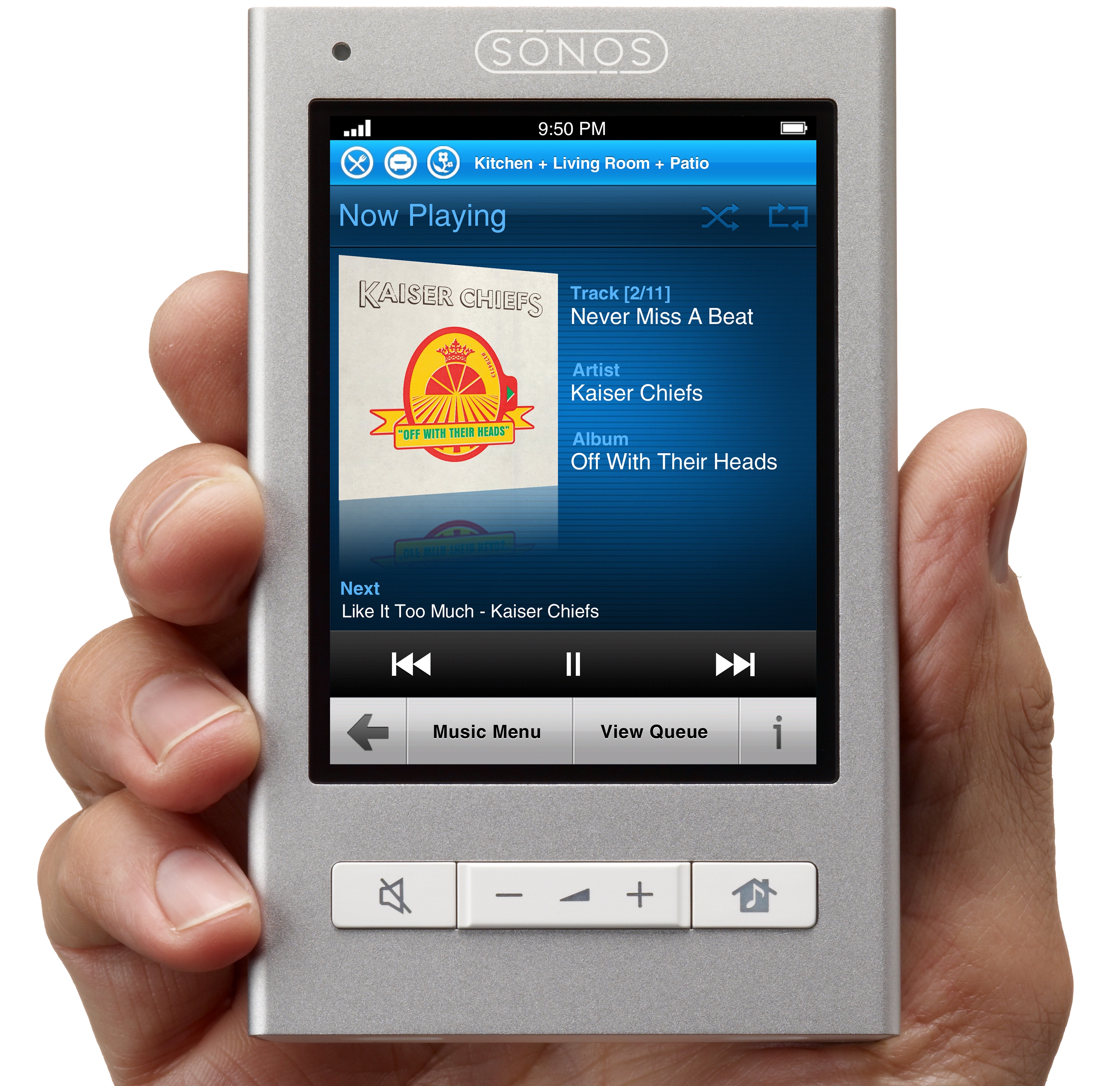
As easy as the desktop client is to use, you really don't want to be returning to your computer every time you want to change the music. And that's where the controllers come in.
If you already have an Apple iPhone or an iPod touch, you're in luck – you can download a free Sonos Controller app from the App Store which can be used to sync your iPhone up to your Sonos system.
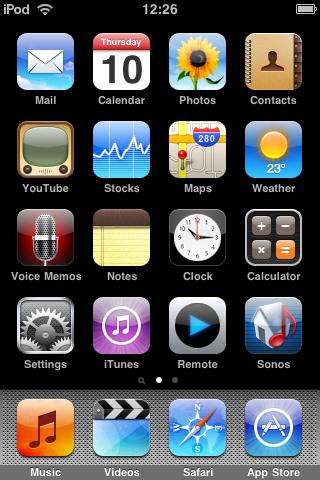
From here, you can do everything you can do on the PC version of the app, only the iPhone fits in your pocket and a laptop, er, doesn't.

The great thing about the iPhone app is that its control over the Sonos system is instantaneous. If you drag the volume dial down a few notches, the volume on your selected Play:5 will change completely in unison with your finger movements.
Official controller
The other option is to purchase the Sonos CR200 which is a large, dedicated touchscreen controller, performing the same functions as the desktop and iPhone apps.
- Read: Sonos CR200 review
If you have an iPod touch or iPhone already, we can't see any reason to recommend the purchase of the CR200, even though it's a great bit of kit.
In fact, even if you don't have an iPhone, you can buy an iPod touch 8GB for £139 these days, so we'd absolutely advocate that as a better option than dropping £279 on the official Sonos hardware.
The fact that Sonos engineers built the iPhone app in the first place suggests that they feel the same.
Current page: Sonos Play:5: Controlling the music
Prev Page Sonos Play:5: Setting up Next Page Sonos Play:5: Sound qualityJames was part of the TechRadar editorial team for eight years up until 2015 and now works in a senior position for TR's parent company Future. An experienced Content Director with a demonstrated history of working in the media production industry. Skilled in Search Engine Optimization (SEO), E-commerce Optimization, Journalism, Digital Marketing, and Social Media. James can do it all.

