Why you can trust TechRadar

Despite the moderate size of the Sonos Play:5, the quality of the sound is fantastic.
Inside the unit sits a total of five drivers which include two tweeters for the high end, two mid-range drivers and a single, meaty subwoofer which pumps out bass with such clarity as to rival some compact hi-fi systems.
The five drivers deliver a felty smooth sound which is both creamy and vibrant in equal measure. Compared to a full hi-fi system with full-size speakers, it's no match. But we're talking about a system the size of a shoebox.
Equalisation
Depending on what kind of rooms you put the Play:5 units in, you will want to change the music equalisation settings.
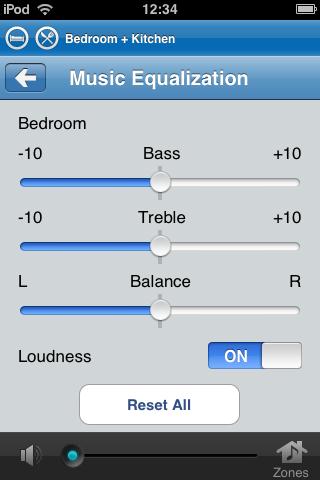
For the Play:5 in the TechRadar kitchen, we had to turn the bass down a bit, as the hard surfaces were causing some distortion.
Luckily, changing these settings is very easy, and it made a big difference to the over all sound.
Playing Sonos music on your PC
Incidentally, each Play:5 unit has both a line-in and line-out plug on the back. This gives you the option of hooking up to a bigger speaker system for a bigger sound, or alternatively to plug in an MP3 player and play music from that over the Sonos system - if you plug it into one, it'll play on all the systems in the whole house if you want it to.
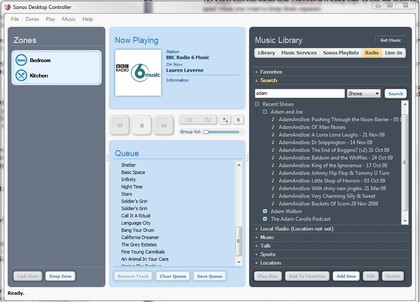
It's here that we get to one of the only slight flaws with the system. Let's say you've got your computer in your living room, and a Play:5 in the bedroom and in the kitchen. What we really wanted was to play music on both the players, but also through the speakers connected to our PC – effectively adding another room, or zone, to the system.
Slight hiccups
However, it's not possible to do this. The Sonos help forum (which is excellent, by the way) does address this issue, and suggests that the way to fix this would be to trail an audio cable from the line-out port in your Play:5 to the line-in port in your computer's soundcard.
This option, however, completely misses the point as it requires you to have a ZonePlayer in the same room as your computer.
We spoke to Sonos about this, and the reason it gave for the absence of this feature is that your PC cannot be hooked up to the SonosNet wireless network, therefore it can't sync with the system.
That's understandable, but if the music is being streamed from the PC in the first place, we can't see a big reason why the music couldn't be played there too.
Current page: Sonos Play:5: Sound quality
Prev Page Sonos Play:5: Controlling the music Next Page Sonos Play:5: VerdictJames was part of the TechRadar editorial team for eight years up until 2015 and now works in a senior position for TR's parent company Future. An experienced Content Director with a demonstrated history of working in the media production industry. Skilled in Search Engine Optimization (SEO), E-commerce Optimization, Journalism, Digital Marketing, and Social Media. James can do it all.

