TechRadar Verdict
The Roberts Audio S2 music streaming speaker feels like a solid first attempt, but limited streaming compatibility and an overly bassy sound make it something of an acquired taste.
Pros
- +
Simple set-up
- +
Intuitive app
- +
Big sound.
Cons
- -
Unbalanced sound
- -
Limited service compatibility
- -
Limited on-device controls.
Why you can trust TechRadar
It should come as a surprise to precisely no one that music streamers are big right now.
With music lovers increasingly streaming their tunes over the internet rather than playing it from CDs, vinyl, or even locally stored music files, a lot of the features included in traditional stereos have become redundant.
Additionally, with so many of us now owning a smartphone, audio companies are forgoing complex controls on their devices themselves in favour of giving users the ability to control everything through an app.
Now Roberts Audio, which has traditionally been known for its DAB and AM/FM radios, is entering the audio streaming market with its R-line collection of speakers.
Within the collection are a series of ranges. The R-series are portable speakers equipped with a carrying handle, while the S-series are mains powered, and intended for use as a more static audio system.
In addition to the £250 S2 speakers reviewed here, the range also includes the smaller S1 speakers, which cost £180. Both speakers are available now in the UK and parts of Europe.

Design
The Roberts Audio S2 is a solid, if slightly boring-looking, speaker. On the top of the device are its five buttons: a power button, a couple for volume, a mode button for cycling through available inputs, and a reset button for emergencies.
It would have been nice to see more controls on the device itself to handle music playback. Some speakers include buttons that enable you to access functions like internet radio station presets, but with the S2 you'll always need to have a smart device handy to control such things.
The top of the device is nicely styled. The stainless steel trim around the top of the speaker and around the buttons is nice and understated.
I was less keen on the overall look, though, and that's mainly because of the speaker grille. I understand that not every speaker can look as striking as the Mu-So Qb, but the gray plastic finish on the grille looks like it would be more at home on a budget DAB radio than a more premium music streamer.
At the rear of the device is a fairly standard combination of ports including an ethernet port, a small power socket and a 3.5mm jack.
Also on the rear is a switch for setting the speaker as the right or left speakers as one of a pair. There's also an option to put the speaker into 'Wide' mode, which has a pretty dramatic impact on the sound – more on that later.

Set-up
Roberts Audio doesn't have its own app for controlling the speaker; instead it uses the third-party Undok app. Set-up through this app was simple, and I had the speaker playing music within minutes.
Setting up two speakers in stereo was a little more difficult, because I was attempting to do so with a combination of two speakers, the S2 and the smaller S1.
The S2 was a great deal louder than the S1, and in the absence of anything resembling Sonos' TruePlay set-up process I had to spend a bit of time manually adjusting the two speakers' volumes to balance them. I did like having the option to switch the speaker between mono and stereo left or right, which took the guesswork out of the process.
Also useful was the reset button, which enabled me to get the speaker working again when a fault with my Wi-Fi network caused it to stop working.
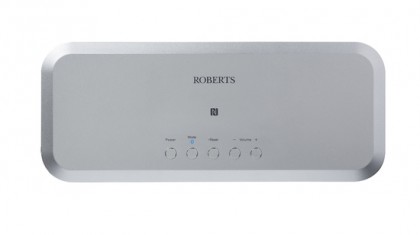
Features
The Roberts Audio S2's connectivity options are somewhat limited, but that may or may not matter to you, depending on what music sources you listen to.
The speaker supports Spotify Connect, Internet Radio, Bluetooth, or streaming over your home network.
The latter option supports a good range of file types, including MP3, WMA, FLAC, AAC, ALAC and WAV files up to a maximum resolution of 24-bit/48kHz.
If you have a Spotify Premium account, or have a media server set up, these connectivity options should be more than sufficient; however, if you rely on a different streaming service, such as Tidal or Apple Music, you'll find the S2 much less useful.
There's no AirPlay or Bluetooth AptX for example, meaning that Tidal or Deezer subscribers are limited to the inferior standard Bluetooth connection.
You could, of course, hard-wire your device using the 3.5mm jack – but that's not exactly in keeping with the spirit of a music-streaming speaker is it?
As I've said, the S2's relatively limited connectivity options may or may not be an issue for you, but the lack of native support for many popular services is unfortunate, especially combined with the lack of AirPlay or AptX support.
Performance
Turning to musical performance, the Roberts Audio S2 is something of a mixed bag, although a great deal depends on the genre of music you're listening to – and on that switch on the rear of the speaker.
I started my listening tests with Royal Blood's eponymous debut, which shows off the seriously impressive level of bass offered by the S2. In particular, the bass drum really punches through the mix, to the extent that I found myself delving into the Undok app's settings to turn down the overall bass level.
But even with the bass turned down by 50% it still overwhelms the sound, and unfortunately, with the equalizer being limited to two sliders (one for bass and one for treble) you don't quite have enough options to get the frequency response fully under control.

It was at this point that I turned to the slider on the rear of the device, which as I've mentioned is primarily used for setting the speaker up as one of pair in stereo.
In addition to the stereo options the slider also includes a 'wide' option, and this so vastly improves the sound that it's a wonder Roberts Audio gives you the option of not using it. Trebles and mids that were previously overwhelmed by the system's bass are suddenly given some room to sing.
There's still a lot of bass, as a listen to Turbowolf's Nine Lives reveals, but 'Wide' mode moves the speaker from the realms of 'muddy sounding' to 'listenable, but I sure am glad my downstairs neighbors aren't in during the day'.
Switching from pop to classical, the S2 sounds a great deal better thanks to the genre's tendency towards mids and trebles. Brahms' Violin Concerto sounds open and light, although the speaker's size means there isn't much of a soundstage to speak of.
Ultimately, the unbalanced nature of the S2's sound makes it hard to recommend on the basis of sound quality alone. If you like your music bassy then the crispness of the speaker will impress you, but if not you might find it a bit overpowering, depending on the genres of music you like to listen to.
We liked
The Roberts Audio S2 is exceptionally easy to set up, and the sound is crisp and clear, if a little bassy. The Undok app works well.
We disliked
If you're not a Spotify Premium subscriber, the number of streaming services supported by the S2 is underwhelming, and the lack of AptX or AirPlay support prevents the speaker from working with non-natively supported apps.
The speaker itself isn't the greatest looking device in the world, and the lack of any on-speaker controls for things like internet radio means a smartphone is required at all times.
Verdict
The Roberts Audio S2 is a functional product, but the fact is that at this price point there are better-sounding, more feature-packed streamers available from the likes of Sonos.
For the company's first attempt at music streaming the S2 isn't exactly bad, but it feels like it needs a couple of tweaks before I can recommend it unreservedly.
Jon Porter is the ex-Home Technology Writer for TechRadar. He has also previously written for Practical Photoshop, Trusted Reviews, Inside Higher Ed, Al Bawaba, Gizmodo UK, Genetic Literacy Project, Via Satellite, Real Homes and Plant Services Magazine, and you can now find him writing for The Verge.

