Why you can trust TechRadar
The DX902 delivers extraordinary images. At times, it produces some of the best images I've ever seen on a consumer display. But precisely what makes it great also results in some rather jarring effects.
At the heart of the DX902 is a new backlighting technique, dubbed Local Dimming Ultra. This screen isn't edge-lit, but uses 'in excess of' 500 LED backlights divided by a honeycomb-structure. These 7x7 cluster zones are isolated, ostensibly to combat light leakage.
The aim is to evenly control light, giving intensity and deep blacks when required. It's this approach that allows the set to earn its Ultra HD Premium stripes.
The technique works well enough, but on certain content, specifically night scenes, you can see a pronounced halo of light around bright objects. And you don't need HDR programmes to see the effect (although it gets more pronounced the brighter the peak white). You can manage the halo effect via the Adaptive Backlight Control; it's at its most pronounced on the Mid and Max settings.

There are a variety of viewing presets: Dynamic, Normal, Cinema, THX Cinema, THX Bright Room, True Cinema, Custom and Professional 1 and 2. For the bulk of this review I used the screen on its Normal setting, with some minor tweaks – it's what most buyers would choose by default. A number of these presets overscan, and it's worth digging down into the Screen Settings to switch this off.
Panasonic has gone to extraordinary lengths to offer performance that mirrors the visual characteristics of a professional studio mastering monitor. Renowned Hollywood colourist Mike Sowa (whose credits include Oblivion and The Divergent Series: Insurgent) even helped with the fine-tuning.
There's no doubt that in its Cinema mode the DX902 is remarkably accurate when it comes to Rec709 mastered material. The problem, of course, is that Rec709 was created in the CRT era. Designed for dim displays with limited colour, the preset should only be used in a fully dark room, or else it simply looks flat.
There are two THX viewing modes: THX Cinema and THX Bright Room. In almost all normal viewing circumstances I found these similarly murky; neither THX setting is suitable for HDR viewing.
Welcome to the (HDR) future
The DX902 is compatible with HDR10 (that's to say, 10-bit HDR), an open standard supported by UHD Blu-ray and others. Incoming HDR signals are tracked by the panel, to avoid clipping (loss of detail) in high brightness. By the way, don't make the mistake of thinking the HDR we're talking about here has anything to do with the HDR mode found on smartphones – the two are entirely different.
I ran some early HDR10 footage through the set, and was generally gobsmacked at how fab it looked. The Lego Movie, which is eye candy in HD, gains so much extra ping in HDR it's astonishing. A chase sequence is all glinting headlights and vibrant plastic fiery flames. There's a dynamism to the images which is revelatory. Finally, we can watch movie content in our home with the same colour grading as in the cinema.
The screen was actually certified by the UHD Alliance for its Premium branding in the Professional 1 mode. However, True Cinema and Normal can also be used for HDR. There are only slight differences between the Professional 1 and True Cinema modes, but I often found myself opting for the latter.
A scenic woodland vista, with sunlight filtering through the branches, looks utterly lifelike. However, a firework sequence reveals those telltale backlight blocks, and it looks awful. Indeed, the same sequence on a non-HDR edge-lit panel (Panasonic's cheapie CX680 series) actually looks better.

Colour vibrancy is generally outstanding. Panasonic's Wide Colour Phosphor panel outperforms rival Quantum Dot when it comes to DCI spectrum, covering some 98 percent, which bodes well for all those 4K Blu-rays you're planning to buy.
It's worth noting that with HDR content, the DX902 presets behave differently. In Normal, the set automatically boosts backlight and contrast to full, slams Rec 2020 Remaster into Max and puts Adaptive Backlight Control on Min. The result is dazzling, but in a good way.
In True Cinema, the Rec 2020 Colour Remaster is switched Off and Adaptive Backlight Control is set at Mid, more peaky but also more prone to halos.
Perhaps understandably, the screen looks decidedly ropey with standard def (it's very big and ultra sharp, after all), but it also looks surprisingly ordinary with terrestrial HD too. Things improve dramatically with Blu-ray and Sky though. Something of an anomaly?
3D lives on… just
Motion control is ruthlessly effective. Intelligent Frame Creation, Panasonic's long-standing interpolation processing, is available in three flavours as well as a new custom mode, which enables you to manually set Blur reduction and smoothing.
That latter mode is a welcome addition to the picture armoury; IFC, while useful, can be extremely intrusive. Generally speaking, IFC Min would be my default setting, or IFC Custom with Blur reduction set to 7 and Film Smooth set to 0, if I want a slightly more cinematic feel.
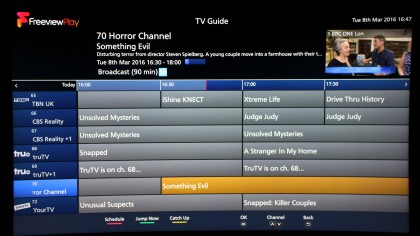
3D may have lost its flavour on the bed post overnight, but it's available here in Active Shutter guise. There are no shuttering glasses supplied in the box though, so this went untested.
Sonically, the set does a good enough job. The downward-firing speakers enjoy pronounced stereo separation, and there's enough welly in the telly for causal viewing. Obviously though, a screen of this calibre deserves to be used with a high-fidelity sound system – it's only fair, so don't skimp.
Steve has been writing about AV and home cinema since the dawn of time, or more accurately, since the glory days of VHS and Betamax. He has strong opinions on the latest TV technology, Hi-Fi and Blu-ray/media players, and likes nothing better than to crank up his ludicrously powerful home theatre system to binge-watch TV shows.

