Why you can trust TechRadar
The 40F8073-T is a cinch to use. Probably the most important reason for the its success isn't the bundling of smart TV apps and a Freeview HD tuner, but the fact that they – and every other menu, page and option – work lightning-fast.

The Freeview HD EPG, for example, lists six channels and two hours of schedules, which is enjoyable to navigate. Its yellow, black and grey colour scheme gels with the TV's central user interface, though it's not particularly attractive.
There's clearly enough processing power onboard to compete, though we're not sold on the remote control, a lightweight lump of plastic that just doesn't feel substantial enough in the hand. Its volume and channel rockers aside, the buttons are too small - especially the shortcuts to the 40F8073-T's smart TV user interface, media browser software and inputs roster.
Smart TV
The smart TV interface shows the 40F8073-T at its best. Though it's woken relatively slowly by a tiny button on the remote, the central hub page is then quick to work and fast to refresh. It's dominated by a live TV thumbnail on the left-hand side. Below is a space for live Twitter and Facebook feeds that can be configured to one person's accounts, though we're not sure who this feature is aimed at. I can't imagine any member of any family wanting to log in to a private social media account on a communal TV.

The right-hand side contains a grid of apps that's easy to scroll through, though besides Skype, Netflix, YouTube. Flickr and BBC iPlayer there's little to get excited about. The addition of apps such as Blinkbox, Lovefilm, and the other terrestrial UK broadcasters' on-demand apps would be nice, as would the chance to customise-out apps that won't or don't get used.
The web browser is surprisingly usable, despite relying on a stuttering cursor system controlled via the remote. The ace in the hole is a grid of nine shortcuts on the default home page, which gives almost instant links to Flickr (despite the appearance of a dedicated Flickr app on the smart TV hub page), Wikipedia, IMDb, Google, Facebook, Twitter, Amazon.com (a bit pointless for non-US users), Yahoo! and The Weather Channel.
Media browser
Spilt into tabs for videos, photos, music, recordings (from Freeview HD) and settings, the Media Browser is unexpectedly slick. Immediately identifying both docked USB devices and networked computers in the vicinity, the 40F8073-T does away with the need to choose sources or file types and lumps all media it can find into one big A-Z list.

Video files like AVI, MKV, AVC HD, MOV, MPEG-2, MPEG-4, WMV HD are all supported, as are MP3, M4A, WAV and WMA music files, and JPEG and PNG photos. Files play quickly and stably – it's a great performance that's arguably much better than many of the bigger, vastly more expensive brands manage.
Smartphone apps
While the free SmartRemote app from Finlux merely repeats the real remote's functions, SmartCenter is an effort to replicate the efforts of major brands by producing a smartphone controller capable of mastering channels, schedules and other smart TV functions. It's initially very impressive, not only presenting an excellent scrollable EPG for Freeview HD, but also shortcuts to setting and inspecting recordings. There's also a social media page and a YouTube search option.
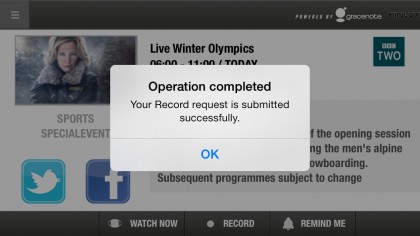
However, despite using a strong Wi-Fi network, I not only had a lot of 'Connection Problem!' messages, but several freeze-ups that quickly sidelined the SmartCenter app.
Sound
Audio is where the 40F8073-T performs strictly to type, offering the limited sound quality that almost all cheap TVs muster. Sharp, tinny and with clipped treble highs, none of the basic Movie, Music and Speech audio presets constitute much improvement.
Value
It's difficult to call the 40F8073-T anything other than unbeatable value if you're after a good value, catch-all TV for a living room. Home cinema owners or those after exacting picture and sound quality won't find much for them, but everyone else should consider the 40F8073-T alongside a bevy of £500 so-called budget TVs from bigger brands – most of which won't include smart TV apps.
Jamie is a freelance tech, travel and space journalist based in the UK. He’s been writing regularly for Techradar since it was launched in 2008 and also writes regularly for Forbes, The Telegraph, the South China Morning Post, Sky & Telescope and the Sky At Night magazine as well as other Future titles T3, Digital Camera World, All About Space and Space.com. He also edits two of his own websites, TravGear.com and WhenIsTheNextEclipse.com that reflect his obsession with travel gear and solar eclipse travel. He is the author of A Stargazing Program For Beginners (Springer, 2015),

