Why you can trust TechRadar
The first feature of the 55LM660T you become aware of after hoiking the surprisingly heavy and well-built TV out of its box is its design. For it really does look stunning.
The main attraction comes from the incredible slenderness of its bezel. With the TV on you're aware - barely! - of around 10mm of black frame around the top, left and right sides of the image, with a further mm or so of rather pleasant outer silver trim. With the TV off, because the shade of the bezel has cunningly been matched to the 'off' colour of the screen, the only bezel you're aware of is the silver bit. So it looks like your TV only has around 1mm of frame. Hubba.

With a tidily slim rear to partner the practically non-existent bezel, the 55LM660T clearly lends itself to wall mounting. So it's nice to see LG has made all of its connections accessible from the side. However, it also must be said that the stand LG has designed for the 55LM660T is exceptionally attractive too - as well as being unusually easy to build by today's standards.
The connections mentioned a moment ago are pretty prodigious, as is to be expected of an ambitious LG TV these days. Four HDMIs are on hand to cope with your digital HD and 3D demands, while the set's multimedia features are delivered via a trio of USBs, a LAN port, built-in Wi-Fi, and, of course, a D-Sub PC port.
The USB inputs can cope with a wide variety of video, music and photo file formats, including DivX HD, HAAC, AAC, MP3, PCM and DTS. And the same sort of compatibility is also available from your PC or Mac via either PLEX or LG's Smart Share software.
LG Smart Hub
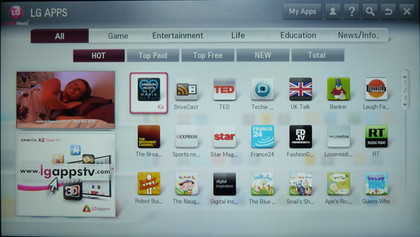
Pressing the Menu button on the main remote control calls up a new and much-improved version of the Smart Hub menu introduced with 2011's LG TVs. The resolution of the graphics on the hub seems to have been increased resulting in a cleaner, crisper look, and the ability to show more information and source options at any one time. The Smart Hub also preserves the TV picture you were watching in the upper left, with a box containing instant access to eight 'Premium' apps in the middle of the screen, and a '3D World' box providing access to streaming 3D content on the right.
You can scroll further right too, to reach an 'LG Smart World' box from which you can access reams of other apps from LG's App download store, while right at the end is a box devoted to your Smart Share networked sources.
Along the bottom of the screen, meanwhile, is a long list of smaller icons for quickly accessing such stuff as: other source options (including your own video, photo and music files and the set's social media apps); a built-in Web browser; the set's EPG; a full Input list; the TV's Settings menus; and features like the TV's 2D to 3D conversion and onscreen User Guide.
LG and its Korean rival Samsung have both taken an 'everything including the kitchen sink' approach to online TV features. So it's no surprise to find the app coffers on the 55LM660T positively bulging with content.
The Premium section, as its name suggests, contains the most interesting stuff. Though don't worry; premium here is being used mostly in a quality sense, rather than meaning you have to pay for all the services the premium section contains.
The services highlighted on the front Premium page at the time of writing were the BBC iPlayer, YouTube, BlinkBox, ITN, BoxOffice365, AceTrax Movies, Viewster, and vTuner. Clicking 'more' to get through to the full Premium service list added RedBull TV, CineTrailer, AutoCar, Twitter, Facebook Stuff, iConcerts, DailyMotion, Cartoon Network, HiT Entertainment and Picasa to the list. There were no links to either NetFlix or LoveFilm at the time of writing, but LG is adamant both these services will be present and correct any moment now.
Moving across to the 3D World content section is like stepping into an alternate universe of TV programming, as you stumble across such gems as performances by Asia's top 'bubble artist', 3D performance from some of Korea's finest magicians, short 3D tours around some of the world's most famous cities, and 3D trips round an assortment of, um, aquariums.
While much of the content on the 3D World 'channel' is quite bizarre, though, it's surprisingly abundant, and some of it is actually pretty good fun in 3D. The bubble show, in particular, is unmissable. Honestly.
It's good to find navigation through the content enhanced by Entertainment, Sports, Documentary, Kids and Lifestyle subsections, though obviously it would be kind of cool if LG could eventually get a bit more mainstream (and non-Korean) 3D content on there at some point.
The Smart World app 'store' is almost scarily packed with stuff.
If we listed them all, you'd lose the will to live, for the simple fact that 95% of the non-Premium apps on LG's latest Smart TV service are unexpurgated bilge that add nothing to the TV other than unnecessary clutter.
It's annoying, too, that a number of the apps feature some pretty ropey English in both their names and their onscreen explanations - something that makes this section of the Smart TV service feel even more half baked.
The only good news, really, is that the organisation of the main onscreen menus means you can easily completely avoid the 'second tier app' collection.
Setup options
Moving on to the TV's set up options, as usual with an LG TV, they're extensive. Highlights so far as pictures are concerned are separate backlight, brightness and contrast controls; dynamic contrast and dynamic colour modes; a Clear White mode; gamma controls; a colour management system; separate MPEG and general Noise Reduction routines; and multiple settings for the LED Local Dimming system.
It's good to find, too, that LG has included a new version of its decent setup aid, the Picture Wizard, which guides you through a basic picture calibration process.
Other features of note are an Energy saving mode (which is probably best left off, actually, if you prefer picture quality to saving the planet!), and a surprisingly long list of 3D controls, including 2D to 3D conversion, and the facility to adjust the depth and 'viewpoint' of 3D material.
Obviously such 3D tweaks should be used with great care, as you're essentially tinkering with the 3D vision of the people who put together the 3D source you're watching. But experience shows that different people have different tolerances for 3D, so really there's no harm in providing potentially helpful tools for those people who get tired or, alternatively, feel underwhelmed by studio 'preset' 3D levels.
One final 3D-related feature of the 55LM660T is its dual play 2D gaming feature. This uses the ability of the screen to effectively show two images at once to allow two different players to enjoy fullscreen gaming simultaneously, with each player wearing a special pair of glasses designed to 'receive' just one of the simultaneous images being shown. The special glasses you need for this are available as an optional extra 'dual play' pack.
John has been writing about home entertainment technology for more than two decades - an especially impressive feat considering he still claims to only be 35 years old (yeah, right). In that time he’s reviewed hundreds if not thousands of TVs, projectors and speakers, and spent frankly far too long sitting by himself in a dark room.

