TechRadar Verdict
This Freetime enabled Panasonic is beautiful proof that a 50-inch screen can benefit just as dramatically from 4K resolution as a larger panel. Incompatibility with Netflix 4K is an obvious disappointment, but in every other sense this TV impresses.
Pros
- +
Stunning native 4K performance
- +
Deep blacks and wide colour range
- +
Freetime roll-back TV programme guide
- +
my home screen launch page
Cons
- -
Awkward Bluetooth touch pad controller
- -
Incompatible with Netflix 4K
- -
Full HD upscaling not as effective as rivals
- -
Uneven edge-lighting
Why you can trust TechRadar
The 50-inch TX-50AX802 is a second generation 4K Ultra HD Panasonic TV, following on from last year's exploratory 65-inch WT600 model.
Also available in 58- and 65-inch screen sizes (TX-58AX802 and TX-65AX802 respectively), it combines an 8 million pixel image with a formidable armoury of features and innovative user experience: the AX802 is the first 4K Ultra HD TV to offer an integrated Freetime catch-up service (once the sole preserve of Freesat's satellite set top box), and boasts a Standby Info bar mode allied to a room sensor which activates when anyone is near.
The TX-50AX802 is surprisingly heavy for 50-inch panel, a testament to its substantial build. Rather cleverly it comes with a heavy counterweight pedestal block that sits hidden from sight behind the screen, giving the illusion that the screen is resting on nothing more than its metallic-edged frame.
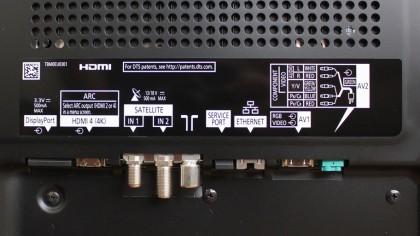
A camera is built into the bezel; when engaged it stands bolt upright in a not very subtle fashion. Connections comprise four HDMIs (2.0 compliant, with one ARC ready), three USBs (one rated 3.0), CI, slot, component/composite/Scart legacy input via adaptor, Ethernet and a 4K playback capable SD card slot. There's also a DisplayPort input, allowing PC users to run high frame rate 4K from high-spec PCs. Wi-Fi is built in. The set has twin Freeview HD and Freesat tuners.
Features
The TX-50AX802 doesn't skimp on the internet connected front. It's so smart it should come with a motarboard. We've long been fans of Panasonic's 'my home screen' interface, and here it's joined by a 'my stream content' recommendation system. You can tune recommendations by 'starring' them with the touch pad remote Bluetooth controller; the more you favourite, the more accurate the set's recommendations become.
Preset 'my home screens' include one dedicated to the Freetime TV guide, with an on demand shortcut, search, and curated content showcase. Of course you don't need to use any of the presets, as it's simple enough to build your own. Just arrange whatever apps you use most on a blank grid surrounding the live TV window. If you like to stream files from a NAS, just place the media server app on your Home Screen launch page.

Big name connected services available include Vimeo, BBC News & Sport, Wukai.TV, Skype, Dailymotion and Netflix. Significantly, the set isn't compatible with the nascent Netflix 4K service though, despite having an integrated HEVC decoder.
Panasonic tells us this is down to the configuration of the chips used, and is unlikely to be resolved. An inability to offer native 4K streaming could prove off putting for those with a fast enough fibre broadband to stream the service.
Also new this year is the info bar, effectively a televisual fridge magnet. This only activates when the TV is in Standby, and offers up the time, a local weather forecast, a 'my stream' highlight and skyped messages whenever someone activates the proximity sensor.
The info bar automatically enables the set's microphone and camera, which stands erect from the top of the screen. The proximity sensor detects changes in temperature, which means it could also be randomly triggered by passing pets.
The AX802 supports media playback from USB and a networked NAS. When it comes to video we found the screen will play MOV, AVI, WMV, MPG and MKV, while audio support covers WMA, MP3, AAC/M4a and FLAC.
Additional features include display mirroring (Miracast) from compatible smartphones and TV Anywhere remote sharing functionality, which when used with the brand's TV Remote 2 app allows users to watch live broadcasts remotely or even access recordings from any attached USB drive.
Steve has been writing about AV and home cinema since the dawn of time, or more accurately, since the glory days of VHS and Betamax. He has strong opinions on the latest TV technology, Hi-Fi and Blu-ray/media players, and likes nothing better than to crank up his ludicrously powerful home theatre system to binge-watch TV shows.

