Why you can trust TechRadar
The TX-L32E5B's user interface is nothing particularly special, but in sticking with what it knows works, Panasonic's engineers have made a wise move.
The blue/yellow/grey graphics will need a complete overhaul soon, but for now just about hold together some disparate, and rather advanced, features.
We're still a tad confused as to why a bright green button for VIERA Tools – a pop-up taskbar with icons leading only to digital file playback from either USB or a networked computer or NAS drive – is so prominent on the remote control.

It should probably contain an icon for VIERA Connect (which is given the rather underwhelming 'Internet' shortcut on the remote), and neither is it particularly clear that 'video' means video only from a USB stick, while 'media server' involves a further hurdle of choosing between music, photos and videos before streaming can begin.
Hurdles jumped, in our test we played MP3, M4A and lossless FLAC music files (note the lack of WMA support) from a USB drive, as well as JPEG photos and AVI, AVC HD, MKV, MOV, MP4, MPEG and even WMV and WMV HD files.
Over a network, meanwhile, we played MP4, MPEG-2 and DivX video (in MOV, ACV HD and AVI containers), which are nicely presented with a picture-and-sound moving thumbnail, as well as MP3 and FLAC music, and JPEG photos.
VIERA Connect
As well as the built-in apps, such as BBC iPlayer, YouTube and Skype, VIERA Connect's Marketplace contains further apps to download, as well as paid-for games and even some hardware (Skype cameras, and games controllers, mostly).
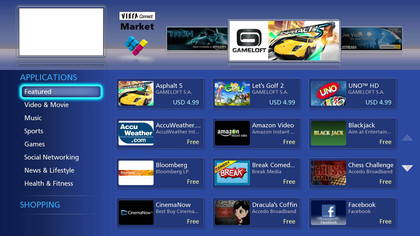
The free roviGuide app presents a Freeview HD EPG that's far more polished than Panasonic's own effort, which is drab, lifeless, and has to be navigated without sound or picture.
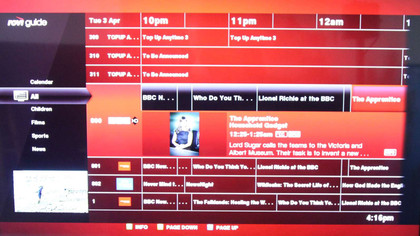
Perhaps that's why it's included, though roviGuide is partially integrated into the TV's architecture, too; choose a particular programme that's currently showing and roviGuide quits and we're returned to the VIERA Connect home screen while the selected programme plays in the central window.
Not just a way to peruse the TV schedules in a slightly more attractive way, we also like how it puts a colourful full-screen EPG and keeps the live source playing – complete with audio – in the bottom left-hand corner.
Select a programme due to be shown in future and choose the 'watch' button and it presents a list of future transmission times. Handy, though shouldn't this kind of functionality be in the TX-L37E5B's native EPG?
iConcerts and Fetch TV (www.fetchTV.co.uk) are also worth a look – and the web browser really is not (navigating web pages with a hard-button remote? Really?) – while the likes of Facebook, Twitter, Euronews, Skype, CNBC Real-Time, BBC News and Dailymotion all make up an increasingly interesting service once you've spent a little time customising.

Picture settings
There's little in the way of advanced picture settings, but tweaks in general aren't always easy to make en masse.

Choose to tinker with contrast, for instance, and the entire interface screen disappears, replaced by full-screen video and a 'progress bar' showing roughly where the contrast level is set. We say 'roughly' since there's no number value, just a guestimate that's tricky to work out since that progress bar is relatively narrow.
Seeing the image while you tweak the contrast is great if you want to play with just one setting, but if you have a multitude of changes to make (or you already know which set of parameters you want to try) it can be a long-winded process.
Sound
We love the fact that Panasonic's 2012 tellies all support lossless FLAC music files, but there's zero point unless you hook up the TX-L32E5B to a decent sound system.
Relatively sharp with impressive treble detailing, the soundstage for music is nevertheless rather thin and almost completely devoid of low frequencies.
Engage V-Audio for a more together, fuller sound, which is also what we'd recommend for movies.
There is a V-Audio Surround option, but for music this spaces out the stereo effect haphazardly, and it doesn't appear to offer anything resembling surround effects when used with movies.
While the built-in speakers do an acceptable job on the TX-L32E5B and dialogue for digital TV is fine, it can sound harsh, and always thin.

It would be wise to use external speakers in order to match the onscreen quality with equally strong sound.
Value
A slight step up in terms of both price and core panel quality, we'd rate the TX-L32E5B as fine value.
The 32-inch size is still the most popular, and there's not much – aside from Wi-Fi – obviously missing from the TX-L32E5B.

Loaded with top-rate smart TV content, a superb performance with all sources, a Freeview HD tuner and even some nifty recording, digital file playback and networking features, what's not to like for this kind of money?
The rather underwhelming speakers are nothing unusual on a TV of this size, price or depth, so it would be harsh to judge the TX-L32E5B negatively on that front.
Jamie is a freelance tech, travel and space journalist based in the UK. He’s been writing regularly for Techradar since it was launched in 2008 and also writes regularly for Forbes, The Telegraph, the South China Morning Post, Sky & Telescope and the Sky At Night magazine as well as other Future titles T3, Digital Camera World, All About Space and Space.com. He also edits two of his own websites, TravGear.com and WhenIsTheNextEclipse.com that reflect his obsession with travel gear and solar eclipse travel. He is the author of A Stargazing Program For Beginners (Springer, 2015),

