Why you can trust TechRadar
Usability
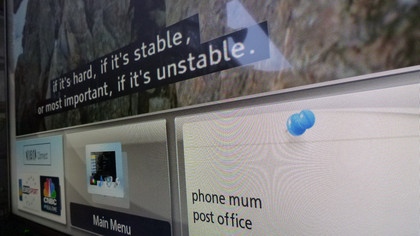
Although we're not completely convinced about Panasonic's smart TV features, 2013 sees some innovative changes that try to push it up a notch to challenge the likes of LG and Samsung. The key change is My Home Screen, a completely customisable home page that can be tweaked to personal taste - and appears to be based on Samsung's largely successful style.
It does, however, have one major drawback, and that's its ambition to be customised by each individual user. It's an idea that's been used by Toshiba for its Toshiba Places portal, and also by Samsung in its own smart TV pages, but do people really watch TV alone? Even if they do so occasionally, who is going to want to fire-up their own home page each time?

Useful those widgets and apps may be, but not every day. We're still pretty convinced that people would rather use the TV for viewing and a tablet or smartphone for engaging in the kind of things that My Home Screen tries to include: web surfing, web links, YouTube and even - increasingly - browsing TV schedules.
Products higher up in Panasonic's 2013 range have built-in cameras that can identify each user by face recognition, and switch to their individual My Home Screen automatically, which you could view as either cleverly removing the hassle of changing user accounts, or massive overkill for such a minority feature.
Another of the major innovations this year is Swipe & Share 2.0, which builds on previous app-based attempts to make a smartphone or tablet a source device for the TV. Essentially, it works in the same way as before: download the VIERA Remote2 app for either iOS or Android, launch it, then physically push a photo from the device's touchscreen towards the TV itself.

Obviously, everything needs to be on the same Wi-Fi network. Unfortunately, it's slow - and buggy. As well as various freezes and crashes, the app on an iPhone 3GS took a long time to transfer photos (which are all given a long number in place of their 'real' name) and mustered only a few 'file not supported' messages for video (which it claims to support, but didn't in our test).
The two-way idea is just that, since we couldn't detect any digital files on the Panasonic TX-L47ET60B despite a USB drive being attached that was stuffed with myriad files. Individual apps can be launched from this app, too, but not operated.
The VIERA Connect platform itself - Panasonic's attempt at a Smart TV app - sees some improvements. We like how it now integrates with My Home Screen and is quicker to access, though it still lacks a few key apps. One of its widgets up-top, the web browser, remains slow and frustrating to use - even with the app.
In theory it makes it much easier to enter text than using an onscreen virtual keyboard, but in reality it merely introduces a two-layer process that doesn't gel together - we ended up with Google within the app on our phone and Panasonic's website showing on the TV.
At some point they swapped, but not without delays and another crash. Plus, why would anyone use the TV to conduct web searching with a smartphone or tablet already in their hand?
At least the EPG, for so long a weakness of Panasonic TVs, has been refreshed. It has the same slightly tired blue/yellow grid-style look, but this time there's a live TV thumbnail in the top left-hand corner that always remains, with sound, while you browse the schedules.
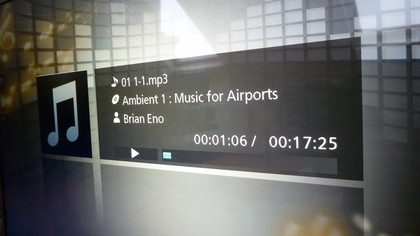
Digital file handling is good, with Media Server supporting the likes of APE, OGG, WAV (but not FLAC) music formats on top of MP3, and AVI, MOV, WMV and MKV files (though the latter looked terribly soft). From a USB stick FLAC was also supported, as was top quality MKV, AVC HD and clearer-looking AVI files.
Sound
It's not a massive surprise to find that this super-slim TV's built-in 18W speakers are of pretty basic quality. It does come equipped with a small subwoofer to claim a 2.1 array, but don't get overexcited, the speakers are overly thin and although it does make a decent stab at delivering some low frequency sound, it doesn't get very far.
Bass boost doesn't help much, while the 'surround sound' doesn't live up to its name either. We had to jack-up the volume for a Blu-ray disc only for a return to Freeview HD to blast our ears out. Musical soundtracks, however, appear to have a decent sense of stereo separation.
Value
A balance has to be struck between picture quality and convenience, but we'd judge the Panasonic TX-L47ET60B as slightly too expensive since it doesn't excel on either front. The inclusion of two pairs of 3D specs is poor value indeed - they only cost a quid - and the user interface/app does have a few issues, but the build quality of the Panasonic TX-L47ET60B itself is peerless. And that's really what you're paying for here.
Jamie is a freelance tech, travel and space journalist based in the UK. He’s been writing regularly for Techradar since it was launched in 2008 and also writes regularly for Forbes, The Telegraph, the South China Morning Post, Sky & Telescope and the Sky At Night magazine as well as other Future titles T3, Digital Camera World, All About Space and Space.com. He also edits two of his own websites, TravGear.com and WhenIsTheNextEclipse.com that reflect his obsession with travel gear and solar eclipse travel. He is the author of A Stargazing Program For Beginners (Springer, 2015),

