Why you can trust TechRadar
The TX-P37X20 has a resolution of 1,024 x 720 pixels. Its sibling screens (the TX-P42X20 and TX-P50X20) are 1,024 x 768-pixel models. This makes them HD ready, rather than Full HD, though the extent to which this represents a sacrifices entirely depends on the type of video sources you tend to use.
If Blu-ray isn't high on your agenda, you won't suffer a significant visual penalty. Perceivable differences between a 1080p and 720p image are often governed more by screen size and viewing distance than raw resolution.
It is arguable, even, that a 720p screen is an advantage on a screen of this size as it uses larger pixels than a 1080p model and is consequently significantly brighter. For plasma viewers this is a real plus, as it enables the TV to perform well in rooms with high ambient brightness.
All the X20 models offer 100Hz Double Scanning. In the ever escalating war of numerical specification claims, 100Hz is pretty old hat, but it's certainly good enough to remove traces of image flicker commonly associated with 50Hz displays.
The remote control is a standard Panasonic design with directional arrows and a central OK confirmation button. It's easy enough to master. AV inputs are toggled through with the Input TV/AV button at the top of the remote.

Rear-side connections include just two HDMI inputs, component video, a pair of Scarts and phono stereo and optical digital audio outputs. Additional side inputs include a CI (Conditional Access) slot, a third HDMI input and a set of AV phonos. There's also a mains power switch.
The side is also where you'll find an SD card reader with Viera media player software; this makes playback of digital still images and AVCHD movies a snap. Browsing pictures is made easy through thumbnails, and you can even enhance your slideshows with background music and assorted transitional effects (Fade, Slide, Dissolve etc) Motion.
Video file playback support covers AVCHD, AVCHD Lite, MPEG2 and H.264/AVC formats. The Media Player interface is really rather nice. It's a shame Panasonic couldn't stretch to the inclusion of a USB input on this set, for additional multimedia playback support.
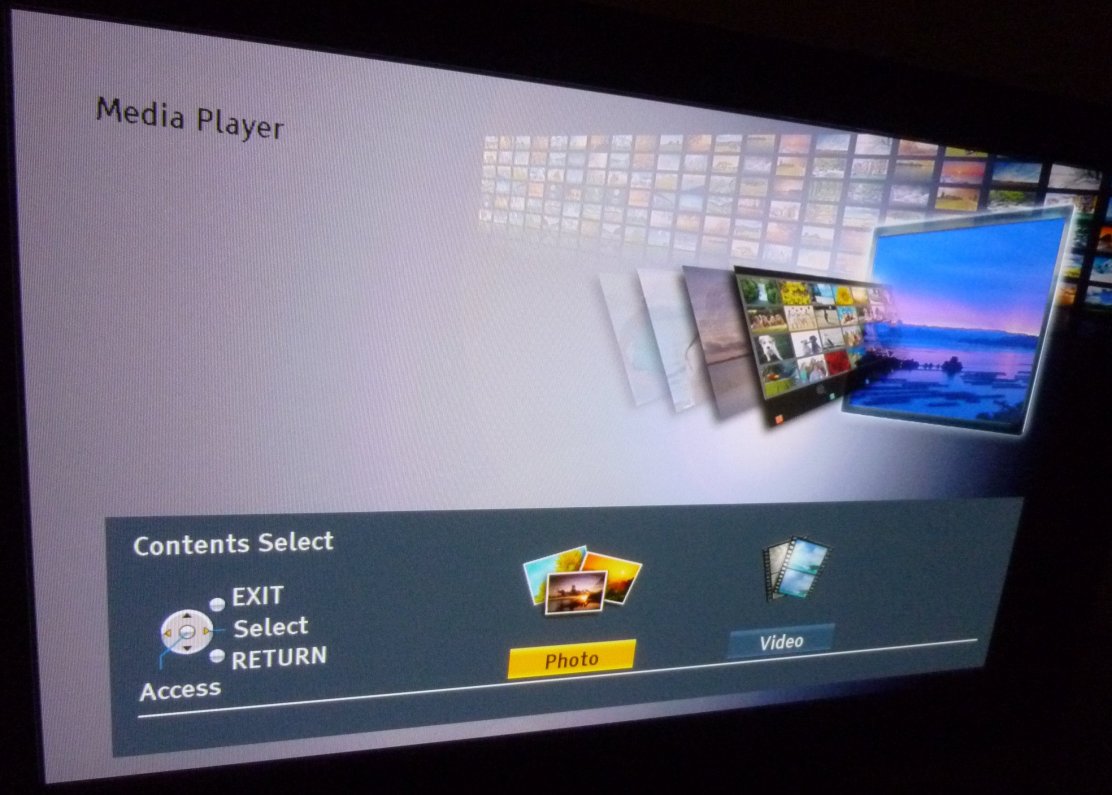
The TV also supports CEC control over HDMI as standard. CEC is the (almost) generic function that enables a single remote to control multiple devices linked by HDMI. Panasonic calls its version of the system Viera Link.
On the TX-P37X20 it's been embellished with compatibility for the brand's Lumix digital cameras. Simply connect your shooter via HDMI and you're granted remote control over all images stored on the camera.
Perhaps the most significant feature omission here is a Freeview HD tuner. For many shortlisters, this alone will rule the screen out of contention. It's certainly a shame, given the HD performance of the panel itself. Of course, the lack of Freeview HD is less significant if you already subscribe to Sky+HD or Virgin media pay-per-view (PPV) services.
Current page: Panasonic TX-P37X20 review: Features
Prev Page Panasonic TX-P37X20 review: Overview Next Page Panasonic TX-P37X20 review: Ease of useSteve has been writing about AV and home cinema since the dawn of time, or more accurately, since the glory days of VHS and Betamax. He has strong opinions on the latest TV technology, Hi-Fi and Blu-ray/media players, and likes nothing better than to crank up his ludicrously powerful home theatre system to binge-watch TV shows.

