Why you can trust TechRadar
Little about using this stripped down set is likely to cause consternation. The interface is Panasonic's usual, box-like affair, with nested functions and it's easy enough to use. There is also the horizontal Viera Tools bar, which enables a more graphical navigation. Options here include a Pause Live TV button, Photo and Video modes (for playing back content from an SD card and Viera Link control.
During the setup procedure you have the option to set an owner ID. This comprises your name, house number and postcode, protected by a PIN number. It may prove useful should you ever need to recover the set if it goes astray.
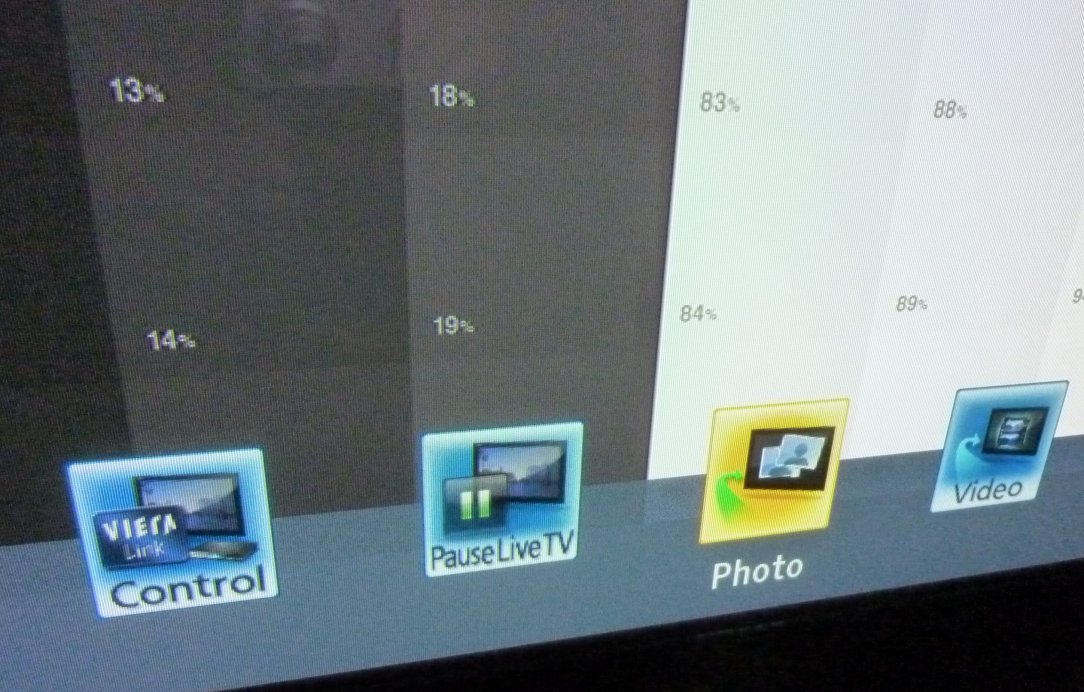
Tuning channels is fast and straightforward. Once tuned, preferred channels can be added to a Favourites List for quick access; alternatively, you can hide unwanted stations. Given the amount of shopping channel dross on Freeview this is no bad thing. All hidden channels can be recalled from banishment via a simple Reveal/Hide key press.
If you do take a bunch of channels off the EPG grid, make sure the rest of the family know what you've removed from sight, else it could lead to a lot of confusion. Helpfully, you can rename your AV inputs to better reflect the way you use your system, perhaps adding brand names to specific HDMI inputs (eg Sky box). This should make the set easier for everyone to use.
Panasonic's seven day programme guide, supplied by GuidePlus, will never win prizes for its design. The vertical ad slot (revenues from which apparently do not go to Panasonic, but to GuidePlus' owners, Gemstar) restricts the amount of screen space available for programme listings.
That said, the Display Information banner pulled up over broadcast TV is neatly done. It relays channel number and station name, the programme's start and finish times and relays a little fuel gauge graphic which confirms how much of the show is left to go.

The TV itself offers a variety of aspect ratios (a trio of zooms, 4:3, 14:9 and 16:9). There's an Overscan defeat for the Auto and 16:9 modes that enables you to prevent any of the picture information from being lost behind the bezel.There is also an Off Timer, should you have need of such a thing.
One aspect of the set that could be easily overlooked is its Radio Mode, which turns off the picture display automatically when a radio channel is selected. This is a boon for anyone who likes to use their Sky and Freeview boxes to listen to radio stations.
Not only does this mode reduce power consumption, it also prevents any unwanted image retention from static logos. The screen is only in a sleep mode, and pops back to life when any button is pressed on the remote.
Current page: Panasonic TX-P37X20 review: Ease of use
Prev Page Panasonic TX-P37X20 review: Features Next Page Panasonic TX-P37X20 review: PictureSteve has been writing about AV and home cinema since the dawn of time, or more accurately, since the glory days of VHS and Betamax. He has strong opinions on the latest TV technology, Hi-Fi and Blu-ray/media players, and likes nothing better than to crank up his ludicrously powerful home theatre system to binge-watch TV shows.

