Why you can trust TechRadar
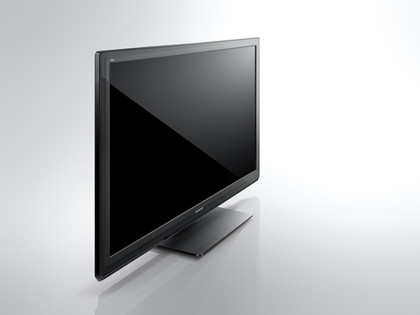
Sound
Audio isn't one of the TX-P50ST30B's strong suits; its 69mm-deep chassis just isn't big enough to be home to cinema-style sound. Though actual distortion is rare, the width of the soundstage is fittingly slim and weedy.
In our test disc Despicable Me a blast of Sweet Home Alabama lacks any kind of sparkle – a screen of this size should be doing better, though we suppose anyone after a plasma as big as this will probably already have one eye/ear on a soundbar or home cinema system. An even tidier, though perhaps not as powerful, sound solution is to add Panasonic's SC-HTB520 soundbar for £300.
Those after surround sound shouldn't be fooled by the TX-P50ST30B's V-Audio Surround, which is only a partially successful illusory trick-mode that doesn't achieve anything in the way of rear sound effects.
Value
The TX-P50ST30B is a good value TV, there's absolutely no question about that, but we're not convinced there aren't others out there with just a touch more performance.
The obvious one of which is the 50-inch plasma in Panasonic's own GT30 Series, which at the time of writing cost around £350 extra. That's perhaps too dear for most (though that price does include 3D specs) so instead look at 3D plasmas from Samsung, which have impressed – the 64-inch Samsung PS64D8000 and 51-inch Samsung PS51D6900 in particular, which sells for around the same price at the TX-P50ST30B.
Let's not forget that the TX-P50ST30B comes without 3D glasses, while fitting it with Wi-Fi, and a Skype kit, also requires additional expenditure.
Ease of use
The user interface on the TX-P50ST30B is nothing to get excited about, though the addition of Viera Tools is a good one. Simply push the corresponding button on the remote control, and a line-up of icons are spread across the bottom of the screen.
Viera Connect, though a cluttered collection of rather Euro-centric apps, is simple to scan around, though it can be a touch long-winded to find a specific app. We're also a bit confused as to why it's given the Viera Cast button on the remote – could Panasonic not be bothered to buy new remotes?
From the USB slot we managed to play AVI, MKV, MOV, WMV videos, MP3 and WMA music, and JPEG photos – the latter complete with 3D support and, better still, a cheesy easy listening soundtrack.
We had fun playing with the Viera Remote app on an iPhone 3GS, but it is rather loud – each touch brings a buzz, each swipe some kind of tin drum effect – but it's got an exhaustive five screens for operating every function on the TV. Although the physical remote is OK, the app is easier to use.
Some will find the set's rather basis calibration options a letdown. Unlike its more expensive brethren, the TX-P50ST30B is not certified by the ISF or THX. Big deal, you might say; who are they anyway?
And while we don't care much for the continuing penchant for 'yet another logo' on electronics, their absence does hint at a limited roster of picture tweaks. In the advanced picture menus you'll find options for tweaking processing gubbins like Intelligent Frame Creation (a frame insertion tech to lessen the judder in 24p video from Blu-ray discs) and settings for the strength of the 2D-3D depth effect (for live TV as well as movies), but little in the way of genuine calibration choices for colour.
Jamie is a freelance tech, travel and space journalist based in the UK. He’s been writing regularly for Techradar since it was launched in 2008 and also writes regularly for Forbes, The Telegraph, the South China Morning Post, Sky & Telescope and the Sky At Night magazine as well as other Future titles T3, Digital Camera World, All About Space and Space.com. He also edits two of his own websites, TravGear.com and WhenIsTheNextEclipse.com that reflect his obsession with travel gear and solar eclipse travel. He is the author of A Stargazing Program For Beginners (Springer, 2015),

