Why you can trust TechRadar
Usability
The electronic programme guide behind the Philips 46PFL7007's Freeview HD tuner is more colourful and functional than in previous years, with schedules for seven channels over two hours shown on one screen.
Meanwhile, navigating the likes of YouTube and iConcerts is a breeze using the QWERTY side of the remote control.
Entering search terms suddenly doesn't seem a pain, and the chance to access previously watched and related videos on My YouTube adds convenience, too.

When using the built-in web browser app, although the keyboard makes typing URLs easier, the interface itself is still clunky and needs some kind of cursor (as in LG's TVs).
As well as it being tricky to get the cursor in the URL box in the first place, it's also a pain to navigate web pages. As in, you just wouldn't bother, not if you've got a smartphone or laptop within a mile.
The same situation threatens the remote control, though aside from the fear of pressing buttons on the QWERTY while using the 'old' side of the remote (we got over this quickly - there's an accelerometer inside that clocks the orientation and deadens one side or the other), we like it.

It does lack a few niceties; some backlighting would be welcome, while during the test we did notice some unresponsiveness when operating some of the on-screen menus. We're not convinced about its weighting (it's completely uniform), but what's really missing are buttons for key picture settings.
Sign up for breaking news, reviews, opinion, top tech deals, and more.
The remote's chief threat is Philips' MyRemote app for smartphones, though in practice it's nothing special (yet), merely offering mirrors of the 'real' remote. It's also without a 3D shortcut, so can make some operations even more long-winded than they already are.
The Philips 46PFL7007's user screens for digital files have been improved; as well as being accessible as individual files, it's also possible to get the TV to display all videos, music or photos, from which you select a strangely image-less thumbnail.

However, it only does this for one USB flash drive at a time. On our tests, from a USB stick we managed to play AVC HD, AVI, MKV, MOV, MP4, MPEG and WMV video files, JPEG photos, and MP3, WMA and M4A music files.
Over a network it's an identical selection, with WMV HD support added for good measure. Once playing, all can be scanned at up to 32x.
While the settings menus are rather old fashioned-looking - and something of a maze, especially the picture settings - at least there are plenty of advanced settings.
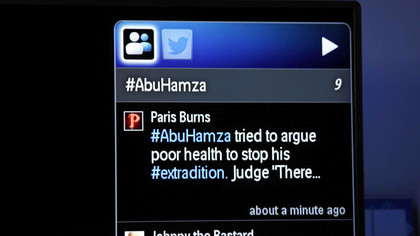
As well as a light sensor, gamma, colour temperature, video contrast and brightness, there are idiot-proof picture presets, such as movie, photo and energy-saving.
But the brightness-boosting game/computer mode also suffers from being hidden in a dusty corner of the GUI.
Sound
The Philips 46PFL7007 has two 20W speakers in its stand, which does seem to be the way forward for super-slim TVs. Big on both low frequency sound and surround effects, we'd judge the Philips 46PFL7007 one of the best-sounding TVs of the year.
That's not actually unusual for a Philips TV, but the way it's been achieved is relatively new.

However, the on-screen menus for audio are a letdown; while watching a Blu-ray disc we were easily able to change only basic sound presets, and had to dig about for the 'serious' sound modes.
Value
For what it is - a thoroughly advanced edge LED-backlit panel whose success hinges on the top quality of its core AV performance - we'd judge the Philips 46PFL7007 good value.
Cheap it is not, priced as it is at £1,500 (around AU$2,340/US$2,422). But it's superior (in strict AV terms) to similar attempts by Samsung and LG, and probably on a par with some Sony TVs.
However, the Philips 46PFL7007 lacks something in terms of ease of use, and those after an easy to set up, user-friendly living room TV might take some time getting used to the Philips 46PFL7007.

Jamie is a freelance tech, travel and space journalist based in the UK. He’s been writing regularly for Techradar since it was launched in 2008 and also writes regularly for Forbes, The Telegraph, the South China Morning Post, Sky & Telescope and the Sky At Night magazine as well as other Future titles T3, Digital Camera World, All About Space and Space.com. He also edits two of his own websites, TravGear.com and WhenIsTheNextEclipse.com that reflect his obsession with travel gear and solar eclipse travel. He is the author of A Stargazing Program For Beginners (Springer, 2015),
