Why you can trust TechRadar
Usability
The electronic programme guide (EPG) for Freeview HD on the Samsung UE40ES7000 is excellent. TV makers ignore this aspect of a digital TV at their peril, and to Samsung's great advantage the EPG is smart, polished, hi-res and quick to use.
Kitted out in shades of grey, blue, white and with a shiny red Freeview logo in one corner, it presents six channels and two hours of schedules on a single screen.
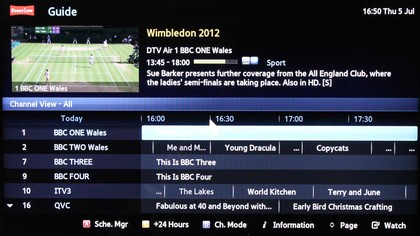
Around a tenth of the screen is taken up by a thumbnail of live TV, complete with sound, while Fastext buttons manage recording schedules and eight days of data.
However, we did experience signal drop-put, as well as the TV forgetting all stored channel data after an 'environment test' for calibrating the voice and motion controls.
Smart Hub
In our opinion Samsung's Smart Hub isn't the best, smartest or most easy to live with smart TV platform around, but it is one of the most joined-up.
Presenting both apps and app-like icons for accessing core TV functions and controls (such as changing the input source or inspecting the digital TV guide), the Smart Hub screen is cluttered, but cool.

Incidentally, it pays to take care which apps you download, since there's only around 765MB of built-in storage on the Samsung UE40ES7000, and at least half of that is taken up by the standard provision of apps.

The web browser is now a common feature of smart TV platforms, but rarely works anywhere near as slickly as on a smartphone or laptop. Here it's helped out massively by Samsung's latest control options, and in particular the included Smart Touch remote.
Armed with a swipe-friendly touchpad section and a plethora or shortcut buttons, navigating web pages suddenly becomes easy enough to contemplate with the Smart Touch remote, though it's still not anywhere near as fast as on a phone or tablet.

Using that Smart Touch remote brings up 13 icons along the bottom of the screen (Sources, EPG, Live TV and others) that are easy enough to scroll through, with the touchpad just sensitive enough.
Despite that, it's the shortcut buttons – especially the one that activates the voice control function, but also the Smart Hub logo/button – that we used most during our review.
Smart interaction
Despite its Smart Hub looking thoroughly modern, the whole idea of a remote controlled TV quickly takes a back seat to Samsung's vast range of 'smart interaction' tech that makes its debut on its 2012 TVs.
The most impressive is voice control. Powered by Nuance tech – the same company that created the marvelous Dragon Dictation software, as well as some upcoming in-car tech that's touted as 'Siri for cars' – the Samsung UE40ES7000 responds to a series of preset spoken commands that we had to learn.
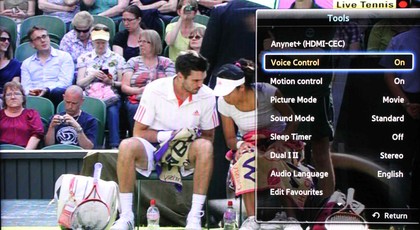
It's a very simple process, with set-up not even requiring the TV to learn your voice. It uses a mixture of embedded and server-based data, but the end result is seamless; "Hi TV, volume up" is the simplest command. It doesn't get much more complicated.
Having to say "Hi TV" before beginning any spoken word session may be annoying, but it does prevent any accidental commands being given. You won't, for instance, have any trouble if a large crowd of people – or a bunch of rowdy offspring – scream their way through a footie game. The TV won't respond to anything they say (unless prefaced by "Hi TV").
The main problem in this scenario is that the Samsung UE40ES7000's microphone struggles with ambient noise. There's another one in the Smart Touch remote, which usually prevents the need to shout commands, but even in our relatively quiet environment the TV did stumble on a few of our commands, either failing to hear us ("Is it noisy around you?" or "Try again" messages are common), not responding at all, or loading the wrong page.

We also noticed that any function that needed an online link, such as launching the web browser, or even the Smart Hub page, took a good 10 seconds longer (at least) than if we'd just used the remote.
The browser itself gets a live TV thumbnail in the corner and multiple tabs, though it's clumsy to use even with voice control enabled and the Smart Touch remote in hand; click in the text box (say, in Google) and a virtual keyboard pops up with a "Try the voice feature on your Smart Touch control" message, though it's still too slow to be anything other than frustrating.
Motion control isn't as successful. We waved a lot, but didn't manage to consistently get the TV to respond, despite a brightness test confirming that motion control was possible.
Media streaming
Media streaming on the Samsung UE40ES7000 is through Samsung's AllShare system, via which we managed to stream AVC HD, AVI, MP4 and MOV files from both a Samsung netbook and an iMac.

MKV and WMV files were only supported from a USB stick. Although the interface is fairly slick and quick, it's a tad deceptive; locating a file on a PC means trawling through a lot of files.
Sound
An acoustic performance by Keane of Sovereign Light Café on BBC One's Breakfast reveals some rather flat sonics that lack both bass and treble detail while using the music preset on the Samsung UE40ES7000.
It's noticeable that during normal speech programmes there's a hissy sound to 's's, and while that's cured by engaging the Dialogue Clarity option that also adds a dollop of bass, it's just as well that the Samsung UE40ES7000 has an optical output for routing everything to a separate sound system. Its built-in Virtual Surround mode just isn't at all worth the name, although that's hardly unusual on a flatscreen TV.
Value
The provision of two pairs of 3D glasses is great, while a quality Edge LED panel and several brand new control options have to be considered good value on a £1,300 TV.
Those smart interaction options are based on some great ideas from Samsung, and some genuinely fascinating technology, but it's not quite time to chuck away the remote; there are reasons why there are two in the box.
Jamie is a freelance tech, travel and space journalist based in the UK. He’s been writing regularly for Techradar since it was launched in 2008 and also writes regularly for Forbes, The Telegraph, the South China Morning Post, Sky & Telescope and the Sky At Night magazine as well as other Future titles T3, Digital Camera World, All About Space and Space.com. He also edits two of his own websites, TravGear.com and WhenIsTheNextEclipse.com that reflect his obsession with travel gear and solar eclipse travel. He is the author of A Stargazing Program For Beginners (Springer, 2015),

