Why you can trust TechRadar
Usability
Samsung's Smart Hub platform gets few complaints from me. A five-page carousel covering live TV, apps, games, films and TV, and multimedia, it is well designed and very easy to use. However, this TV's quad core processor doesn't appear to add much speed to navigating, though loading times for apps are thankfully short, too.
There's a basic PVR feature whereby TV programmes can be recorded to a HDD attached to the UE48H6700 via USB, though it's only possible to record the channel you're watching; pausing live TV is, however, a feature worth knowing about.
There are some chinks in the armour though. The remote controls are both a tad slow to convey their commands to the TV, while the voice interaction system necessitates learning a whole new way of talking to get the UE48H6700 to do anything.
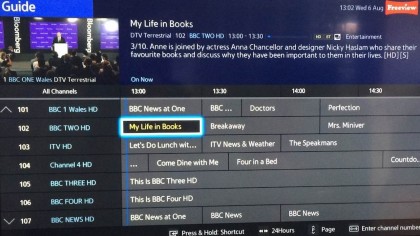
Samsung's S-Recommendation system for promoting various types of TV and on-demand content according to what you watch is an interesting attempt, but the "trending" sections and the strange provision of a information on what age groups are watching which TV programmes are baffling. Firstly, how does Samsung know the ages of other people watching Neighbours? Secondly, who cares?
The second screen app from Samsung called SmartView 2.0 is a huge disappointment. It's available for both Android and Apple devices, though when I tried to use it from an iPad Mini it completely failed to connect to the UE48H6700, despite recognising it on the same Wi-Fi network. The desktop version is available to download to PC only, which allows not only streaming from a PC, but also streaming to a PC of TV programmes recorded by the UE48H6700 to a USB stick.

With three USB slots and the ability to stream files to and fro across a home network, the UE48H6700 has to be considered one of the most adept TVs around with digital media files. Video codec support includes MKV, AVI, MOV, MP4 and AVC HD video files while music stretches to the lossless likes of OGG, FLAC, WAV, AIFF and APE files in addition to the regular MP3 and WMA support. However, the software that supports music is relatively uninspiring, and that goes double for the TVs speakers; if you want to use the UE48H6700 music machine, you definitely need to output its audio to a separate sound system.
Sound
While the UE48H6700 is an upgrade over the UE48H6400 in terms of images, it's stuck with the same mediocre sound system as its cheaper TVs. I'm talking a complete lack, even a removal, of bass from music, though the resulting bias towards dialogue will suit those mainly watching news, drama and documentaries.
That's not a bad thing, and Clear Voice helps amplify dialogue nicely, but movies and concerts lose a lot of the impact created by the great images. The UE48H6700 is all about upgrading the picture quality to watch Blu-ray, so that lack of any audio power is a great shame.
I opted for the music preset in the onscreen menus, which is the best compromise between clarity and fullness, but the optical digital audio output is all you really need to know about.
Value
Is a superior image worth paying an extra £200 for? I would argue that it absolutely is, especially considering the nagging flaws that continue to dog mid-range LED TVs.

The UE48H6700 has cured the problem with motion blur and created enough contrast to make AV fans pine for plasma that little bit less, though for anyone just after a big screen TV for basic TV duties in a living room, the step-down UE48H6400 contains almost exactly the same day-to-day features, such as Smart Hub and even voice interaction. Whether the UE48H6700 is worth the money depends on how much you prioritise picture quality, though arguably some of that extra fee should have gone in to providing some decent speakers.
Jamie is a freelance tech, travel and space journalist based in the UK. He’s been writing regularly for Techradar since it was launched in 2008 and also writes regularly for Forbes, The Telegraph, the South China Morning Post, Sky & Telescope and the Sky At Night magazine as well as other Future titles T3, Digital Camera World, All About Space and Space.com. He also edits two of his own websites, TravGear.com and WhenIsTheNextEclipse.com that reflect his obsession with travel gear and solar eclipse travel. He is the author of A Stargazing Program For Beginners (Springer, 2015),

