Why you can trust TechRadar
While Sony's HX853 TVs have pseudo local dimming on its Edge LED panel, the KDL-40HX753 has none, though matches its bigger brothers in terms of smart TV content.
So it's goodbye to the Sony Bravia Internet Video and a big welcome to the SEN, which instantly sounds like a more serious, joined-up proposition, if you ask us.
However, in practice it's nothing more than an additional layer to the core Xross Media Bar design that will be familiar to PS3 owners.

XMB happily integrates a host of widgets including Twitter and Facebook, and stores a list of clickable 'recently used' and favourite apps.
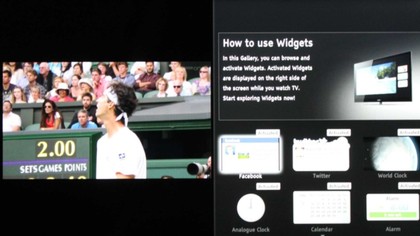
It also builds in access to Sony's own content portals, Video Unlimited and Music Unlimited.

So what is the point of the SEN?
In fairness, it does present a list of all of the apps, which are distinctly video-centric; BBC iPlayer, YouTube, Sky News, Eurosport, Netflix and Lovefilm are all here, while the Sony exclusive of Demand 5 also carries on (nice idea in theory, but Channel 5 catch-up TV is nothing to get excited about unless you're a fan of Neighbours, Home & Away or Benidorm ER).
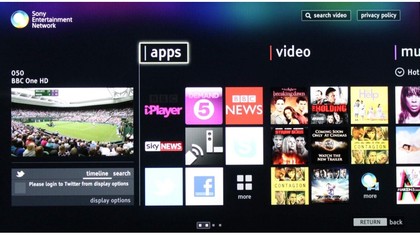
Skype is also possible if you add a special Sony CMU-BR100 camera (£89).
Twitter and Facebook are also present as apps, though better used as widgets on the XMB dashboard.
Where's the new BBC Sport app? Despite firmware updates, it never appeared during our test.
Scroll lower into the list and you'll get mired in a second wave of second-rate video and news apps that, frankly, someone ought to pull the plug on in the interests of simplicity.
Do you need to get your headlines from Euronews? Of course you don't, and nor does anyone need the likes of aolHD Wired, BillaBong, DailyMotion or eHow.com on a television.
Those apps take-up one of the grids on the SEN home page, which also presents a thumbnail of live TV, too.
The other two tabs are occupied by Video Unlimited and Music Unlimited, which is a tad repetitive and, given they cost money, a touch cheeky.
Another side to the KDL-40HX753's network savvy design is Homestream. A free download for both PC and Mac users, the Homestream software is fairly unobtrusive, and after you've chosen specific folders to share with the TV, does allow for more reliable home networking.
That said, we didn't have any problems streaming MPEG2, MPEG4 and MOV-based video files (including AVI and AVC HD files) from a Mac using Twonkymedia.
There is, however, no support for MKV video.
Ins and outs impress; four HDMI inputs seems good value for a step-down set, with two USBs in support.

One of those can record Freeview HD programmes to a large capacity USB stick or HDD, but since you can't change channel, this is strictly for 'had to nip out to the pub during a fascinating documentary' moments.

Although you can rely on Wi-Fi – something that instantly lets you place the KDL-40HX753 anywhere you want while still access network-fuelled features – there's also a wired Ethernet LAN slot for added reliability (which is what we always use if we can).
While the KDL-40HX753 is a reasonably simple TV to operate, there is plenty for the expert to experiment with.
Most won't look beyond the Cinema, Sports, Animation and Game presets, but it is possible to change the gamma levels, RGB colour bias, the MotionFlow processing and noise reduction circuitry, as well as the usual backlight/contrast/brightness/colour tweaks.
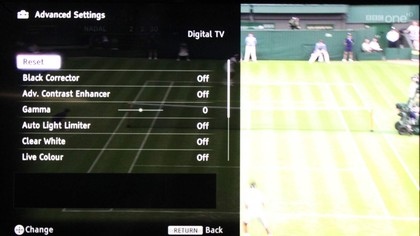
Jamie is a freelance tech, travel and space journalist based in the UK. He’s been writing regularly for Techradar since it was launched in 2008 and also writes regularly for Forbes, The Telegraph, the South China Morning Post, Sky & Telescope and the Sky At Night magazine as well as other Future titles T3, Digital Camera World, All About Space and Space.com. He also edits two of his own websites, TravGear.com and WhenIsTheNextEclipse.com that reflect his obsession with travel gear and solar eclipse travel. He is the author of A Stargazing Program For Beginners (Springer, 2015),

