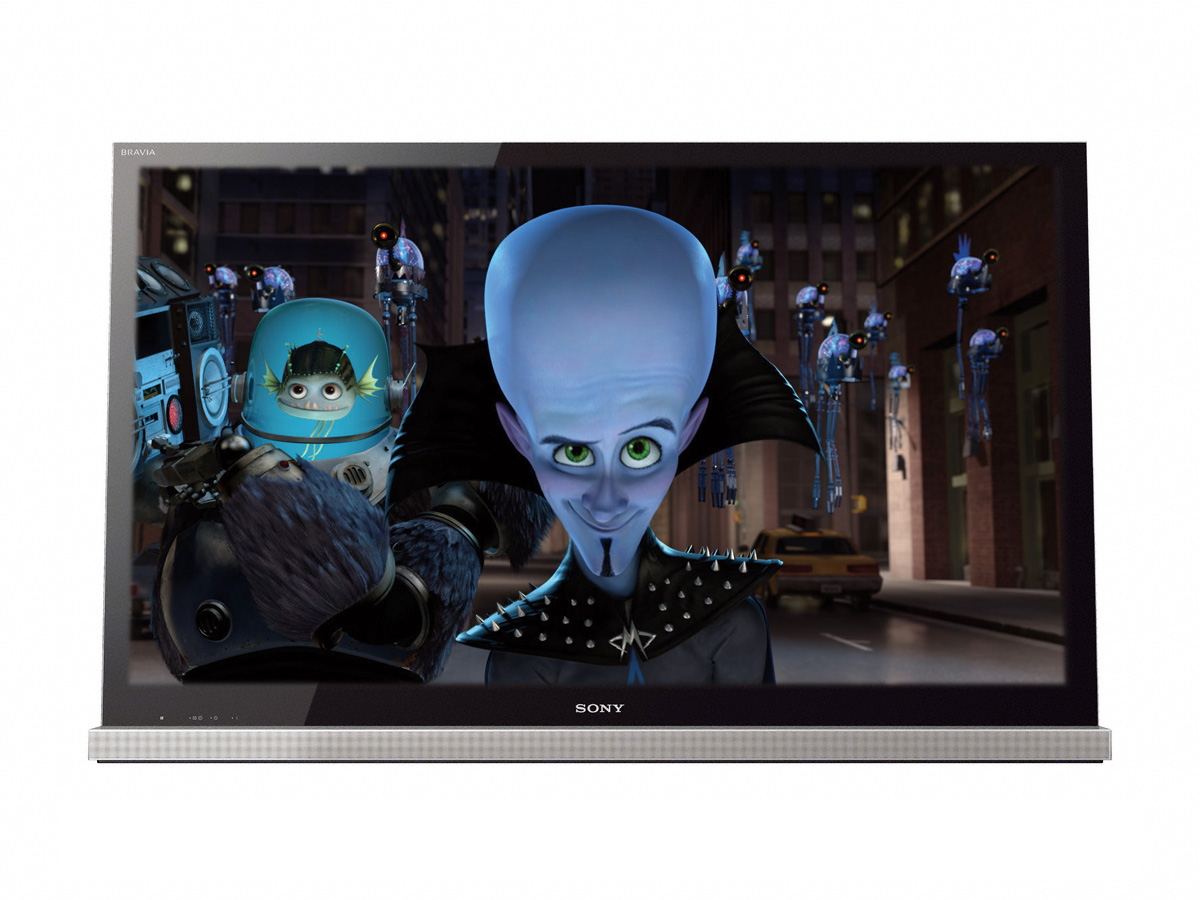Why you can trust TechRadar

Once the stand is assembled – a pleasingly swift job that involves a single screw into a cylindrical base bracket, upon which the TV sits snugly, with a second screw to anchor – navigating to the auto-tune setup menu is a doddle.
It's at this point that you'll probably notice the set's only real oddity. The remote control has a single, solitary Power On/Off button on its rear. Quite why any remote zapper needs a secondary power button on its reverse side is a mystery.

The XMB interface will be familiar to anyone who has purchased a Sony-branded vision product over the past few years. First seen on the PS3, it's now spread virus-like across the brand's products. This is all well and good, as it's easy to master.
However it does become a tad confusing when you hook the TV up to a Sony Blu-ray player, AV receiver or PS3. It's often difficult to tell exactly what product's UI you're looking at. Beneath the hood, the screen is both simple and sophisticated.
There are only three picture presets (Standard, Custom and Vivid). Yet dig into the setup menus and you'll find far more than the basics.
There's a backlight Control slider, two flavours of adjustable noise reduction and variable MotionFlow options (Off, Smooth, Standard, Clear and Clear Plus), designed to prevent motion blur. It's worth noting that Sony rates power consumption as 142w when the screen is in Vivid mode, but only 97w when in the Standard setting.
The set's programme listing is easy to navigate and features a live video window.
Current page: Sony KDL-40NX713 review: Ease of use
Prev Page Sony KDL-40NX713 review: Features Next Page Sony KDL-40NX713 review: PerformanceSteve has been writing about AV and home cinema since the dawn of time, or more accurately, since the glory days of VHS and Betamax. He has strong opinions on the latest TV technology, Hi-Fi and Blu-ray/media players, and likes nothing better than to crank up his ludicrously powerful home theatre system to binge-watch TV shows.