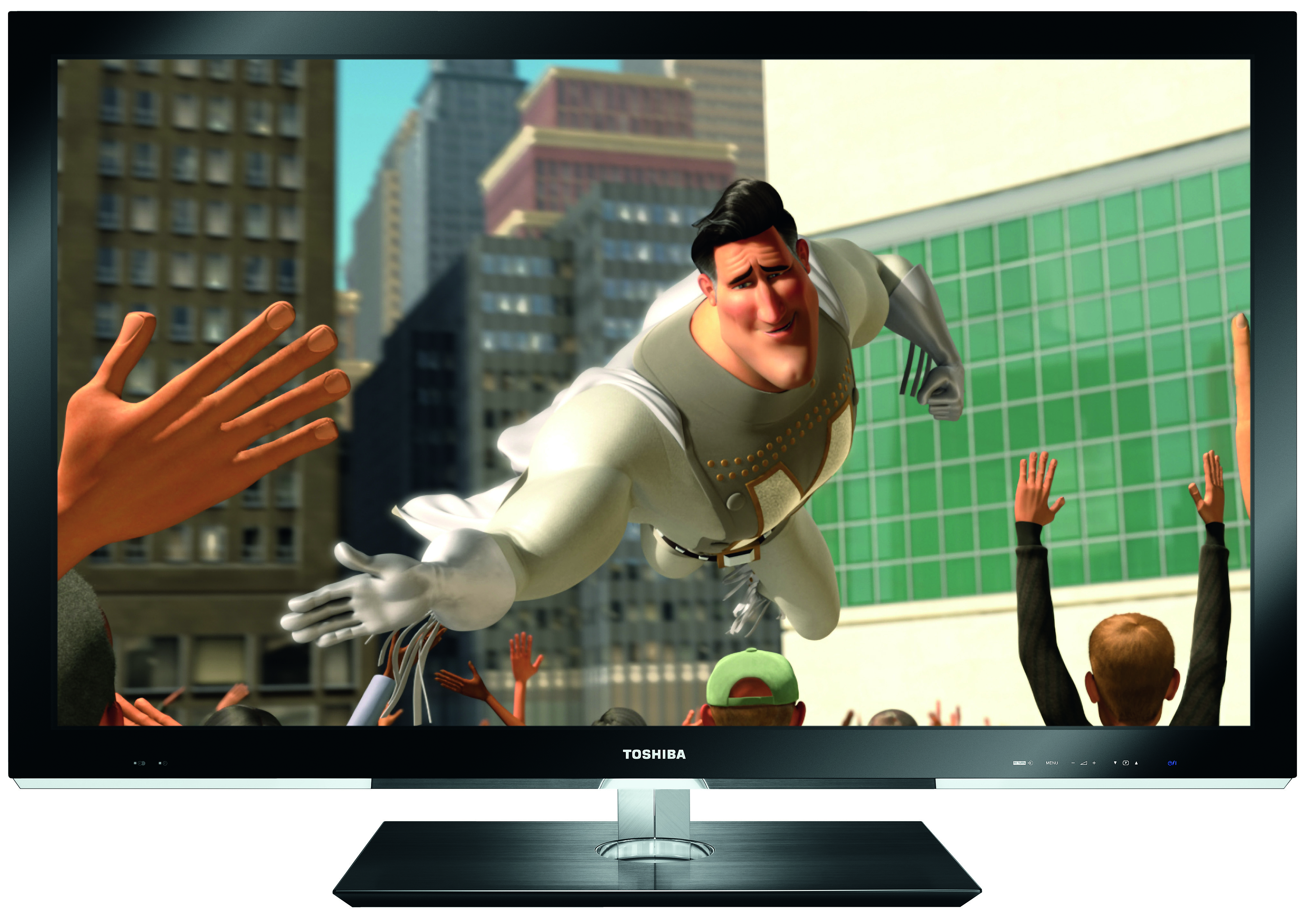Why you can trust TechRadar
The headline feature is 3D playback but there's no 2D-to-3D conversion. This counts less against the 55WL768 than it should do because 3D is more of a sideshow than a main event, as the lion's share of viewing on any TV is 2D.
You are provided with only one pair of 3D specs, which is a pity, because the special event nature of 3D viewing means watching it is rarely a solitary pursuit and additional pairs cost between £75 and £100.
A big positive is that the screen's connectivity roster is comprehensive, with four HDMIs, Ethernet and dual USBs leading the way. Thoughtfully, the designers have placed two HDMIs face down and two facing to the side, providing flexibility for cable management depending on where the screen is mounted.
Multimedia is a mixed bag with iPlayer and YouTube the only 'Smart TV' services on offer. No movie streaming or access to popular connected services such as Facebook, Picasa and Bloomberg and no browser. This is not really good enough for a flagship set.
Anyone who's lived with built-in Wi-Fi access to iPlayer gets accustomed to the convenience and craves similar players from the other main channels. Some day all TVs will be made this way.
Networking is impressive with DLNA wireless connectivity built-in (or you can take a hike down the Ethernet path) plus there's a USB media player (although you can't record from the tuner to a disk using the USB connection)
Networking has an unusual twist: the screen can act as a digital media renderer. This lets you use a (Windows 7) computer to choose what content you want to display, rather than using the TV's remote control.
There are myriad of options for adjusting the picture with Active Vision M200 HD and Resolution+ the most significant. Active Vision quadruples the 50Hz rate to reduce blur and is complemented by a film stabilisation mode that has three settings for motion smoothness, hopefully without introducing artefacts.
The screen's other picture processing functions include an AutoView mode, which takes into account the room lighting and analyses the content being shown in real time. An ambient light sensor constantly adjusts the screen's backlight depending on the lighting condition in the room to provide a better viewing experience. In light rooms backlight is increased, in dark rooms backlight is dimmed. Other run of the mill viewing modes include two movie modes, standard, game and PC modes.
The intensity of the backlight can also be adjusted manually using the set's Backlight Adjustment Pro tool – but there is no way of reducing excessive backlight near the edge of the picture.
Regular adjustments for brightness, contrast, black level (aka static gamma) and colour can be made of course, although the latter is buried in a sub-folder called Expert Mode. This give you the option to switch off the red, green and blue components individually to adjust saturation and tint. You can also adjust the white balance in either 2pt or 10pt steps.
Current page: Toshiba 55WL768 review: Features
Prev Page Toshiba 55WL768 review: Overview Next Page Toshiba 55WL768 review: Ease of use