Why you can trust TechRadar
With a quad core processor inside, the UE48H6400 is a breeze to use, though the real advance is its newly designed second remote control. Palm-sized and with more hard buttons than last year, its touch-sensitivity creates a handy mouse for the screen.
Smart Hub
Samsung has had the most advanced, slickest smart TV system for yonks, but the 2014 version appears to have been slightly simplified in terms of looks. It also appears that a few crucial apps are missing while another layer of pointless features has been added.

The main hub page for watching TV is called On TV. It puts a large live TV screen in one corner and icons for 12 other channels alongside and underneath. Sadly the system uses images for programmes without written explanations, so unless you're familiar with the cast or presenter, you won't know what's going on unless you hover over each one using the remote. Hardly at-a-glance stuff.
The traditional Guide option is better, and brings-up a much easier to read grid of scheduling that shows seven channels over two hours. It's sharp, colourful and gracefully designed, and complete with a live TV thumbnail.
As well as Guide, there are options to swap to a Timeline view (icons of programmes that are on now and next), Trending (a misleading name for a bizarre page that appears to characterise programmes by genre and the sex/age of people who watch it) and Recorded TV (anything recorded to a USB stick).

All good fun as experiments, but there's a lot of unnecessary visual noise; we'd have been just as happy with the straight Guide page. If it ain't broke, etc.
The Films & TV Shows presents six of each – all sourced from various streaming services that require you to sign-up – while giving access to trailers and larger collections of both. There's also a Featured section that curates movies into 'heart warming', 'epics' and other bland groupings. The lack of transparency regarding where the content comes from is our major criticism – it's completely off-putting not knowing how much things cost, or even who's selling.
Sign up for breaking news, reviews, opinion, top tech deals, and more.

The Multimedia page is probably the most impressive; alongside video clutter from YouTube, Flickr and Dailymotion (mostly entitled 'OMG something something') there are links to inserted USB sticks, connected smartphones and computers. However, linking to a cloud storage account requires creating a Samsung Link account. Another barrier.
Second screens
There's also a Screen Mirroring feature for Samsung devices that lets you wirelessly share stuff – and play games on the bigscreen. However, the more inclusive Smart View 2.0 app – which is supposed to turn any smartphone or tablet into a second TV screen – caused us some consternation.

We downloaded the app to an iPad, but upon launch all we got were links to the first-gen app. With that launched, the UE48H6400 was detected, and we were instructed to select 'allow' on the TV screen. No such message. Fail.
Voice interaction
Is it time to drag TV voice control to the trash? Voice control is slightly better here than last year, but it's a gradual improvement at best – and it's still all very weird. Saying "BBC 1" into the second remote – which has the voice button and a built-in microphone – was a complete success within a second or two. "Switch to HDMI 1" did just that, though despite being successful the UE48H6400 also felt the need to give us six thumbnails of videos about HDMI inputs from YouTube.
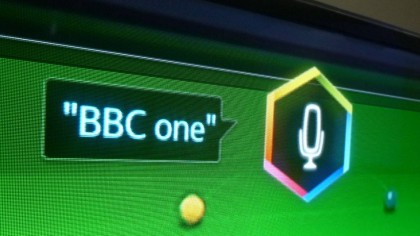
Our third utterance, "load BBC iPlayer", got the UE48H6400 talking in a strange robotic, possibly female voice; "Do you want me to search for it now?" with an on-screen option. However, after a few seconds the thing disappeared. Only occasionally does the system get anywhere near consistency; "show me apps" was heard as 'show me ats' three times in a row, with nonsensical and intrusive results from YouTube.
Football mode
Football is all about crowd noise, according to Samsung. Perhaps its execs have been hanging around a quiet Stamford Bridge too much, because switch-on Football Mode and the crowd noise is massively increased in both volume and width. It's a kind of quasi-surround mode that's both super-wide and fairly unpleasant on the UE48H6400's small speakers; it's all a bit too high-pitched, and far too dominating. That goes double for the pitch itself, which takes on a shade of vibrant, over-saturated green that's reminiscent of glowing nuclear waste. It's virtually unwatchable.

Those two 'features' are added to with a more innovative third, a separate option called Auto Highlights, which uses increases in crowd noise to begin recording to a USB stick. When we tried to use it with the set-top box we attached, the option was greyed-out. We tried it with rugby (what's the difference?) but it was already toggled on. It just wasn't working.
Incidentally, tell the UE48H6400 to go into Football Mode verbally and all you get is a selection of home-made videos of football video games.

Jamie is a freelance tech, travel and space journalist based in the UK. He’s been writing regularly for Techradar since it was launched in 2008 and also writes regularly for Forbes, The Telegraph, the South China Morning Post, Sky & Telescope and the Sky At Night magazine as well as other Future titles T3, Digital Camera World, All About Space and Space.com. He also edits two of his own websites, TravGear.com and WhenIsTheNextEclipse.com that reflect his obsession with travel gear and solar eclipse travel. He is the author of A Stargazing Program For Beginners (Springer, 2015),
