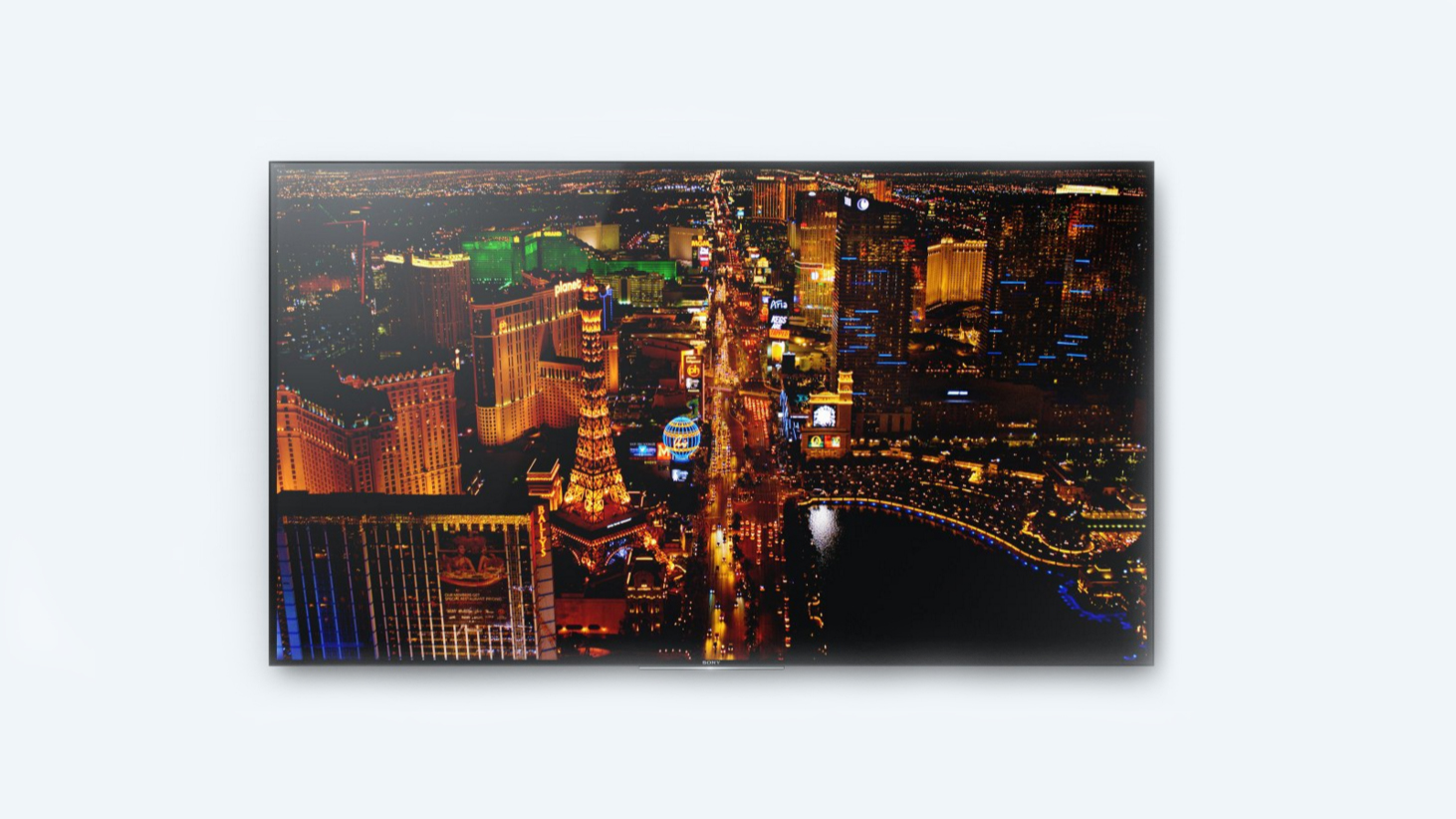Why you can trust TechRadar
For all its surface elegance, general usability is a tad wonky.
For example, you can't access the picture menus when streaming a show from Amazon, because you get thrown out of the app as soon as you call them up. Similarly, Netflix goes into pause when you do the same, with the result being that you can't see what effect changing a setting has because the frozen Netflix image is obscured by a knocked back wash over it. You can at least experiment with YouTube.
The set isn't particularly fast to navigate, either. For better or worse, you just eventually get used to the awkward pauses between commands.
And that rubberized no-button control is as as much fun to wield as a buttered squid. (Hint: not much fun.)
Picture performance
Interestingly, Sony has opted not to use any official Ultra HD Premium branding on its 4K televisions this year, despite the X930D meeting the required specification to carry the badge, and despite the fact that Sony is a member of the UHD Alliance. It says that it would prefer to keep its HDR branding consistent.
For what it's worth, the set doesn't look as outrageously bright as the Panasonic DX902. But the benefits of HDR content are still immediately noticeable. This screen boasts images that are sharp, vibrant and contrasty.

At the heart of it all is Sony's X1 processor. Engineers have reportedly improved noise reduction and further refined HD upscaling this season. Onscreen performance is certainly a little different - in a good way - from last year.
Sign up for breaking news, reviews, opinion, top tech deals, and more.
To improve contrast, the new Slim Backlight Drive design utilises two LED light modules, paired with dual light guides which split screen coverage 50/50. The technique allows the set to effectively switch off illumination to one half of the screen, while backlighting objects in the other, thereby maxing out contrast. Sony suggests its Slim Backlight Drive is comparable to a Full Array LED backlight, but without the bulk or cost.
For the most part it works well, but some content suffers from a weird Guiness Black & Tan effect, caused by the antonymous light steerage.
Aiding contrast this season is X-tended Dynamic Range PRO, said to triple the set's dynamic range over previous edge-lit TVs.
A killer HDR test sequence of fireworks (authored by Japanese post production house Q-Tech), betrays a lot of what's going on with the backlight. While the set doesn't deliver the consistent blacks you'd expect from OLED, it at least does a good job of being largely benign. There's a slightly hazy consistency to the blacks, but this doesn't diminish the explosive vibrancy of the fireworks. The color gamut of the panel is rated at over 90 per cent of the DCI P3 spectrum.

Picture presets cover most content types. There's Standard (a well judged all-rounder), Vivid, Custom, Cinema Pro, Cinema Home, Sports, Animation and Game as well as photo modes. Depending on the source, you might have HDR Video, too. The HDR Video setting is the automatic default for any HDR10 content (the industry standard) – you can't navigate away to a different setting.
Conversely, you can apply HDR Video to non-HDR sources, but it's not recommended.
When HDR Video processing is used on SDR sources, the set is left to interpolate a greater color volume and blast out peak highlights. In Gravity (Blu-ray), the establishing shot of planet Earth literally appears to be reflecting the sun. Clouds gleam and the space shuttle, as it grows from speck to ship in the right hand corner, glinting just the way you might imagine it would. But highlights are quickly blown out.
Interestingly, the TV looks consistently better with its light sensor left on rather than off. Going back to Gravity, with the light sensor left off Planet Earth is flat and overly bright with the sensor defeated. Turned on, you can see more convincing depth to the image. The light sensor is on by default with real HDR content, and can't be turned off.
The quality of the set's HD upscaling is extremely good, producing images which look naturally pixel dense. It does a fabulous job with Blu-ray and OTT streaming services.
4K picture quality is also uniformly terrific. The set support HDR on 4K Netflix, and Marco Polo, the first show to be streamed in HDR, benefits from the brilliant use of natural lighting (licks of flame look genuinely hot) and the richer color palette that the stream offers.

4K HDR Blu-ray looks even more dramatic. San Andreas (4K HDR Blu-ray) is alive with dazzling highlights, with flaring Californian sun and glinting skyscrapers. The effect is almost three dimensional. Incidentally, the screen is indeed 3D enabled, however no Active Shutter glasses are supplied in the box.
Let's not shout about the sound
Sony's audiophile wedge TV design, with front-facing speakers, is now officially history.
So let's cut to the chase: this TV doesn't sound great. Indeed, even at the best of times audio often sounds strangely disconnected from the picture. I reckon you'll want to budget for an exterior audio solution (be it a sound bar or AV receiver) sooner rather than later.
Current page: Performance and picture quality
Prev Page Introduction and design Next Page Conclusion
Steve has been writing about AV and home cinema since the dawn of time, or more accurately, since the glory days of VHS and Betamax. He has strong opinions on the latest TV technology, Hi-Fi and Blu-ray/media players, and likes nothing better than to crank up his ludicrously powerful home theatre system to binge-watch TV shows.