TechRadar Verdict
The Fritz!Box 7590 AX is a one-size-fits-all solution for VDSL and cable broadband that also considers that some customers still have landline phones and faxes. It might lack tri-band functionality ideal for MESH, but it's strong in most other aspects.
Pros
- +
Easy to deploy
- +
Works with both Cable and VDSL
- +
DECT functionality baked in
- +
Smart device hub
Cons
- -
Costly
- -
Not triple-band
Why you can trust TechRadar
The AVM FRITZ!Box brand is well known across Europe but relatively unknown in many other regions. AVM has built a reputation for producing high-quality products focused on functionality rather than coffee-table aesthetics.
It’s been five years since the FRITZ!Box 7590 and AVM has now launched a new model, the 7590 AX.
While this might seem somewhat late to the AX party, based on our previous experiences with this maker, we’re genuinely interested in what this new design offers and how it compares with the better-known brands.
The 7590 AX is designed specifically for the home market, but a router this comprehensively featured could easily find use in business.
It’s been a while, so what new things have AVM added to their seminal router design?

Price and availability
As routers made for both home and business users go, the AVM FRITZ!Box 7590 AX isn’t exceptionally expensive, but it isn’t cheap either.
The RRP is £265 plus VAT. The cheapest listed on Amazon at the time of writing was £329.82 inclusive of VAT. European resellers do offer it at closer to £300, although you’ll have shipping costs and import duty to add to that outside the EU.
Being German-made, this hardware is most available in Europe, but it is only available on import for US and Australian customers.
AVM makes a German-specific model and an International model, which comes with slightly different cabling.
Design and setup
Wireless Connectivity: Dual band 802.11a/b/g/ac/n, 5GHz and 2.4GHz; 4x4 MU-MIMO; DECT base station
Processor: Dual-core Seale GRX550 MIPS CPU @ 1GHz
Memory: 512MB RAM
Storage: 512MB NAND flash
Ports: 1x Gigabit WAN, 4x Gigabit Ethernet LAN, 2x USB 3.0,VDSL/ADSL2+ Modem (Annex B), 2x Analogue Phone, 1x Analog or ISDN landline
Dimensions (W x H x D): 254 x 63 x 191 mm
When this reviewer covered the original 7950 model five years ago, I described its appearance as being a ‘little too Jetsons’, and the 7590 AX has a similar signature styling.
In retrospect, it has more of a throw-back to business telephones from a particular era, with a curious combination of red and beige plastic that guarantees that nothing else in this category looks remotely like it.
The 7590 AX has expanded vertically over its predecessor and has a more pleasant shape that’s reminiscent of telecoms hardware from the 1990s.
It needs to be mentioned that this is the second iteration of this design, as AVM previously launched a 7590 AX and had a few issues with it. These problems are related to overheating, according to some customer complaints posted on Amazon.
While it’s taken some time for AVM to get from the vanilla 7590 to the AX version, they revamped this equipment once the problem was realised, and this model has ventilation slots entirely covering the underside.
Having used the V2 release for some days during an exceptionally hot spell, I can say with some confidence that overheating no longer appears to be an issue.

The layout of this router is simple but effective, with most of the networking and telephony ports on the rear, a single USB port on one end and a TAE socket for analogue phones or faxes on the other.
Where this design diverges from the usual router discord is it combines an ADSL router, network switch, analogue phone relay, digital phone point, DECT phone base, WiFi 6 router and NAS box in a single solution.
Years ago, the hardware here would have been at the heart of any small business phone exchange, probably rack mounted and requiring a dedicated machine room.
That all this technology is crammed into a box just 256mm wide, 200mm deep, and 60mm high is impressive. Its small enough that it can be placed on any flat surface or wall mounted as required.
The inbuilt DSL modem is rated up to 300Mbits using ADSL2+ or VDSL, and the inclusion of a WAN socket should cope with a Cable modem connection up to 1Gbit. That link is distributed over WiFi or via four 1Gbit Ethernet ports to a wired network.
Two USB 3.0 ports allow the router to become a NAS distribution system if storage is attached, connect a USB printer to the network, or offer a 4G/5G fail-over solution using a mobile network services dongle.
It even supports ISDN for those few people still using that ancient technology.
That’s a general overview of what the 7590 AX offers, but it has some subtle enhancements regarding the telephone functionality.
In use
Many router makers, Netgear being a prime example, want customers to use a mobile application to configure a router for deployment. The downsides of this approach are that it assumes the installation application is compatible with the phone or tablet of the customer and that the services it links to across the Internet are available.
The FRITZ!Box approach is less dependent on specific mobile hardware and only requires that the machine can connect over WiFi and then be used to provide the correct login information.
AVM kindly provides a crib card with the expected SSID, WiFi password and admin access password to get you through these initial hurdles and into the web-based wizard that guides the owner through the install.

One oddity to this is that the WiFi password is twenty characters long, yet the password for the admin access is only half as long. You can redefine these once inside the interface, but it does seem curious to have such a long WiFi password.
The only issue we encountered was that some of the processes inevitably lead to updates and reboots of the router. When these reboots occur, the wizard stops working because the phone can connect to another WiFi service.
Once you realise what has happened, it's easy enough to reconnect to the 7590 AX, but some hint that this might happen is needed.
In our specific tests, we dropped out a Vodaphone cable router for the 7590 AX without any issues, including cabling the Internet, wired network and phone system.
That this router covers broadband connections, wired telephony and even operates as a DECT phone station makes it suitable for many scenarios. You can even use mobile phone applications that allow a WiFi-connected mobile phone to answer landline calls.
And, if that wasn’t enough, it is also a hub for Smart devices.
Our only reservation about all these features is that if you don’t need them, you might be paying more than you need to.
The complexity of this device and the flexibility of its Fritz!OS Linux-based operating system would align well with users that like to get the most out of their equipment. However, for non-technical customers, it might be a little overwhelming.
Performance
The WiFi performance on the 7590 AX is mostly dictated by the 4 x 4 radio, with four channels on each frequency delivering a maximum throughput of 1733 + 800 Mbit/s, making this an AC2400 class design.
Getting the most from this requires an AC client that can utilise more than one channel or enough devices to use up the available bandwidth across the available spectrum.
The twist of any modern WiFi network is that while 2.4GHz only has 800 Mbit/s of bandwidth, the frequency penetrates walls better and therefore offers greater range. Where 5GHz has much better performance due to the increased bandwidth but moving away from the router tends to cause a dramatic drop-off in performance.
At short range, the 7590 AX is pretty typical for the performance you might get from an AC2400 router, but it is more impressive when the client device is on the other side of a wall.
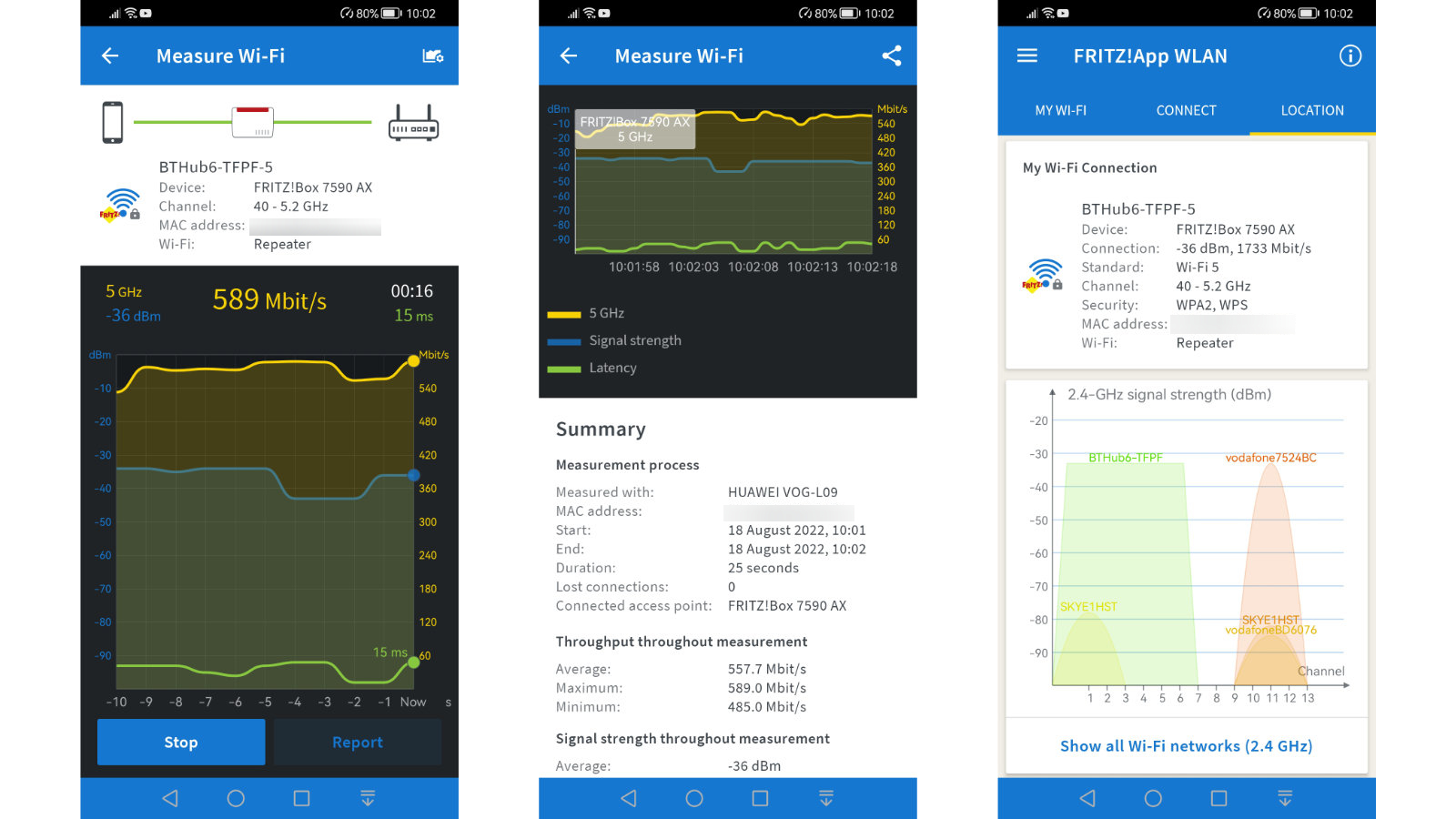
A room away and connecting through an air-block wall, the router still managed 150Mbit/s with 2.4GHz and close to 300Mbit/s on a 5GHz channel. That said, if the router is attached to a 100Mbit connection to the Internet, then the WiFi connection performance above those numbers won’t make it any faster.
At close range, using an AC-capable WiFi adapter, it is possible to achieve close to 900Mbit/s, though this would only be to a local NAS box or server unless you have 1000Mbit or better Internet.
Our test environment only has 100+ Mbit broadband, and it was possible to get all of this speed with the 5GHz channel when two walls and a single floor away from the router.
Those wondering if a Tri-band router might be even better should consider that the main advantage of tri-band is that the router can use an unoccupied 5GHz channel for MESH communication to other access points or more connected clients. Client hardware generally isn’t designed to use three channels, and if it could, in this context, the bottleneck would become the 1GbE LAN ports.
To summarise performance, the 7950 AX isn’t the quickest WiFi router we’ve ever tested, but in the AC2400 class, it’s an excellent performer that delivers reliable numbers.
Final verdict
There is something a little ‘old school’ about the FRITZ!Box 7590 AX, but in a good way. It’s a solid solution that has all the technology that most home and small business users would appreciate.
However, for some customers, this design lacks a degree of ambition, things that another AVM design, the FRITZ!Box 4060 included 2.5GbE LAN and triple-band wireless networking.
Conversely, the FRITZ!Box 4060 model lacked the VDSL/ADSL2+ modem and analogue phone port present in this design, but it would have been good to see that LAN port and maybe a few other more concurrent features making it into the 7590 AX.
For those that want the telephone features but don’t need to connect as many WiFi clients, the cheaper FRITZ!Box 7530 provides that option, and there is always the older 7590 that can still be found if WiFI 6 isn't a critical requirement.
It's nice to see router solutions that give phones a higher priority and merge numerous technologies into a single package. It makes the AVM products distinct from the mainstream brands.
The only real disappointment for this reviewer is that there isn’t a UK-specific version, only an international model. With the right cables, kindly provided by AVM for this review, it will work with UK phones, and the power supply can be easily converted. More regionally specific solutions are always preferable, obviously.
The price is admittedly high, though once you factor in all the extra hardware, you might need to bring a cheap 2400AC class router up to the specification of the 7590 AX, then it isn’t excessive.
For those that merely want a solid AC2400 router, there are cheaper options, but they don’t come with all the telephone functionality or the flexibility of the Fritz!Box 7590 AX.
- Check out our list of the best routers
Mark is an expert on 3D printers, drones and phones. He also covers storage, including SSDs, NAS drives and portable hard drives. He started writing in 1986 and has contributed to MicroMart, PC Format, 3D World, among others.

