TechRadar Verdict
AxCrypt’s plainclothes approach makes encrypting files a breeze. While most of the platform’s features are tucked behind a $4/monthly paywall, there are plenty of great reasons to pay the toll.
Pros
- +
User-friendly interface
- +
Friendly file sharing methods
- +
Powerful encryption algorithms
- +
Compatible with Windows, Mac, iOS, and Android devices
Cons
- -
Can only view files on mobile devices
- -
Little to no features with the free version
Why you can trust TechRadar
Keeping our user data safe and secure is a chief concern when using any device or service. Fortunately, there are programs developed exclusively for encoding our files with the toughest encryptions possible, keeping our intel under lock-and-key as we share content across the web and the hardware we use the most.
One such encryption tool is AxCrypt, a Swedish-based encryption suite. Started in 2001 by Svante Seleborg, AxCrypt has been on the market for over a decade, netting major awards from a myriad of noteworthy publications and review platforms. We gave the latest iteration of the software a try (AxCrypt 2.2) using a MacBook Pro (2020) and an iPhone 12.
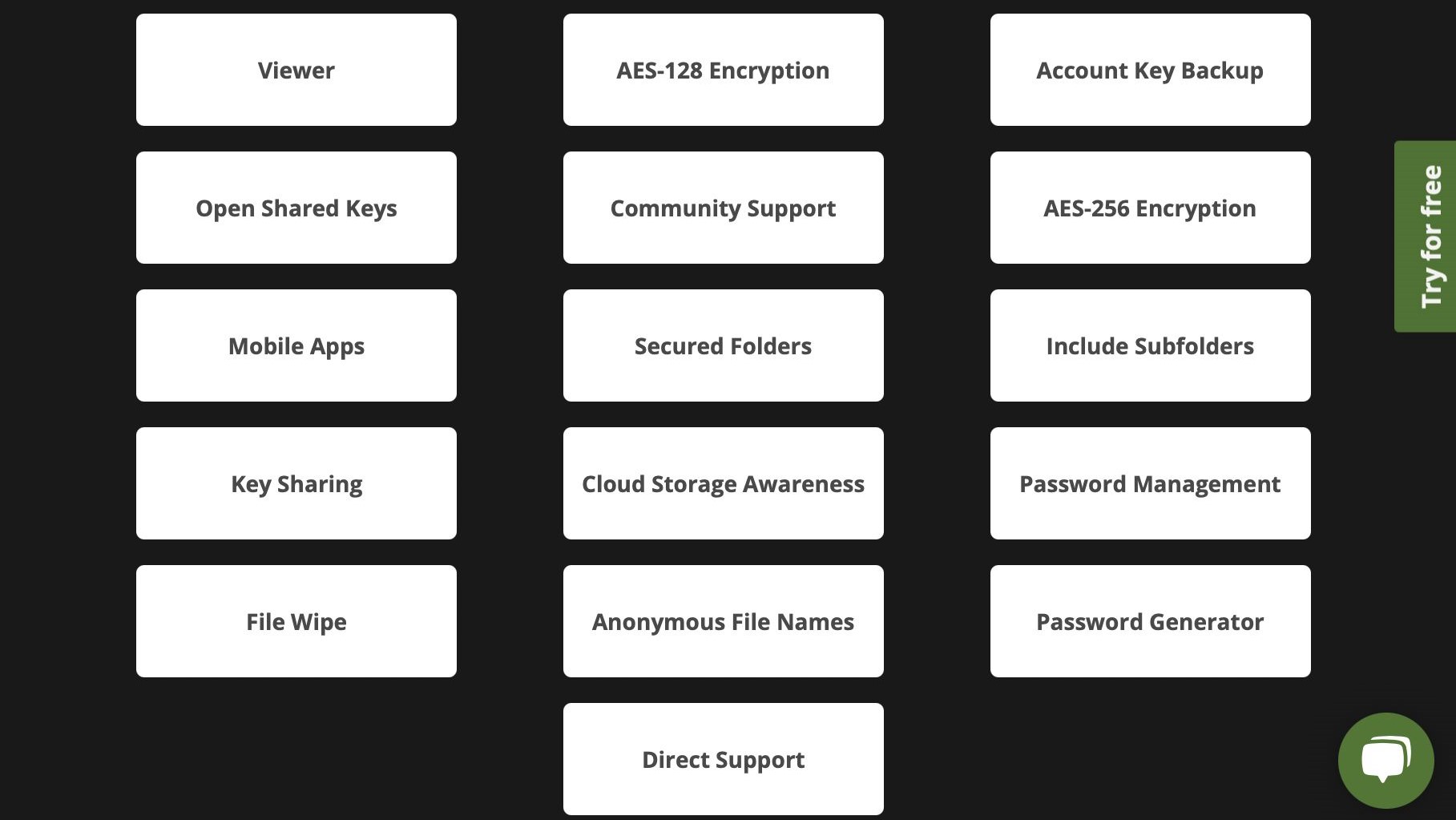
Features
AxCrypt is both Windows and Mac-compatible, offering a handful of intuitive encryption tools built for users looking to encrypt files on their home-machines, as well as cloud storage platforms. There are three distinct tiers of service - Free, Premium, and Business. The Free tier is a decent start for those looking to learn how to use the program, but to experience the full range of benefits, most will probably want to opt for at least the Premium tier.
At the cost-free level, users have access to AES-128 encryption, basic community support from the AxCrypt team, key sharing permissions, and an integrated viewer for unlocking and viewing encrypted content. Keep in mind that at the free level, Mac users only have access to the AxCrypt viewer (all other features are Windows-only). It’s at the Premium tier that one really unlocks the power of the suite.
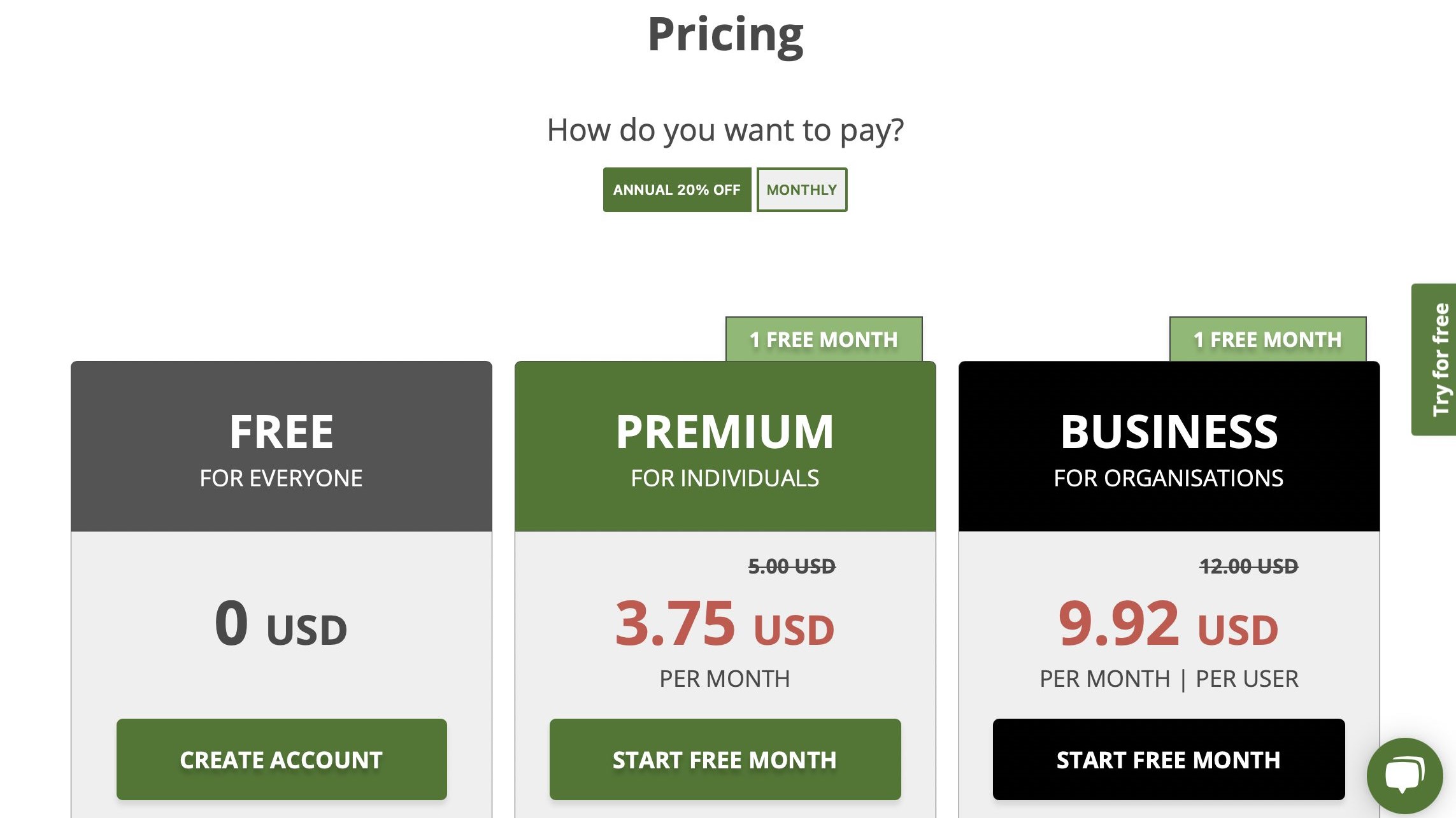
Running $3.75/month, Premium access gets you everything at the free tier, with new feature like powerful AES-256 encryption, access to the AxCrypt mobile app (decryption only), automatic cloud storage encryption for desktop versions of Google Drive and Dropbox, password management through AxCrypt’s website, and secure file-wiping - an excellent add-on that deletes both the encrypted and unencrypted versions of files from your desktop.
For those running a business, the $9.92/month Business tier connects users with a dedicated AxCrypt account manager and expanded permissions for business administrators to be able to recover lost files.
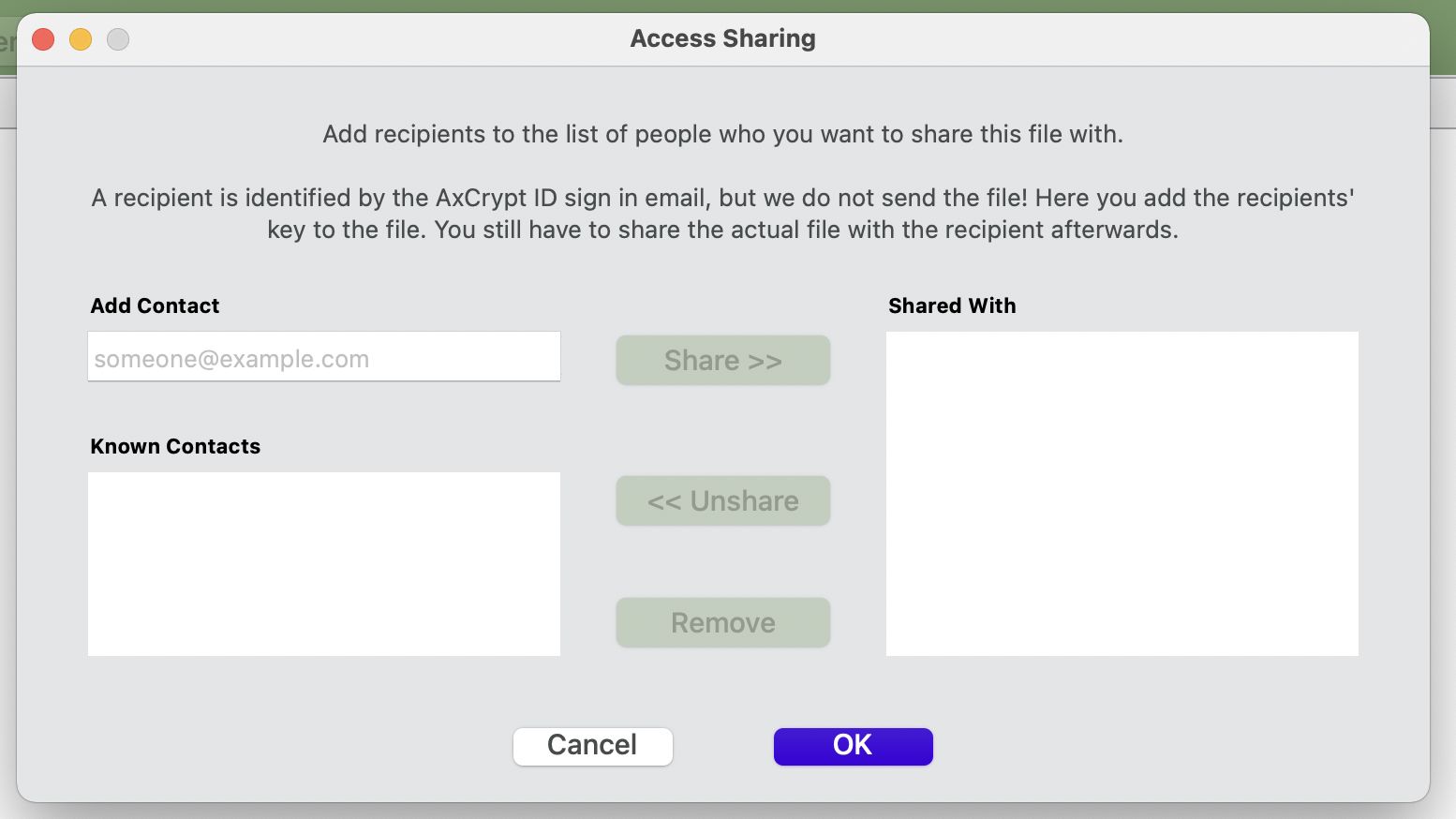
Privacy
At the Premium and Business tiers, AxCrypt offers both AES-128 and AES-256 encryption, the latter being military-grade. While both encryption layers are proven algorithmic barriers against web and cloud storage hacks, the question exists if AxCrypt is an effective tool for desktop protection. Think about it: What could prevent someone from simply walking up to your Windows or Mac desktop, finding your encrypted files and decrypting them with the AxCrypt platform?
The simple answer is you’ll want to safeguard your local machine via other means -- especially since AxCrypt will automatically log your account password so you don’t have to enter it each time you launch the software. Windows and Mac users should prioritize the creation of a lengthy and varied password for logging into both operating systems.
User experience
We tested AxCrypt Premium using a MacBook Pro (2020) and an iPhone 12. Downloading the desktop client was a quick and straightforward process. To get started, you’ll need to enter your email address, whereupon you’ll receive a confirmation code to finish off the wizard’s walkthrough. Then, users will be prompted to create a strong master password, either manually or by employing AxCrypt’s dedicated password generator.

One of my favorite things about AxCrypt is the primitive, plain layout of the desktop app. The interface gives you all the essentials right at the top of the client. These include secure, open secure, an option to stop an active encryption, sharing keys, and a link to password management.
Getting started with encryption couldn’t be easier. Going with the tried-and-true drag-and-drop, simply locate the file you want to encrypt on your machine and drag it straight into the viewer. In seconds, the content is instantly encrypted and added to a secure My AxCrypt folder on your desktop.
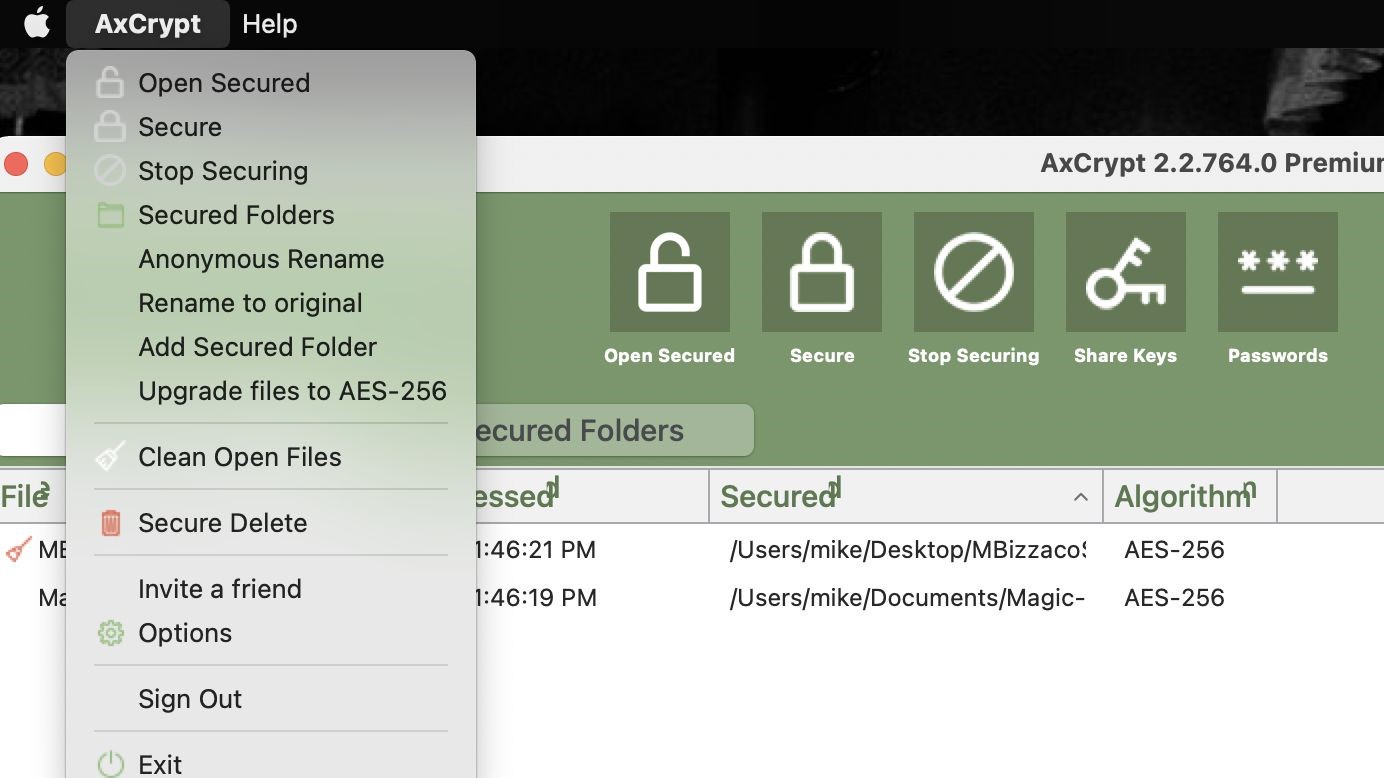
There are a number of additional features, but they’re a bit hidden. To access them, you’ll need to click on "AxCrypt" in the top menu-bar. From here, you’ll see an assortment of extra options, including anonymous file renaming, the ability to revert files to their original names, the ability to add a secured folder, and secure file-wiping. There’s also a dedicated option tab for choosing languages, changing your AxCrypt password, automatically up-converting encryption to AES-256, and more.
The AxCrypt iOS app is just as simple as the desktop client. After downloading, you’ll need to enter your email and AxCrypt password. Both the iOS and Android app only allow you to view encrypted files. There are tabs for opening and viewing secured content, as well as a tab for passwords that just takes you to AxCrypt’s password management site. That’s about all you’ll get from the mobile platform, which is a shame for those hoping to encrypt data housed on local mobile hardware.
The competition
AxCrypt goes toe-to-toe with a number of powerful encryption tools. Folder Lock offers intelligent encryption tools for Windows desktops and mobile devices, and grants users a number of mobile-exclusive tools, including hacker deterrents, decoy passwords, and notifications for potential attacks on your content. The basic app is free, with the expanded version costing $40.
We’re also big fans of VeraCrypt, an encryptor compatible with Windows, Mac, and Linux devices. While the initial download can be a bit daunting, once on your machine, the software does an excellent job of password-protecting your essential files. The software is also immune to brute-force attacks.
Final verdict
AxCrypt offers a friendly product, with plenty of resources on the company’s site for learning how to use the platform. While the mobile app can only view encrypted content, it’s a small complaint when looking at the many powerful features that AxCrypt uses to safeguard local and web-shared files.
For more recommendations, check out our roundup of the best encryption software as well as our list of the best cloud storage services
