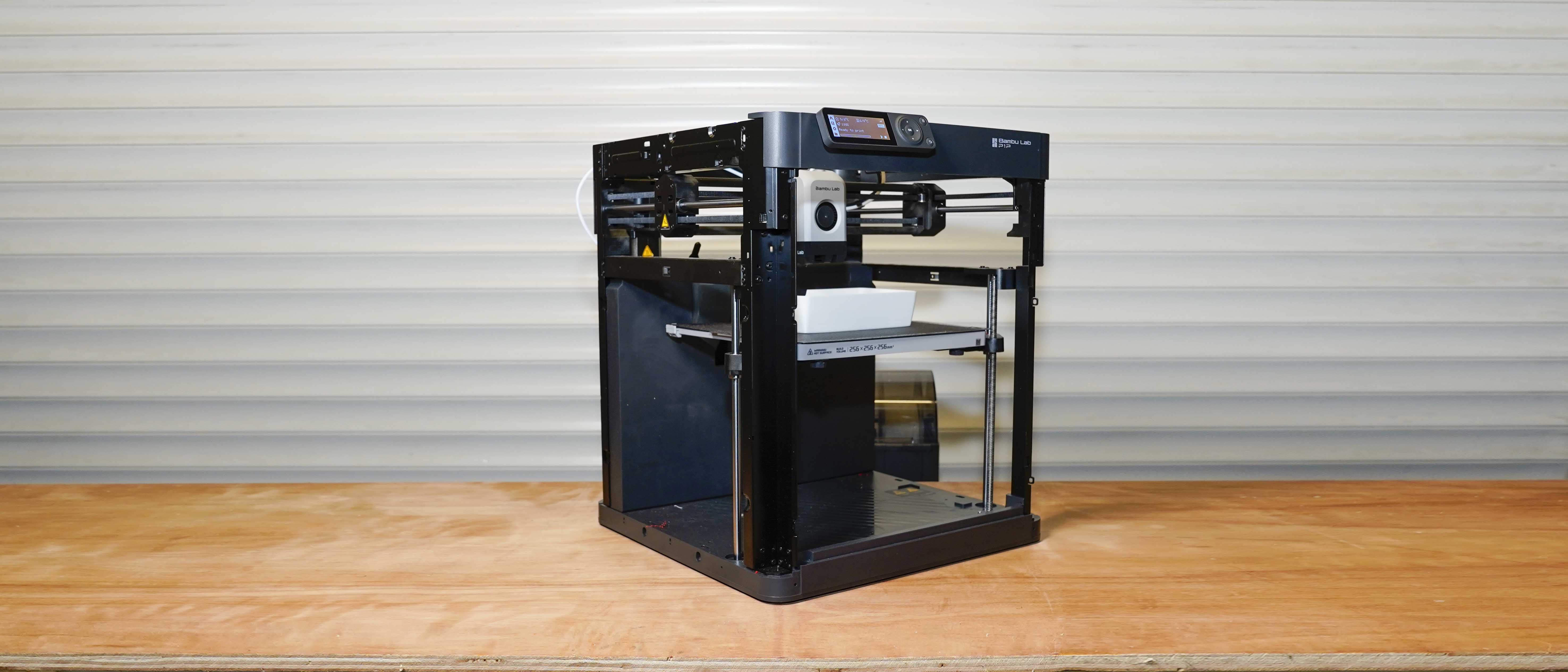TechRadar Verdict
Nothing about the Bambu Lab P1P can prepare you fully for what it is or the impact it will have on the 3D print market. This small-sized half-finished-looking machine has arrived to disrupt with quality and speed as yet unseen at this price point. At under £1000 / $1000, it costs less than most highly regarded consumer machines yet fires into life ploughing through prints with a speed and accuracy that you would usually associate with business class and priced machines.
Pros
- +
Big upgrade options
- +
Extremely fast printing speed
- +
Excellent print quality
Cons
- -
Side panels are an additional choice
- -
Would have benefitted from a heavier metal base
Why you can trust TechRadar
3D printers are evolving, and the latest release from Bambu Labs sums up the future in one machine. The Bambu Lab P1P can be active and ready in less than 15 minutes from the time it arrives and offers a simple construction basis that's easy to follow and difficult to fault.
Once initial construction is completed, you can see that this is no ordinary out-of-the-box 3D printer; the sides and front initially look half finished, as they're designed to enable you to create or attach your customization. Likewise, additional options with the AMS upgrade enable multi-color printing alongside fan and camera additions.
Upgrades aside, this is a true Core XY machine, and when printing starts, the P1P roars into life at incredible speed. The speed of tool head motion with a normal 3D printer usually ends in a mass of filament spaghetti, but here, 3D Benchy prints in under 15 minutes with superb quality and accuracy.
At the base cost, this is a 3D printer that rivals the best, and with the additional upgrades, it is currently pretty much unbeatable in terms of quality and price.

The Bambu Labs P1P is a true CORE XY machine; it's simple in its approach to design yet enables plenty of customisation and upgrade options. After a few hours with the Bambu Lab P1P it's obvious that this is the machine all others will be measured by this year.
Design
There is nothing conventional about the function or even the look of the machine. When it arrives, it looks half finished with no sides and a frame that looks like it should have been covered in the factory, but someone forgot. If you're familiar with the hype around this machine, you'll know this is all on purpose.
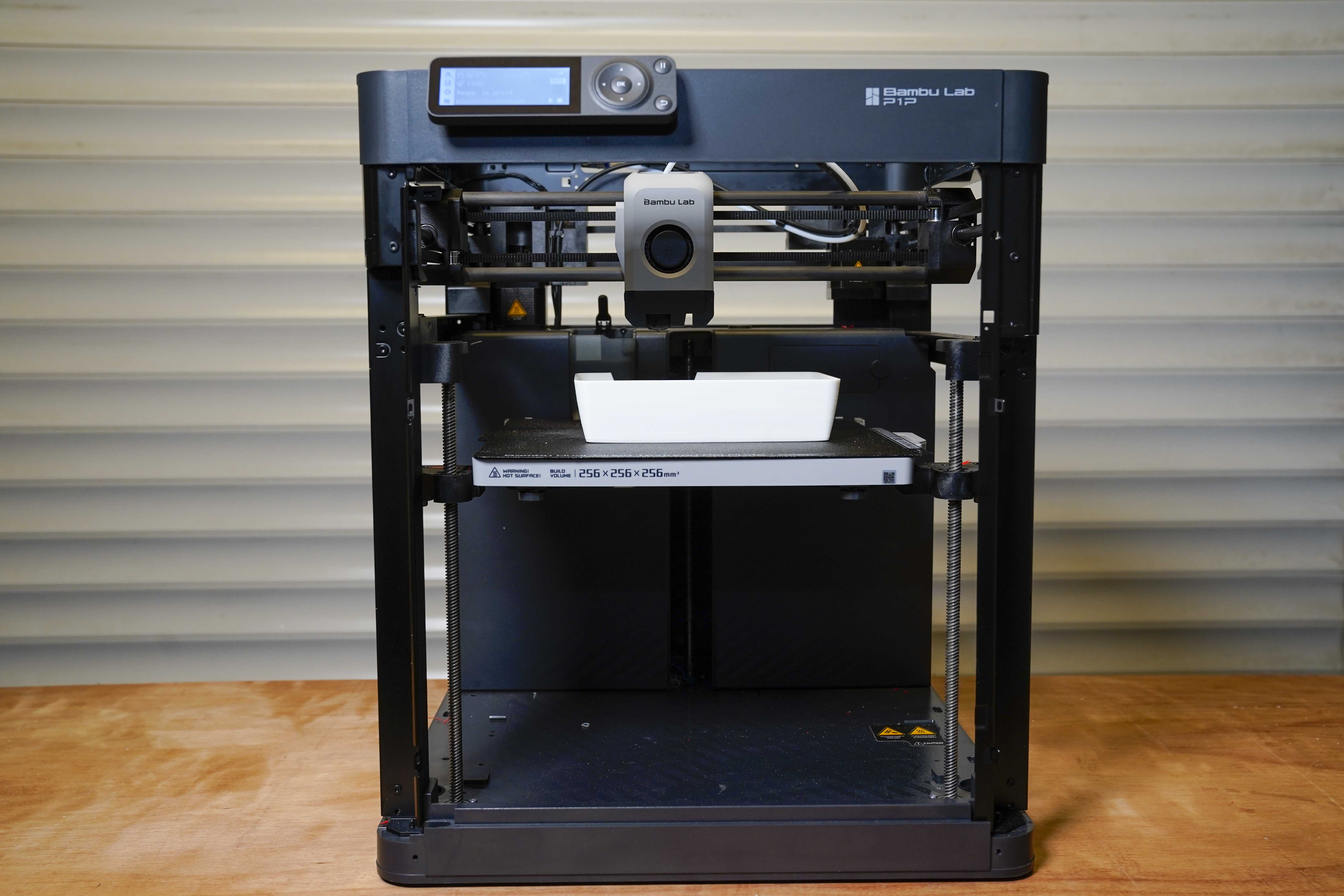
This aesthetically half-finished machine is as it should be, and it's up to you to customise the look and style of your machine.
Print Technology: Fused Deposition Modeling
Build Area: 256x256x256
Dimensions: 386x389x458 mm
Weight: 9.65kg
Bed: Heated
Print Surface: Dual-Sided Textured PEI Plate
Software: Bambu Studio (Supports third party)
Materials: PLA, ABS, PETG
Print Speed: 500mm/s
Bambu Labs has given you the framework and mechanics; what you do with it next is up to you.
The design isn't the only quirk with the P1P; unlike many of the newer machines, there's just a single hotend, no full-color LCD touch screen; it's just the machine. The P1P isn't conventional, and that is an understatement. This is a disrupter, one of those pivotal products that have landed and will change the market.
That half-finished customizable frame is just the start; there are options to extend with the AMS system enabling up to 16 reels of filament to be used at any one time through that single nozzle, then there are screen options and more. As I say, this is just the framework for you to build on.
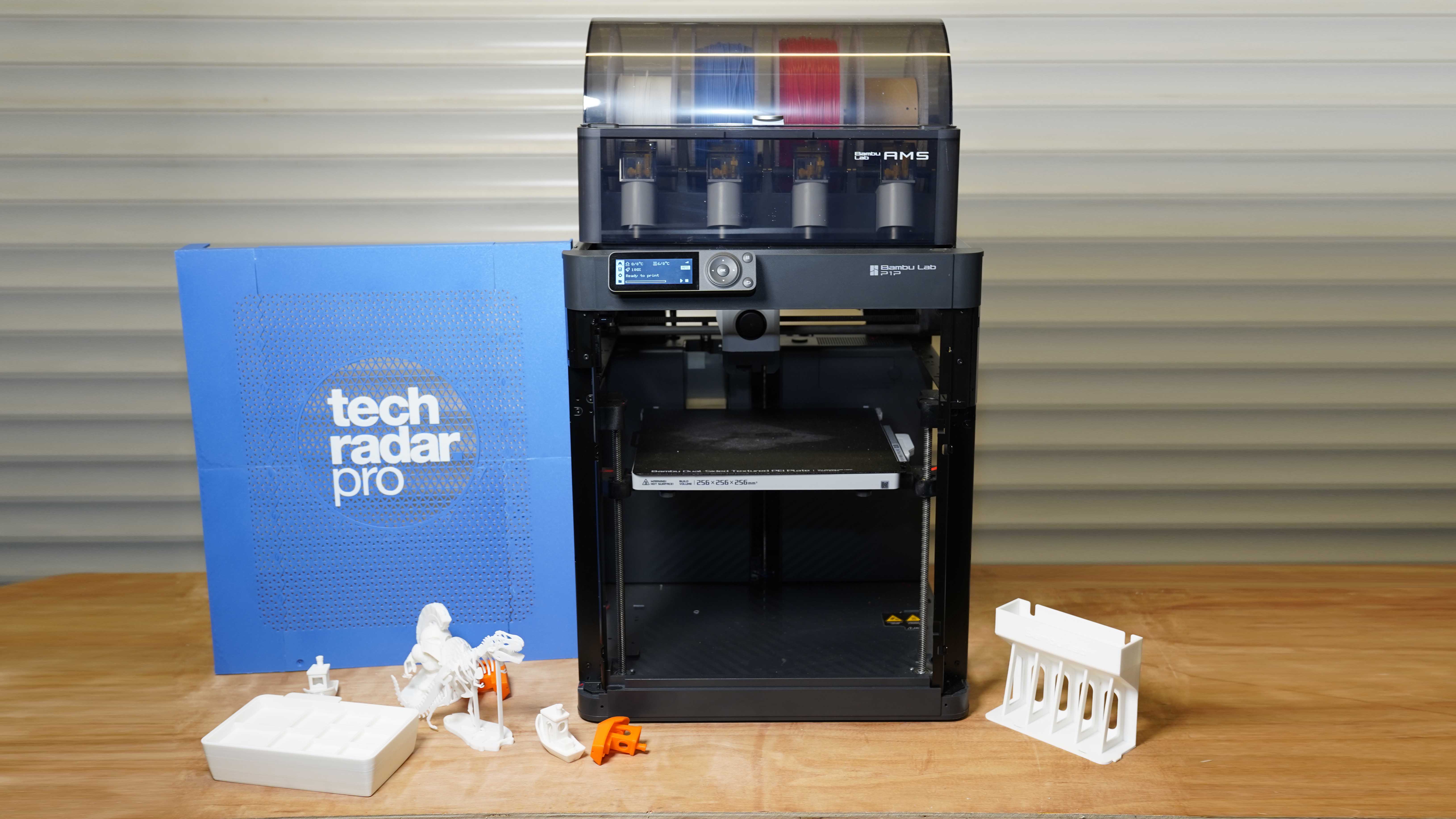
Even the basic P1P outstrips anything else when it comes to performance and quality at this price.
Features
The main feature of the Bambu P1P is that it's different, or at least something completely different in this price range. For your money, you get a more than capable printer out of the box, with the full set-up taking around 15 minutes, if that. Once running, you can pop along to the Bambu Labs website, download one of the ModPlate designs, essentially the 3D printed sides, to the machine and start printing.

This process instantly gives you a feeling of ownership, Bambu Labs has supplied you with the machine, and you're finishing the bodywork. What's more, if you want to customise that bodywork to your specifications, then you can. It's a great way to start your relationship with the printer.
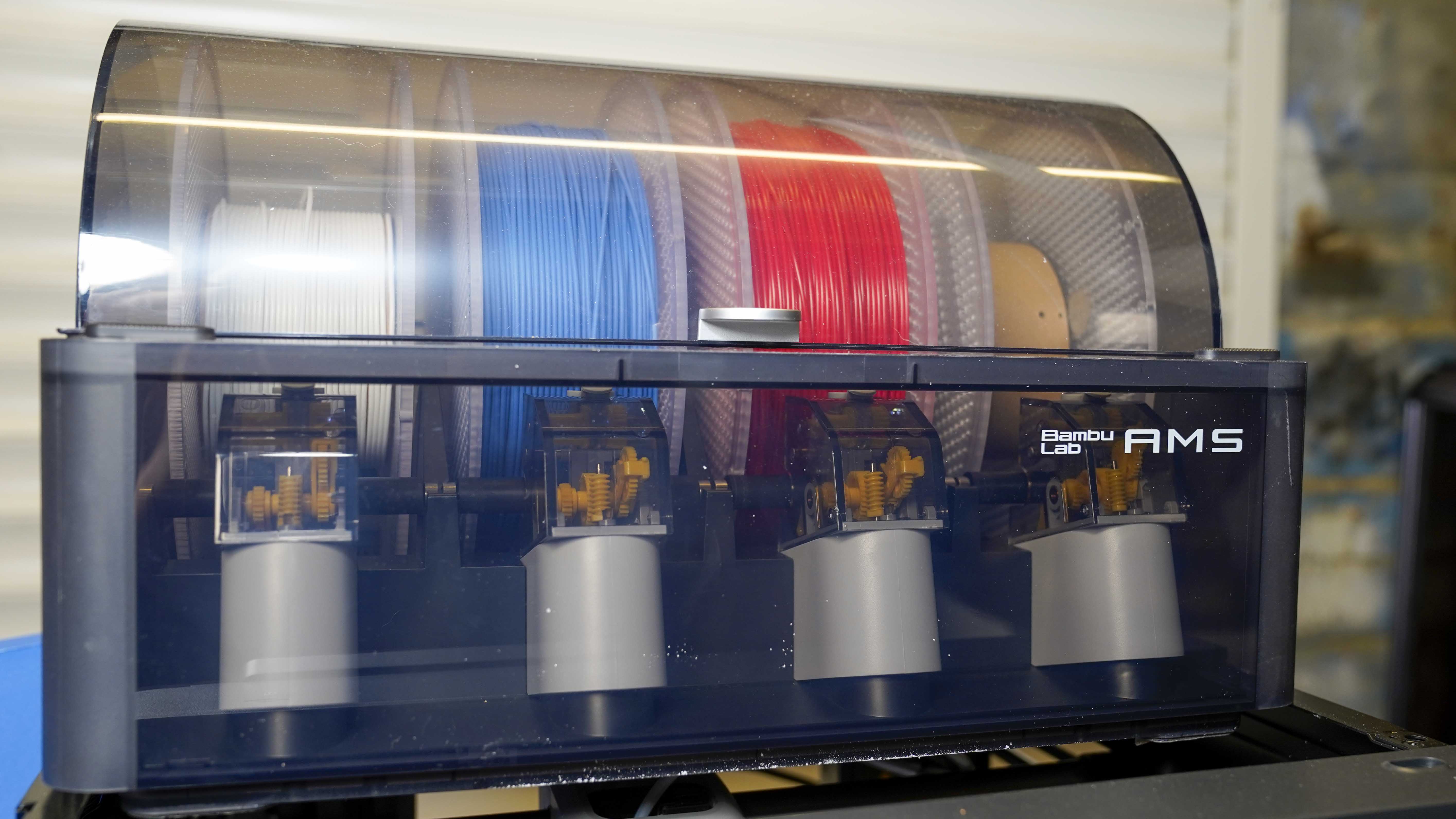
The self-printed sides to the printer are just the start of the process of customization; with the addition of the Automatic Material System (AMS), it's possible to add four reels of filament quickly, but that's not all; you can add another three AMS modules to extend the filaments to 16. Forget dual filament printing. This is in another league.
The Core XY design makes the P1P stand out; this essentially describes the mechanics that enable the tool head to move across the X and Y axis. Usually, you'll have two belts and motors, one on the X and the other on the Y. With Core X Y, you have one belt and a series of clever pulleys that enable full X-Y axis movement of the tool head. The benefits of this system are greater speed and accuracy.
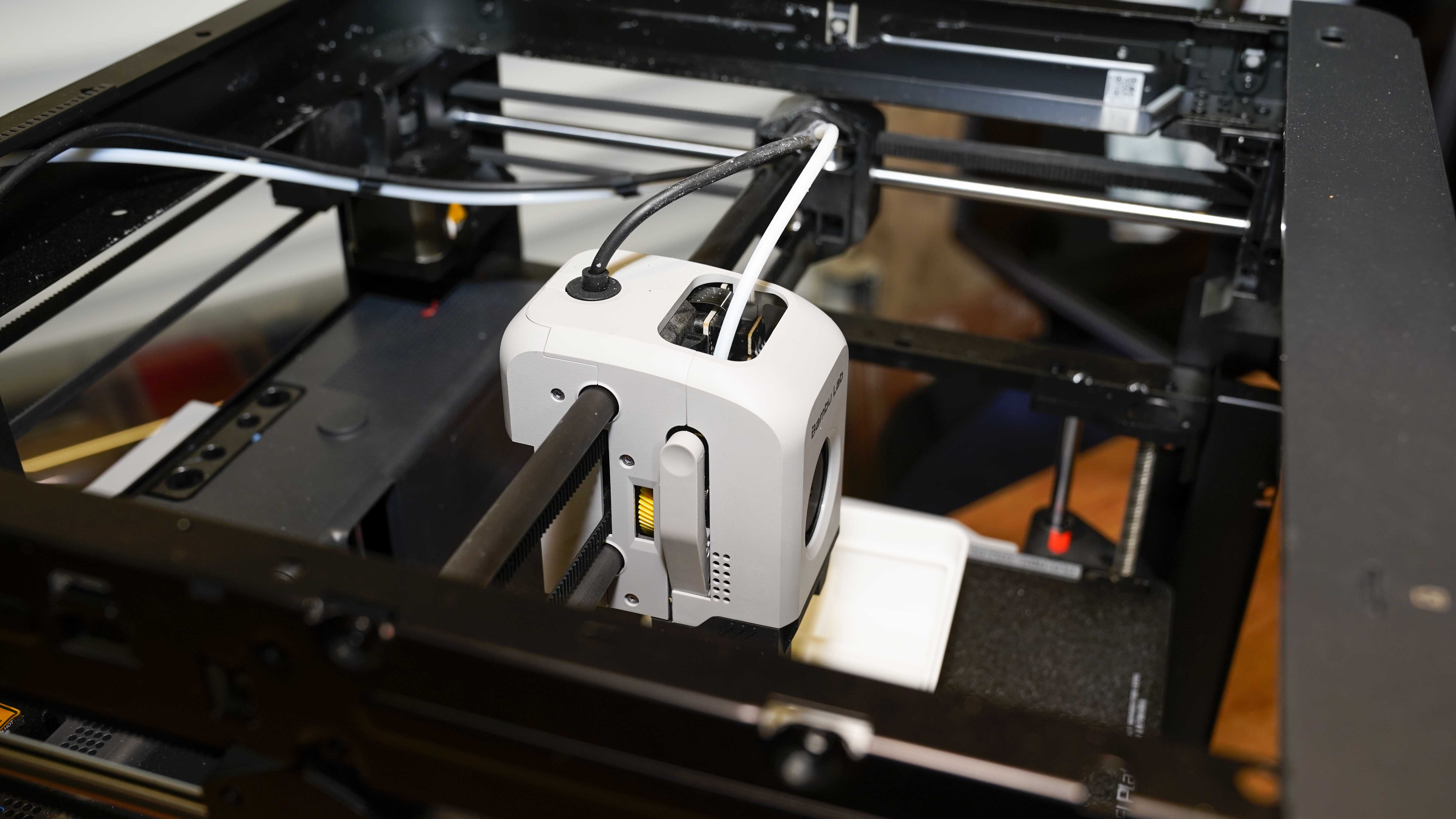
That means it will print with up to 20000mm/s acceleration and 500mm/s top speed with decent results. A fast machine is usually seen as printing at 300mm/s. The downside of all this speed is vibration. However, using vibration compensation and pressure advance helps maintain smooth prints and quality.
As we are increasingly seeing, the tool head utilises a direct-drive extruder; this ensures the most accurate filament feed into the hotend and enables excellent compatibility for a huge range of materials, including flexibles.
Like many new machines, the automatic bed Levelling (ABL) features specific levelling sensors that help ensure a solid first layer.
While the control pad on the Bambu Labs P1P is kept simple, what is great is full WiFi and a supporting App in Bambu Studio & Bambu Handy. These two applications enable you to interface with the machine through a computer or mobile device.

Other features worth noting are the all-metal hotend. Bambu Labs have included a second in-the-box encase, a filament run-out sensor, power loss recovery, semi-automatic belt tensioning, fans with feedback and upgrade options, including adding the AMS and a chamber camera.
Performance
The Bambu Labs P1P has caused a bit of commotion in the 3D print industry, not because it's a Core XY; there are already quite a few excellent models around, but because it's so cheap. It's not that much more expensive than some of the mainstream printers, such as the excellent Creality Ender-5 S1, and it's cheaper than the Original PRUSA i3 MK3S, but when it comes to performance, it leaves those two printers in its wake.
Firstly the speed at which the printer works is remarkable. If you've seen the video on the official site, you'd think it had been sped up; it hasn't. It's as fast as it looks. Whatever you want to print, the speed is outstanding despite the initial fear that the printer will vibrate and jump off the table. Once you know the settings and the full printed sides are in place, the printer calms down, but that pace is a consistent and standout feature.
Of course, speed often means something has to be sacrificed, and while this is true to a certain extent, the quality drop at speed is far less than you would expect from many other printers. Even printing at full speed, the quality of prints is exceptional.
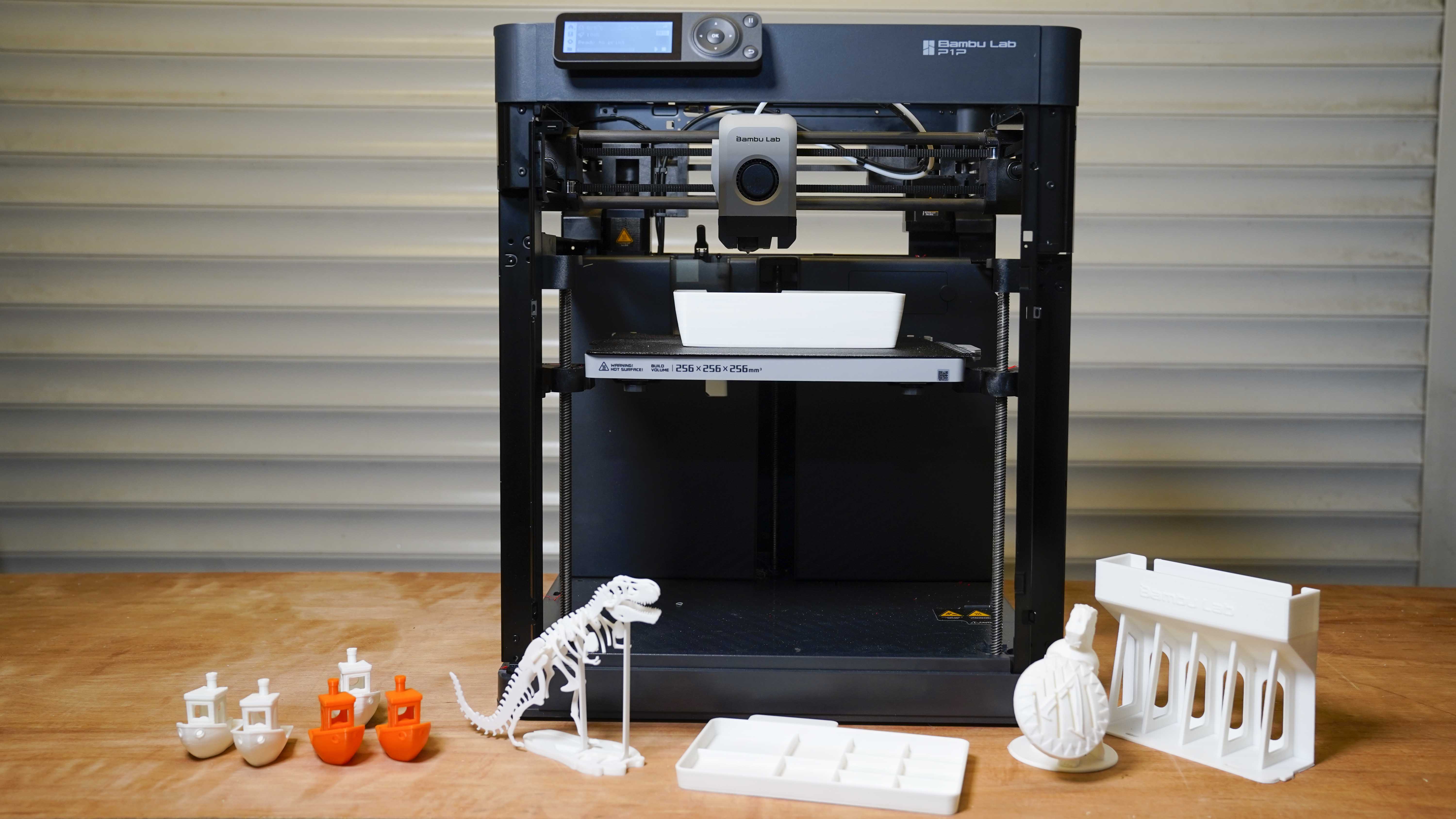
Running through countless tests with the machine, it isn't easy to see how any other printer from this price point to £1000/$1000 will compete with speed and quality.
There are, as ever, a few slight disadvantages of all this speed, and it likes to let you know that it's working hard. The noise from the P1P is still well controlled, but it is considerably louder than many of the other printers I have looked at recently. However, if you slow down the printer's pace, it dies mellow, but is still nowhere close to the near-silent operation of the Original PRUSA i3 MK2S.
The machine, even with the printed side, is still an open machine, and while that means that it's nice and easy to use, it is slightly restrictive when it comes to some of the more advanced material choices that do need a bit of a heated chamber. Of course there's no reason you can't customise the machine to be enclosed this is after all part of the aim of the machine, adapt as you need.
Ultimately there is little to fault with the performance, and running through the usual quality test highlighted what the other manufacturers now face.
Print Quality
Dimensional accuracy - score of 4
Target 25 = X: 24.87mm / 0.13mm Error | Y: 24.97mm / 0.03mm Error
Target 20 = X: 19.90mm / 0.10mm Error | Y: 19.78mm / 0.23mm Error
Target 15 = X: 15.03mm / 0.03mm Error | Y: 14.91mm / 0.09mm Error
Target 10 = X: 9.99mm / 0.01mm Error | Y: 9.81mm / 0.19mm Error
Target 5 = X: 4.98mm / 0.02mm Error | Y: 4.80mm / 0.20mm Error
X Error Average = 0.058
Y Error Average = 0.148
X&Y Error Average = 0.103
Fine Flow Control - score of 5
Fine Negative Features - score of 5
Overhangs - score of 5
Bridging - score of 5
XY resonance - score of 2.5
Z-axis alignment - score of 2.5
Adding up the totals gives a final score 29 out of 30.
Verdict
The Bambu Labs P1P is one of the most outstanding 3D printers I have ever seen. The design looks simple, really half-finished initially, until you realise it's up to you to customise and finish it to your standards. Once you've finished printing the PlateMods and assembling, you should have formed a close affinity with the machine; this isn't a 3D printer you have brought to use. This is a 3D printer you have helped to construct.
Concerning print speed and quality, this is where the P1P stands out. At first, the speed is frightening, and it isn't easy to imagine how anything that prints at that speed can produce something aesthetically pleasing or even functional. However, the print quality is excellent despite the mistrust over the speed, and when it comes to dimensional accuracy again, the printer doesn't fail to impress.
Overall if you're looking for the best 3D printer for everyday use or you need one that will churn out prints at a lightning pace, then the Bambu Lab P1P is the machine for you.
- Looking for a great workspace to put your new 3D Printer on? Check out our guide to finding the best standing desk