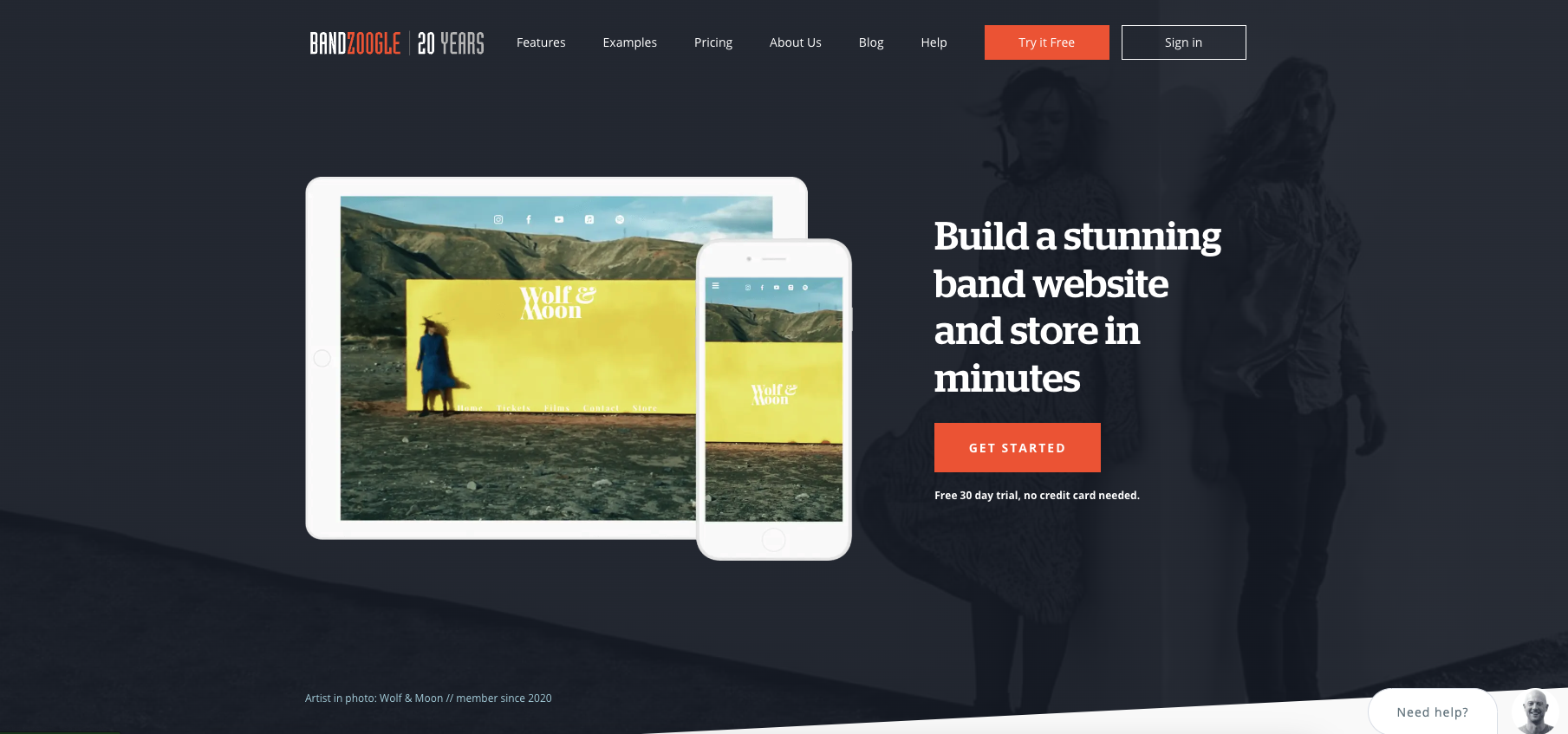TechRadar Verdict
The great thing about Bandzoogle is that it’s aimed specifically at musicians. There’s a built-in music player and themes built into the templates that make it easy for people to buy music or subscribe to your website. Many of Bandzoogle’s features are available to all plans, including the theme designer tools, templates, purchasing options, and custom editor.
Pros
- +
Numerous ways to selling music
- +
Easy to sell merchandise or tickets
- +
Artistic pre-designed pages
- +
Includes SEO for musicians
Cons
- -
No free option
Why you can trust TechRadar
Bandzoogle is a website builder with a difference. Unlike the majority of the best website builders on the market, which are built for a wide range of users, Bandzoogle was created specifically to help musicians get themselves and their music online.
The platform includes many features that make it easy to showcase your talents, with professional-looking templates designed for artists, along with an easy set up process, including font and colour options, giving users the ability to create a truly unique online presence.
Bandzoogle also allows users to make unlimited sales without charging any commission, which is great for musicians who anticipate making large sales in the future. So if you’re looking for the best website builder for musicians, Bandzoogle is certainly worth considering.
Bandzoogle pricing and plans
| Plan | Paid annually | Paid monthly |
|---|---|---|
| EPK (Electronic Press Kit) | $6.95/mo | $6.95/mo |
| Lite | $8.29/mo | $9.95/mo |
| Standard | $12.45/mo | $14.95/mo |
| Pro | $16.62/mo | $19.95/mo |
It’s unfortunate that Bandzoogle doesn’t include a pared down free plan you can use for an unlimited time, so if you want to give it a shot, you’ll have to sign up for the 30 day free trial (on the plus side, no credit card details are needed - just your email address and a password, and you’re good to go). You’ll still have the opportunity to cancel your trial at any time, should you decide it’s not the right platform for you.
Bandzoogle has 4 plans available: EPK, Lite, Standard, and Pro. They can all be tried free for 30 days. You have the option of paying annually or monthly - forking out the lump sum each year essentially gets you two months free.
EPK (Electronic Press Kit) plan
EPK (Electronic Press Kit) is the most basic plan and it is still in beta. This provides you with the ability to create a single page press kit. It comes with hosting and all the basic tools you need such as a music player, tour calendar, contact form, and support.
Lite plan
The Lite plan is the next up and unlocks the ability to create full websites with up to 10 pages, 10 tracks, and 100 photos. It also adds on the EPK plan with some promotional tools, ability to sell music, and visitor analytics.
Standard plan
Step up again to the Standard plan and you get everything from the Lite plan plus an additional 10 pages (20 total), 40 tracks (50 total), and 400 photos (500 total). You also get the ability to sell merchandise through your store.
Pro plan
The final ‘Pro’ is a great option for serious musicians. You get everything from the standard plan, but now you have unlimited pages, tracks, and photos. Advanced selling and analytical tools are also included alongside the added ability to sell tickets to your shows.
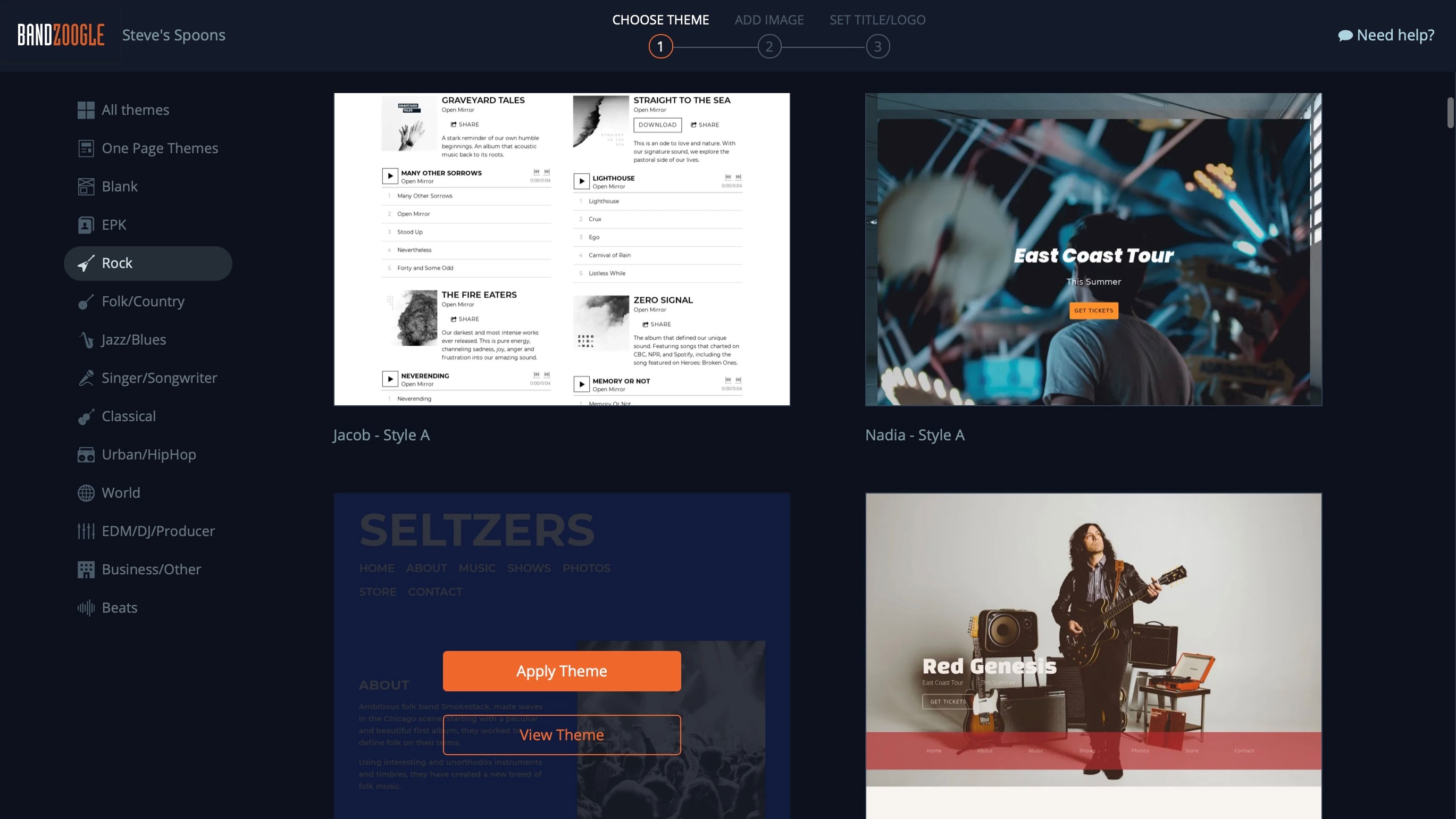
Getting started with Bandzoogle
Once you start the free trial, you’ll immediately have access to all of the pre-designed themes. Browse through them, check their large previews, and select the one that best reflects your band and its style (they’re broken down into categories such as Rock, Classical, Urban, etc to help narrow down your search).
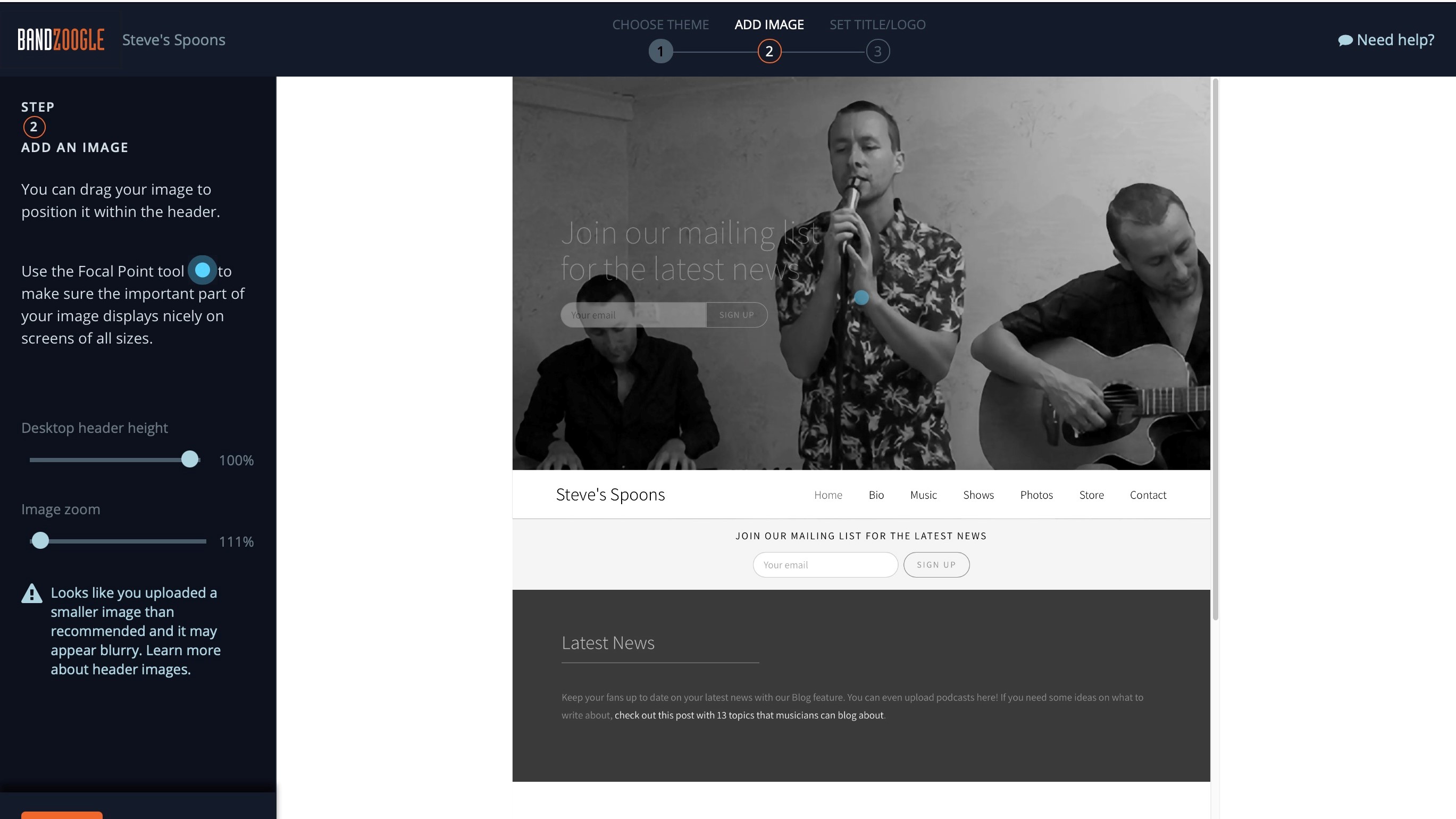
During the creation process, you can add your own header image and band logo if you have one, but there’s no pressure: you can add this at any time later on. The same applies for all other initial steps: you can skip them all (adding content, setting up a blog, creating a photo gallery, etc), and insert them at a later time.
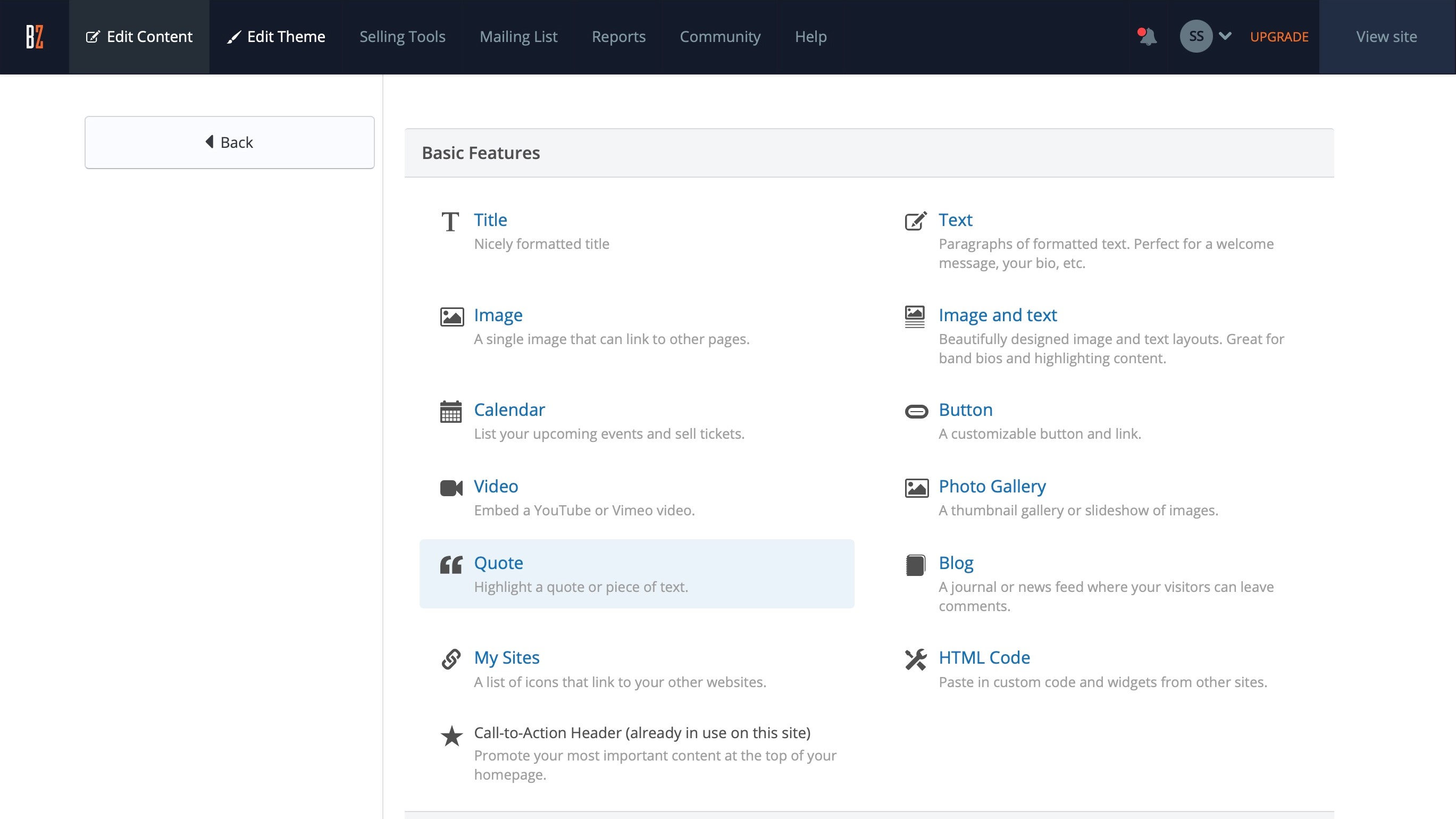
Bandzoogle features
Populating your website with content is a very straightforward affair. Click on ‘Add a section’ to choose from the list of options displayed during the creation process.
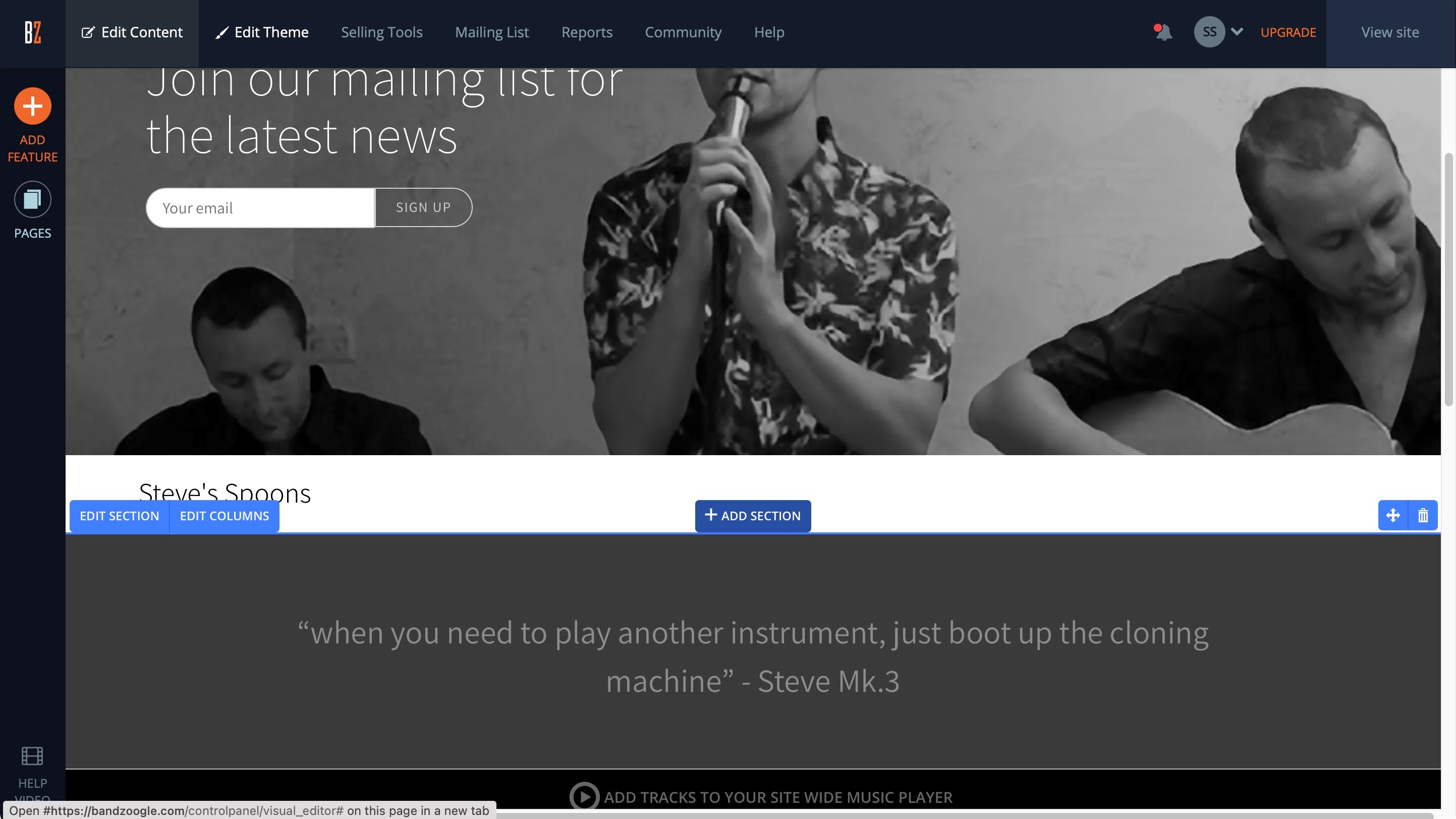
You have the ability to add as many sections as you need, across multiple pages, thereby creating an enticing resource for your fans, and if you have experience of other more traditional website builders, you’ll find Bandzoogle very easy to get to grips with.
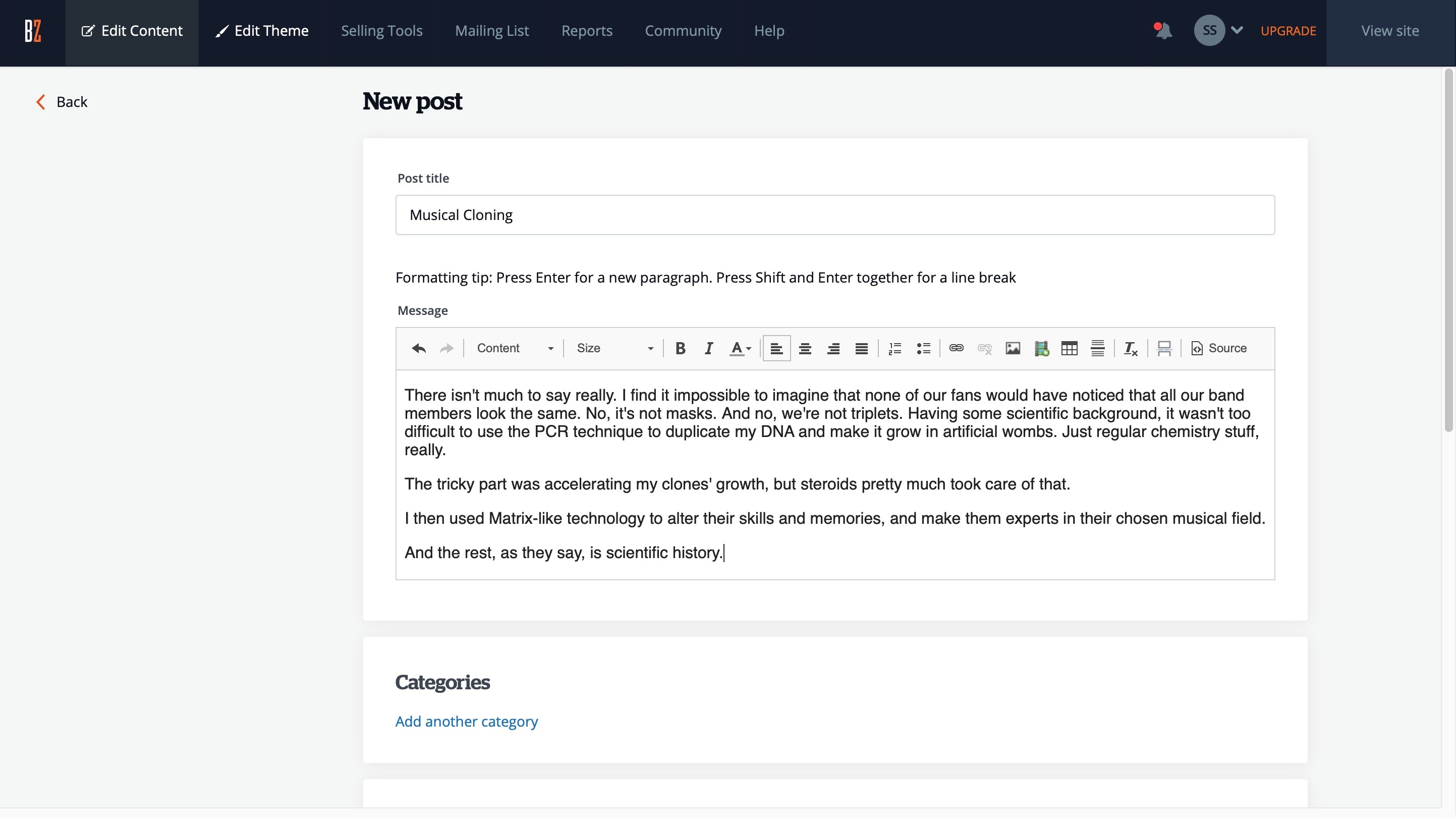
Even the blog section offers all the basics you’d expect, including categories, comments, and being able to schedule your posts.
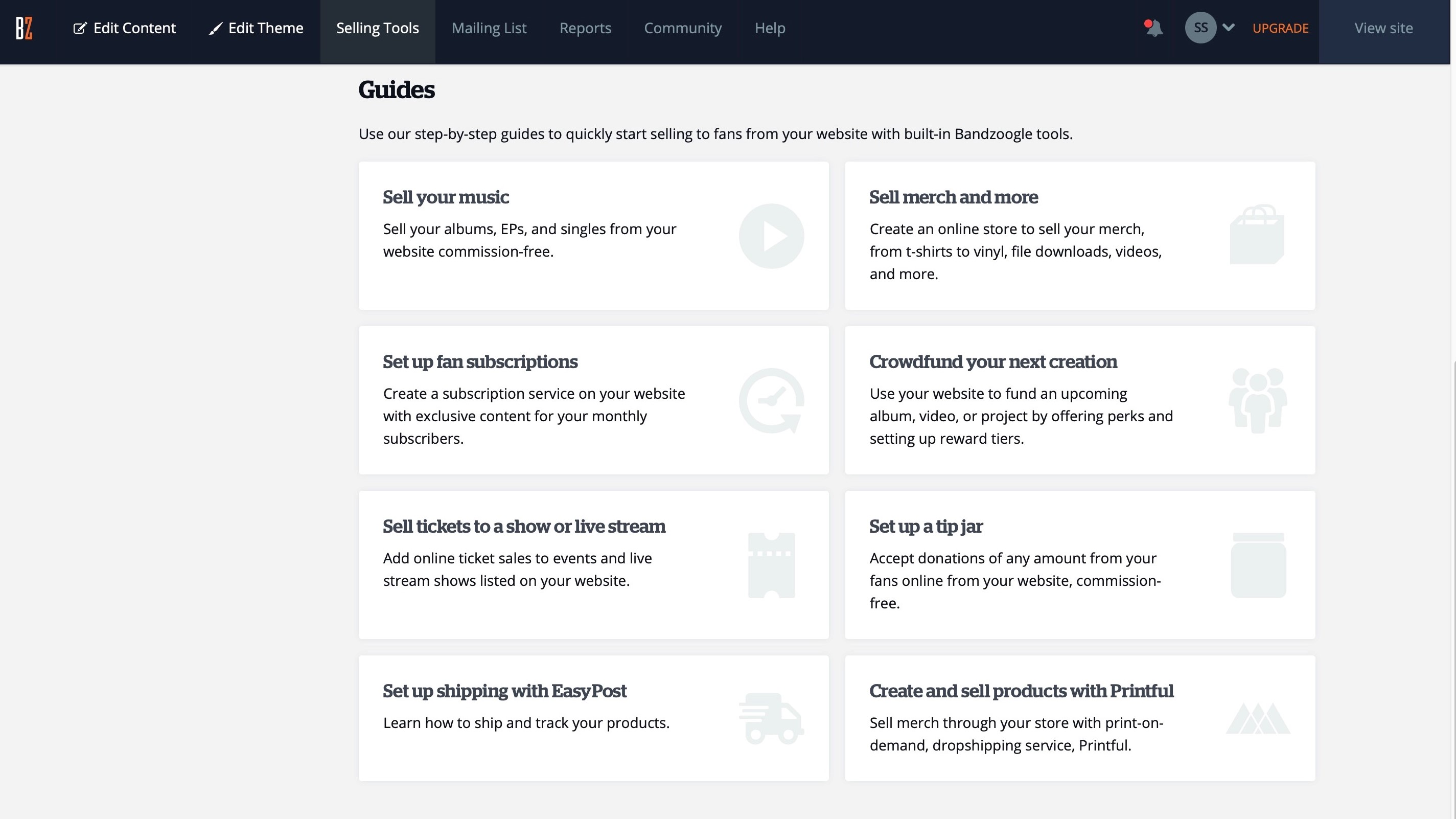
Unsurprisingly, the features that stand out the most are options for selling music, merchandise, and tickets. Everything you need as an artist is easily available, so if you’re looking for a template that’s ready to go, you can customise the colours, fonts, and photos to create a website that highlights your style. SEO options are generated automatically from the content on your page, making it easy for Google to pick up the right keywords.
Bandzoogle competition
The largest competitors to Bandzoogle are Wix, Bandvista, and Mymusicstream. Bandvista has very similar pricing to Bandzoogle, and also doesn’t include a free plan. Bandvista also includes a music player and options to sell merchandise, but its templates aren’t quite as professional looking and modern as Bandzoogle's.
Is Bandzoogle right for you? Summary
Bandzoogle is a great website builder for anyone in the music industry who wants to sell albums, merch, and tickets to shows on a personalised website.
Instead of building your website from scratch, this easy to customise web host makes building a website a breeze. You won’t need to spend time learning HTML or other programming languages. All of the templates are creative and built for music-enthusiasts. It’s also easy to transfer your domain over to Bandzoogle if you already own one. Bandzoogle promises fast page loading, so music fans won’t get stuck while waiting to download a soundtrack. Because it’s music-specific, the built-in SEO will help Google recognise key terms from your website, making it easier for people to find your band online.
Overall, Bandzoogle is a helpful tool for anyone in the music industry looking to create their own website.
Steve has been writing about technology since 2003. Starting with Digital Creative Arts, he's since added his tech expertise at titles such as iCreate, MacFormat, MacWorld, MacLife, and TechRadar. His focus is on the creative arts, like website builders, image manipulation, and filmmaking software, but he hasn’t shied away from more business-oriented software either. He uses many of the apps he writes about in his personal and professional life. Steve loves how computers have enabled everyone to delve into creative possibilities, and is always delighted to share his knowledge, expertise, and experience with readers.
- Chyelle Dvorak
- Owain WilliamsB2B Editor, Website Builders & CRM