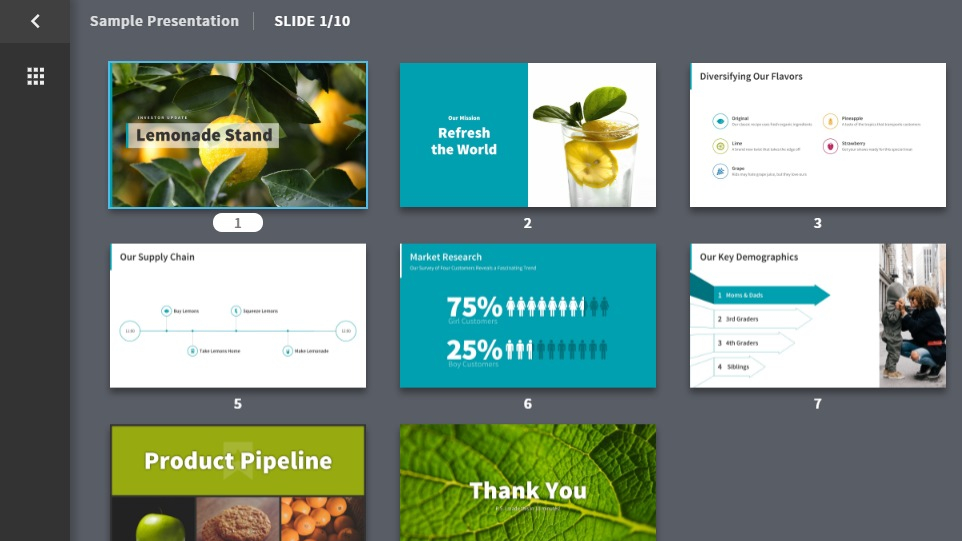TechRadar Verdict
If you thought presentation tools were dull, think again! Beautiful.AI is the perfect blend of design and function that produces some stunning results with very little effort.
Pros
- +
Free and available to use online
- +
Can export to PDF or PowerPoint formats
- +
An utter joy to use
Cons
- -
Takes a little getting used to
- -
No offline app available
- -
You might find yourself having fun playing rather than working
Why you can trust TechRadar
Thanks to Apple's marketing team, it has become something of the norm to refer to software and websites as being beautiful to the point that the term has almost been devalued, but Beautiful.AI truly lives up to its name, helping anyone looking to create a presentation to not only do so only, but to do so with style.
PowerPoint presentations are often ridiculed for their predictability and awful look, but Beautiful.AI features incredible design aesthetics that helps to banish this idea. It can make a designer out of anyone.
There are a number of templates to choose from, and these use artificial intelligence to adapt to the content you add. If you move elements around, others will be automatically repositioned; if you make a background too dark for text to be seen, it will be automatically adjusted.
It's little touches like this that help you to avoid making some common presentation mistakes, and the results are verging on the professional-looking. This is helped by the subtle, gentle animations that are available which ensure your slides don’t look over the top.
User experience
There’s only a handful of websites and programs that can honestly be described as a pleasure to use, and you can include Beautiful.AI in that number. The templates serve as an excellent starting point onto which you can drag and drop your own images – or opt to work with the range of stock photography that's available – and you can easily tweak the designs to you liking.
Beautiful.AI's interface is clean, uncluttered and inviting, and the workflow is intuitive as a result. The presentations you create online can be left public for anyone with the URL to access, or made private to limit the audience.
There's also the option of saving to PowerPoint format or PDF, but neither of these formats allow for further editing.
You might also like
- Check out our guide to the best free office software

Sofia is a tech journalist who's been writing about software, hardware and the web for nearly 25 years – but still looks as youthful as ever! After years writing for magazines, her life moved online and remains fueled by technology, music and nature.
Having written for websites and magazines since 2000, producing a wide range of reviews, guides, tutorials, brochures, newsletters and more, she continues to write for diverse audiences, from computing newbies to advanced users and business clients. Always willing to try something new, she loves sharing new discoveries with others.
Sofia lives and breathes Windows, Android, iOS, macOS and just about anything with a power button, but her particular areas of interest include security, tweaking and privacy. Her other loves include walking, music, her two Malamutes and, of course, her wife and daughter.