Why you can trust TechRadar
Of course, when it comes to monitors, display quality is paramount, so how does the BenQ EW3270ZL Eye-Care Monitor fare? It uses a VA (vertical alignment) panel, and monitors that use this (as opposed to IPS or TN panels) usually benefit from excellent contrast and black levels.
During our time with the BenQ EW3270ZL, that definitely appears to be the case, with dark scenes being particularly impressive, without any lightbleed that can sometimes make pitch black objects look cloudy, especially around the edges of a screen. It’s also pleasing to see that black remains black when displayed on the BenQ EW3270ZL, not gray.
The 3000:1 static contrast does a great job of displaying light and dark colors, and overall we were very impressed with the image quality of the BenQ EW3270ZL when it comes to color accuracy – with 10-bit color supported and a 178-degree viewing angle is mentioned in BenQ’s description of the monitor, and we certainly didn’t have any trouble viewing content on this monitor from a number of angles.
The 60Hz refresh rate is pretty standard, though it may disappoint gamers who want higher refresh rates – and of course it means it doesn’t support G-Sync or Free-sync technologies, which make for smoother gameplay. So, the BenQ EW3270ZL isn’t really a monitor for gaming, and it means without those technologies, those of us who don’t care for games won’t be paying extra for features they may not use.
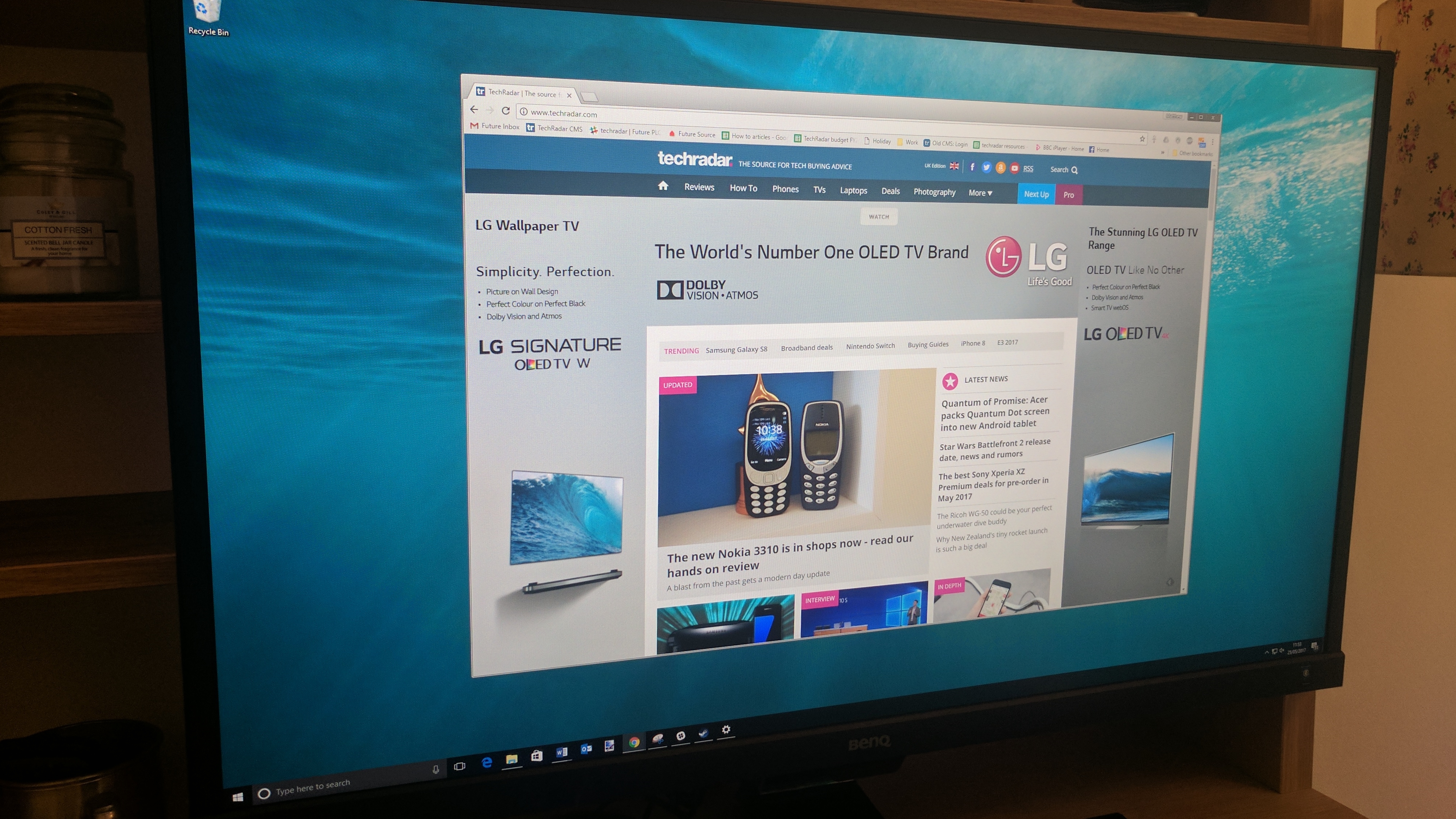
Having said that, we played a number of games using the BenQ EW3270ZL, including the frantic Battlefield 1, and found they still played brilliantly – with the sheer size of the monitor adding to the immersion.
The image quality is helped by the BenQ EW3270ZL having a WQHD (2560 x 1440) resolution. This both sharpens and improves textures and graphics in games, but also gives you plenty of work space on the desktop. Very large monitors such as the BenQ EW3270ZL greatly benefit from higher resolutions – so text, windows and icons remain easily legible.
The BenQ EW3270ZL comes with a number of pre-set settings, as well as ‘Low Blue Light Plus’ modes that makes the screen more comfortable to use at night. Each one can be turned on using the onscreen menu and buttons on the bezel of the monitor, and each one can be tweaked as well to find the optimum image quality for your needs.

We found both the Low Blue Light Plus in default setting, and the sRGB setting to be particularly good for working and playing on.
As well as the previously-mentioned ambient light sensor which can alter the brightness of the monitor depending on the lighting conditions you’re using it in, the BenQ EW3270ZL also includes a flicker-free WLED backlight. These features help make the BenQ EW3270ZL a very comfortable monitor to use for long periods of time, which is essential due to its size. It certainly delivers on the ‘Eye-Care’ part of its name.

Matt is TechRadar's Managing Editor for Core Tech, looking after computing and mobile technology. Having written for a number of publications such as PC Plus, PC Format, T3 and Linux Format, there's no aspect of technology that Matt isn't passionate about, especially computing and PC gaming. He’s personally reviewed and used most of the laptops in our best laptops guide - and since joining TechRadar in 2014, he's reviewed over 250 laptops and computing accessories personally.
